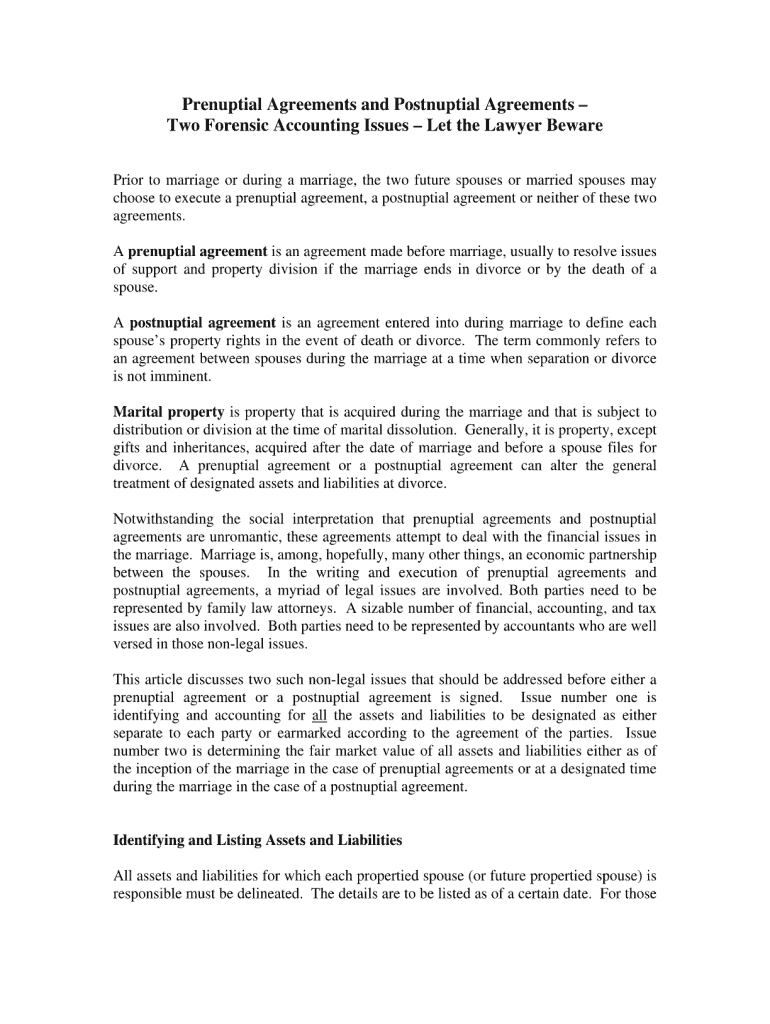
Postnuptial Agreement Template Form


What is the Postnuptial Agreement Template
A postnuptial agreement template is a legal document designed for couples who wish to outline the terms of their financial and personal arrangements after marriage. Unlike a prenuptial agreement, which is established before marriage, a postnuptial agreement is created after the couple has tied the knot. This template typically includes provisions related to asset division, debt responsibilities, and spousal support in the event of a divorce or separation. It serves to clarify expectations and protect both parties' interests, making it a valuable tool for married couples looking to secure their financial futures.
How to Use the Postnuptial Agreement Template
Using a postnuptial agreement template involves several straightforward steps. First, couples should review the template to understand its structure and content. Next, they can customize the template to reflect their specific circumstances, including details about assets, debts, and any other relevant financial matters. After filling out the necessary information, both parties should carefully read the document to ensure mutual understanding and agreement. Finally, the completed postnuptial agreement should be signed in the presence of a notary public to enhance its legal validity.
Key Elements of the Postnuptial Agreement Template
A well-structured postnuptial agreement template includes several key elements that ensure clarity and enforceability. These elements typically consist of:
- Identification of Parties: Names and details of both spouses.
- Disclosure of Assets and Debts: A comprehensive list of all marital and individual assets and liabilities.
- Division of Property: Clear terms on how property will be divided in the event of divorce.
- Spousal Support: Provisions regarding alimony or support payments, if applicable.
- Governing Law: Specification of the state laws that will govern the agreement.
Steps to Complete the Postnuptial Agreement Template
Completing a postnuptial agreement template involves several essential steps to ensure the document is comprehensive and legally binding. Start by gathering all relevant financial information, including assets, debts, and income statements. Next, fill out the template with accurate details, ensuring both parties are in agreement on the terms. It is advisable to consult with a legal professional to review the document for compliance with state laws. Once finalized, both spouses should sign the agreement in front of a notary public, and retain copies for their records.
Legal Use of the Postnuptial Agreement Template
For a postnuptial agreement to be legally binding, it must meet specific legal requirements. These include voluntary agreement by both parties, full disclosure of assets and liabilities, and the absence of coercion or undue influence. Additionally, the agreement should be in writing and signed by both spouses. Many states also require notarization to enhance the document's enforceability. Understanding these legal parameters is crucial to ensure that the postnuptial agreement template serves its intended purpose and holds up in court if necessary.
State-Specific Rules for the Postnuptial Agreement Template
Each state in the U.S. has its own laws governing postnuptial agreements, which can affect how the template should be structured and executed. For instance, some states may require specific language or provisions to be included for the agreement to be enforceable. Others may have different requirements regarding notarization or witness signatures. Couples should familiarize themselves with their state's regulations to ensure compliance and avoid potential legal challenges in the future. Consulting a family law attorney can provide valuable insights into state-specific rules and best practices.
Quick guide on how to complete postnuptial agreement template
Effortlessly Prepare Postnuptial Agreement Template on Any Device
Managing documents online has become increasingly popular among businesses and individuals. It offers an ideal eco-friendly alternative to conventional printed and signed documents, as you can easily access the right form and securely store it online. airSlate SignNow equips you with all the tools necessary to swiftly create, modify, and electronically sign your documents without delays. Manage Postnuptial Agreement Template on any device using airSlate SignNow’s Android or iOS applications and enhance any document-based process today.
How to Edit and Electronically Sign Postnuptial Agreement Template with Ease
- Find Postnuptial Agreement Template and then click Get Form to begin.
- Utilize the tools we provide to fill out your document.
- Emphasize key portions of the documents or obscure sensitive information using tools designed by airSlate SignNow specifically for that purpose.
- Create your electronic signature with the Sign tool, which takes mere seconds and holds the same legal validity as a conventional handwritten signature.
- Review the information carefully and then click the Done button to save your changes.
- Select your preferred method of delivering your form, whether by email, SMS, invite link, or download it to your computer.
Say goodbye to lost or misfiled documents, tedious form searching, or errors that necessitate reprinting new copies. airSlate SignNow fulfills all your document management needs in just a few clicks from any device of your choice. Edit and electronically sign Postnuptial Agreement Template and ensure effective communication at every stage of the document preparation process with airSlate SignNow.
Create this form in 5 minutes or less
Create this form in 5 minutes!
How to create an eSignature for the postnuptial agreement template
How to make an electronic signature for your PDF file online
How to make an electronic signature for your PDF file in Google Chrome
The best way to make an eSignature for signing PDFs in Gmail
How to create an eSignature right from your mobile device
The best way to generate an electronic signature for a PDF file on iOS
How to create an eSignature for a PDF on Android devices
People also ask
-
What is a postnuptial agreement template?
A postnuptial agreement template is a legal document that helps couples outline their financial rights and obligations after marriage. By using a postnuptial agreement template, partners can create a clear and well-structured agreement that addresses various aspects of their marriage, including asset distribution and debts.
-
How can I create a postnuptial agreement template using airSlate SignNow?
Creating a postnuptial agreement template with airSlate SignNow is straightforward. Simply use our customizable template feature to input your specific terms and conditions, ensuring that all necessary details are included. Then, you can easily send it for eSignature to finalize the agreement.
-
What features does airSlate SignNow offer for postnuptial agreement templates?
airSlate SignNow provides various features for managing postnuptial agreement templates, including customizable fields, eSignature capabilities, and document tracking. These features ensure that your agreement is not only tailored to your needs but also completed efficiently and securely.
-
What are the benefits of using a postnuptial agreement template?
Using a postnuptial agreement template offers numerous benefits, such as clarity in financial arrangements and conflict avoidance. It helps couples discuss their finances openly, fostering communication and reducing the potential for future disputes regarding asset division or debt responsibility.
-
Is a postnuptial agreement template legally binding?
Yes, a postnuptial agreement template can be legally binding if it meets certain criteria set by your jurisdiction. It typically requires full disclosure of assets from both parties and should be signed voluntarily, with no signs of coercion. Always consult a legal professional to ensure your agreement has enforceability.
-
How much does it cost to use airSlate SignNow for a postnuptial agreement template?
airSlate SignNow offers competitive pricing for using our platform, which includes access to postnuptial agreement templates. Depending on your needs, you can choose a subscription plan that fits your budget while gaining access to essential eSigning features and document management capabilities.
-
Can I integrate airSlate SignNow with other platforms while using a postnuptial agreement template?
Absolutely! airSlate SignNow allows seamless integration with various platforms such as Google Drive, Dropbox, and various CRM systems. This interoperability makes it easy to manage your documents and access your postnuptial agreement template from multiple sources, streamlining your workflow.
Get more for Postnuptial Agreement Template
- Workers compensation claims state farm form
- Pursuant to 8 43 501 c form
- Dime examiners summary sheet coloradogov form
- Workers compensation is your injury or illness work related form
- Nrs chapter 616c industrial insurance benefits for form
- Notice of dime negotiations form
- Colorado last will and testamentlegal will formsus
- Get the north carolina will instructions pdffiller form
Find out other Postnuptial Agreement Template
- eSign Minnesota Banking LLC Operating Agreement Online
- How Do I eSign Mississippi Banking Living Will
- eSign New Jersey Banking Claim Mobile
- eSign New York Banking Promissory Note Template Now
- eSign Ohio Banking LLC Operating Agreement Now
- Sign Maryland Courts Quitclaim Deed Free
- How To Sign Massachusetts Courts Quitclaim Deed
- Can I Sign Massachusetts Courts Quitclaim Deed
- eSign California Business Operations LLC Operating Agreement Myself
- Sign Courts Form Mississippi Secure
- eSign Alabama Car Dealer Executive Summary Template Fast
- eSign Arizona Car Dealer Bill Of Lading Now
- How Can I eSign Alabama Car Dealer Executive Summary Template
- eSign California Car Dealer LLC Operating Agreement Online
- eSign California Car Dealer Lease Agreement Template Fast
- eSign Arkansas Car Dealer Agreement Online
- Sign Montana Courts Contract Safe
- eSign Colorado Car Dealer Affidavit Of Heirship Simple
- eSign Car Dealer Form Georgia Simple
- eSign Florida Car Dealer Profit And Loss Statement Myself