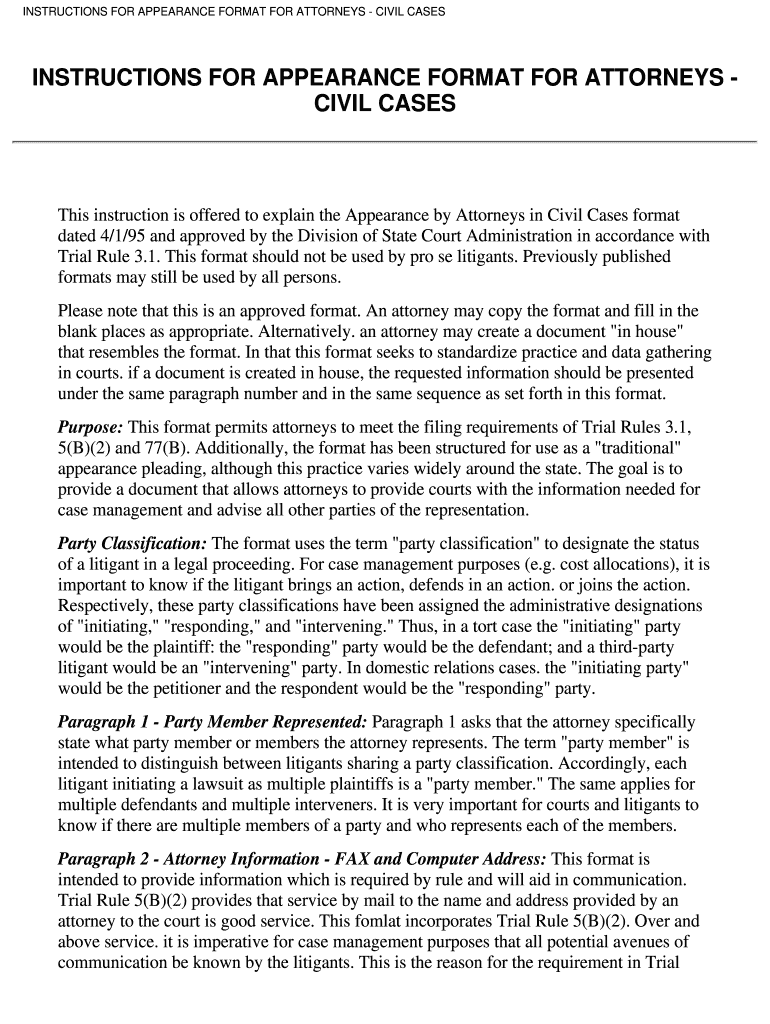
INSTRUCTIONS for APPEARANCE FORMAT for ATTORNEYS CIVIL CASES


Understanding the Instructions for Appearance Format for Attorneys in Civil Cases
The Instructions for Appearance Format for Attorneys in Civil Cases is a legal document that outlines the necessary procedures for attorneys representing clients in civil litigation. This format serves as a formal notification to the court regarding an attorney's representation of a party in a civil case. It is essential for attorneys to complete this document accurately to ensure compliance with court requirements and to protect their clients' interests.
Steps to Complete the Instructions for Appearance Format for Attorneys in Civil Cases
Completing the Instructions for Appearance Format requires careful attention to detail. Here are the key steps involved:
- Begin by entering the case name and number at the top of the document.
- Provide the full name and contact information of the attorney, including the law firm name, if applicable.
- Indicate the party the attorney represents, ensuring clarity on the relationship to the case.
- Sign and date the document, confirming that the information provided is accurate and complete.
- Submit the completed form to the appropriate court, following any specific filing instructions provided by the court.
Legal Use of the Instructions for Appearance Format for Attorneys in Civil Cases
This document is legally binding once submitted to the court. It serves to formally establish the attorney-client relationship and is critical in ensuring that all parties are aware of who is representing whom in the case. Proper use of this format helps to maintain transparency and adherence to legal protocols, which can be essential in the event of disputes or appeals.
State-Specific Rules for the Instructions for Appearance Format for Attorneys in Civil Cases
Each state may have its own specific requirements regarding the Instructions for Appearance Format. It is important for attorneys to familiarize themselves with their state's rules, as these can dictate the format, required information, and submission process. Checking local court rules or consulting with a legal professional can provide clarity on any state-specific nuances.
Obtaining the Instructions for Appearance Format for Attorneys in Civil Cases
The Instructions for Appearance Format can typically be obtained from the court's website or directly from the courthouse. Many jurisdictions provide downloadable templates or forms that attorneys can fill out electronically. It is advisable to use the most current version of the form to ensure compliance with any recent legal updates.
Examples of Using the Instructions for Appearance Format for Attorneys in Civil Cases
Examples of when to use this format include:
- When an attorney is representing a plaintiff in a civil lawsuit.
- When an attorney is entering an appearance on behalf of a defendant in a civil matter.
- In cases involving family law, contract disputes, or personal injury claims.
Quick guide on how to complete instructions for appearance format for attorneys civil cases
Prepare INSTRUCTIONS FOR APPEARANCE FORMAT FOR ATTORNEYS CIVIL CASES effortlessly on any device
Digital document management has become increasingly popular among businesses and individuals. It offers an ideal eco-friendly substitute for conventional printed and signed paperwork, as you can access the right form and securely store it online. airSlate SignNow provides you with all the resources you need to create, edit, and electronically sign your documents swiftly without complications. Manage INSTRUCTIONS FOR APPEARANCE FORMAT FOR ATTORNEYS CIVIL CASES on any platform with airSlate SignNow Android or iOS applications and enhance any document-centric process today.
How to modify and eSign INSTRUCTIONS FOR APPEARANCE FORMAT FOR ATTORNEYS CIVIL CASES with ease
- Find INSTRUCTIONS FOR APPEARANCE FORMAT FOR ATTORNEYS CIVIL CASES and click on Get Form to begin.
- Utilize the tools we provide to submit your document.
- Highlight pertinent sections of the documents or redact sensitive information with tools that airSlate SignNow specifically provides for that purpose.
- Create your signature using the Sign feature, which takes a few seconds and holds the same legal validity as a traditional handwritten signature.
- Review the details and click on the Done button to save your changes.
- Choose how you would like to send your form, by email, SMS, or invitation link, or download it to your computer.
Eliminate worries about lost or misplaced files, tedious form searches, or mistakes that necessitate printing new document copies. airSlate SignNow caters to all your document management needs in just a few clicks from any device of your choice. Edit and eSign INSTRUCTIONS FOR APPEARANCE FORMAT FOR ATTORNEYS CIVIL CASES and ensure effective communication at any stage of the form preparation process with airSlate SignNow.
Create this form in 5 minutes or less
Create this form in 5 minutes!
People also ask
-
What are the basic INSTRUCTIONS FOR APPEARANCE FORMAT FOR ATTORNEYS CIVIL CASES?
The INSTRUCTIONS FOR APPEARANCE FORMAT FOR ATTORNEYS CIVIL CASES outline the necessary components and structure required for filing documents in civil cases. These instructions ensure that all legal documents meet court requirements, enhancing their acceptance and efficacy. Compliance with these guidelines is crucial for attorneys to avoid delays in their cases.
-
How can airSlate SignNow assist in ensuring compliance with INSTRUCTIONS FOR APPEARANCE FORMAT FOR ATTORNEYS CIVIL CASES?
airSlate SignNow offers tools that streamline the document preparation process, ensuring that your filings adhere to the INSTRUCTIONS FOR APPEARANCE FORMAT FOR ATTORNEYS CIVIL CASES. Our platform enables you to customize templates and add required information quickly, allowing for more efficient submissions and minimizing the risk of errors.
-
What features does airSlate SignNow provide for legal professionals regarding INSTRUCTIONS FOR APPEARANCE FORMAT FOR ATTORNEYS CIVIL CASES?
airSlate SignNow provides features such as customizable templates, document collaboration, and electronic signatures. These features are designed to help legal professionals efficiently prepare documents following the INSTRUCTIONS FOR APPEARANCE FORMAT FOR ATTORNEYS CIVIL CASES, making the process faster and more reliable.
-
Is airSlate SignNow cost-effective for law firms handling civil cases?
Yes, airSlate SignNow is a cost-effective solution for law firms managing civil cases. With flexible pricing plans, it offers signNow savings compared to traditional document management methods, all while ensuring compliance with the INSTRUCTIONS FOR APPEARANCE FORMAT FOR ATTORNEYS CIVIL CASES, thus providing great value for legal professionals.
-
Can airSlate SignNow integrate with other legal software?
Absolutely, airSlate SignNow seamlessly integrates with a variety of other legal software systems. This compatibility enables easy access to documents and helps maintain compliance with the INSTRUCTIONS FOR APPEARANCE FORMAT FOR ATTORNEYS CIVIL CASES, streamlining your workflow and enhancing productivity.
-
What are the benefits of using airSlate SignNow for legal documentation in civil cases?
Using airSlate SignNow allows for faster document preparation, enhanced collaboration, and secure electronic signatures. It is particularly beneficial for attorneys as it helps ensure adherence to the INSTRUCTIONS FOR APPEARANCE FORMAT FOR ATTORNEYS CIVIL CASES, reducing the likelihood of submission errors and improving overall case management.
-
How user-friendly is airSlate SignNow for attorneys new to digital document solutions?
airSlate SignNow is designed with user-friendliness in mind, making it accessible for attorneys new to digital document solutions. The intuitive interface guides users through the process of complying with the INSTRUCTIONS FOR APPEARANCE FORMAT FOR ATTORNEYS CIVIL CASES, ensuring that even those without technical expertise can navigate the platform easily.
Get more for INSTRUCTIONS FOR APPEARANCE FORMAT FOR ATTORNEYS CIVIL CASES
- Special education referral checklist form
- Guidelines for completing vetting invitation form nvb 1
- Reciprocity application arizona state board of cosmetology form
- Celebrate recovery open share small group discussion worksheet form
- Nurse application form 64079260
- Chapter 17 resource glencoe science level blue olgcnj form
- Warranty claim form sleepm global inc
- Absentee voting sc votes form
Find out other INSTRUCTIONS FOR APPEARANCE FORMAT FOR ATTORNEYS CIVIL CASES
- How To Sign Maine Share Donation Agreement
- Sign Maine Share Donation Agreement Simple
- Sign New Jersey Share Donation Agreement Simple
- How To Sign Arkansas Collateral Debenture
- Sign Arizona Bill of Lading Simple
- Sign Oklahoma Bill of Lading Easy
- Can I Sign Massachusetts Credit Memo
- How Can I Sign Nevada Agreement to Extend Debt Payment
- Sign South Dakota Consumer Credit Application Computer
- Sign Tennessee Agreement to Extend Debt Payment Free
- Sign Kentucky Outsourcing Services Contract Simple
- Sign Oklahoma Outsourcing Services Contract Fast
- How Can I Sign Rhode Island Outsourcing Services Contract
- Sign Vermont Outsourcing Services Contract Simple
- Sign Iowa Interview Non-Disclosure (NDA) Secure
- Sign Arkansas Resignation Letter Simple
- Sign California Resignation Letter Simple
- Sign Florida Leave of Absence Agreement Online
- Sign Florida Resignation Letter Easy
- Sign Maine Leave of Absence Agreement Safe