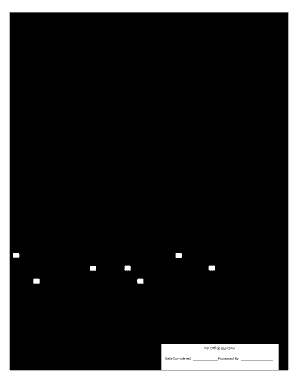
Transcript Request Form St Anne Community High School


What is the Transcript Request Form for St Anne High School
The Transcript Request Form for St Anne High School is an official document that allows former students to request copies of their academic transcripts. These transcripts are essential for various purposes, including college admissions, job applications, and further education. The form typically requires personal information, such as the student's name, date of birth, and years attended, ensuring that the school can accurately locate the records.
How to Use the Transcript Request Form for St Anne High School
Using the Transcript Request Form is a straightforward process. First, download the form from the St Anne High School website or obtain a physical copy from the school's registrar office. Fill out the required fields, ensuring all information is accurate. Once completed, submit the form according to the instructions provided, which may include options for online submission, mailing, or in-person delivery. It is important to check for any associated fees and payment methods required for processing the request.
Steps to Complete the Transcript Request Form for St Anne High School
Completing the Transcript Request Form involves several key steps:
- Download or collect the form from the appropriate source.
- Provide personal details, including full name, contact information, and the purpose of the request.
- Specify the number of copies needed and the delivery method (mail, pick-up, etc.).
- Review the form for accuracy before submission.
- Submit the form as directed, ensuring to include any required payment.
Legal Use of the Transcript Request Form for St Anne High School
The Transcript Request Form is legally binding once submitted. It grants the school permission to release educational records to the designated recipient. Compliance with regulations such as FERPA (Family Educational Rights and Privacy Act) is crucial, as it protects the privacy of student records. Students should ensure that they are aware of their rights regarding access and confidentiality of their educational information when completing the form.
Key Elements of the Transcript Request Form for St Anne High School
Several key elements must be included in the Transcript Request Form to ensure its validity:
- Personal Information: Full name, date of birth, and contact details.
- Educational Details: Years attended and any specific courses or grades requested.
- Delivery Instructions: Preferred method of receiving the transcript.
- Signature: Required to authorize the release of records.
Examples of Using the Transcript Request Form for St Anne High School
There are various scenarios where the Transcript Request Form may be utilized:
- When applying to colleges or universities that require official transcripts.
- For job applications that request proof of educational qualifications.
- To transfer to another school that mandates academic records.
- For personal records or to verify educational history for licensing or certification purposes.
Quick guide on how to complete transcript request form st anne community high school
Complete Transcript Request Form St Anne Community High School effortlessly on any device
Online document management has become increasingly popular among businesses and individuals. It offers a superior eco-friendly substitute to traditional printed and signed paperwork, enabling you to locate the necessary form and securely store it online. airSlate SignNow equips you with all the resources you require to create, edit, and eSign your documents rapidly without delays. Manage Transcript Request Form St Anne Community High School on any platform using airSlate SignNow Android or iOS applications and streamline any document-related process today.
How to adjust and eSign Transcript Request Form St Anne Community High School with ease
- Locate Transcript Request Form St Anne Community High School and click on Get Form to begin.
- Utilize the tools we provide to complete your document.
- Mark important sections of the documents or obscure sensitive information with tools that airSlate SignNow provides specifically for that purpose.
- Create your signature using the Sign feature, which takes mere seconds and carries the same legal validity as a conventional ink signature.
- Review all the details and click on the Done button to save your changes.
- Choose how you want to send your document, via email, SMS, or invitation link, or download it to your computer.
Eliminate concerns about lost or misplaced files, tedious form searches, or mistakes that necessitate printing new document copies. airSlate SignNow addresses your document management needs in just a few clicks from a device of your choosing. Modify and eSign Transcript Request Form St Anne Community High School and guarantee effective communication at any stage of your form preparation process with airSlate SignNow.
Create this form in 5 minutes or less
Create this form in 5 minutes!
How to create an eSignature for the transcript request form st anne community high school
How to create an eSignature for a PDF document in the online mode
How to create an eSignature for a PDF document in Chrome
The best way to generate an eSignature for putting it on PDFs in Gmail
How to create an electronic signature straight from your mobile device
How to generate an eSignature for a PDF document on iOS devices
How to create an electronic signature for a PDF document on Android devices
People also ask
-
What are the key features of airSlate SignNow for st anne high school?
airSlate SignNow offers a range of features beneficial for st anne high school, including easy eSigning, document templates, and real-time collaboration tools. These features streamline the signing process and enhance communication among staff, students, and parents. Moreover, our user-friendly interface ensures that everyone at st anne high school can adopt the solution quickly.
-
How much does airSlate SignNow cost for st anne high school?
Pricing for airSlate SignNow varies based on the specific needs of st anne high school. We offer flexible plans tailored for educational institutions, ensuring you only pay for what you need. Our cost-effective solution is designed to fit within your budget while providing extensive functionality.
-
Can airSlate SignNow integrate with other tools used at st anne high school?
Yes, airSlate SignNow seamlessly integrates with various tools commonly used at st anne high school, such as Google Workspace, Microsoft Office, and more. This integration enhances workflow efficiency by enabling you to send and sign documents directly from platforms you're already using. Streamlining your processes can save valuable time for both faculty and administration.
-
What are the benefits of using airSlate SignNow for st anne high school?
Using airSlate SignNow provides numerous benefits to st anne high school, including improved document management, enhanced security, and reduced paper usage. This not only saves time and resources but also contributes to a more sustainable environment. Additionally, our solution enhances the overall experience for both educators and students through quicker access to necessary forms.
-
Is airSlate SignNow easy to use for st anne high school staff and students?
Absolutely! airSlate SignNow is designed with a user-friendly interface that ensures ease of use for both staff and students at st anne high school. Our platform includes straightforward navigation, tutorial resources, and customer support to assist users whenever needed. This means everyone can quickly become familiar with the signing process.
-
What types of documents can be signed using airSlate SignNow at st anne high school?
At st anne high school, a variety of documents can be signed using airSlate SignNow, including permission slips, enrollment forms, and contracts. Our platform supports multiple document formats, making it easy to transition all necessary paperwork to a digital format. This flexibility facilitates quicker processing and reduces delays in document handling.
-
How does airSlate SignNow ensure security for st anne high school documents?
airSlate SignNow prioritizes the security of documents at st anne high school through bank-level encryption and secure access protocols. We implement stringent security measures to protect sensitive information and ensure compliance with relevant regulations. Trusting airSlate SignNow means your school's data is safeguarded at all times.
Get more for Transcript Request Form St Anne Community High School
- Attorney withdrawal lien state board of workers form
- Warranty of pedigree and registration seller warrants the description form
- Registration papers shall be delivered to buyer only upon full payment of all principal and form
- Payment will be accepted only by form
- Georgia workers compensation forms form perkins studdard
- Georgia warranty deed from two individuals to corporation form
- Horses after a period of either instruction or training and what is set forth below is a series of form
- Notice of default in payment of rent warning prior to demand form
Find out other Transcript Request Form St Anne Community High School
- How Can I eSignature Arkansas Insurance LLC Operating Agreement
- Help Me With eSignature Michigan High Tech Emergency Contact Form
- eSignature Louisiana Insurance Rental Application Later
- eSignature Maryland Insurance Contract Safe
- eSignature Massachusetts Insurance Lease Termination Letter Free
- eSignature Nebraska High Tech Rental Application Now
- How Do I eSignature Mississippi Insurance Separation Agreement
- Help Me With eSignature Missouri Insurance Profit And Loss Statement
- eSignature New Hampshire High Tech Lease Agreement Template Mobile
- eSignature Montana Insurance Lease Agreement Template Online
- eSignature New Hampshire High Tech Lease Agreement Template Free
- How To eSignature Montana Insurance Emergency Contact Form
- eSignature New Jersey High Tech Executive Summary Template Free
- eSignature Oklahoma Insurance Warranty Deed Safe
- eSignature Pennsylvania High Tech Bill Of Lading Safe
- eSignature Washington Insurance Work Order Fast
- eSignature Utah High Tech Warranty Deed Free
- How Do I eSignature Utah High Tech Warranty Deed
- eSignature Arkansas Legal Affidavit Of Heirship Fast
- Help Me With eSignature Colorado Legal Cease And Desist Letter