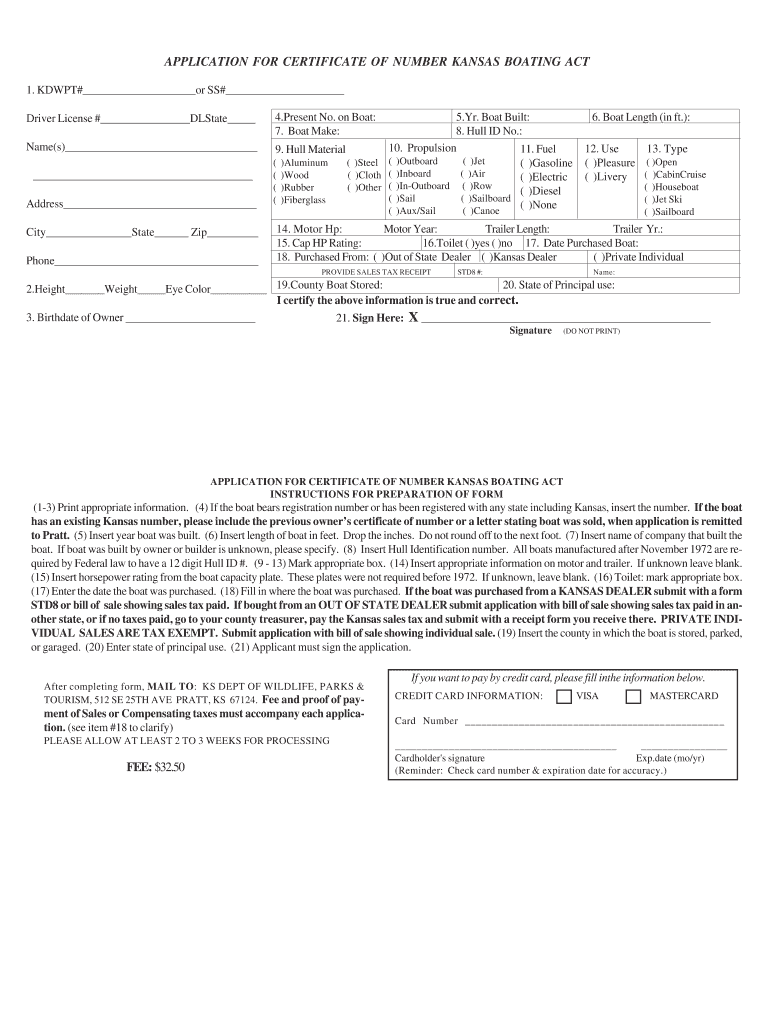
Boat Registration App Print Out Boat Registration App Print Out Form


What is the Boat Registration App Print Out?
The Boat Registration App Print Out is a digital document that serves as proof of registration for a boat. This form is essential for boat owners in the United States, as it provides legal recognition of ownership and compliance with state regulations. The app allows users to fill out the necessary information electronically, making the process more efficient and accessible. Once completed, the document can be printed for personal records or submitted to the relevant authorities.
How to Use the Boat Registration App Print Out
To effectively use the Boat Registration App Print Out, users should first download the app from a reliable source. After installation, follow these steps:
- Open the app and select the option for boat registration.
- Input the required information, including boat details and owner information.
- Review the information for accuracy before proceeding.
- Submit the form electronically or print it out for manual submission.
This streamlined process ensures that all necessary data is captured and submitted correctly, reducing the chances of errors.
Steps to Complete the Boat Registration App Print Out
Completing the Boat Registration App Print Out involves several key steps:
- Launch the app and navigate to the registration section.
- Fill in personal details, including name, address, and contact information.
- Provide specific boat details, such as the make, model, and hull identification number (HIN).
- Review all entered information to ensure it is accurate and complete.
- Choose to either print the form or submit it electronically, depending on your preference.
Following these steps will help ensure that the registration process is completed efficiently.
Legal Use of the Boat Registration App Print Out
The Boat Registration App Print Out is legally recognized as a valid form of documentation when it meets specific criteria. To be considered legally binding, the form must include the necessary signatures and comply with state regulations. Using a reliable digital tool ensures that the document adheres to the Electronic Signatures in Global and National Commerce Act (ESIGN) and other relevant laws. This compliance guarantees that the form is accepted by authorities and can be used in legal situations if necessary.
State-Specific Rules for the Boat Registration App Print Out
Each state in the United States has its own regulations regarding boat registration. It is crucial for boat owners to be aware of these state-specific rules when using the Boat Registration App Print Out. Some states may require additional documentation or specific information to be included in the registration form. Checking with the local boating authority or website can provide guidance on what is needed to ensure compliance with state laws.
Required Documents for Boat Registration
When completing the Boat Registration App Print Out, certain documents may be required to accompany the form. Commonly required documents include:
- Proof of ownership, such as a bill of sale.
- Identification documents, like a driver's license or state ID.
- Previous registration documents, if applicable.
- Payment for registration fees, which may vary by state.
Having these documents ready will facilitate a smoother registration process.
Quick guide on how to complete boat registration app print out boat registration app print out
Complete Boat Registration App Print Out Boat Registration App Print Out effortlessly on any device
Online document management has gained popularity among businesses and individuals. It serves as an ideal eco-friendly alternative to traditional printed and signed documents, allowing you to locate the right form and securely store it online. airSlate SignNow equips you with all the necessary tools to create, modify, and electronically sign your documents promptly and without issues. Manage Boat Registration App Print Out Boat Registration App Print Out on any platform using airSlate SignNow's Android or iOS applications and enhance any document-related process today.
How to modify and electronically sign Boat Registration App Print Out Boat Registration App Print Out without any hassle
- Obtain Boat Registration App Print Out Boat Registration App Print Out and click Get Form to begin.
- Utilize the tools we provide to complete your document.
- Highlight signNow sections of your documents or conceal sensitive information using the tools that airSlate SignNow offers specifically for that purpose.
- Create your signature using the Sign feature, which takes only seconds and holds the same legal validity as a conventional wet ink signature.
- Verify all the details and click on the Done button to save your changes.
- Select your preferred method for delivering your form: via email, SMS, or invite link, or download it to your computer.
Say goodbye to lost or misplaced files, annoying form navigation, and errors that require printing new document copies. airSlate SignNow meets your document management needs in just a few clicks from any device you choose. Modify and electronically sign Boat Registration App Print Out Boat Registration App Print Out and ensure effective communication at any step of your form preparation process with airSlate SignNow.
Create this form in 5 minutes or less
Create this form in 5 minutes!
How to create an eSignature for the boat registration app print out boat registration app print out
How to generate an electronic signature for your PDF document in the online mode
How to generate an electronic signature for your PDF document in Chrome
The way to make an electronic signature for putting it on PDFs in Gmail
How to generate an electronic signature straight from your mobile device
How to make an electronic signature for a PDF document on iOS devices
How to generate an electronic signature for a PDF document on Android devices
People also ask
-
What is the Boat Registration App Print Out feature?
The Boat Registration App Print Out allows users to easily generate and print their boat registration documents directly from the app. This feature simplifies the registration process by ensuring all necessary information is captured and formatted correctly for submission.
-
How much does the Boat Registration App Print Out cost?
The pricing for the Boat Registration App Print Out is competitive and designed to offer value to users looking to streamline their registration process. You can check our pricing page for detailed information on plans and subscriptions that include this feature.
-
What are the key benefits of using the Boat Registration App Print Out?
Using the Boat Registration App Print Out saves time and eliminates errors by providing a straightforward platform for document generation. Users benefit from a user-friendly interface that ensures all details are captured, thereby simplifying the registration process.
-
Is the Boat Registration App Print Out easy to use?
Yes, the Boat Registration App Print Out is designed to be user-friendly, requiring no technical skills. Users can easily navigate through the app, fill in their boat details, and generate the required prints with a few clicks.
-
Can I integrate the Boat Registration App Print Out with other software?
The Boat Registration App Print Out supports various integrations with other software, enhancing its functionality. This feature allows users to sync their information with existing systems, making document management even more efficient.
-
Does the Boat Registration App Print Out support multiple formats for printing?
Absolutely! The Boat Registration App Print Out offers multiple formatting options to cater to different printing requirements. Users can choose the format that best suits their needs, ensuring a professional-looking document every time.
-
How secure is my information when using the Boat Registration App Print Out?
User data security is our top priority. The Boat Registration App Print Out employs robust encryption and security protocols to ensure that your sensitive information remains protected throughout the entire process.
Get more for Boat Registration App Print Out Boat Registration App Print Out
- Mc 94 notice of judgment lien michigan courts state of form
- Forfeit and dispose of property form
- Forms forfeiture michigan courts
- Dc 54 appeal worksheet for claim of appeal of right form
- With prejudice form
- Focus ampamp keyboard operabilityusability ampamp web accessibility form
- Mi do 11 form
- Original obligor form
Find out other Boat Registration App Print Out Boat Registration App Print Out
- How Do I Sign Arizona Police Resignation Letter
- Sign Texas Orthodontists Business Plan Template Later
- How Do I Sign Tennessee Real Estate Warranty Deed
- Sign Tennessee Real Estate Last Will And Testament Free
- Sign Colorado Police Memorandum Of Understanding Online
- How To Sign Connecticut Police Arbitration Agreement
- Sign Utah Real Estate Quitclaim Deed Safe
- Sign Utah Real Estate Notice To Quit Now
- Sign Hawaii Police LLC Operating Agreement Online
- How Do I Sign Hawaii Police LLC Operating Agreement
- Sign Hawaii Police Purchase Order Template Computer
- Sign West Virginia Real Estate Living Will Online
- How Can I Sign West Virginia Real Estate Confidentiality Agreement
- Sign West Virginia Real Estate Quitclaim Deed Computer
- Can I Sign West Virginia Real Estate Affidavit Of Heirship
- Sign West Virginia Real Estate Lease Agreement Template Online
- How To Sign Louisiana Police Lease Agreement
- Sign West Virginia Orthodontists Business Associate Agreement Simple
- How To Sign Wyoming Real Estate Operating Agreement
- Sign Massachusetts Police Quitclaim Deed Online