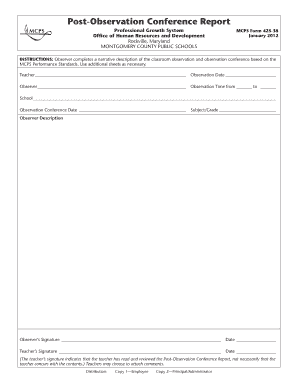
Observation Report Template Form 2012


What is the Observation Report Template Form
The Observation Report Template Form is a structured document used to record observations in various contexts, such as educational settings, workplace evaluations, or research studies. This form allows individuals to systematically document their findings, ensuring that all relevant details are captured accurately. By utilizing this template, users can maintain consistency and clarity in their reporting, which is essential for effective communication and analysis.
How to use the Observation Report Template Form
Using the Observation Report Template Form involves several straightforward steps. First, identify the purpose of your observations and the specific context in which they will be applied. Next, fill in the required fields, which typically include sections for the date, location, observer's name, and detailed notes on the observations made. It is important to be as descriptive as possible to provide a clear understanding of the situation being reported. Finally, review the completed form for accuracy and completeness before submission or sharing with relevant parties.
Steps to complete the Observation Report Template Form
Completing the Observation Report Template Form can be done efficiently by following these steps:
- Gather necessary materials, including the template and any relevant background information.
- Begin by filling in the header information, such as the date and observer's name.
- Document the context of the observation, including location and participants involved.
- Record detailed observations, focusing on specific behaviors, events, or interactions.
- Conclude with any reflections or recommendations based on the observations.
- Proofread the form to ensure clarity and accuracy before finalizing it.
Legal use of the Observation Report Template Form
The legal use of the Observation Report Template Form is crucial, especially in formal settings like education or workplace evaluations. For the report to be considered valid, it must adhere to applicable laws and regulations regarding documentation and privacy. This includes obtaining consent from individuals being observed when necessary and ensuring that the information recorded is accurate and objective. Additionally, using a reliable platform for digital signatures can enhance the legal standing of the completed form.
Key elements of the Observation Report Template Form
Key elements of the Observation Report Template Form typically include:
- Date and Time: When the observation took place.
- Location: The setting of the observation.
- Observer's Information: Name and role of the person completing the report.
- Participants: Individuals involved in the observation.
- Detailed Observations: A comprehensive account of what was observed.
- Conclusions or Recommendations: Insights or suggestions based on the observations.
Examples of using the Observation Report Template Form
Examples of using the Observation Report Template Form can be found across various fields. In education, teachers might use it to document student behavior during classroom activities. In a workplace setting, managers may utilize the form to assess employee performance during evaluations. Researchers might employ the template to record findings during field studies. Each of these scenarios highlights the versatility of the form and its importance in maintaining accurate records.
Quick guide on how to complete observation report template form
Complete Observation Report Template Form seamlessly on any device
Digital document management has become increasingly popular among businesses and individuals. It offers an ideal eco-friendly substitute for conventional printed and signed documents, allowing you to locate the correct form and securely store it online. airSlate SignNow equips you with all the tools necessary to create, modify, and electronically sign your documents quickly without holdups. Manage Observation Report Template Form on any platform using airSlate SignNow's Android or iOS applications and simplify any document-related process today.
The simplest way to edit and electronically sign Observation Report Template Form without hassle
- Locate Observation Report Template Form and click Get Form to begin.
- Utilize the tools we provide to fill out your form.
- Highlight pertinent sections of the documents or redact sensitive information with the tools airSlate SignNow specifically provides for this purpose.
- Create your signature using the Sign feature, which only takes seconds and carries the same legal validity as a traditional wet ink signature.
- Review all your information and press the Done button to save your changes.
- Select how you wish to send your form, either via email, SMS, or invite link, or download it to your computer.
Say goodbye to lost or misplaced documents, tedious form searches, or errors that require printing new document copies. airSlate SignNow addresses all your document management needs with just a few clicks from your preferred device. Edit and electronically sign Observation Report Template Form and ensure effective communication at every stage of the form preparation process with airSlate SignNow.
Create this form in 5 minutes or less
Find and fill out the correct observation report template form
Create this form in 5 minutes!
How to create an eSignature for the observation report template form
How to make an electronic signature for your PDF document in the online mode
How to make an electronic signature for your PDF document in Chrome
The best way to make an electronic signature for putting it on PDFs in Gmail
The best way to create an eSignature from your mobile device
The best way to generate an electronic signature for a PDF document on iOS devices
The best way to create an eSignature for a PDF file on Android devices
People also ask
-
What is an Observation Report Template Form?
An Observation Report Template Form is a structured document designed to capture observations and findings efficiently. This template allows users to fill out reports quickly, ensuring consistency and clarity in documentation. Utilizing an Observation Report Template Form can streamline reporting processes within organizations.
-
How can I create an Observation Report Template Form using airSlate SignNow?
Creating an Observation Report Template Form with airSlate SignNow is straightforward. Simply log in to your account, select 'Templates,' and choose 'Create New Template.' You can customize the fields and formats based on your requirements, ensuring that it meets your needs perfectly.
-
What are the benefits of using an Observation Report Template Form?
Using an Observation Report Template Form enhances accuracy and saves time by providing a ready-made structure for reporting. It eliminates the need to start from scratch, allowing for quick documentation of observations. This efficiency increases productivity and ensures that important details are captured consistently.
-
Is the Observation Report Template Form customizable?
Yes, the Observation Report Template Form is fully customizable in airSlate SignNow. You can easily modify the fields, layout, and content to suit your specific needs. This flexibility ensures that the template aligns with your organization's reporting standards and requirements.
-
Can I integrate the Observation Report Template Form with other tools?
Absolutely! airSlate SignNow allows you to integrate the Observation Report Template Form with various tools and platforms. This integration enhances workflow automation and ensures that your reports are seamlessly shared across different applications, improving overall efficiency.
-
What is the pricing for using airSlate SignNow for Observation Report Template Forms?
airSlate SignNow offers flexible pricing plans that cater to different business sizes and needs. To access the Observation Report Template Form features, you can choose from several tiers that provide varying levels of functionalities. Visit our pricing page for detailed information about each plan.
-
Are there tutorials available for using the Observation Report Template Form?
Yes, airSlate SignNow provides comprehensive tutorials and resources to help you effectively use the Observation Report Template Form. These resources include video guides, written documentation, and user support, ensuring you can leverage the template to its full potential.
Get more for Observation Report Template Form
- Tenant shall then review and check all listed items form
- Letter describes how your home should be left and what our procedures are for returning form
- To terminate tenants lease and evict tenant on the basis of non payment of rent form
- Pay same with all attendant late charges owing up to the time of receipt of payment by lessor form
- Immediately and permanently cease the above described form
- Page of the records of the named county and state form
- Standards and ensure a pleasant atmosphere in which to live form
- Landlord or authorized agent dated form
Find out other Observation Report Template Form
- How Do I Electronic signature North Dakota Real Estate Quitclaim Deed
- Can I Electronic signature Ohio Real Estate Agreement
- Electronic signature Ohio Real Estate Quitclaim Deed Later
- How To Electronic signature Oklahoma Real Estate Business Plan Template
- How Can I Electronic signature Georgia Sports Medical History
- Electronic signature Oregon Real Estate Quitclaim Deed Free
- Electronic signature Kansas Police Arbitration Agreement Now
- Electronic signature Hawaii Sports LLC Operating Agreement Free
- Electronic signature Pennsylvania Real Estate Quitclaim Deed Fast
- Electronic signature Michigan Police Business Associate Agreement Simple
- Electronic signature Mississippi Police Living Will Safe
- Can I Electronic signature South Carolina Real Estate Work Order
- How To Electronic signature Indiana Sports RFP
- How Can I Electronic signature Indiana Sports RFP
- Electronic signature South Dakota Real Estate Quitclaim Deed Now
- Electronic signature South Dakota Real Estate Quitclaim Deed Safe
- Electronic signature Indiana Sports Forbearance Agreement Myself
- Help Me With Electronic signature Nevada Police Living Will
- Electronic signature Real Estate Document Utah Safe
- Electronic signature Oregon Police Living Will Now