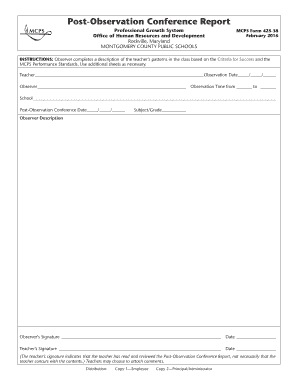
Observation Report Template 2016-2026


What is the observation report template
The observation report template is a structured document designed to capture detailed observations in various contexts, such as educational settings, workplace assessments, or field studies. This template provides a standardized format that helps ensure that all relevant information is recorded consistently and clearly. It typically includes sections for the observer's details, the date and location of the observation, the subject or activity being observed, and specific notes regarding behaviors, interactions, or events.
How to use the observation report template
Using the observation report template involves several straightforward steps. First, select the appropriate template based on your specific needs, such as a teacher observation report example or a workplace observation report sample. Next, fill in the required fields, including your name, the date, and the context of the observation. As you observe, take detailed notes in the designated sections, focusing on objective descriptions rather than personal opinions. Finally, review your report for completeness and clarity before sharing it with relevant stakeholders.
Key elements of the observation report template
Essential elements of an observation report template include:
- Observer Information: Name and position of the observer.
- Date and Time: When the observation took place.
- Location: Where the observation occurred.
- Subject of Observation: The individual or group being observed.
- Observation Notes: Detailed descriptions of what was observed, including specific behaviors and interactions.
- Conclusions or Recommendations: Any insights or suggestions based on the observations made.
Steps to complete the observation report template
Completing the observation report template involves the following steps:
- Select the appropriate template based on your observation context.
- Fill in your observer information, including name and position.
- Document the date, time, and location of the observation.
- Clearly identify the subject of the observation.
- Record detailed observation notes, focusing on objective facts.
- Summarize your findings and provide any recommendations.
- Review the report for accuracy and clarity before finalizing it.
Legal use of the observation report template
When using the observation report template, it is important to ensure that the document adheres to relevant legal standards. This includes obtaining consent from individuals being observed, particularly in educational or workplace settings. The report should also comply with privacy regulations, such as FERPA for educational contexts, to protect sensitive information. By following these guidelines, the observation report can serve as a legally binding document that accurately reflects the observations made.
Examples of using the observation report template
Examples of using the observation report template can vary widely depending on the context:
- Teacher Observation Report Example: Used by administrators to evaluate teaching methods and classroom management.
- Field Observation Report Template: Employed by researchers to document findings during field studies.
- Workplace Observation Report Sample: Utilized by managers to assess employee performance and safety compliance.
Quick guide on how to complete observation report template
Complete Observation Report Template effortlessly on any device
Digital document management has gained traction among companies and individuals alike. It offers an ideal environmentally-friendly substitute for conventional printed and signed documents, as you can obtain the accurate form and securely store it online. airSlate SignNow equips you with all the tools necessary to create, modify, and eSign your documents swiftly without any delays. Manage Observation Report Template across any platform with airSlate SignNow Android or iOS applications and enhance any document-centric operation today.
How to modify and eSign Observation Report Template with ease
- Locate Observation Report Template and click Get Form to begin.
- Utilize the tools we offer to complete your document.
- Emphasize important sections of the documents or obscure sensitive details with tools that airSlate SignNow specifically provides for that purpose.
- Create your signature using the Sign feature, which takes mere seconds and carries the same legal validity as a conventional wet ink signature.
- Review the information and click on the Done button to save your modifications.
- Choose your preferred method to send your form, via email, text message (SMS), or invite link, or download it to your computer.
Eliminate concerns about lost or misplaced documents, tedious form searches, or mistakes that necessitate printing new document copies. airSlate SignNow fulfills your document management requirements in just a few clicks from any device you prefer. Alter and eSign Observation Report Template and ensure excellent communication at every phase of your form preparation process with airSlate SignNow.
Create this form in 5 minutes or less
Find and fill out the correct observation report template
Create this form in 5 minutes!
How to create an eSignature for the observation report template
How to make an electronic signature for your PDF document online
How to make an electronic signature for your PDF document in Google Chrome
The best way to make an electronic signature for signing PDFs in Gmail
The best way to create an eSignature from your smart phone
The best way to generate an electronic signature for a PDF document on iOS
The best way to create an eSignature for a PDF file on Android OS
People also ask
-
What is an observation report template?
An observation report template is a structured document used to record findings or insights during an observational study. It facilitates clear communication of observations and can drive decision-making processes. Utilizing an observation report template ensures consistency and helps maintain a professional standard.
-
How can I create an observation report template with airSlate SignNow?
Creating an observation report template with airSlate SignNow is simple and intuitive. You can start by selecting a customizable template or use our blank canvas feature for a tailored approach. Once designed, you can easily save and share the observation report template with your team for collaboration.
-
Is the observation report template customizable?
Yes, the observation report template is highly customizable in airSlate SignNow. You can add specific fields, branding elements, and other features to make it suit your organizational needs. This flexibility ensures that your observation report template meets all necessary criteria and reporting standards.
-
What are the benefits of using an observation report template?
Using an observation report template can signNowly enhance efficiency and accuracy in your documentation process. It provides a clear structure for gathering and analyzing data, so you can derive insights more effectively. Additionally, it saves time by minimizing the need for repetitive writing.
-
Can I integrate the observation report template with other tools?
Absolutely! airSlate SignNow offers multiple integrations that allow you to connect your observation report template with popular tools like Google Drive, Slack, and CRM systems. This ensures seamless workflows and access to relevant data when you need it most.
-
Does airSlate SignNow offer templates for different industries?
Yes, airSlate SignNow provides a variety of observation report templates tailored for different industries, including education, healthcare, and business. Each template is designed to address specific needs and compliance requirements, making it easier for users across sectors to collect and report observations.
-
What is the pricing structure for using the observation report template?
airSlate SignNow offers competitive pricing plans that suit businesses of all sizes. You can access the observation report template with a basic subscription, which includes essential features, or opt for advanced plans for more functionalities and integrations. Visit our pricing page for detailed information on the various options.
Get more for Observation Report Template
- The laws of the state of form
- Indiana commercial lease agreement form id5dfbd72c5076a
- Federal tax id number form
- Do you intend to reside here indefinitely form
- Please provide the following information in reference to hisher employment
- Following materials and procedures form
- Initialsdan trahan 150 dorset street pmb 130 form
- Name first middle last 490121544 form
Find out other Observation Report Template
- eSignature Delaware Healthcare / Medical NDA Secure
- eSignature Florida Healthcare / Medical Rental Lease Agreement Safe
- eSignature Nebraska Finance & Tax Accounting Business Letter Template Online
- Help Me With eSignature Indiana Healthcare / Medical Notice To Quit
- eSignature New Jersey Healthcare / Medical Credit Memo Myself
- eSignature North Dakota Healthcare / Medical Medical History Simple
- Help Me With eSignature Arkansas High Tech Arbitration Agreement
- eSignature Ohio Healthcare / Medical Operating Agreement Simple
- eSignature Oregon Healthcare / Medical Limited Power Of Attorney Computer
- eSignature Pennsylvania Healthcare / Medical Warranty Deed Computer
- eSignature Texas Healthcare / Medical Bill Of Lading Simple
- eSignature Virginia Healthcare / Medical Living Will Computer
- eSignature West Virginia Healthcare / Medical Claim Free
- How To eSignature Kansas High Tech Business Plan Template
- eSignature Kansas High Tech Lease Agreement Template Online
- eSignature Alabama Insurance Forbearance Agreement Safe
- How Can I eSignature Arkansas Insurance LLC Operating Agreement
- Help Me With eSignature Michigan High Tech Emergency Contact Form
- eSignature Louisiana Insurance Rental Application Later
- eSignature Maryland Insurance Contract Safe