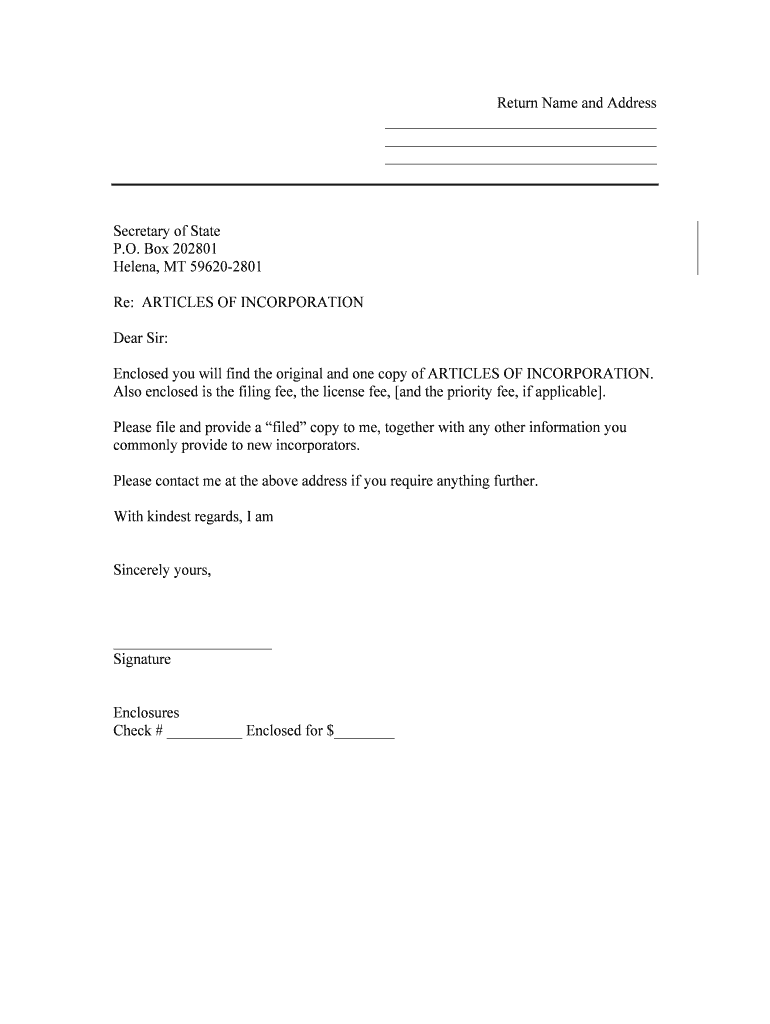
How to Form Your Own Corporation with Forms PDF


What is the How To Form Your Own Corporation With Forms PDF
The How To Form Your Own Corporation With Forms PDF is a comprehensive document designed to guide individuals or businesses through the process of establishing a corporation in the United States. This form provides essential information and templates needed to fulfill state-specific requirements for incorporation. It includes sections for entering vital details such as the corporation's name, registered agent, business purpose, and the number of shares authorized. Understanding this form is crucial for ensuring compliance with legal standards and for the successful formation of a corporation.
Steps to complete the How To Form Your Own Corporation With Forms PDF
Completing the How To Form Your Own Corporation With Forms PDF involves several key steps:
- Gather necessary information: Collect details about the corporation, such as its name, address, and the names of the initial directors.
- Choose a registered agent: Designate a registered agent who will receive legal documents on behalf of the corporation.
- Fill out the form: Carefully complete each section of the form, ensuring all information is accurate and up to date.
- Review and sign: Review the completed form for any errors and ensure it is signed by the appropriate parties.
- Submit the form: File the form with the appropriate state agency, either online or via mail, depending on state requirements.
Legal use of the How To Form Your Own Corporation With Forms PDF
The How To Form Your Own Corporation With Forms PDF is legally recognized when filled out correctly and submitted according to state regulations. To ensure its legal validity, it is essential to adhere to the specific requirements set forth by the state in which the corporation is being formed. This includes providing accurate information, obtaining the necessary signatures, and submitting the form within the designated timeframes. Utilizing electronic signature tools can enhance the legal standing of the document, as they comply with regulations such as ESIGN and UETA.
State-specific rules for the How To Form Your Own Corporation With Forms PDF
Each state in the U.S. has its own regulations regarding the formation of corporations, which can affect the completion and submission of the How To Form Your Own Corporation With Forms PDF. It is important to research the specific rules applicable in your state, including:
- Filing fees: Different states impose varying fees for filing incorporation documents.
- Required information: Some states may require additional information or documentation beyond what is included in the standard form.
- Submission methods: States may offer different options for submitting the form, such as online, by mail, or in person.
Required Documents
In addition to the How To Form Your Own Corporation With Forms PDF, several other documents may be required to successfully form a corporation. Commonly needed documents include:
- Articles of Incorporation: This document outlines the corporation's basic information and is often included in the PDF.
- Bylaws: Internal rules governing the management of the corporation.
- Initial Director Consent: A document indicating that the initial directors agree to serve on the board.
- Employer Identification Number (EIN): Required for tax purposes, this can be obtained from the IRS.
Form Submission Methods (Online / Mail / In-Person)
Submitting the How To Form Your Own Corporation With Forms PDF can typically be done through various methods, depending on the state’s regulations. Common submission methods include:
- Online: Many states allow electronic filing through their official websites, streamlining the process.
- Mail: Completed forms can often be printed and mailed to the appropriate state agency.
- In-Person: Some states permit individuals to submit forms directly at designated offices, which may provide immediate confirmation of receipt.
Quick guide on how to complete how to form your own corporation with forms pdf free
Effortlessly Prepare How To Form Your Own Corporation With Forms PDF on Any Device
Managing documents online has become increasingly favored by businesses and individuals alike. It serves as an ideal eco-friendly alternative to conventional printed and signed paperwork, allowing you to locate the necessary form and securely keep it online. airSlate SignNow equips you with all the tools you need to create, modify, and electronically sign your documents swiftly without interruptions. Manage How To Form Your Own Corporation With Forms PDF across any platform with airSlate SignNow's Android or iOS applications and enhance any document-focused process today.
How to Modify and Electronically Sign How To Form Your Own Corporation With Forms PDF with Ease
- Obtain How To Form Your Own Corporation With Forms PDF and then click Get Form to begin.
- Utilize the tools we provide to complete your document.
- Emphasize pertinent sections of your documents or conceal sensitive information with tools specifically offered by airSlate SignNow for that purpose.
- Generate your electronic signature using the Sign tool, which takes mere seconds and holds the same legal validity as a conventional ink signature.
- Review the details and then click on the Done button to save your changes.
- Select your preferred method for delivering your form, whether by email, SMS, invite link, or downloading it to your computer.
Say goodbye to lost or misplaced documents, tedious form searches, or errors that necessitate printing new document copies. airSlate SignNow addresses your document management needs in a few clicks from any device of your choice. Modify and electronically sign How To Form Your Own Corporation With Forms PDF and ensure smooth communication at any stage of your form preparation process with airSlate SignNow.
Create this form in 5 minutes or less
Create this form in 5 minutes!
People also ask
-
What is the process of how to form your own corporation with forms PDF using airSlate SignNow?
To form your own corporation with forms PDF, you can utilize airSlate SignNow's suite of features. Start by selecting the appropriate corporate formation forms, complete them electronically, and use our eSignature tools to finalize your documents. This streamlines the process, ensuring that you can form your own corporation without unnecessary delays.
-
Are the forms for forming a corporation customizable within airSlate SignNow?
Yes, the forms available in airSlate SignNow are customizable to fit your specific needs. You can edit text fields, add your company logo, and adjust layouts to ensure the forms align with your branding. This capability is essential when you learn how to form your own corporation with forms PDF.
-
What are the pricing options for using airSlate SignNow to form my corporation?
airSlate SignNow offers several pricing plans to cater to different business sizes and needs. Whether you require basic functionality or advanced features, you can find a plan that allows you to form your corporation efficiently. Our cost-effective solutions help you manage your corporation formation documents without breaking the bank.
-
How does airSlate SignNow ensure the security of my documents when forming a corporation?
Security is a top priority at airSlate SignNow. We utilize bank-level encryption and secure cloud technology to keep your documents safe during the process of forming your corporation. This allows you to confidently manage sensitive information while learning how to form your own corporation with forms PDF.
-
Can I collaborate with team members when using airSlate SignNow to form my corporation?
Absolutely! airSlate SignNow allows for real-time collaboration with team members as you work on forming your corporation. You can invite others to review, edit, and even sign the necessary forms, making it a seamless process to form your own corporation with forms PDF.
-
What integrations does airSlate SignNow offer to enhance the corporation formation process?
airSlate SignNow integrates with numerous third-party applications to enhance your experience. Integrations with platforms such as Google Drive and Dropbox allow you to easily manage and access your files. This flexibility is incredibly helpful when you are learning how to form your own corporation with forms PDF.
-
Is there customer support available if I encounter issues while forming my corporation?
Yes, airSlate SignNow provides excellent customer support to assist you through the process of forming your own corporation. Our support team is ready to answer any questions and resolve issues that may arise. We ensure you have the resources you need to confidently learn how to form your own corporation with forms PDF.
Get more for How To Form Your Own Corporation With Forms PDF
- Form childhood disability
- United states citizen liberia visa application form
- Burkina faso tourist visa application burkina faso visa visahq form
- Mold remediation completion form
- Voluntary remediation program application 3 20 03 azdeq form
- School nurse health assessment form
- In the districtsuperior court for the state of al form
- Imm 5484 e document checklist form
Find out other How To Form Your Own Corporation With Forms PDF
- eSignature Tennessee Banking Affidavit Of Heirship Online
- eSignature Florida Car Dealer Business Plan Template Myself
- Can I eSignature Vermont Banking Rental Application
- eSignature West Virginia Banking Limited Power Of Attorney Fast
- eSignature West Virginia Banking Limited Power Of Attorney Easy
- Can I eSignature Wisconsin Banking Limited Power Of Attorney
- eSignature Kansas Business Operations Promissory Note Template Now
- eSignature Kansas Car Dealer Contract Now
- eSignature Iowa Car Dealer Limited Power Of Attorney Easy
- How Do I eSignature Iowa Car Dealer Limited Power Of Attorney
- eSignature Maine Business Operations Living Will Online
- eSignature Louisiana Car Dealer Profit And Loss Statement Easy
- How To eSignature Maryland Business Operations Business Letter Template
- How Do I eSignature Arizona Charity Rental Application
- How To eSignature Minnesota Car Dealer Bill Of Lading
- eSignature Delaware Charity Quitclaim Deed Computer
- eSignature Colorado Charity LLC Operating Agreement Now
- eSignature Missouri Car Dealer Purchase Order Template Easy
- eSignature Indiana Charity Residential Lease Agreement Simple
- How Can I eSignature Maine Charity Quitclaim Deed