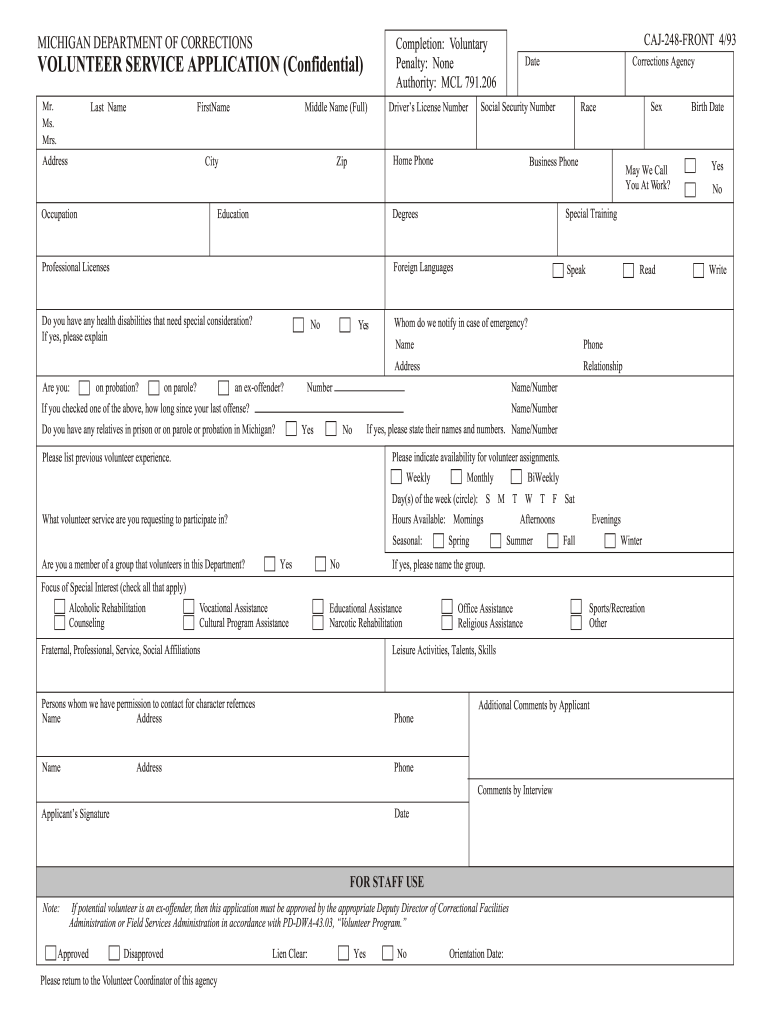
Caj 248 Mdoc 1993-2026


What is the Caj 248 Mdoc
The Caj 248 form, also known as the Michigan Volunteer Service Application, is a document used by individuals seeking to volunteer in various capacities within Michigan's Department of Corrections (MDOC). This form collects essential information about the applicant, including personal details, volunteer interests, and relevant experience. The purpose of the Caj 248 is to ensure that volunteers meet the necessary criteria and are matched effectively with available opportunities within the correctional system.
How to use the Caj 248 Mdoc
Using the Caj 248 form involves several straightforward steps. First, applicants must download the form from the appropriate source. Once obtained, they should fill out the required fields, providing accurate and complete information. After completing the form, applicants can submit it through designated channels, whether online, by mail, or in person, depending on the guidelines provided by the MDOC. It is crucial to review the form for any errors or omissions before submission to avoid delays in processing.
Steps to complete the Caj 248 Mdoc
Completing the Caj 248 form requires careful attention to detail. Here are the steps to follow:
- Download the Caj 248 form from the official MDOC website or relevant source.
- Fill out personal information, including your name, address, and contact details.
- Indicate your areas of interest regarding volunteer work and any relevant experience.
- Review the form for accuracy and completeness.
- Submit the completed form according to the MDOC’s submission guidelines.
Legal use of the Caj 248 Mdoc
The Caj 248 form is legally binding when completed and submitted according to the guidelines set forth by the Michigan Department of Corrections. It serves as a formal application for volunteering, and the information provided is used to assess the applicant's suitability for various roles. Compliance with all legal requirements, including any necessary background checks, is essential to ensure that the application is processed smoothly and that the volunteer can engage in service without legal complications.
Eligibility Criteria
To be eligible for volunteering through the Caj 248 form, applicants must meet certain criteria. Generally, volunteers should be at least eighteen years old, possess a genuine interest in supporting the correctional system, and have no significant criminal history that would disqualify them from serving. It is essential for applicants to review specific eligibility requirements outlined by the MDOC to ensure they meet all necessary conditions before applying.
Form Submission Methods
The Caj 248 form can be submitted through various methods, depending on the preferences of the applicant and the guidelines of the Michigan Department of Corrections. Common submission methods include:
- Online submission through the MDOC's designated portal.
- Mailing the completed form to the appropriate MDOC office.
- Delivering the form in person to a local MDOC facility.
Choosing the right submission method can help ensure that the application is processed in a timely manner.
Quick guide on how to complete caj 248 mdoc
Effortlessly Complete Caj 248 Mdoc on Any Device
The management of online documents has gained traction among enterprises and individuals. It offers an ideal eco-friendly substitute for traditional printed and signed documents, as you can access the correct format and securely store it online. airSlate SignNow equips you with all the necessary tools to create, edit, and eSign your documents rapidly without delays. Handle Caj 248 Mdoc on any device using airSlate SignNow's Android or iOS apps and streamline any document-related process today.
The easiest way to edit and eSign Caj 248 Mdoc with ease
- Obtain Caj 248 Mdoc and click on Get Form to begin.
- Leverage the tools we provide to complete your document.
- Emphasize pertinent sections of the documents or redact sensitive information with tools specifically designed for that purpose by airSlate SignNow.
- Craft your signature using the Sign tool, which takes only seconds and carries the same legal authority as a conventional wet ink signature.
- Review all information and click on the Done button to save your modifications.
- Select your preferred method of delivering your form, whether it be via email, SMS, invitation link, or download it to your computer.
Eliminate concerns about lost or misplaced documents, time-consuming form navigation, or mistakes that necessitate printing new document copies. airSlate SignNow addresses all your document management needs in just a few clicks from any device you prefer. Edit and eSign Caj 248 Mdoc and ensure excellent communication throughout your form preparation process with airSlate SignNow.
Create this form in 5 minutes or less
Create this form in 5 minutes!
How to create an eSignature for the caj 248 mdoc
The way to make an electronic signature for a PDF file in the online mode
The way to make an electronic signature for a PDF file in Chrome
The best way to create an electronic signature for putting it on PDFs in Gmail
The best way to generate an electronic signature straight from your smartphone
The way to generate an eSignature for a PDF file on iOS devices
The best way to generate an electronic signature for a PDF document on Android
People also ask
-
What is CAJ 248 and how does it relate to airSlate SignNow?
CAJ 248 is a standard used in electronic document management, particularly for ensuring compliance with legal requirements. airSlate SignNow adheres to CAJ 248 guidelines, providing users with secure and legally binding eSignatures.
-
How much does airSlate SignNow cost for users interested in CAJ 248 compliance?
airSlate SignNow offers various pricing plans tailored for businesses considering CAJ 248 compliance. Basic packages start affordably, while more advanced features can be accessed via premium subscriptions, ensuring that users find a plan that fits their budget.
-
What features of airSlate SignNow align with CAJ 248 requirements?
Key features of airSlate SignNow that align with CAJ 248 requirements include document tracking, robust security measures, and customizable workflows. These features ensure that documents are managed efficiently while maintaining compliance with industry standards.
-
What are the benefits of using airSlate SignNow for CAJ 248 compliant signing?
Using airSlate SignNow for CAJ 248 compliant signing improves document turnaround time and enhances security for sensitive information. It streamlines the eSigning process, ensuring that businesses can operate efficiently while staying compliant.
-
Does airSlate SignNow integrate with other tools while maintaining CAJ 248 standards?
Yes, airSlate SignNow integrates seamlessly with a variety of business applications while ensuring that CAJ 248 standards are maintained. This allows for enhanced workflow capabilities, making it easier for users to manage their documentation needs across platforms.
-
Can airSlate SignNow help my business transition to CAJ 248 compliance?
Absolutely! airSlate SignNow provides resources and support to help businesses transition to CAJ 248 compliance smoothly. The platform's features ensure that all eSignatures and document processes are aligned with compliance requirements.
-
Is there customer support available for airSlate SignNow users focused on CAJ 248?
Yes, airSlate SignNow offers dedicated customer support for users focused on CAJ 248. Customers can access assistance through various channels, ensuring they receive the guidance needed for effective usage and compliance.
Get more for Caj 248 Mdoc
- Control number me p072 pkg form
- Maine indigent legal services commission forms
- Powers of attorneyadvance directivesliving willspine tree form
- Free maine last will and testament template pdfword form
- Control number me p082 pkg form
- Control number me p084 pkg form
- Identity theft protection varney agency insurance form
- Control number me p086 pkg form
Find out other Caj 248 Mdoc
- Sign Arizona Web Hosting Agreement Easy
- How Can I Sign Arizona Web Hosting Agreement
- Help Me With Sign Alaska Web Hosting Agreement
- Sign Alaska Web Hosting Agreement Easy
- Sign Arkansas Web Hosting Agreement Simple
- Sign Indiana Web Hosting Agreement Online
- Sign Indiana Web Hosting Agreement Easy
- How To Sign Louisiana Web Hosting Agreement
- Sign Maryland Web Hosting Agreement Now
- Sign Maryland Web Hosting Agreement Free
- Sign Maryland Web Hosting Agreement Fast
- Help Me With Sign New York Web Hosting Agreement
- Sign Connecticut Joint Venture Agreement Template Free
- Sign South Dakota Web Hosting Agreement Free
- Sign Wisconsin Web Hosting Agreement Later
- Sign Wisconsin Web Hosting Agreement Easy
- Sign Illinois Deposit Receipt Template Myself
- Sign Illinois Deposit Receipt Template Free
- Sign Missouri Joint Venture Agreement Template Free
- Sign Tennessee Joint Venture Agreement Template Free