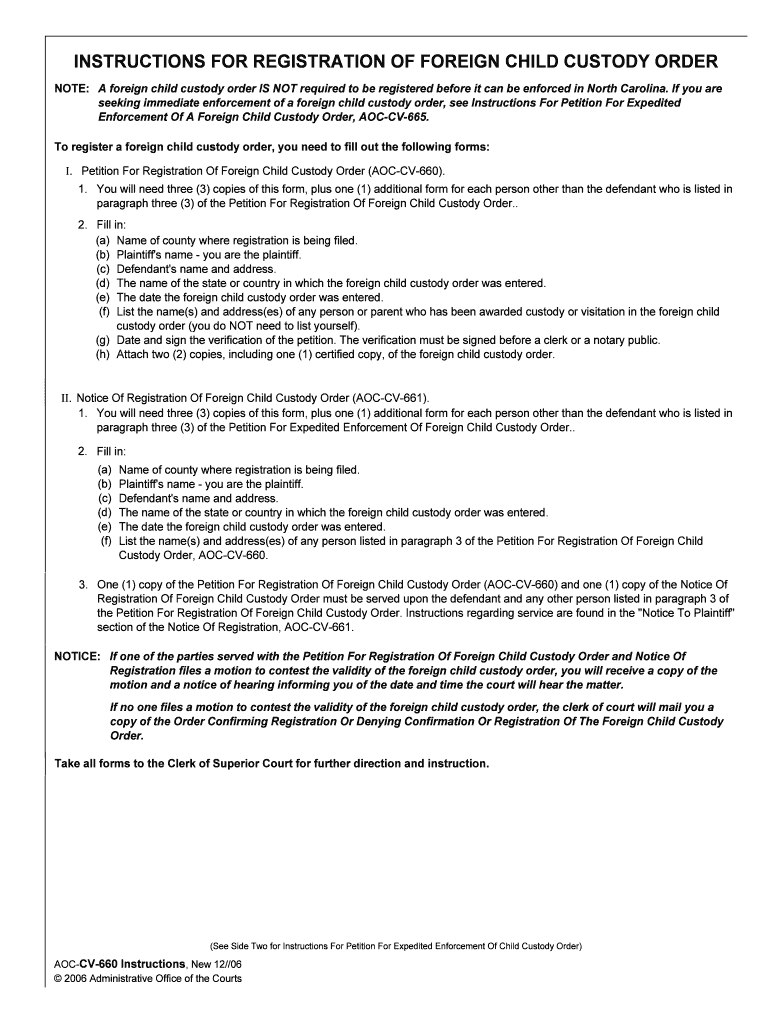
How to Register an Out of State Custody Order in North Form


What is the How To Register An Out of State Custody Order In North
The process of registering an out of state custody order in North involves formally recognizing a custody order issued in another state within the jurisdiction of North. This legal procedure ensures that custody arrangements are enforceable across state lines, providing stability and consistency for the involved parties, particularly the children. It is essential for parents or guardians who have relocated or wish to enforce a custody order that originated outside of North.
Steps to complete the How To Register An Out of State Custody Order In North
Completing the registration of an out of state custody order in North typically involves several key steps:
- Gather the original custody order and any modifications.
- Obtain a certified copy of the custody order from the issuing state.
- Complete the necessary registration forms required by the North court system.
- File the completed forms and certified copy of the custody order with the appropriate court in North.
- Pay any required filing fees.
- Attend any scheduled court hearings if necessary.
Legal use of the How To Register An Out of State Custody Order In North
Registering an out of state custody order in North is legally significant as it allows for the enforcement of custody decisions made in another state. This process is governed by the Uniform Child Custody Jurisdiction and Enforcement Act (UCCJEA), which aims to avoid jurisdictional disputes and ensure that custody orders are respected across state lines. Proper registration is essential for legal recognition and enforcement of custody rights.
Required Documents
To register an out of state custody order in North, you will need to prepare and submit specific documents, including:
- A certified copy of the original custody order from the issuing state.
- Any modifications or amendments to the custody order.
- The registration forms provided by the North court.
- Proof of residency in North, if applicable.
State-specific rules for the How To Register An Out of State Custody Order In North
Each state may have unique rules and procedures for registering an out of state custody order. In North, it is important to be aware of specific requirements such as the time frame for registration, the necessity of court appearances, and any additional documentation that may be required. Familiarizing yourself with these state-specific rules can streamline the registration process and ensure compliance with local regulations.
How to use the How To Register An Out of State Custody Order In North
Using the process to register an out of state custody order in North involves following the established legal framework to ensure that the custody order is recognized and enforceable. This includes gathering the necessary documents, completing the required forms accurately, and filing them with the appropriate court. By adhering to these steps, individuals can effectively navigate the registration process and secure their custody rights.
Quick guide on how to complete how to register an out of state custody order in north
Prepare How To Register An Out of State Custody Order In North effortlessly on any device
Digital document management has gained traction among businesses and individuals. It offers a fantastic eco-friendly substitute for conventional printed and signed papers, allowing you to locate the correct form and securely store it online. airSlate SignNow provides you with all the resources necessary to create, modify, and electronically sign your documents quickly without delays. Manage How To Register An Out of State Custody Order In North on any device with airSlate SignNow's Android or iOS applications and simplify any document-related procedure today.
The easiest way to modify and eSign How To Register An Out of State Custody Order In North without hassle
- Obtain How To Register An Out of State Custody Order In North and click on Get Form to begin.
- Utilize the tools we provide to complete your form.
- Emphasize pertinent sections of your documents or obscure sensitive data using tools specifically designed for this by airSlate SignNow.
- Create your signature using the Sign feature, which takes only seconds and holds the same legal validity as a traditional wet ink signature.
- Review all the details and click on the Done button to save your modifications.
- Choose how you want to share your form, whether by email, text message (SMS), or invitation link, or download it to your computer.
Eliminate the worry of lost or misplaced documents, tedious form searching, or errors that necessitate printing new document copies. airSlate SignNow fulfills your document management needs in just a few clicks from any device you prefer. Edit and eSign How To Register An Out of State Custody Order In North and ensure excellent communication at every stage of your form preparation process with airSlate SignNow.
Create this form in 5 minutes or less
Create this form in 5 minutes!
People also ask
-
What is the process for How To Register An Out of State Custody Order In North?
To register an out of state custody order in North, you'll need to file the order with the appropriate local court. This typically involves submitting the original custody order along with a registration form and possibly a filing fee. Ensure that all documents are complete and comply with local rules to avoid delays.
-
Are there any fees associated with How To Register An Out of State Custody Order In North?
Yes, there may be filing fees when you register an out of state custody order in North. These fees vary by jurisdiction, so it's essential to check with your local court for exact amounts. Additionally, using airSlate SignNow can help streamline the eSigning process, which may save time and additional costs.
-
Can I use airSlate SignNow to assist with the registration process?
Absolutely! airSlate SignNow provides an easy-to-use platform that allows you to prepare and eSign documents necessary for registering an out of state custody order in North. The integration of electronic signatures ensures that your documents are processed quickly and securely.
-
What features does airSlate SignNow offer for registering custody orders?
airSlate SignNow offers features such as customizable templates, collaborative editing, and a secure eSigning process that can simplify how to register an out of state custody order in North. You can track document status in real-time and ensure all parties sign when required, making the process efficient.
-
How long does it take to register an out of state custody order in North?
The timeframe for registering an out of state custody order in North can vary, but typically, once you submit your documents, it may take several weeks for the court to process them. Using airSlate SignNow can help expedite preparation steps, potentially reducing overall processing time.
-
What benefits does airSlate SignNow provide beyond signing documents?
In addition to facilitating eSignatures, airSlate SignNow offers automation features that help you manage document workflows efficiently. This can be particularly beneficial when learning how to register an out of state custody order in North, as it allows you to focus on other important matters.
-
Is it necessary to have an attorney to register an out of state custody order in North?
While it is not strictly necessary to have an attorney, having legal assistance can be beneficial, especially when understanding the nuances of how to register an out of state custody order in North. An attorney can provide guidance and ensure all documentation is correctly filed.
Get more for How To Register An Out of State Custody Order In North
- Ibc bank online form
- Alpha chi omega recommendation form okla state
- Application form golden gate transit goldengate
- Nyc pre employment form
- Bcbstn form
- Allina hospitals and clinics form
- Recruitment introduction form instructions auburn university auburn
- Louisiana tier 3 personal financial disclosure form
Find out other How To Register An Out of State Custody Order In North
- Sign West Virginia High Tech Quitclaim Deed Myself
- Sign Delaware Insurance Claim Online
- Sign Delaware Insurance Contract Later
- Sign Hawaii Insurance NDA Safe
- Sign Georgia Insurance POA Later
- How Can I Sign Alabama Lawers Lease Agreement
- How Can I Sign California Lawers Lease Agreement
- Sign Colorado Lawers Operating Agreement Later
- Sign Connecticut Lawers Limited Power Of Attorney Online
- Sign Hawaii Lawers Cease And Desist Letter Easy
- Sign Kansas Insurance Rental Lease Agreement Mobile
- Sign Kansas Insurance Rental Lease Agreement Free
- Sign Kansas Insurance Rental Lease Agreement Fast
- Sign Kansas Insurance Rental Lease Agreement Safe
- How To Sign Kansas Insurance Rental Lease Agreement
- How Can I Sign Kansas Lawers Promissory Note Template
- Sign Kentucky Lawers Living Will Free
- Sign Kentucky Lawers LLC Operating Agreement Mobile
- Sign Louisiana Lawers Quitclaim Deed Now
- Sign Massachusetts Lawers Quitclaim Deed Later