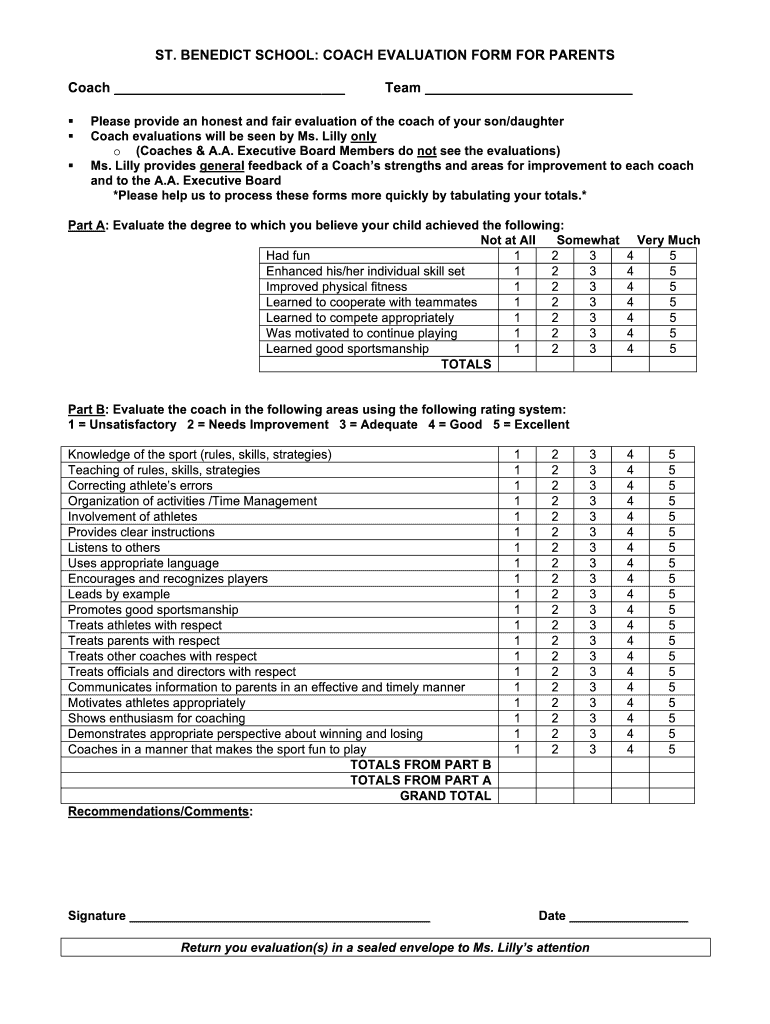
Evaluation Form


What is the basketball evaluation form?
The basketball evaluation form is a structured document designed to assess the skills and performance of players in a basketball setting. This form is crucial for coaches, as it provides a systematic way to gather feedback on players' abilities, strengths, and areas for improvement. It typically includes sections for scoring various skills, such as shooting accuracy, defensive skills, and teamwork. By utilizing this form, coaches can make informed decisions regarding player development and team composition.
How to use the basketball evaluation form
Using the basketball evaluation form involves several straightforward steps. First, coaches should familiarize themselves with the form's layout and the specific criteria being evaluated. Next, during practice or games, coaches can observe players and fill out the form in real-time, noting their performance against each criterion. After completing the evaluations, coaches can review the results to identify trends and areas that require attention. This feedback can then be shared with players to foster their growth and enhance team performance.
Key elements of the basketball evaluation form
The basketball evaluation form consists of several key elements that ensure comprehensive assessments. These elements typically include:
- Player Information: Name, position, and age of the player.
- Skill Categories: Sections for different skills such as shooting, passing, dribbling, and defense.
- Rating Scale: A scoring system, often ranging from one to five, to quantify performance levels.
- Comments Section: Space for coaches to provide qualitative feedback on each player's performance.
Steps to complete the basketball evaluation form
Completing the basketball evaluation form involves a series of organized steps to ensure accuracy and thoroughness:
- Gather all necessary materials, including the evaluation form and writing tools.
- Observe the player during practice or a game, taking notes on their performance.
- Rate each skill category according to the established scoring system.
- Provide specific comments that highlight strengths and areas for improvement.
- Review the completed form to ensure all sections are filled out correctly.
- Store or share the evaluation with relevant stakeholders, such as players or other coaches.
Legal use of the basketball evaluation form
To ensure the basketball evaluation form is used legally and effectively, it is important to comply with relevant regulations. In the United States, electronic signatures on evaluation forms are legally binding if they adhere to the ESIGN Act and UETA guidelines. This means that when using digital tools to complete the form, it is essential to choose a platform that provides secure electronic signatures and maintains compliance with these laws. This ensures that the evaluations are recognized as valid and can be used for official purposes.
Examples of using the basketball evaluation form
The basketball evaluation form can be utilized in various scenarios, including:
- Assessing player performance during tryouts to determine team placements.
- Conducting mid-season evaluations to track player development and adjust training plans.
- Providing feedback to players and parents at the end of the season to highlight achievements and areas for improvement.
Quick guide on how to complete evaluation form
Complete Evaluation Form effortlessly on any device
Online document management has gained popularity among businesses and individuals. It offers an ideal eco-friendly substitute to traditional printed and signed documents, as you can locate the appropriate form and securely store it online. airSlate SignNow equips you with all the necessary tools to create, edit, and eSign your documents swiftly without delays. Manage Evaluation Form on any platform with airSlate SignNow Android or iOS applications and streamline any document-related process today.
How to modify and eSign Evaluation Form with ease
- Locate Evaluation Form and click Get Form to begin.
- Utilize the tools we offer to complete your form.
- Emphasize pertinent sections of your documents or obscure sensitive information with tools that airSlate SignNow specifically provides for that purpose.
- Generate your eSignature with the Sign tool, which takes only seconds and has the same legal validity as a conventional wet ink signature.
- Review the details and click on the Done button to save your changes.
- Choose how you want to send your form, via email, text message (SMS), invite link, or download it to your computer.
Forget about lost or misplaced documents, tedious form searching, or errors that require printing fresh copies of documents. airSlate SignNow addresses all your needs in document management in just a few clicks from your preferred device. Edit and eSign Evaluation Form and guarantee excellent communication at every stage of the form preparation process with airSlate SignNow.
Create this form in 5 minutes or less
Create this form in 5 minutes!
How to create an eSignature for the evaluation form
How to create an eSignature for a PDF in the online mode
How to create an eSignature for a PDF in Chrome
The best way to create an eSignature for putting it on PDFs in Gmail
The way to create an electronic signature from your smart phone
How to generate an eSignature for a PDF on iOS devices
The way to create an electronic signature for a PDF file on Android OS
People also ask
-
What is a basketball evaluation form and why is it important?
A basketball evaluation form is a tool used to assess a player's skills, performance, and overall potential on the court. It is crucial for coaches and organizations to identify strengths and areas for improvement in players, aiding in their development and helping teams make informed decisions for recruitment or training.
-
How can airSlate SignNow help with basketball evaluation forms?
airSlate SignNow allows you to easily create, send, and sign basketball evaluation forms online. With its user-friendly interface, coaches can streamline the evaluation process, ensuring that they collect data efficiently and securely, making it easier to track player performance over time.
-
Is there a cost associated with using airSlate SignNow for basketball evaluation forms?
Yes, airSlate SignNow offers various pricing plans depending on your business needs, including options for individual users and larger organizations. These plans provide access to powerful features for creating and managing basketball evaluation forms at an affordable rate, giving you flexibility in choosing the right plan.
-
What features does airSlate SignNow offer for basketball evaluation forms?
airSlate SignNow includes several features for basketball evaluation forms, such as customizable templates, eSignature capabilities, and integration with other tools. These features ensure that you can create professional and efficient evaluation forms tailored to your specific requirements, enhancing the assessment process.
-
Can basketball evaluation forms be integrated with other software?
Absolutely! airSlate SignNow supports integrations with various third-party applications, allowing you to connect your basketball evaluation forms with platforms like Google Drive, Salesforce, and more. This versatility helps streamline your workflow and keeps all your data organized in one place.
-
How secure are basketball evaluation forms created with airSlate SignNow?
The security of your basketball evaluation forms is a top priority at airSlate SignNow. With bank-level encryption, secure document storage, and compliance with data protection regulations, you can trust that your evaluation data will remain confidential and protected from unauthorized access.
-
Can I track responses for my basketball evaluation forms?
Yes, airSlate SignNow provides robust tracking features that allow you to monitor responses for your basketball evaluation forms in real-time. This functionality enables you to stay updated on player evaluations and make timely adjustments to your coaching strategies based on the feedback received.
Get more for Evaluation Form
Find out other Evaluation Form
- Sign Louisiana Applicant Appraisal Form Evaluation Free
- Sign Maine Applicant Appraisal Form Questions Secure
- Sign Wisconsin Applicant Appraisal Form Questions Easy
- Sign Alabama Deed of Indemnity Template Later
- Sign Alabama Articles of Incorporation Template Secure
- Can I Sign Nevada Articles of Incorporation Template
- Sign New Mexico Articles of Incorporation Template Safe
- Sign Ohio Articles of Incorporation Template Simple
- Can I Sign New Jersey Retainer Agreement Template
- Sign West Virginia Retainer Agreement Template Myself
- Sign Montana Car Lease Agreement Template Fast
- Can I Sign Illinois Attorney Approval
- Sign Mississippi Limited Power of Attorney Later
- How Can I Sign Kansas Attorney Approval
- How Do I Sign New Mexico Limited Power of Attorney
- Sign Pennsylvania Car Lease Agreement Template Simple
- Sign Rhode Island Car Lease Agreement Template Fast
- Sign Indiana Unlimited Power of Attorney Online
- Can I Sign Idaho Affidavit of No Lien
- Sign New York Affidavit of No Lien Online