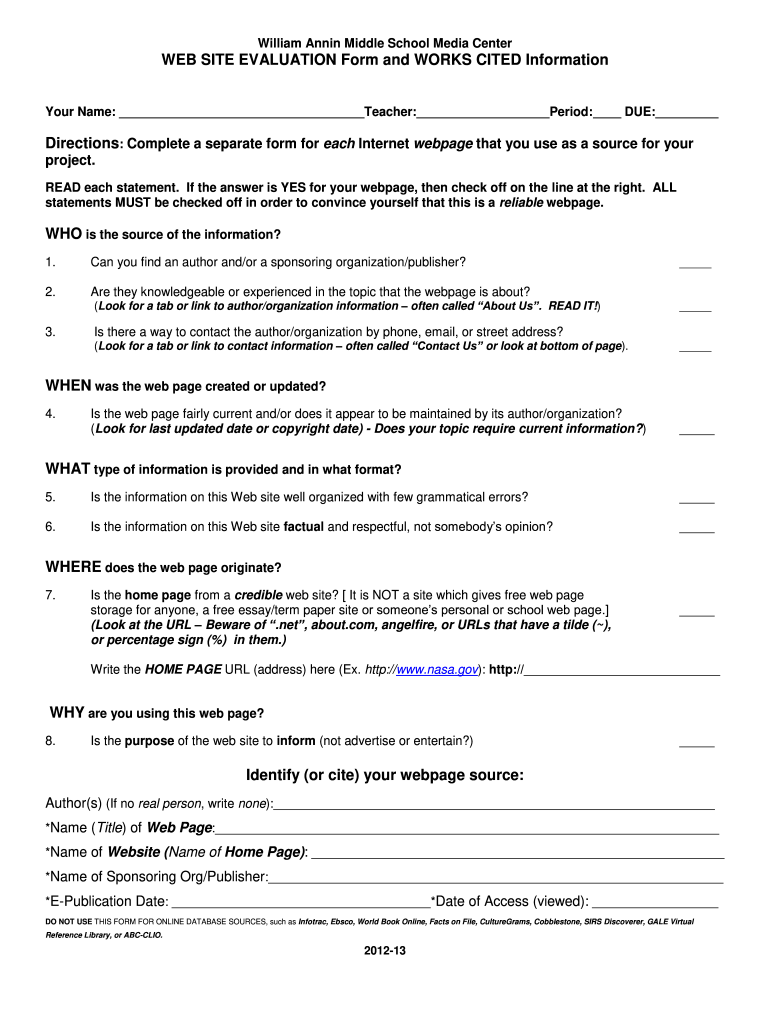
WEB SITE EVALUATION Form and WORKS CITED Information 2012-2026


What is the website evaluation form and works cited information
The website evaluation form is a structured document designed to assess the effectiveness and functionality of a website. It typically includes criteria such as usability, design, content quality, and technical performance. This form is essential for individuals or organizations looking to improve their online presence or ensure compliance with specific standards. Works cited information refers to the proper documentation of sources used in the evaluation process. This is crucial for maintaining academic integrity and providing credit to original authors.
How to use the website evaluation form and works cited information
To effectively use the website evaluation form, begin by identifying the specific aspects of the website you wish to evaluate. This may include user experience, accessibility, or content relevance. Fill out the form by providing detailed observations and ratings based on the established criteria. For works cited information, ensure that you accurately reference any external sources you consult during your evaluation. This may involve using citation styles such as APA, MLA, or Chicago, depending on your requirements.
Steps to complete the website evaluation form and works cited information
Completing the website evaluation form involves several key steps:
- Review the evaluation criteria outlined in the form.
- Visit the website you are evaluating and navigate through its various sections.
- Take notes on usability, design, content, and technical aspects.
- Rate each criterion based on your observations.
- Document any sources used for reference in the works cited section, following the appropriate citation format.
Key elements of the website evaluation form and works cited information
Key elements of the website evaluation form include:
- Usability: Assess how easy it is for users to navigate the site.
- Design: Evaluate the visual appeal and layout of the website.
- Content Quality: Review the relevance and accuracy of the information presented.
- Technical Performance: Check the website's loading speed and mobile compatibility.
For works cited information, include details such as the author’s name, publication date, title of the work, and the source URL, ensuring proper formatting according to the chosen citation style.
Legal use of the website evaluation form and works cited information
Using the website evaluation form legally involves ensuring that all content and sources referenced comply with copyright laws. When documenting works cited information, it is important to provide accurate citations to avoid plagiarism. Additionally, if the evaluation form is used for commercial purposes, ensure that it adheres to any relevant regulations concerning data privacy and intellectual property rights.
Examples of using the website evaluation form and works cited information
Examples of using the website evaluation form can include:
- Assessing a nonprofit organization's website to improve user engagement.
- Evaluating an e-commerce site to enhance customer experience and sales.
- Reviewing an educational institution's website for accessibility and information clarity.
When incorporating works cited information, you might reference studies on website usability or design principles that informed your evaluation, ensuring that each source is properly credited.
Quick guide on how to complete web site evaluation form and works cited information
Complete WEB SITE EVALUATION Form And WORKS CITED Information effortlessly on any device
Online document management has gained traction among businesses and individuals. It serves as a perfect environmentally friendly substitute for traditional printed and signed documents, allowing you to obtain the appropriate form and securely save it online. airSlate SignNow provides you with all the tools necessary to create, edit, and eSign your documents promptly without delays. Manage WEB SITE EVALUATION Form And WORKS CITED Information on any device using the airSlate SignNow Android or iOS applications and streamline any document-related process today.
The easiest way to edit and eSign WEB SITE EVALUATION Form And WORKS CITED Information without hassle
- Find WEB SITE EVALUATION Form And WORKS CITED Information and click on Get Form to begin.
- Utilize the tools we offer to complete your document.
- Emphasize important sections of your documents or obscure sensitive information with tools that airSlate SignNow offers specifically for this purpose.
- Create your signature using the Sign tool, which only takes seconds and carries the same legal value as a conventional wet ink signature.
- Review all the details and click on the Done button to save your modifications.
- Choose how you wish to share your form, via email, text (SMS), invitation link, or download it to your computer.
No more missing or misfiled documents, tedious form searching, or errors that require reprinting new document copies. airSlate SignNow meets your document management needs in just a few clicks from any device of your choice. Edit and eSign WEB SITE EVALUATION Form And WORKS CITED Information and ensure optimal communication at any stage of your form preparation process with airSlate SignNow.
Create this form in 5 minutes or less
Create this form in 5 minutes!
How to create an eSignature for the web site evaluation form and works cited information
How to create an eSignature for a PDF file in the online mode
How to create an eSignature for a PDF file in Chrome
The best way to create an electronic signature for putting it on PDFs in Gmail
The way to create an electronic signature straight from your smartphone
How to generate an eSignature for a PDF file on iOS devices
The way to create an electronic signature for a PDF document on Android
People also ask
-
What is a website evaluation form template?
A website evaluation form template is a customizable tool that helps businesses assess the effectiveness of their website. Using this template, you can gather feedback on various aspects like design, usability, and functionality, allowing you to make informed improvements to enhance user experience.
-
How can I create a website evaluation form template with airSlate SignNow?
Creating a website evaluation form template with airSlate SignNow is straightforward. Simply access our intuitive platform, choose from our existing templates, or customize your own to fit your specific needs. This allows you to easily distribute the form to gather valuable feedback.
-
Is the website evaluation form template cost-effective?
Yes, the website evaluation form template through airSlate SignNow is designed to be a cost-effective solution for businesses. Our pricing plans are flexible, ensuring that you only pay for what you need while still benefiting from a high-quality evaluation tool to optimize your website.
-
What features does the website evaluation form template offer?
The website evaluation form template includes features such as customizable questions, easy sharing options, and quick data collection. This ensures you can efficiently gather user insights and analyze responses to enhance your website's performance.
-
Can I integrate the website evaluation form template with other tools?
Absolutely! The website evaluation form template can be integrated with various tools, including CRMs and marketing platforms. This seamless integration allows you to manage submissions and analyze data across your existing workflows, maximizing efficiency.
-
What are the benefits of using a website evaluation form template?
Using a website evaluation form template can signNowly streamline the feedback process. It helps you obtain structured responses, saving time while providing actionable insights to improve website performance and user satisfaction.
-
Is the website evaluation form template mobile-friendly?
Yes, the website evaluation form template is mobile-friendly, ensuring that respondents can provide feedback using any device. This accessibility increases response rates and allows you to collect insights from a wider audience.
Get more for WEB SITE EVALUATION Form And WORKS CITED Information
- Are you protecting your travel agency sample travel waivers form
- Control number mi p089 pkg form
- Control number mi p092 pkg form
- Control number mi p093 pkg form
- City indiana form
- Free michigan real estate power of attorney form pdf
- Foreclosure and eviction for homeownersmichigan legal help form
- Pc 100 petition for emancipation affidavit and waiver of form
Find out other WEB SITE EVALUATION Form And WORKS CITED Information
- Sign Hawaii Orthodontists Claim Free
- Sign Nevada Plumbing Job Offer Easy
- Sign Nevada Plumbing Job Offer Safe
- Sign New Jersey Plumbing Resignation Letter Online
- Sign New York Plumbing Cease And Desist Letter Free
- Sign Alabama Real Estate Quitclaim Deed Free
- How Can I Sign Alabama Real Estate Affidavit Of Heirship
- Can I Sign Arizona Real Estate Confidentiality Agreement
- How Do I Sign Arizona Real Estate Memorandum Of Understanding
- Sign South Dakota Plumbing Job Offer Later
- Sign Tennessee Plumbing Business Letter Template Secure
- Sign South Dakota Plumbing Emergency Contact Form Later
- Sign South Dakota Plumbing Emergency Contact Form Myself
- Help Me With Sign South Dakota Plumbing Emergency Contact Form
- How To Sign Arkansas Real Estate Confidentiality Agreement
- Sign Arkansas Real Estate Promissory Note Template Free
- How Can I Sign Arkansas Real Estate Operating Agreement
- Sign Arkansas Real Estate Stock Certificate Myself
- Sign California Real Estate IOU Safe
- Sign Connecticut Real Estate Business Plan Template Simple