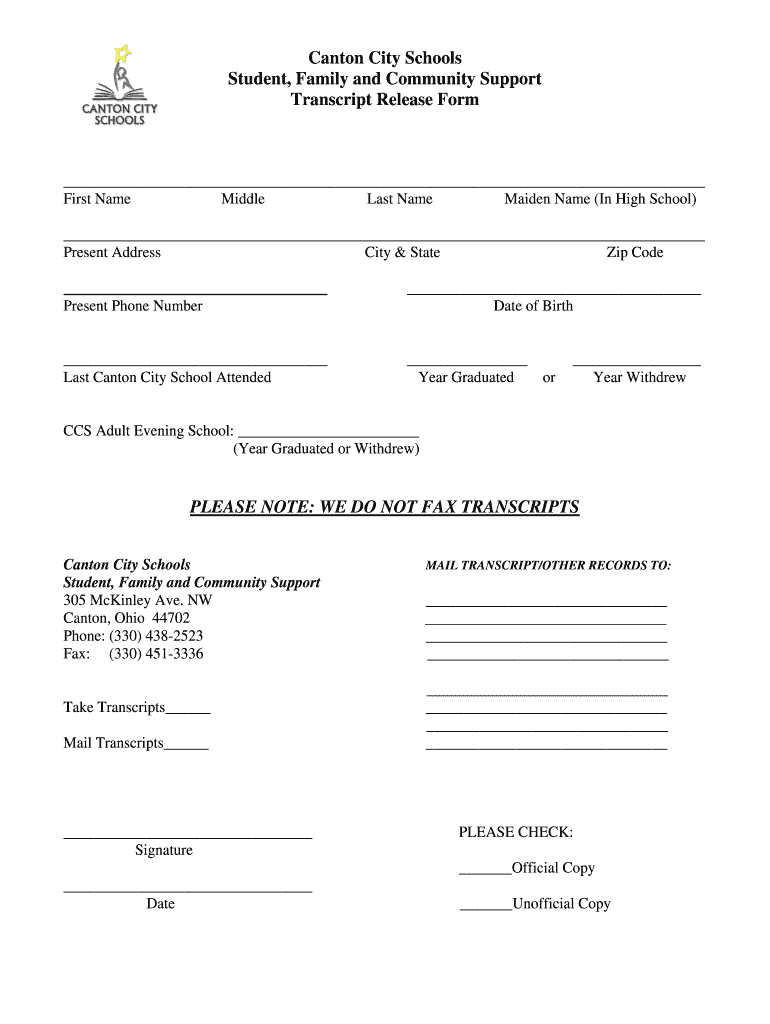
Canton City Schools Transcript Release Form


What is the Canton City Schools Transcript Release Form
The Canton City Schools Transcript Release Form is a crucial document that allows students to authorize the release of their academic transcripts to designated recipients. This form is essential for students who wish to apply for colleges, scholarships, or jobs that require proof of their educational achievements. It ensures that the school can legally share the student's academic records while maintaining compliance with privacy regulations.
How to use the Canton City Schools Transcript Release Form
Using the Canton City Schools Transcript Release Form involves several straightforward steps. First, students must complete the form by providing their personal information, including full name, date of birth, and the specific recipient's details. After filling out the required fields, students should sign and date the form to validate their request. Once completed, the form can be submitted according to the instructions provided, which may include online submission, mailing, or delivering it in person to the appropriate school office.
Steps to complete the Canton City Schools Transcript Release Form
Completing the Canton City Schools Transcript Release Form requires careful attention to detail. Follow these steps:
- Obtain the form from the Canton City Schools website or administration office.
- Fill in your personal information accurately, including your full name and student ID.
- Specify the recipient's name and address where the transcript should be sent.
- Indicate the purpose of the transcript request, such as college admission or job application.
- Sign and date the form to authorize the release.
- Submit the form as per the instructions provided, ensuring it reaches the appropriate office.
Legal use of the Canton City Schools Transcript Release Form
The legal use of the Canton City Schools Transcript Release Form is governed by privacy laws that protect student information. The Family Educational Rights and Privacy Act (FERPA) requires that schools obtain written consent from students before releasing their educational records. By completing and signing this form, students give their consent, ensuring that the release of their transcripts is compliant with legal standards. This protects both the student’s rights and the school's responsibilities regarding confidentiality.
Key elements of the Canton City Schools Transcript Release Form
Understanding the key elements of the Canton City Schools Transcript Release Form is essential for proper completion. The form typically includes:
- Student Information: Full name, date of birth, and student ID.
- Recipient Details: Name and address of the institution or individual receiving the transcript.
- Purpose of Request: A brief description of why the transcript is needed.
- Signature: The student's signature, which serves as consent for the release.
- Date: The date when the form is signed.
Form Submission Methods (Online / Mail / In-Person)
Submitting the Canton City Schools Transcript Release Form can be done through various methods, depending on the school's guidelines. Common submission methods include:
- Online Submission: Some schools may offer a digital platform for submitting the form directly through their website.
- Mail: Students can print the completed form and send it via postal service to the designated school office.
- In-Person: Students may also choose to deliver the form in person to ensure immediate processing.
Quick guide on how to complete canton city schools transcript release form
Effortlessly Prepare Canton City Schools Transcript Release Form on Any Device
Managing documents online has become increasingly popular among companies and individuals. It offers an ideal eco-friendly alternative to traditional printed and signed documents, as you can access the necessary form and securely store it online. airSlate SignNow provides all the tools required to create, modify, and electronically sign your documents quickly without delays. Handle Canton City Schools Transcript Release Form on any device with the airSlate SignNow Android or iOS applications and enhance any document-related process today.
How to Edit and Electronically Sign Canton City Schools Transcript Release Form With Ease
- Find Canton City Schools Transcript Release Form and select Get Form to begin.
- Use the tools we offer to complete your document.
- Emphasize relevant sections of your documents or blackout private information with tools that airSlate SignNow provides specifically for that task.
- Craft your electronic signature with the Sign feature, which takes moments and holds the same legal validity as a conventional wet ink signature.
- Verify the details and click on the Done button to save your modifications.
- Select how you wish to share your document—via email, SMS, or invitation link, or download it to your computer.
Eliminate concerns about lost or mislaid files, tedious document searches, or errors that require reprinting new copies. airSlate SignNow addresses all your document management needs in just a few clicks from any device of your choice. Edit and electronically sign Canton City Schools Transcript Release Form to ensure effective communication at every stage of the document preparation process with airSlate SignNow.
Create this form in 5 minutes or less
Create this form in 5 minutes!
How to create an eSignature for the canton city schools transcript release form
How to generate an eSignature for your PDF document online
How to generate an eSignature for your PDF document in Google Chrome
How to make an electronic signature for signing PDFs in Gmail
The way to make an electronic signature right from your smart phone
The best way to create an electronic signature for a PDF document on iOS
The way to make an electronic signature for a PDF on Android OS
People also ask
-
What are the key features of airSlate SignNow for canton city schools?
airSlate SignNow offers a range of features tailored to canton city schools, including electronic signatures, document templates, and real-time collaboration. These tools streamline the signing process, allowing educators and administrators to manage documents efficiently. The user-friendly interface makes it easy for staff at canton city schools to adopt and utilize these features.
-
How can airSlate SignNow benefit canton city schools?
By using airSlate SignNow, canton city schools can enhance their document management system and reduce paper usage, contributing to a more eco-friendly environment. The platform integrates well with existing software, improving productivity and allowing faster processing of important documents. This benefits both faculty and students by simplifying administrative tasks.
-
What is the pricing structure for canton city schools using airSlate SignNow?
airSlate SignNow offers flexible pricing plans suitable for canton city schools, ensuring affordability for educational institutions. You can choose from various subscription levels based on the number of users and required features. Additionally, schools may benefit from discounts on annual plans, making it cost-effective while meeting educational needs.
-
Is airSlate SignNow secure for use in canton city schools?
Absolutely, airSlate SignNow takes security seriously, and this is especially crucial for canton city schools. The platform uses advanced encryption methods to protect sensitive student and staff information. Compliance with regulations like FERPA ensures that your documents remain secure while being easily accessible.
-
Can airSlate SignNow integrate with other software used by canton city schools?
Yes, airSlate SignNow seamlessly integrates with various applications utilized by canton city schools, such as Google Workspace, Microsoft Office, and other educational software. This integration allows for a smooth workflow and enables users to import and export documents easily. It enhances the overall efficiency of managing paperwork in the educational setting.
-
How easy is it to get started with airSlate SignNow for canton city schools?
Getting started with airSlate SignNow for canton city schools is a simple process. Educational institutions can sign up for a free trial to explore the features before committing. The platform offers comprehensive tutorials and customer support to ensure a smooth onboarding experience for all staff members.
-
What types of documents can be managed with airSlate SignNow in canton city schools?
airSlate SignNow can be used to manage a variety of documents in canton city schools, including enrollment forms, contracts, permission slips, and more. The customizable templates available in the platform make it easy for schools to create and manage these documents. This flexibility supports a wide range of administrative tasks across the educational system.
Get more for Canton City Schools Transcript Release Form
- Signature page for order amending form
- Authorization for release of retirement account in for ma tion form
- Affidavit of andrew johnson supporting defendants motion to form
- Doing discovery in family law casesinterrogatories and form
- Default judgment motion in minnesota template forms
- Manual for clerks of the iowa district courtspdf form
- Motion to change venue disclosure minnesota judicial branch form
- Order to amend form
Find out other Canton City Schools Transcript Release Form
- Sign Pennsylvania Courts Quitclaim Deed Mobile
- eSign Washington Car Dealer Bill Of Lading Mobile
- eSign Wisconsin Car Dealer Resignation Letter Myself
- eSign Wisconsin Car Dealer Warranty Deed Safe
- eSign Business Operations PPT New Hampshire Safe
- Sign Rhode Island Courts Warranty Deed Online
- Sign Tennessee Courts Residential Lease Agreement Online
- How Do I eSign Arkansas Charity LLC Operating Agreement
- eSign Colorado Charity LLC Operating Agreement Fast
- eSign Connecticut Charity Living Will Later
- How Can I Sign West Virginia Courts Quitclaim Deed
- Sign Courts Form Wisconsin Easy
- Sign Wyoming Courts LLC Operating Agreement Online
- How To Sign Wyoming Courts Quitclaim Deed
- eSign Vermont Business Operations Executive Summary Template Mobile
- eSign Vermont Business Operations Executive Summary Template Now
- eSign Virginia Business Operations Affidavit Of Heirship Mobile
- eSign Nebraska Charity LLC Operating Agreement Secure
- How Do I eSign Nevada Charity Lease Termination Letter
- eSign New Jersey Charity Resignation Letter Now