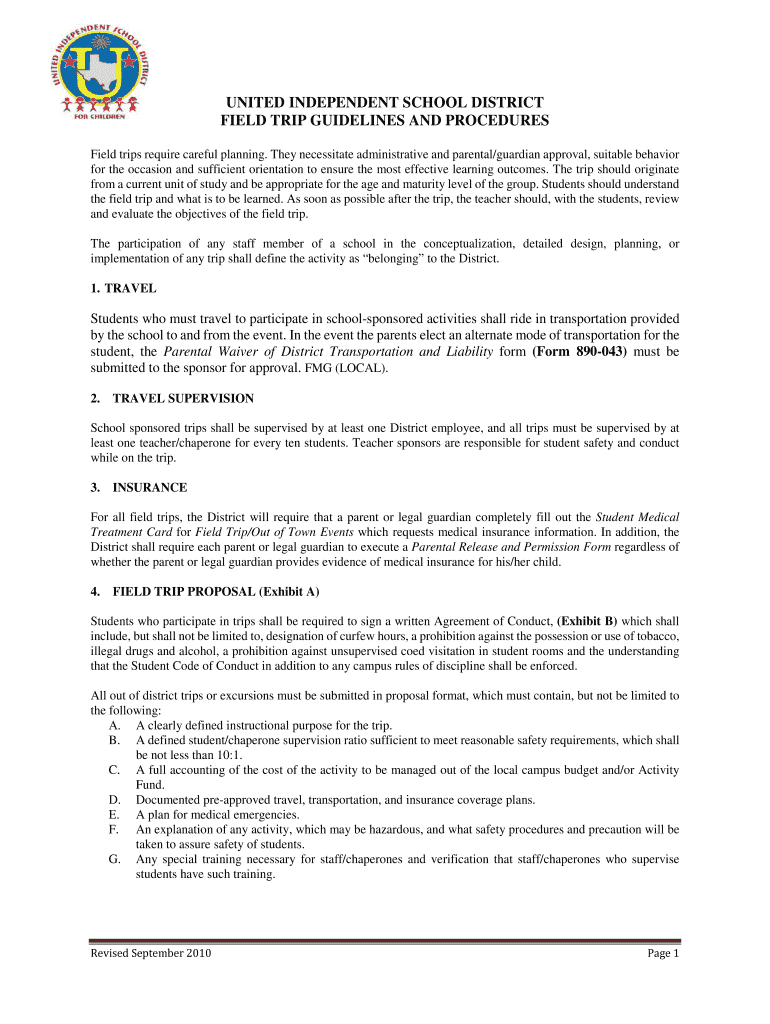
Uisd Travel Packet 2010-2026


What is the Uisd Travel Packet
The Uisd Travel Packet is a comprehensive document designed for individuals planning to travel for school-related activities. This packet contains essential information, forms, and guidelines necessary for smooth travel arrangements. It typically includes details about travel itineraries, accommodation options, and necessary permissions from guardians or school authorities. Understanding the components of the Uisd Travel Packet is crucial for ensuring compliance with school policies and regulations.
How to use the Uisd Travel Packet
Using the Uisd Travel Packet involves several steps to ensure all requirements are met. First, review the entire packet to familiarize yourself with its contents. Next, gather any required documentation, such as permission slips and identification. Complete all necessary forms included in the packet, ensuring accuracy and clarity. Finally, submit the completed packet to the appropriate school official or department, adhering to any specified deadlines.
Key elements of the Uisd Travel Packet
The Uisd Travel Packet includes several key elements that are vital for travel preparation. These elements typically encompass:
- Travel Itinerary: Detailed schedule of the trip, including dates, times, and locations.
- Permission Slips: Forms requiring signatures from guardians to authorize travel.
- Emergency Contacts: List of individuals to contact in case of emergencies during the trip.
- Health Information: Any medical details or requirements pertinent to the traveler.
Steps to complete the Uisd Travel Packet
Completing the Uisd Travel Packet involves a structured approach to ensure all aspects are addressed. Follow these steps:
- Read through the entire packet to understand the requirements.
- Collect all necessary documents, including identification and health information.
- Fill out each form accurately, paying attention to detail.
- Obtain required signatures from guardians or school officials.
- Submit the completed packet by the designated deadline.
Legal use of the Uisd Travel Packet
The legal use of the Uisd Travel Packet is essential for ensuring that all travel activities comply with school policies and state regulations. Properly completed forms, including signed permission slips, serve as legal documents that protect both the school and the travelers. Adhering to these legal requirements minimizes the risk of disputes and ensures that all parties are informed and consenting to the travel arrangements.
Examples of using the Uisd Travel Packet
Examples of using the Uisd Travel Packet can include various scenarios such as:
- Field trips organized by teachers, requiring transportation and parental consent.
- Sports events where students travel to compete, necessitating detailed itineraries and permissions.
- Educational conferences attended by students, which require careful planning and documentation.
Quick guide on how to complete uisd travel packet
Effortlessly prepare Uisd Travel Packet on any device
Managing documents online has become increasingly favored by businesses and individuals. It serves as an ideal eco-friendly alternative to traditional printed and signed materials, allowing you to obtain the correct form and securely store it online. airSlate SignNow provides all the tools necessary to create, modify, and electronically sign your documents swiftly without delays. Handle Uisd Travel Packet on any device using the airSlate SignNow Android or iOS applications and streamline any document-related tasks today.
The simplest method to modify and electronically sign Uisd Travel Packet with ease
- Obtain Uisd Travel Packet and click on Get Form to begin.
- Use the tools we offer to complete your document.
- Emphasize important sections of your documents or obscure sensitive information with tools specifically designed by airSlate SignNow for that purpose.
- Create your electronic signature with the Sign tool, which takes seconds and holds the same legal validity as a traditional handwritten signature.
- Review the details and click on the Done button to save your changes.
- Choose how you wish to send your form, via email, text (SMS), or invite link, or download it to your computer.
Eliminate the hassle of lost or misplaced documents, tedious form searches, or mistakes that require printing new copies. airSlate SignNow addresses your document management needs in just a few clicks from any device you prefer. Modify and electronically sign Uisd Travel Packet and ensure excellent communication at every stage of the form preparation process with airSlate SignNow.
Create this form in 5 minutes or less
Create this form in 5 minutes!
How to create an eSignature for the uisd travel packet
The best way to create an eSignature for your PDF in the online mode
The best way to create an eSignature for your PDF in Chrome
The best way to generate an electronic signature for putting it on PDFs in Gmail
How to make an eSignature right from your smart phone
The way to generate an electronic signature for a PDF on iOS devices
How to make an eSignature for a PDF on Android OS
People also ask
-
What is the uisd calendar and how can it benefit my organization?
The uisd calendar is a comprehensive scheduling tool designed for educational institutions and organizations that need to manage their events and deadlines effectively. By integrating this calendar, users can streamline their planning processes, ensuring all important dates are visible to stakeholders, which enhances overall communication and efficiency.
-
How can I integrate the uisd calendar with airSlate SignNow?
Integrating the uisd calendar with airSlate SignNow is seamless and efficient. Simply connect your calendar account within the SignNow platform, allowing you to schedule signing requests alongside your important dates, keeping your documents and timelines organized for all users.
-
Is there a cost associated with using the uisd calendar?
The uisd calendar is offered as part of airSlate SignNow's comprehensive suite of tools, and it is included within the subscription plans. Depending on your business needs, you can choose a plan that fits your budget while accessing this powerful calendar feature to improve document management.
-
What are the key features of the uisd calendar?
The uisd calendar includes features such as event reminders, customizable notifications, and integration with other tools that help in organizing various organizational tasks. These functionalities allow users to easily keep track of important signing events and deadlines, optimizing the workflow.
-
Can the uisd calendar be accessed on mobile devices?
Yes, the uisd calendar is mobile-friendly, ensuring users can access their schedules and important events on-the-go. This flexibility enhances productivity as you can receive real-time updates and manage signing tasks directly from your mobile device.
-
How does the uisd calendar improve collaboration within teams?
The uisd calendar improves collaboration by providing a shared platform for all team members to view and manage important dates. By integrating airSlate SignNow document processes with the calendar, teams can easily coordinate signing tasks and stay informed about deadlines collectively.
-
What support is available for users of the uisd calendar?
airSlate SignNow offers comprehensive customer support for users of the uisd calendar. Whether you need assistance with technical questions or how to maximize the calendar's features, our support team is available through multiple channels to ensure you get the help you need.
Get more for Uisd Travel Packet
- Wwwlsnjlaworg form
- If i do not hear from you i will assume you have relented form
- Lease agreement and applicable law form
- Affidavit of work authorization brentwood mo form
- Full text of ampquotmissouri department of labor and industrial form
- Get the installment purchase and security agreement form
- How to get an adult conservatorship in californiaa form
- Texas termination of lease notice to landlord tenant form
Find out other Uisd Travel Packet
- Can I eSignature Mississippi Business Operations Document
- How To eSignature Missouri Car Dealer Document
- How Can I eSignature Missouri Business Operations PPT
- How Can I eSignature Montana Car Dealer Document
- Help Me With eSignature Kentucky Charity Form
- How Do I eSignature Michigan Charity Presentation
- How Do I eSignature Pennsylvania Car Dealer Document
- How To eSignature Pennsylvania Charity Presentation
- Can I eSignature Utah Charity Document
- How Do I eSignature Utah Car Dealer Presentation
- Help Me With eSignature Wyoming Charity Presentation
- How To eSignature Wyoming Car Dealer PPT
- How To eSignature Colorado Construction PPT
- How To eSignature New Jersey Construction PDF
- How To eSignature New York Construction Presentation
- How To eSignature Wisconsin Construction Document
- Help Me With eSignature Arkansas Education Form
- Can I eSignature Louisiana Education Document
- Can I eSignature Massachusetts Education Document
- Help Me With eSignature Montana Education Word