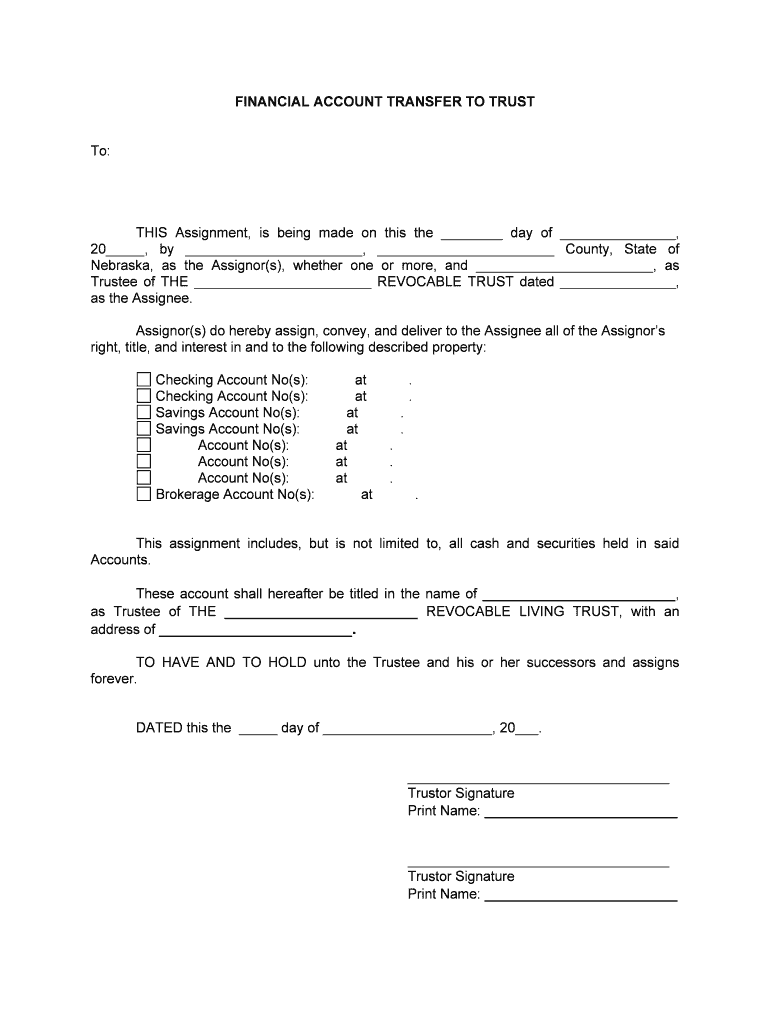
COMMUNITY LAND TRUST GROUND LEASE THIS LEASE Form


What is the COMMUNITY LAND TRUST GROUND LEASE THIS LEASE
The COMMUNITY LAND TRUST GROUND LEASE THIS LEASE is a legal document that outlines the terms and conditions under which a community land trust (CLT) allows a tenant to use and occupy land for a specified period. This lease is designed to promote affordable housing and sustainable community development by separating the ownership of land from the ownership of the structures built on it. The lease typically includes provisions regarding rent, maintenance responsibilities, and the rights of both the land trust and the tenant.
Key elements of the COMMUNITY LAND TRUST GROUND LEASE THIS LEASE
Understanding the key elements of the COMMUNITY LAND TRUST GROUND LEASE THIS LEASE is essential for both parties involved. Important components include:
- Lease Term: Specifies the duration of the lease, often ranging from 30 to 99 years.
- Rent Structure: Details how rent is calculated, including any provisions for adjustments over time.
- Use Restrictions: Outlines permissible uses of the land, ensuring alignment with community goals.
- Maintenance Obligations: Clarifies responsibilities for property upkeep and improvements.
- Transfer and Sale Conditions: Describes the process for transferring lease rights or selling improvements on the land.
Steps to complete the COMMUNITY LAND TRUST GROUND LEASE THIS LEASE
Completing the COMMUNITY LAND TRUST GROUND LEASE THIS LEASE involves several steps to ensure that all legal requirements are met. Follow these steps for a smooth process:
- Review the Lease Terms: Carefully read the lease document to understand all terms and conditions.
- Gather Necessary Information: Collect personal and property information required for the lease.
- Negotiate Terms: Discuss any terms that may need adjustment with the land trust.
- Sign the Lease: Ensure all parties sign the document in the presence of a witness or notary if required.
- File the Lease: Submit the signed lease to the appropriate local authority if mandated.
Legal use of the COMMUNITY LAND TRUST GROUND LEASE THIS LEASE
The legal use of the COMMUNITY LAND TRUST GROUND LEASE THIS LEASE is governed by various laws and regulations that ensure the lease is valid and enforceable. It is important to adhere to local, state, and federal laws regarding land use, zoning, and housing regulations. The lease must comply with the Uniform Residential Landlord and Tenant Act (URLTA) and other relevant statutes to protect the rights of both the tenant and the land trust.
How to use the COMMUNITY LAND TRUST GROUND LEASE THIS LEASE
Using the COMMUNITY LAND TRUST GROUND LEASE THIS LEASE effectively involves understanding its purpose and how to implement it in a community setting. This lease is typically utilized by community land trusts to provide affordable housing options while maintaining control over land use. Tenants should familiarize themselves with their rights and responsibilities outlined in the lease, ensuring compliance with all stipulated conditions to foster a positive relationship with the land trust.
State-specific rules for the COMMUNITY LAND TRUST GROUND LEASE THIS LEASE
State-specific rules regarding the COMMUNITY LAND TRUST GROUND LEASE THIS LEASE can vary significantly. Each state may have different regulations governing land leases, tenant rights, and property management. It is crucial for both land trusts and tenants to consult local laws and regulations to ensure compliance. This may involve reviewing state statutes, local ordinances, and any applicable federal guidelines that may influence lease terms and enforcement.
Quick guide on how to complete community land trust ground lease this lease
Accomplish COMMUNITY LAND TRUST GROUND LEASE THIS LEASE seamlessly on any device
Digital document management has gained traction among businesses and individuals alike. It serves as an ideal environmentally friendly alternative to traditional printed and signed papers, as you can obtain the appropriate format and securely keep it online. airSlate SignNow provides all the tools necessary to create, edit, and electronically sign your documents quickly and efficiently. Manage COMMUNITY LAND TRUST GROUND LEASE THIS LEASE on any device using airSlate SignNow’s Android or iOS applications and enhance any document-related process today.
How to edit and electronically sign COMMUNITY LAND TRUST GROUND LEASE THIS LEASE with ease
- Find COMMUNITY LAND TRUST GROUND LEASE THIS LEASE and click Get Form to initiate the process.
- Utilize the tools available to fill out your document.
- Emphasize pertinent sections of the documents or redact sensitive information with tools provided by airSlate SignNow specifically for this task.
- Generate your signature using the Sign feature, which takes mere seconds and carries the same legal validity as a conventional handwritten signature.
- Review all the details and click on the Done button to save your changes.
- Choose your preferred method to send your form, whether it be via email, SMS, invitation link, or download it to your computer.
Eliminate concerns about lost or misplaced documents, tedious form searching, or errors that necessitate printing new copies. airSlate SignNow meets your document management needs in just a few clicks from any device you prefer. Edit and electronically sign COMMUNITY LAND TRUST GROUND LEASE THIS LEASE to maintain effective communication at every stage of the document preparation workflow with airSlate SignNow.
Create this form in 5 minutes or less
Create this form in 5 minutes!
People also ask
-
What is a COMMUNITY LAND TRUST GROUND LEASE THIS LEASE?
A COMMUNITY LAND TRUST GROUND LEASE THIS LEASE is a legal agreement that allows a community land trust to retain ownership of the land while enabling individuals or organizations to lease the property. This arrangement promotes affordable housing and community development, ensuring long-term sustainability and equity in land use.
-
What are the benefits of using a COMMUNITY LAND TRUST GROUND LEASE THIS LEASE?
The benefits of a COMMUNITY LAND TRUST GROUND LEASE THIS LEASE include increased affordability, community stability, and preservation of land for public benefit. This lease model helps prevent displacement and fosters a sense of ownership among residents, leading to a stronger community infrastructure.
-
How does pricing work for a COMMUNITY LAND TRUST GROUND LEASE THIS LEASE?
Pricing for a COMMUNITY LAND TRUST GROUND LEASE THIS LEASE typically varies based on the specific land trust and location. Many community land trusts offer terms that reflect the ability to maintain affordable housing, often including minimal upfront costs and lower ongoing lease payments to benefit community members.
-
What features should I look for in a COMMUNITY LAND TRUST GROUND LEASE THIS LEASE?
When considering a COMMUNITY LAND TRUST GROUND LEASE THIS LEASE, look for features such as flexible lease terms, options for lease renewal, and community involvement in decision-making. Additionally, clear guidelines on property maintenance and improvements are crucial for ensuring sustainability and alignment with community goals.
-
How can I integrate a COMMUNITY LAND TRUST GROUND LEASE THIS LEASE with other documents?
Integrating a COMMUNITY LAND TRUST GROUND LEASE THIS LEASE with other documents can be efficiently managed using digital solutions like airSlate SignNow. This platform allows you to easily combine your lease with necessary affidavits, compliance documents, and community agreements to streamline the process and ensure all parties are aligned.
-
Can I modify a COMMUNITY LAND TRUST GROUND LEASE THIS LEASE after signing?
Yes, while modifications to a COMMUNITY LAND TRUST GROUND LEASE THIS LEASE are possible, they typically require mutual consent from all parties involved. It’s recommended to have a legal expert involved to ensure that any amendments are compliant with existing agreements and beneficial for stakeholders.
-
What role does airSlate SignNow play in managing a COMMUNITY LAND TRUST GROUND LEASE THIS LEASE?
airSlate SignNow simplifies the management of a COMMUNITY LAND TRUST GROUND LEASE THIS LEASE by providing an easy-to-use platform for document signing and storage. This allows all parties to sign remotely, track changes, and maintain secure records of the lease, enhancing efficiency and reducing administrative hassles.
Get more for COMMUNITY LAND TRUST GROUND LEASE THIS LEASE
Find out other COMMUNITY LAND TRUST GROUND LEASE THIS LEASE
- eSignature Michigan Internship Contract Computer
- Can I eSignature Nebraska Student Data Sheet
- How To eSignature Michigan Application for University
- eSignature North Carolina Weekly Class Evaluation Now
- eSignature Colorado Medical Power of Attorney Template Fast
- Help Me With eSignature Florida Medical Power of Attorney Template
- eSignature Iowa Medical Power of Attorney Template Safe
- eSignature Nevada Medical Power of Attorney Template Secure
- eSignature Arkansas Nanny Contract Template Secure
- eSignature Wyoming New Patient Registration Mobile
- eSignature Hawaii Memorandum of Agreement Template Online
- eSignature Hawaii Memorandum of Agreement Template Mobile
- eSignature New Jersey Memorandum of Agreement Template Safe
- eSignature Georgia Shareholder Agreement Template Mobile
- Help Me With eSignature Arkansas Cooperative Agreement Template
- eSignature Maryland Cooperative Agreement Template Simple
- eSignature Massachusetts Redemption Agreement Simple
- eSignature North Carolina Redemption Agreement Mobile
- eSignature Utah Equipment Rental Agreement Template Now
- Help Me With eSignature Texas Construction Contract Template