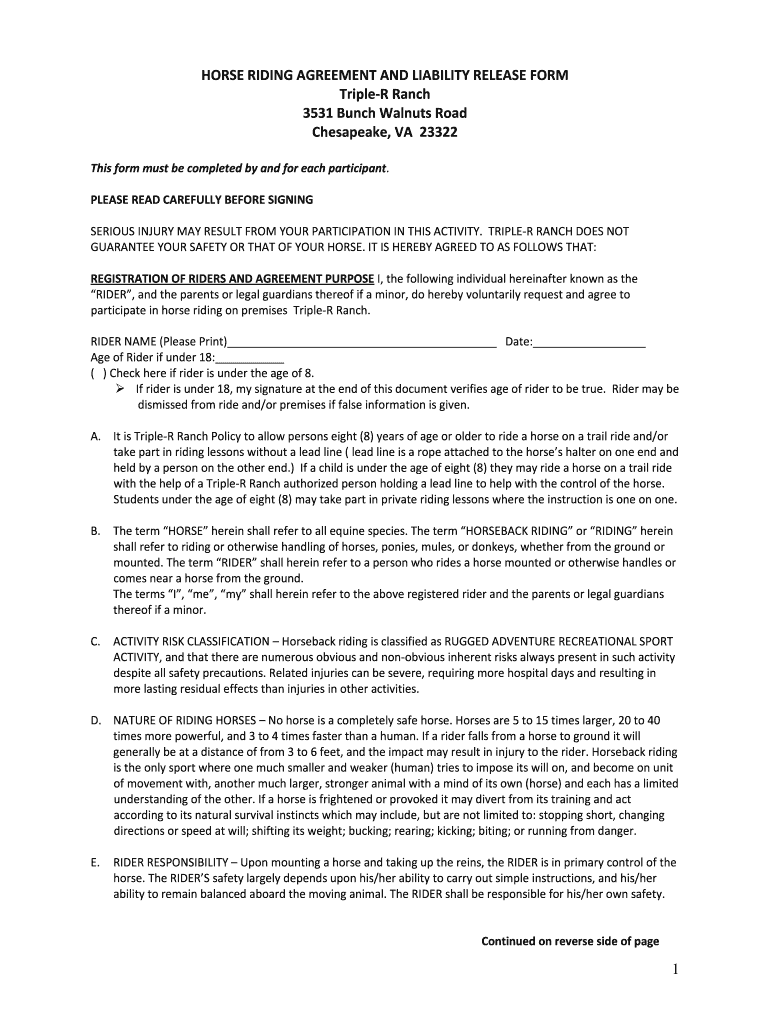
Horse Riding Release Form


What is the Horse Riding Release Form
The horse riding release form, often referred to as a ride at your own risk waiver, is a legal document designed to protect equestrian facilities and instructors from liability in the event of an accident or injury during horse riding activities. This form outlines the inherent risks associated with horseback riding, which can include falls, unpredictable behavior of horses, or accidents that may occur while riding or handling horses. By signing this waiver, participants acknowledge these risks and agree not to hold the facility or instructor responsible for any injuries sustained during their riding experience.
Key Elements of the Horse Riding Release Form
A comprehensive horse riding waiver includes several essential components to ensure its legal validity and effectiveness. Key elements typically found in the form are:
- Participant Information: Full name, contact details, and any relevant medical information.
- Assumption of Risk: A clear statement that the participant understands and accepts the risks associated with horseback riding.
- Liability Release: A clause that releases the facility or instructor from liability for injuries or damages.
- Signature and Date: The participant's signature, indicating their agreement to the terms, along with the date of signing.
- Emergency Contact: Information for someone to contact in case of an emergency.
Steps to Complete the Horse Riding Release Form
Completing a horse riding release form is a straightforward process. Follow these steps to ensure the form is filled out correctly:
- Obtain the Form: Access the printable horseback riding release form from a trusted source.
- Fill in Participant Information: Provide your full name, contact information, and any pertinent medical details.
- Read the Terms: Carefully review the waiver's terms to understand the risks and liabilities involved.
- Sign and Date: Sign the document and include the date to validate your acceptance of the terms.
- Submit the Form: Return the completed waiver to the facility or instructor as instructed, either digitally or in person.
Legal Use of the Horse Riding Release Form
The legal use of a horse riding release form is crucial for both participants and providers. For the waiver to be enforceable, it must comply with local and state laws regarding liability waivers. This includes ensuring that the language used is clear and unambiguous, allowing participants to fully understand what they are signing. Courts may uphold these waivers if they are properly executed and meet legal standards, thus providing a layer of protection for equestrian businesses against potential lawsuits.
How to Obtain the Horse Riding Release Form
Obtaining a horse riding release form can be done through several methods. Many equestrian facilities provide their own customized waivers, which can often be found on their websites or at their locations. Additionally, generic templates for a ride at your own risk waiver are available online, allowing individuals to download and print them as needed. It is essential to ensure that any template used complies with local laws and includes all necessary elements to be legally binding.
State-Specific Rules for the Horse Riding Release Form
Each state in the U.S. may have specific regulations regarding the use of horse riding waivers. It is important for participants and providers to be aware of these rules, as they can affect the enforceability of the waiver. Some states may require additional disclosures or specific language to be included in the waiver. Researching local laws or consulting with a legal professional can help ensure that the waiver meets all necessary requirements, providing adequate protection for both parties involved.
Quick guide on how to complete horse riding release form
Prepare Horse Riding Release Form effortlessly on any device
Online document management has gained popularity among companies and individuals. It offers an ideal eco-friendly alternative to traditional printed and signed documents, as you can easily find the necessary form and securely store it online. airSlate SignNow provides all the tools required to create, modify, and eSign your documents quickly without delays. Manage Horse Riding Release Form on any device using airSlate SignNow's Android or iOS applications and simplify any document-related task today.
How to modify and eSign Horse Riding Release Form with ease
- Find Horse Riding Release Form and click on Get Form to begin.
- Use the tools available to fill out your form.
- Select pertinent sections of the documents or hide sensitive information with the features that airSlate SignNow offers specifically for that purpose.
- Create your eSignature using the Sign tool, which takes moments and holds the same legal validity as a conventional wet ink signature.
- Review all the information and click on the Done button to save your modifications.
- Choose how you would like to send your form, via email, SMS, or invite link, or download it to your computer.
Say goodbye to lost or misplaced documents, tedious form searching, or errors that require printing new document copies. airSlate SignNow meets all your document management needs in just a few clicks from any device you prefer. Edit and eSign Horse Riding Release Form to ensure effective communication at every stage of your form preparation process with airSlate SignNow.
Create this form in 5 minutes or less
Create this form in 5 minutes!
How to create an eSignature for the horse riding release form
The best way to make an electronic signature for your PDF online
The best way to make an electronic signature for your PDF in Google Chrome
The best way to generate an electronic signature for signing PDFs in Gmail
The best way to generate an eSignature right from your smartphone
How to generate an electronic signature for a PDF on iOS
The best way to generate an eSignature for a PDF on Android
People also ask
-
What is a ride at your own risk waiver?
A ride at your own risk waiver is a legal document that protects businesses from liability by ensuring participants acknowledge the risks involved in certain activities. This waiver helps mitigate risks and is essential for businesses offering potentially hazardous activities, such as amusement parks or outdoor adventures.
-
How can airSlate SignNow help me create a ride at your own risk waiver?
With airSlate SignNow, you can easily create a customizable ride at your own risk waiver using our pre-built templates. Our platform allows you to edit language, add your branding, and streamline the process of collecting electronic signatures, ensuring your waivers are legally binding and saved securely.
-
What are the benefits of using an electronic ride at your own risk waiver?
Using an electronic ride at your own risk waiver offers numerous benefits, including faster processing times, reduced paperwork, and improved organization. With airSlate SignNow, you can effortlessly manage your waivers and access them from anywhere, which enhances efficiency and helps maintain compliance.
-
What features does airSlate SignNow offer for ride at your own risk waivers?
airSlate SignNow offers features such as customizable templates, secure eSigning, document storage, and automated reminders. These functionalities make it easy to create, manage, and send your ride at your own risk waivers, ensuring a seamless experience for both you and your clients.
-
Is there a cost associated with using airSlate SignNow for ride at your own risk waivers?
Yes, airSlate SignNow provides various pricing plans to suit different needs, making it cost-effective for businesses of all sizes. Depending on your organization’s requirements, you can select a plan that fits your budget while gaining access to efficient tools for managing your ride at your own risk waivers.
-
Can I integrate airSlate SignNow with other tools for managing ride at your own risk waivers?
Absolutely! AirSlate SignNow offers integrations with various popular business tools such as CRMs, project management software, and payment processors. This allows you to seamlessly integrate your ride at your own risk waivers into your existing workflow, improving overall efficiency.
-
How long does it take to set up a ride at your own risk waiver in airSlate SignNow?
Setting up a ride at your own risk waiver in airSlate SignNow is a quick and straightforward process. Most users can have their waivers ready in minutes, thanks to our user-friendly interface and customizable templates, allowing you to focus on your business rather than paperwork.
Get more for Horse Riding Release Form
- Order lifting stay issued pursuant to the form
- It is the intent of the parties that the agreement be enforced to the fullest form
- Two forms are enclosed one for each party
- By the laws of the state of mississippi and any other agreements the parties may enter into form
- Board of education of toledo city school dist v form
- Authority to cancelfree legal forms
- Allred v bauhaus usa inc 243 f supp 2d 583 justia law form
- In the circuit court of the first judicial district form
Find out other Horse Riding Release Form
- Help Me With eSignature Kentucky Charity Form
- How Do I eSignature Michigan Charity Presentation
- How Do I eSignature Pennsylvania Car Dealer Document
- How To eSignature Pennsylvania Charity Presentation
- Can I eSignature Utah Charity Document
- How Do I eSignature Utah Car Dealer Presentation
- Help Me With eSignature Wyoming Charity Presentation
- How To eSignature Wyoming Car Dealer PPT
- How To eSignature Colorado Construction PPT
- How To eSignature New Jersey Construction PDF
- How To eSignature New York Construction Presentation
- How To eSignature Wisconsin Construction Document
- Help Me With eSignature Arkansas Education Form
- Can I eSignature Louisiana Education Document
- Can I eSignature Massachusetts Education Document
- Help Me With eSignature Montana Education Word
- How To eSignature Maryland Doctors Word
- Help Me With eSignature South Dakota Education Form
- How Can I eSignature Virginia Education PDF
- How To eSignature Massachusetts Government Form