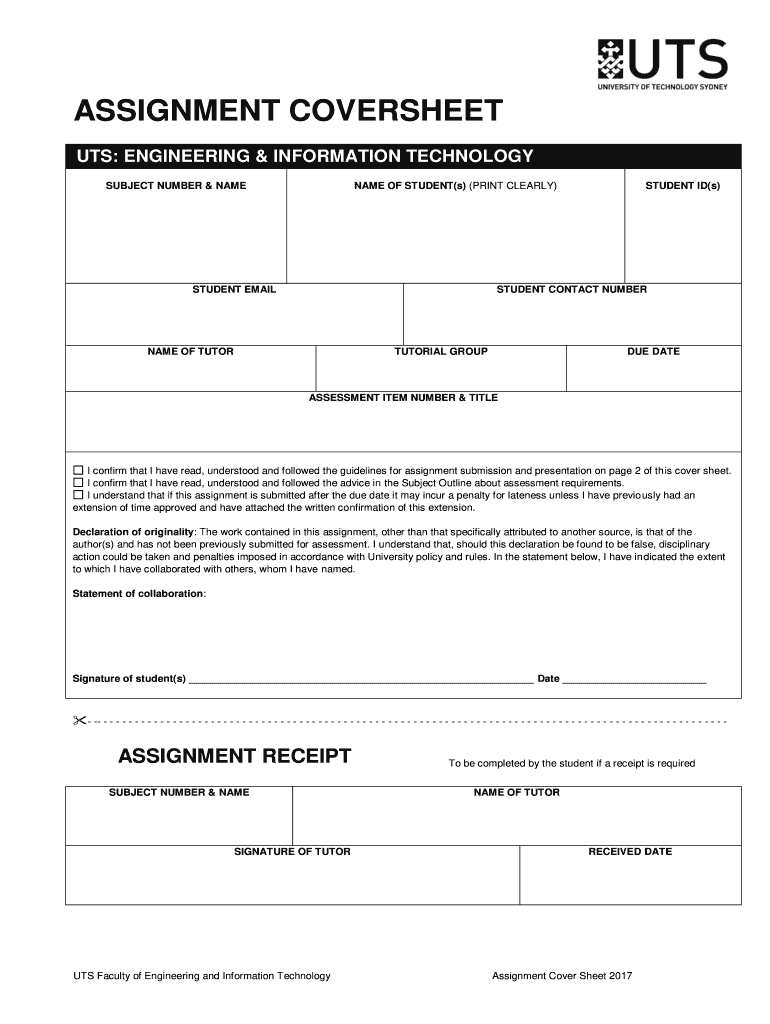
Uts Feit Cover Sheet 2017-2026


What is the UTS Feit Cover Sheet
The UTS Feit cover sheet is a specific document used by students at the University of Technology Sydney (UTS) to accompany their assignments. This cover sheet serves as the first page of the assignment, providing essential information such as the student's name, student ID, course code, and submission date. It ensures that assignments are properly identified and attributed to the correct student, facilitating the grading process. The use of a standardized cover sheet helps maintain consistency across submissions, making it easier for instructors to manage and assess assignments.
How to Use the UTS Feit Cover Sheet
To effectively use the UTS Feit cover sheet, students should first download the official template from the UTS website or obtain it from their course materials. Once you have the cover sheet, fill in all required fields accurately. This includes your personal information, course details, and any other specific instructions provided by your instructor. After completing the cover sheet, attach it to the front of your assignment before submission. This practice not only meets university requirements but also enhances the professionalism of your work.
Steps to Complete the UTS Feit Cover Sheet
Completing the UTS Feit cover sheet involves several straightforward steps:
- Download the UTS Feit cover sheet template from the official UTS website.
- Open the template and fill in your full name, student ID, and course code.
- Include the title of your assignment and the submission date.
- Review the information for accuracy to avoid any errors.
- Print the cover sheet and attach it to the front of your assignment.
Legal Use of the UTS Feit Cover Sheet
The UTS Feit cover sheet is a legally recognized document within the context of academic submissions. It serves as proof of submission and can be referenced in case of disputes regarding assignment ownership or submission dates. By using this cover sheet, students comply with university regulations, ensuring their work is formally acknowledged. It is important to retain a copy of the cover sheet for personal records, as it may be required for verification in future academic or administrative processes.
Key Elements of the UTS Feit Cover Sheet
Several key elements should be included on the UTS Feit cover sheet to ensure it meets university standards:
- Student Name: Your full name as registered with UTS.
- Student ID: Your unique identification number assigned by the university.
- Course Code: The code corresponding to your enrolled course.
- Assignment Title: The title of the assignment you are submitting.
- Submission Date: The date you are submitting the assignment.
Examples of Using the UTS Feit Cover Sheet
Students can use the UTS Feit cover sheet in various scenarios, such as:
- Submitting essays or research papers for assessment.
- Handing in group projects where multiple students are involved.
- Providing documentation for practical assignments or labs.
In each case, including the cover sheet helps ensure that the submissions are organized and easily identifiable by instructors, promoting efficient grading and feedback.
Quick guide on how to complete uts feit cover sheet
Complete Uts Feit Cover Sheet seamlessly on any device
Web-based document management has become increasingly popular among businesses and individuals. It offers an excellent eco-friendly substitute for conventional printed and signed paperwork, as you can easily locate the correct form and securely store it online. airSlate SignNow provides all the tools you need to create, modify, and electronically sign your documents rapidly and without delays. Manage Uts Feit Cover Sheet on any platform using airSlate SignNow Android or iOS applications and enhance any document-driven process today.
The easiest way to modify and electronically sign Uts Feit Cover Sheet with ease
- Locate Uts Feit Cover Sheet and click Get Form to begin.
- Utilize the tools we offer to complete your document.
- Emphasize pertinent sections of the documents or obscure sensitive information with tools specifically provided by airSlate SignNow for this purpose.
- Produce your electronic signature using the Sign tool, which takes only seconds and holds the same legal validity as a traditional ink signature.
- Review the information and click the Done button to preserve your modifications.
- Choose how you want to submit your form, via email, text (SMS), or invitation link, or download it to your computer.
Eliminate concerns about lost or misplaced documents, tedious form searching, or errors that require printing new copies. airSlate SignNow meets your document management needs in just a few clicks from any device you prefer. Modify and eSign Uts Feit Cover Sheet and ensure excellent communication throughout your form preparation process with airSlate SignNow.
Create this form in 5 minutes or less
Find and fill out the correct uts feit cover sheet
Create this form in 5 minutes!
How to create an eSignature for the uts feit cover sheet
The way to create an electronic signature for a PDF document in the online mode
The way to create an electronic signature for a PDF document in Chrome
How to generate an eSignature for putting it on PDFs in Gmail
The best way to make an eSignature from your mobile device
The best way to create an eSignature for a PDF document on iOS devices
The best way to make an eSignature for a PDF file on Android devices
People also ask
-
What is the assignment first page feature in airSlate SignNow?
The assignment first page feature in airSlate SignNow allows users to set specific instructions or notes that recipients see first when they open the document. This guidance enhances the signing experience and ensures critical information is not overlooked.
-
How does airSlate SignNow improve the workflow for the assignment first page?
With airSlate SignNow, the workflow for the assignment first page is streamlined, enabling users to customize the initial viewing experience. This ensures that necessary actions are clear, leading to faster document completions and improved collaboration.
-
Is there a cost associated with using the assignment first page feature?
There is no additional cost for the assignment first page feature in airSlate SignNow; it is included in all subscription plans. Our transparent pricing model makes it easy for businesses to utilize this beneficial feature without surprise fees.
-
Can I integrate the assignment first page feature with other tools?
Yes, airSlate SignNow offers integrations with various platforms to enhance your document workflow. You can easily incorporate the assignment first page feature across different applications, improving efficiency in your digital processes.
-
What are the benefits of using the assignment first page in my documents?
Using the assignment first page in airSlate SignNow helps clarify the signing process, reduces errors, and enhances recipient engagement. This ensures that critical steps are highlighted, leading to higher completion rates and overall satisfaction.
-
How can the assignment first page feature assist in regulatory compliance?
The assignment first page in airSlate SignNow can include necessary compliance information and instructions for recipients. By reinforcing crucial legal details upfront, businesses can ensure adherence to regulations while improving the signing experience.
-
Is the assignment first page customizable?
Absolutely! The assignment first page in airSlate SignNow is fully customizable, allowing you to tailor messages, instructions, or branding elements. This personalization helps reinforce your company’s identity and ensures messages are relevant to recipients.
Get more for Uts Feit Cover Sheet
- In the supreme court of mississippi court of appeals of the form
- Mississippi court of appeals state of mississippi judiciary form
- Certificate of compliance with rule 11b1 form
- Louis charles hamilton ii slideshare form
- In the court of appeals of the state of mississippi barry form
- Supreme court rules civil procedure forms appeal bond
- Cost bill washington state courts court rules form
- This matter is before the court on the request by the chancellors of the form
Find out other Uts Feit Cover Sheet
- Can I eSign Alabama Non disclosure agreement sample
- eSign California Non disclosure agreement sample Now
- eSign Pennsylvania Mutual non-disclosure agreement Now
- Help Me With eSign Utah Non disclosure agreement sample
- How Can I eSign Minnesota Partnership agreements
- eSign Pennsylvania Property management lease agreement Secure
- eSign Hawaii Rental agreement for house Fast
- Help Me With eSign Virginia Rental agreement contract
- eSign Alaska Rental lease agreement Now
- How To eSign Colorado Rental lease agreement
- How Can I eSign Colorado Rental lease agreement
- Can I eSign Connecticut Rental lease agreement
- eSign New Hampshire Rental lease agreement Later
- Can I eSign North Carolina Rental lease agreement
- How Do I eSign Pennsylvania Rental lease agreement
- How To eSign South Carolina Rental lease agreement
- eSign Texas Rental lease agreement Mobile
- eSign Utah Rental agreement lease Easy
- How Can I eSign North Dakota Rental lease agreement forms
- eSign Rhode Island Rental lease agreement forms Now