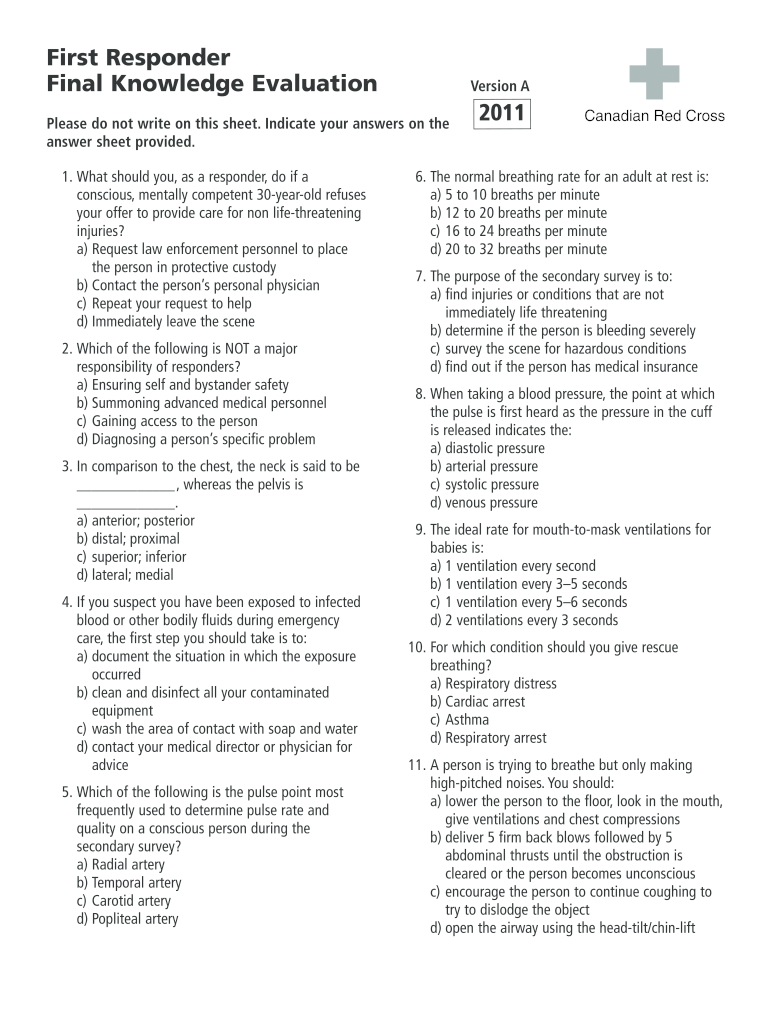
Canadian Redcrfoss Emergency Medical Responder Final Knowledge Evaluation Version 2 1 2011-2026


What is the Canadian Red Cross Emergency Medical Responder Final Knowledge Evaluation Version 2 1
The Canadian Red Cross Emergency Medical Responder Final Knowledge Evaluation Version 2 1 is a comprehensive assessment designed to evaluate the knowledge and skills of individuals who have completed the Emergency Medical Responder (EMR) training program. This evaluation covers essential topics such as patient assessment, medical emergencies, trauma care, and the legal responsibilities of an emergency responder. It ensures that candidates possess the necessary understanding to provide effective care in emergency situations.
How to use the Canadian Red Cross Emergency Medical Responder Final Knowledge Evaluation Version 2 1
To utilize the Canadian Red Cross Emergency Medical Responder Final Knowledge Evaluation Version 2 1, candidates should first review the training materials provided during their EMR course. This includes studying the key concepts and practices related to emergency care. Once prepared, candidates can access the evaluation, which may be administered in a written format or through an online platform, depending on the training provider's preferences. Completing the evaluation successfully is crucial for obtaining certification.
Steps to complete the Canadian Red Cross Emergency Medical Responder Final Knowledge Evaluation Version 2 1
Completing the Canadian Red Cross Emergency Medical Responder Final Knowledge Evaluation Version 2 1 involves several key steps:
- Review all relevant training materials and course notes.
- Familiarize yourself with the evaluation format and types of questions that may be asked.
- Schedule a time to take the evaluation, ensuring you have a quiet and distraction-free environment.
- Complete the evaluation, answering each question to the best of your ability.
- Submit your evaluation as instructed, either electronically or in person.
Key elements of the Canadian Red Cross Emergency Medical Responder Final Knowledge Evaluation Version 2 1
The key elements of the Canadian Red Cross Emergency Medical Responder Final Knowledge Evaluation Version 2 1 include:
- Assessment of knowledge in patient assessment techniques.
- Understanding of medical and trauma emergencies.
- Legal and ethical responsibilities of emergency responders.
- Practical application of emergency care protocols.
- Knowledge of local emergency response systems.
Legal use of the Canadian Red Cross Emergency Medical Responder Final Knowledge Evaluation Version 2 1
The legal use of the Canadian Red Cross Emergency Medical Responder Final Knowledge Evaluation Version 2 1 is critical for ensuring that individuals providing emergency care are adequately trained and certified. This evaluation is recognized by various regulatory bodies and institutions, making it essential for those seeking employment in emergency medical services. Proper completion of the evaluation helps to establish the responder's qualifications and adherence to legal standards in emergency care.
Examples of using the Canadian Red Cross Emergency Medical Responder Final Knowledge Evaluation Version 2 1
Examples of using the Canadian Red Cross Emergency Medical Responder Final Knowledge Evaluation Version 2 1 include:
- Employers requiring proof of certification for hiring emergency responders.
- Educational institutions using the evaluation as part of their EMR training programs.
- Volunteer organizations needing certified responders for community events.
Quick guide on how to complete canadian redcrfoss emergency medical responder final knowledge evaluation version 2 1
Effortlessly Prepare Canadian Redcrfoss Emergency Medical Responder Final Knowledge Evaluation Version 2 1 on Any Device
Managing documents online has gained signNow traction among businesses and individuals. It serves as an ideal eco-friendly substitute for traditional printed and signed paperwork, allowing you to obtain the correct form and securely store it online. airSlate SignNow equips you with all the tools necessary to create, modify, and electronically sign your documents swiftly and without delays. Handle Canadian Redcrfoss Emergency Medical Responder Final Knowledge Evaluation Version 2 1 on any device using the airSlate SignNow apps for Android or iOS and enhance any document-driven process today.
How to Modify and Electronically Sign Canadian Redcrfoss Emergency Medical Responder Final Knowledge Evaluation Version 2 1 with Ease
- Locate Canadian Redcrfoss Emergency Medical Responder Final Knowledge Evaluation Version 2 1 and click Get Form to initiate the process.
- Utilize the tools we provide to fill out your form.
- Emphasize important parts of your documents or redact sensitive information using tools specifically designed for that purpose by airSlate SignNow.
- Create your electronic signature with the Sign feature, which takes mere seconds and carries the same legal validity as a conventional wet signature.
- Review the details and then click the Done button to save your changes.
- Choose your preferred method to send your form, whether by email, SMS, invite link, or download it to your computer.
Dismiss concerns about lost or misplaced documents, tedious form searching, or errors that require new printouts. airSlate SignNow addresses all your document management needs in just a few clicks from any device you prefer. Adjust and electronically sign Canadian Redcrfoss Emergency Medical Responder Final Knowledge Evaluation Version 2 1 and ensure effective communication at every step of your form preparation journey with airSlate SignNow.
Create this form in 5 minutes or less
Create this form in 5 minutes!
How to create an eSignature for the canadian redcrfoss emergency medical responder final knowledge evaluation version 2 1
The way to make an eSignature for your PDF in the online mode
The way to make an eSignature for your PDF in Chrome
The way to generate an electronic signature for putting it on PDFs in Gmail
The way to make an electronic signature from your smart phone
The way to make an electronic signature for a PDF on iOS devices
The way to make an electronic signature for a PDF file on Android OS
People also ask
-
What are red cross answers in the context of electronic signatures?
Red cross answers refer to the reliable and accurate responses provided by airSlate SignNow when it comes to eSigning documents. These answers help businesses understand how to best utilize the platform for efficient document management.
-
How does airSlate SignNow ensure compliance with red cross answers?
AirSlate SignNow adheres to strict industry standards and regulations to provide red cross answers that guarantee the legality of your electronic signatures. Our platform ensures that every eSigned document meets security and compliance requirements.
-
What features should I look for to get the best red cross answers?
To receive the most effective red cross answers, look for features like document tracking, customizable templates, and multi-party signing in airSlate SignNow. These features enhance your eSigning experience and provide clarity on document status.
-
Is airSlate SignNow cost-effective for small businesses seeking red cross answers?
Yes, airSlate SignNow is a cost-effective solution for small businesses looking for red cross answers in document handling. Our pricing plans are designed to fit various budgets while offering robust eSigning features.
-
Can airSlate SignNow integrate with other software to provide better red cross answers?
Absolutely! AirSlate SignNow integrates seamlessly with various software applications, improving the accessibility of red cross answers within your existing workflows. This integration ensures that you can manage documents efficiently across platforms.
-
What benefits does airSlate SignNow provide for obtaining red cross answers?
Using airSlate SignNow allows users to obtain red cross answers quickly and efficiently. The platform's user-friendly interface and time-saving features enhance productivity, making document signing simpler for all users.
-
How can I improve my experience with red cross answers on airSlate SignNow?
To improve your experience with red cross answers on airSlate SignNow, leverage our extensive resources like tutorials, FAQs, and customer support. Engaging with these materials ensures you maximize the potential of your eSigning capabilities.
Get more for Canadian Redcrfoss Emergency Medical Responder Final Knowledge Evaluation Version 2 1
- In the court of appeals for the state of form
- Rule 5a double jepardy form
- Prosecutorial abuse form
- Mississippi state recordsstaterecordsorg form
- Hoover v state 552 so 2d 834courtlistenercom form
- Motion for additional peremptory challenges form
- Motion to declare unconstitutional form
- By counsel and respectfully moves this court pursuant to form
Find out other Canadian Redcrfoss Emergency Medical Responder Final Knowledge Evaluation Version 2 1
- Sign Massachusetts Sports NDA Mobile
- Sign Minnesota Real Estate Rental Lease Agreement Now
- How To Sign Minnesota Real Estate Residential Lease Agreement
- Sign Mississippi Sports Confidentiality Agreement Computer
- Help Me With Sign Montana Sports Month To Month Lease
- Sign Mississippi Real Estate Warranty Deed Later
- How Can I Sign Mississippi Real Estate Affidavit Of Heirship
- How To Sign Missouri Real Estate Warranty Deed
- Sign Nebraska Real Estate Letter Of Intent Online
- Sign Nebraska Real Estate Limited Power Of Attorney Mobile
- How Do I Sign New Mexico Sports Limited Power Of Attorney
- Sign Ohio Sports LLC Operating Agreement Easy
- Sign New Jersey Real Estate Limited Power Of Attorney Computer
- Sign New Mexico Real Estate Contract Safe
- How To Sign South Carolina Sports Lease Termination Letter
- How Can I Sign New York Real Estate Memorandum Of Understanding
- Sign Texas Sports Promissory Note Template Online
- Sign Oregon Orthodontists Last Will And Testament Free
- Sign Washington Sports Last Will And Testament Free
- How Can I Sign Ohio Real Estate LLC Operating Agreement