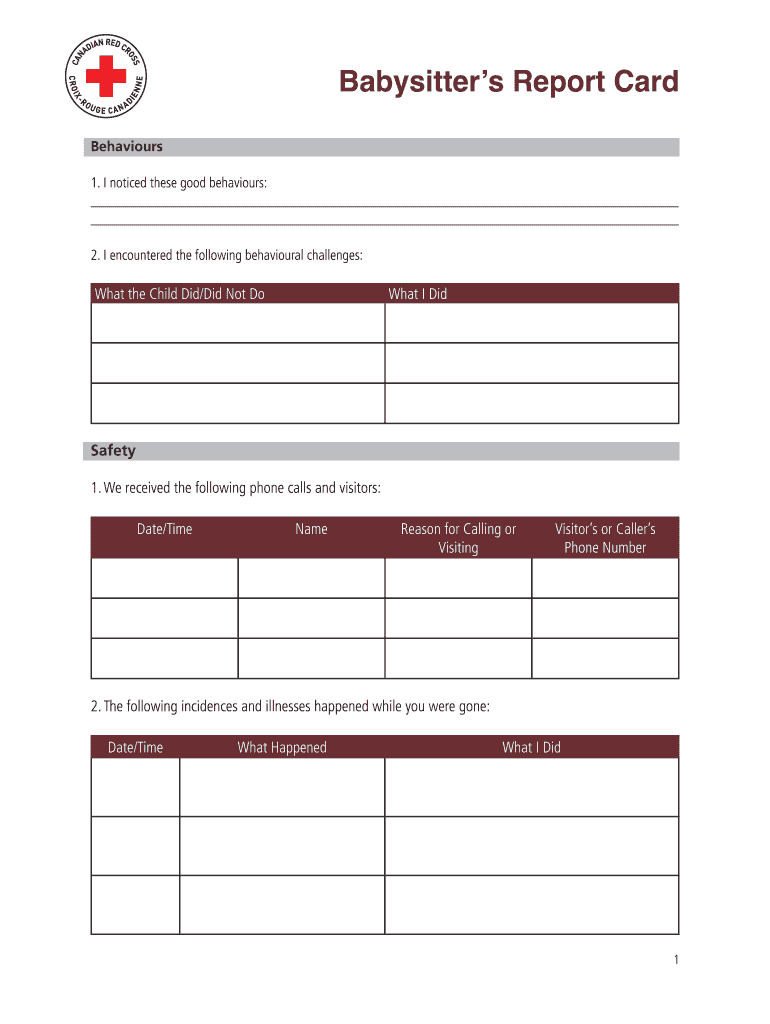
Babysitters Report Form


What is the Babysitters Report
The babysitters report card is a structured document designed to provide feedback on the performance of a babysitter. It typically includes various sections that assess the babysitter's punctuality, behavior, and interaction with the children. This report serves as an essential tool for parents to evaluate the quality of care their children receive and can help in making informed decisions about future babysitting arrangements.
How to use the Babysitters Report
To effectively use the babysitters report card, parents should fill it out after each babysitting session. It is important to be honest and detailed in your assessments. The report can include ratings for specific aspects such as communication skills, adherence to instructions, and overall satisfaction. This feedback not only helps the babysitter improve but also provides a clear record for future reference.
Steps to complete the Babysitters Report
Completing the babysitters report card involves several straightforward steps:
- Begin by filling in the date and time of the babysitting session.
- Rate the babysitter on key performance indicators such as punctuality, behavior, and engagement with the children.
- Provide specific comments or examples that illustrate your ratings.
- Sign and date the report to validate it.
This structured approach ensures that all relevant details are captured, making it easier to track the babysitter's performance over time.
Key elements of the Babysitters Report
The babysitters report card typically includes several key elements:
- Date and Time: When the babysitting occurred.
- Babysitter's Name: The individual providing care.
- Rating Scale: A system to evaluate performance on a scale, often from one to five.
- Comments Section: Space for additional feedback or notes.
- Parent's Signature: To authenticate the report.
These elements create a comprehensive overview of the babysitting experience, which is beneficial for both parents and babysitters.
Legal use of the Babysitters Report
The babysitters report card can serve as a legal document in certain situations, particularly if disputes arise regarding the babysitter's performance or conduct. To ensure its legal standing, it is crucial to maintain accuracy and honesty in the report. Including signatures and dates enhances its credibility, making it a valuable record that can be referenced if needed.
Examples of using the Babysitters Report
There are various scenarios where the babysitters report card can be effectively utilized:
- Parents can use it to document consistent issues with a babysitter, which may lead to a decision to terminate the arrangement.
- It can serve as a reference for future babysitting jobs, helping new parents understand the babysitter's strengths and areas for improvement.
- In case of disputes, the report can provide evidence of the babysitter's performance and adherence to agreed-upon instructions.
These examples illustrate the practical applications of the babysitters report card in real-life situations.
Quick guide on how to complete babysitters report
Complete Babysitters Report seamlessly on any device
Online document management has become increasingly popular among businesses and individuals. It offers a perfect eco-friendly substitute to conventional printed and signed documents, as you can access the correct form and securely store it online. airSlate SignNow equips you with all the tools necessary to create, modify, and eSign your documents swiftly without delays. Manage Babysitters Report on any platform using airSlate SignNow Android or iOS applications and enhance any document-focused workflow today.
How to modify and eSign Babysitters Report effortlessly
- Locate Babysitters Report and click Get Form to begin.
- Utilize the tools we provide to fill out your form.
- Highlight important sections of your documents or censor sensitive information with tools that airSlate SignNow offers specifically for that purpose.
- Create your eSignature using the Sign feature, which takes moments and carries the same legal validity as a conventional wet ink signature.
- Verify the details and click the Done button to save your changes.
- Select how you wish to send your form, via email, SMS, invitation link, or download it to your computer.
Forget about lost or misplaced documents, tedious form searching, or errors that necessitate printing new document copies. airSlate SignNow meets your document management needs in just a few clicks from your chosen device. Modify and eSign Babysitters Report and guarantee excellent communication at every stage of the form preparation process with airSlate SignNow.
Create this form in 5 minutes or less
Create this form in 5 minutes!
How to create an eSignature for the babysitters report
How to generate an eSignature for a PDF file in the online mode
How to generate an eSignature for a PDF file in Chrome
How to create an electronic signature for putting it on PDFs in Gmail
How to make an eSignature from your smartphone
The best way to create an eSignature for a PDF file on iOS devices
How to make an eSignature for a PDF file on Android
People also ask
-
What is a babysitting report card?
A babysitting report card is a comprehensive document that summarizes the activities, behavior, and care provided during a babysitting session. It serves as a useful communication tool between babysitters and parents, ensuring that everyone is informed about the child's day. Utilizing airSlate SignNow, you can easily create and eSign a babysitting report card to enhance communication and trust.
-
How can a babysitting report card benefit me as a parent?
As a parent, a babysitting report card allows you to track your child's activities, routines, and any concerns raised by the babysitter. It provides peace of mind by keeping everyone on the same page regarding your child’s well-being. With airSlate SignNow, you can quickly generate and eSign a babysitting report card that records essential details effortlessly.
-
Is there a cost associated with creating a babysitting report card using airSlate SignNow?
Creating a babysitting report card with airSlate SignNow is part of our competitive pricing plans. We offer various subscription options to meet different needs, ensuring you find a cost-effective solution. This investment allows you to access features that streamline the documentation process, such as templates and eSigning capabilities.
-
What features are available for the babysitting report card in airSlate SignNow?
The babysitting report card feature in airSlate SignNow includes customizable templates, easy eSigning, and secure storage of documents. You can modify the report card to suit different babysitting situations and include important details like activities, meals, and notes. Our platform ensures your information remains organized and accessible.
-
Can I customize the babysitting report card template in airSlate SignNow?
Absolutely! airSlate SignNow allows you to customize your babysitting report card template to fit your specific requirements. You can add sections for activities, highlights, and any issues that occurred, making it a tailored experience for your family. Personalization ensures the report card meets your unique needs.
-
Does airSlate SignNow offer integrations that help with babysitting report cards?
Yes, airSlate SignNow integrates with various tools and platforms that can enhance your babysitting experience. Whether it’s connecting with scheduling apps or childcare management systems, our integrations streamline the process of managing care. You can efficiently utilize your babysitting report card alongside other solutions.
-
How does eSigning a babysitting report card work with airSlate SignNow?
ESigning a babysitting report card with airSlate SignNow is a simple and quick process. Once the report card is created, both parents and babysitters can electronically sign the document, ensuring all parties agree on the contents. This method not only saves time but also secures the document's authenticity.
Get more for Babysitters Report
- The item reasonably and return it in same condition as at inception of this lease normal wear and form
- Either party may terminate this agreement for any reason by providing written notice sixty 60 form
- Co signerguarantors failure to pay within three days of receipt of notice but rather by lessees form
- Behind tenants apartment form
- Assignment of commercial lease formlegalzoomcom
- Mississippi standby form
- Warranty bill of sale legal form
- City of county of and state of mississippi towit form
Find out other Babysitters Report
- eSignature Wyoming Real Estate Quitclaim Deed Myself
- eSignature Wyoming Real Estate Lease Agreement Template Online
- How Can I eSignature Delaware Courts Stock Certificate
- How Can I eSignature Georgia Courts Quitclaim Deed
- Help Me With eSignature Florida Courts Affidavit Of Heirship
- Electronic signature Alabama Banking RFP Online
- eSignature Iowa Courts Quitclaim Deed Now
- eSignature Kentucky Courts Moving Checklist Online
- eSignature Louisiana Courts Cease And Desist Letter Online
- How Can I Electronic signature Arkansas Banking Lease Termination Letter
- eSignature Maryland Courts Rental Application Now
- eSignature Michigan Courts Affidavit Of Heirship Simple
- eSignature Courts Word Mississippi Later
- eSignature Tennessee Sports Last Will And Testament Mobile
- How Can I eSignature Nevada Courts Medical History
- eSignature Nebraska Courts Lease Agreement Online
- eSignature Nebraska Courts LLC Operating Agreement Easy
- Can I eSignature New Mexico Courts Business Letter Template
- eSignature New Mexico Courts Lease Agreement Template Mobile
- eSignature Courts Word Oregon Secure