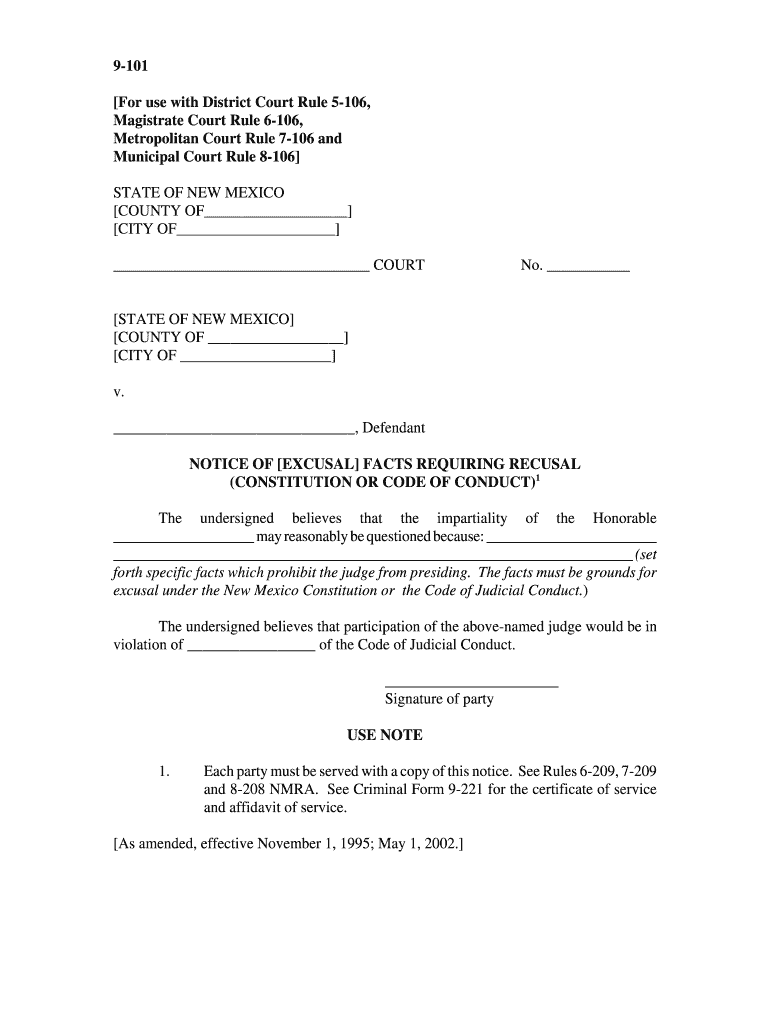
Rule 5 826 Appeals from Magistrate or Municipal Court Form


Understanding the Rule 5 826 Appeals From Magistrate Or Municipal Court
The Rule 5 826 Appeals From Magistrate Or Municipal Court form is a legal document used to initiate an appeal from a decision made by a magistrate or municipal court. This form is essential for individuals who wish to challenge a court ruling and seek a review by a higher court. It outlines the grounds for the appeal and must be filed within a specific timeframe following the original court decision. Understanding the requirements and implications of this form is crucial for anyone navigating the appeals process.
Steps to Complete the Rule 5 826 Appeals From Magistrate Or Municipal Court
Completing the Rule 5 826 Appeals From Magistrate Or Municipal Court form involves several key steps:
- Gather necessary information, including details about the original case and the specific ruling being appealed.
- Clearly state the grounds for your appeal, ensuring you provide sufficient detail to support your case.
- Review the form for accuracy and completeness, as any errors may delay the process.
- Sign and date the form, ensuring compliance with eSignature regulations if submitting electronically.
Legal Use of the Rule 5 826 Appeals From Magistrate Or Municipal Court
The legal use of the Rule 5 826 Appeals From Magistrate Or Municipal Court form is governed by specific laws and regulations. It is important to ensure that the form is used within the legal framework established by state and federal laws. This includes adhering to deadlines for filing and providing all required information. Failure to comply with these legal standards may result in the dismissal of the appeal.
Required Documents for the Rule 5 826 Appeals From Magistrate Or Municipal Court
When filing the Rule 5 826 Appeals From Magistrate Or Municipal Court form, several documents may be required to support your appeal:
- A copy of the original court decision.
- Any relevant transcripts or evidence that were part of the original case.
- Proof of filing fees or a request for a fee waiver if applicable.
Filing Methods for the Rule 5 826 Appeals From Magistrate Or Municipal Court
The Rule 5 826 Appeals From Magistrate Or Municipal Court form can typically be submitted through various methods, including:
- Online submission via an approved electronic filing system.
- Mailing the completed form and supporting documents to the appropriate court.
- In-person submission at the court clerk's office, ensuring you receive a stamped copy for your records.
State-Specific Rules for the Rule 5 826 Appeals From Magistrate Or Municipal Court
Each state may have specific rules and procedures regarding the Rule 5 826 Appeals From Magistrate Or Municipal Court form. It is essential to consult your state's court rules to understand any unique requirements, such as additional documentation or specific filing deadlines. Familiarity with these state-specific guidelines can significantly impact the success of your appeal.
Quick guide on how to complete rule 5 826 appeals from magistrate or municipal court
Streamline Rule 5 826 Appeals From Magistrate Or Municipal Court effortlessly on any gadget
Digital document management has become increasingly favored by both businesses and individuals. It serves as an ideal eco-friendly alternative to traditional printed and signed paperwork, allowing you to easily locate the right form and securely keep it online. airSlate SignNow equips you with all the tools necessary to create, modify, and electronically sign your documents promptly with no delays. Manage Rule 5 826 Appeals From Magistrate Or Municipal Court on any gadget using airSlate SignNow Android or iOS applications and enhance any document-driven procedure today.
Ways to modify and electronically sign Rule 5 826 Appeals From Magistrate Or Municipal Court without hassle
- Locate Rule 5 826 Appeals From Magistrate Or Municipal Court and then click Obtain Form to begin.
- Utilize the tools we offer to complete your document.
- Emphasize important sections of the documents or obscure sensitive information with tools that airSlate SignNow provides specifically for that purpose.
- Formulate your signature using the Sign feature, which takes mere seconds and holds the same legal validity as a conventional wet ink signature.
- Verify all the details and then click on the Finish button to save your modifications.
- Select how you wish to send your form, via email, SMS, or invite link, or download it to your computer.
Say goodbye to lost or misplaced documents, tedious form searching, or errors that necessitate printing new document copies. airSlate SignNow addresses all your document management requirements in just a few clicks from your preferred device. Alter and electronically sign Rule 5 826 Appeals From Magistrate Or Municipal Court and guarantee superb communication at every stage of your form preparation with airSlate SignNow.
Create this form in 5 minutes or less
Create this form in 5 minutes!
People also ask
-
What are Rule 5 826 Appeals From Magistrate Or Municipal Court?
Rule 5 826 Appeals From Magistrate Or Municipal Court refer to the legal procedures involved when appealing decisions made by magistrate or municipal courts. These appeals typically require a thorough understanding of legal documentation and precise formatting. Utilizing tools like airSlate SignNow can simplify the document signing process involved in these appeals.
-
How does airSlate SignNow assist with Rule 5 826 Appeals From Magistrate Or Municipal Court?
airSlate SignNow streamlines the eSigning and document management process essential for Rule 5 826 Appeals From Magistrate Or Municipal Court. Our platform allows users to create, send, and manage legal documents electronically, ensuring compliance with court requirements while saving time on paperwork.
-
What pricing options are available for airSlate SignNow for legal professionals handling Rule 5 826 Appeals?
airSlate SignNow offers various pricing plans tailored to meet the needs of legal professionals managing Rule 5 826 Appeals From Magistrate Or Municipal Court. We provide flexible monthly or annual subscriptions, ensuring affordability for solo practitioners and law firms alike.
-
What features does airSlate SignNow offer for managing appeals like Rule 5 826?
The platform includes advanced features such as customizable templates, collaborative signing, and audit trails, which are crucial for managing Rule 5 826 Appeals From Magistrate Or Municipal Court. These tools help ensure that all parties can easily review and sign necessary documents, enhancing efficiency and accuracy.
-
What are the benefits of using airSlate SignNow for Rule 5 826 Appeals?
Using airSlate SignNow for Rule 5 826 Appeals From Magistrate Or Municipal Court offers multiple benefits, including reduced turnaround times for document processing and greater accessibility for all parties involved. Additionally, it helps ensure that documents are securely stored and easily retrievable when needed.
-
Can airSlate SignNow integrate with other legal software for managing appeals?
Yes, airSlate SignNow integrates seamlessly with various legal software applications, allowing for a comprehensive workflow tailored to Rule 5 826 Appeals From Magistrate Or Municipal Court. This ensures that your document management is cohesive and improves the overall efficiency of your legal processes.
-
Is airSlate SignNow compliant with legal standards for Rule 5 826 Appeals?
AirSlate SignNow is fully compliant with legal standards required for handling documents related to Rule 5 826 Appeals From Magistrate Or Municipal Court. Our platform adheres to electronic signature regulations, ensuring that your signed documents hold up in legal settings.
Get more for Rule 5 826 Appeals From Magistrate Or Municipal Court
Find out other Rule 5 826 Appeals From Magistrate Or Municipal Court
- How Can I Electronic signature Florida Rental house lease agreement
- How Can I Electronic signature Texas Rental house lease agreement
- eSignature Alabama Trademark License Agreement Secure
- Electronic signature Maryland Rental agreement lease Myself
- How To Electronic signature Kentucky Rental lease agreement
- Can I Electronic signature New Hampshire Rental lease agreement forms
- Can I Electronic signature New Mexico Rental lease agreement forms
- How Can I Electronic signature Minnesota Rental lease agreement
- Electronic signature Arkansas Rental lease agreement template Computer
- Can I Electronic signature Mississippi Rental lease agreement
- Can I Electronic signature Missouri Rental lease contract
- Electronic signature New Jersey Rental lease agreement template Free
- Electronic signature New Jersey Rental lease agreement template Secure
- Electronic signature Vermont Rental lease agreement Mobile
- Electronic signature Maine Residential lease agreement Online
- Electronic signature Minnesota Residential lease agreement Easy
- Electronic signature Wyoming Rental lease agreement template Simple
- Electronic signature Rhode Island Residential lease agreement Online
- Electronic signature Florida Rental property lease agreement Free
- Can I Electronic signature Mississippi Rental property lease agreement