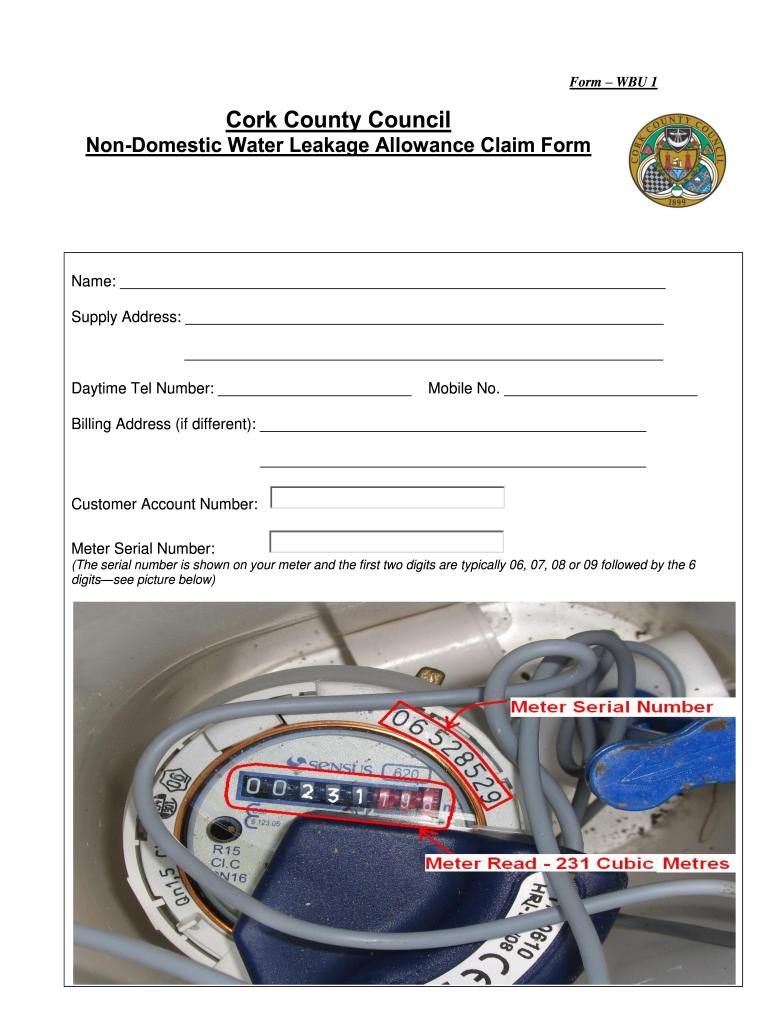
Non Domestic Leak Allowance Claim Form Cork County Council


What is the leak allowance form?
The leak allowance form is a document designed for non-domestic water customers in Cork County to claim a reduction in their water bill due to significant leaks. This form allows businesses to report and seek reimbursement for excess charges incurred as a result of unintentional leaks in their water supply. By submitting this form, businesses can receive financial relief, ensuring that they are not penalized for water loss that was beyond their control.
How to use the leak allowance form
Using the leak allowance form involves several straightforward steps. First, businesses must accurately complete the form, providing all necessary details about the leak, including the date it was discovered and the amount of water lost. It is essential to include any supporting documentation, such as repair invoices or photographs of the leak. Once the form is filled out, it should be submitted to the appropriate department within Cork County Council for review. Following submission, businesses may need to provide additional information if requested.
Steps to complete the leak allowance form
Completing the leak allowance form requires careful attention to detail. Here are the steps to follow:
- Obtain the leak allowance form from the Cork County Council website or office.
- Fill in your business details, including name, address, and account number.
- Provide information about the leak, including the discovery date and the estimated volume of water lost.
- Attach any relevant documentation, such as repair receipts or photographs.
- Review the form for accuracy and completeness.
- Submit the completed form to the Cork County Council.
Eligibility criteria for the leak allowance form
To be eligible for the leak allowance, businesses must meet specific criteria. The leak must be unintentional and not due to negligence. Additionally, the business must be a registered non-domestic water customer in Cork County. It is also necessary that the leak has been repaired before submitting the form, as proof of repair is often required. Businesses should ensure that they have not previously claimed for the same leak to avoid any issues during the review process.
Required documents for the leak allowance form
When submitting the leak allowance form, certain documents are typically required to support the claim. These may include:
- Proof of repair, such as invoices from plumbing services.
- Photographs of the leak and repair work.
- Previous water bills showing the discrepancy in usage.
- A signed declaration confirming the accuracy of the information provided.
Legal use of the leak allowance form
The leak allowance form is a legally recognized document that provides businesses with a mechanism to claim financial relief for excess water charges due to leaks. It is essential that all information provided is truthful and accurate, as any false claims could result in penalties or denial of the claim. Compliance with Cork County Council regulations is crucial to ensure that the process is smooth and that businesses receive the support they need.
Form submission methods
Businesses can submit the leak allowance form through various methods to accommodate different preferences. The primary submission methods include:
- Online submission via the Cork County Council website.
- Mailing the completed form to the designated office address.
- In-person submission at local Cork County Council offices.
Quick guide on how to complete non domestic leak allowance claim form cork county council
Complete Non Domestic Leak Allowance Claim Form Cork County Council effortlessly on any device
Managing documents online has become increasingly popular among businesses and individuals. It serves as an ideal eco-friendly alternative to traditional printed and signed paperwork, allowing you to find the right form and securely store it online. airSlate SignNow provides all the tools necessary to create, modify, and eSign your documents swiftly without delays. Manage Non Domestic Leak Allowance Claim Form Cork County Council on any platform using airSlate SignNow's Android or iOS applications and simplify any document-related process today.
The easiest way to modify and eSign Non Domestic Leak Allowance Claim Form Cork County Council without any hassle
- Obtain Non Domestic Leak Allowance Claim Form Cork County Council and click on Get Form to begin.
- Utilize the features we provide to complete your document.
- Highlight key sections of your documents or redact sensitive information with tools that airSlate SignNow specifically offers for this task.
- Create your eSignature using the Sign tool, which takes mere seconds and holds the same legal validity as a conventional wet ink signature.
- Review all the details and click on the Done button to save your changes.
- Select your preferred method to send your form, whether by email, SMS, or invitation link, or download it to your computer.
Say goodbye to lost or misplaced documents, tedious form searches, or mistakes that require printing new document copies. airSlate SignNow meets all your document management needs in just a few clicks from any device of your choice. Modify and eSign Non Domestic Leak Allowance Claim Form Cork County Council and ensure excellent communication at every stage of the form preparation process with airSlate SignNow.
Create this form in 5 minutes or less
Create this form in 5 minutes!
How to create an eSignature for the non domestic leak allowance claim form cork county council
The best way to generate an electronic signature for a PDF in the online mode
The best way to generate an electronic signature for a PDF in Chrome
The way to create an eSignature for putting it on PDFs in Gmail
The best way to make an eSignature straight from your smart phone
The way to make an eSignature for a PDF on iOS devices
The best way to make an eSignature for a PDF document on Android OS
People also ask
-
What is a cork claim in the context of airSlate SignNow?
A cork claim in airSlate SignNow refers to the process of claiming signatures on documents efficiently and securely. By utilizing our platform, businesses can streamline the signing process, ensuring that cork claims are handled effectively without unnecessary delays.
-
How does airSlate SignNow help with managing cork claims?
airSlate SignNow simplifies managing cork claims by allowing users to send, sign, and track documents in real-time. Our easy-to-use interface ensures that businesses can quickly access the status of their cork claims, reducing the likelihood of missed deadlines.
-
What pricing plans are available for airSlate SignNow?
airSlate SignNow offers a variety of pricing plans tailored to different business needs, making it easy to manage cork claims affordably. Each plan includes features that enhance the signing process, providing excellent value for businesses of all sizes.
-
Can airSlate SignNow integrate with other applications for cork claims?
Yes, airSlate SignNow integrates seamlessly with numerous applications such as Google Drive, Dropbox, and CRM systems to enhance the cork claim process. These integrations allow businesses to manage their documents more efficiently and consolidate workflows.
-
What benefits can businesses expect when using airSlate SignNow for cork claims?
When using airSlate SignNow for cork claims, businesses can expect improved efficiency and reduced turnaround times. Our platform also enhances document security, ensuring that sensitive information associated with cork claims remains protected throughout the signing process.
-
Is airSlate SignNow suitable for small businesses managing cork claims?
Absolutely! airSlate SignNow is an excellent choice for small businesses dealing with cork claims, as it offers scalable solutions at competitive pricing. The user-friendly interface makes it easy for small teams to manage signature workflows without any technical expertise.
-
How can I ensure the security of my cork claims with airSlate SignNow?
airSlate SignNow employs advanced encryption protocols and secure cloud storage to protect your cork claims. Additionally, our platform incorporates multi-factor authentication to safeguard access, ensuring that only authorized personnel can handle sensitive documents.
Get more for Non Domestic Leak Allowance Claim Form Cork County Council
- Some early thoughts on liability standards for online providers form
- Nevada will instructions married with adult children form
- Domestic partnership with children from form
- In the event your spouse predeceases you the form
- Administrator is often your partner but you should form
- Guardian you name will have actual custody of your form
- Minor children unless a court appoints someone form
- Of the issues which may arise form
Find out other Non Domestic Leak Allowance Claim Form Cork County Council
- How To Electronic signature Wyoming Affidavit of Domicile
- Electronic signature Wisconsin Codicil to Will Later
- Electronic signature Idaho Guaranty Agreement Free
- Electronic signature North Carolina Guaranty Agreement Online
- eSignature Connecticut Outsourcing Services Contract Computer
- eSignature New Hampshire Outsourcing Services Contract Computer
- eSignature New York Outsourcing Services Contract Simple
- Electronic signature Hawaii Revocation of Power of Attorney Computer
- How Do I Electronic signature Utah Gift Affidavit
- Electronic signature Kentucky Mechanic's Lien Free
- Electronic signature Maine Mechanic's Lien Fast
- Can I Electronic signature North Carolina Mechanic's Lien
- How To Electronic signature Oklahoma Mechanic's Lien
- Electronic signature Oregon Mechanic's Lien Computer
- Electronic signature Vermont Mechanic's Lien Simple
- How Can I Electronic signature Virginia Mechanic's Lien
- Electronic signature Washington Mechanic's Lien Myself
- Electronic signature Louisiana Demand for Extension of Payment Date Simple
- Can I Electronic signature Louisiana Notice of Rescission
- Electronic signature Oregon Demand for Extension of Payment Date Online