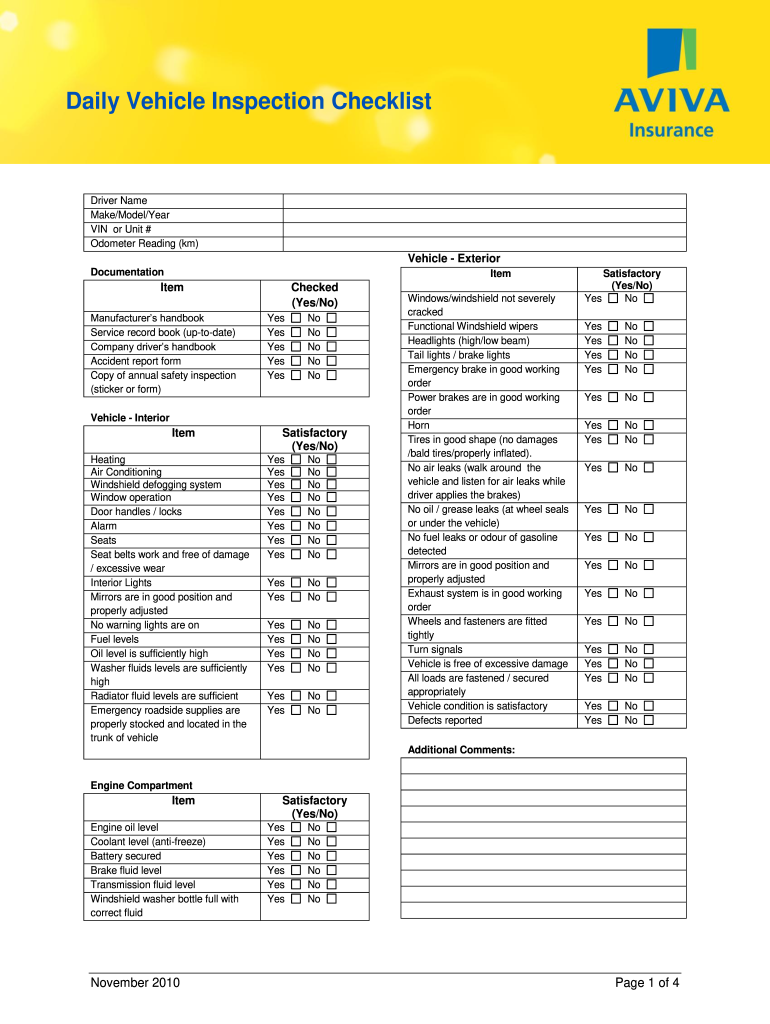
Company Vehicle Handover Form to Employee 2010-2026


What is the Company Vehicle Handover Form To Employee
The company vehicle handover form to employee is a crucial document used by organizations when transferring the responsibility of a company vehicle to an employee. This form serves as a record of the vehicle's condition, mileage, and any existing damages at the time of handover. It formalizes the agreement between the employer and employee regarding the use and care of the vehicle. By documenting this transfer, both parties have a clear understanding of their responsibilities and liabilities, which is essential for maintaining accountability.
Key Elements of the Company Vehicle Handover Form To Employee
When preparing a company vehicle handover form to employee, several key elements should be included to ensure clarity and legal compliance. These elements typically comprise:
- Employee Information: Full name, position, and contact details of the employee receiving the vehicle.
- Vehicle Details: Make, model, year, VIN (Vehicle Identification Number), and license plate number.
- Condition Report: A detailed description of the vehicle's condition, including any pre-existing damages or issues.
- Mileage: The odometer reading at the time of handover.
- Terms of Use: Guidelines on how the vehicle should be used, including any restrictions or responsibilities.
- Signatures: Signatures of both the employee and an authorized company representative, along with the date of the handover.
How to Use the Company Vehicle Handover Form To Employee
Using the company vehicle handover form to employee involves several straightforward steps. First, ensure that all relevant vehicle and employee details are accurately filled out. Next, conduct a thorough inspection of the vehicle with the employee to document its condition and mileage. Both parties should agree on the terms of use outlined in the form. Once completed, the form should be signed by both the employee and an authorized representative of the company. Keeping a copy of the signed form is essential for record-keeping and future reference.
Legal Use of the Company Vehicle Handover Form To Employee
The legal use of the company vehicle handover form to employee is vital for protecting both the employee and the employer. This document can serve as evidence in case of disputes regarding vehicle condition or usage responsibilities. To ensure its legal standing, the form should comply with relevant state laws and regulations. Additionally, it is advisable to retain copies of the form for a specified duration, as this may be required for insurance or legal purposes.
Steps to Complete the Company Vehicle Handover Form To Employee
Completing the company vehicle handover form to employee involves several important steps:
- Gather necessary information about the employee and the vehicle.
- Conduct a vehicle inspection to assess its condition and note any damages.
- Fill out the form with accurate details, including mileage and terms of use.
- Review the completed form with the employee to ensure understanding and agreement.
- Obtain signatures from both the employee and an authorized company representative.
- Distribute copies of the signed form to both parties for their records.
How to Obtain the Company Vehicle Handover Form To Employee
The company vehicle handover form to employee can typically be obtained through your organization's human resources or fleet management department. Many companies also provide this form in a digital format for easy access and completion. If a digital version is not available, it may be necessary to create a custom form based on standard templates available online. Ensuring that the form is tailored to meet your company's specific policies and legal requirements is essential.
Quick guide on how to complete company vehicle handover form to employee
Effortlessly prepare Company Vehicle Handover Form To Employee on any device
Managing documents online has become increasingly popular among companies and individuals. It serves as an ideal eco-friendly substitute for conventional printed and signed paperwork, as you can easily locate the necessary form and securely keep it online. airSlate SignNow equips you with all the tools required to create, modify, and electronically sign your documents swiftly and without delays. Handle Company Vehicle Handover Form To Employee on any device using the airSlate SignNow applications for Android or iOS and enhance any document-driven process today.
How to effortlessly modify and electronically sign Company Vehicle Handover Form To Employee
- Locate Company Vehicle Handover Form To Employee and click Get Form to initiate the process.
- Utilize the tools we provide to fill out your document.
- Emphasize relevant sections of the documents or redact sensitive information with tools that airSlate SignNow specifically offers for that purpose.
- Generate your signature using the Sign feature, which takes mere seconds and has the same legal validity as a conventional wet ink signature.
- Review all the details and click the Done button to save your modifications.
- Choose how you wish to send your form, whether by email, SMS, invitation link, or download it to your computer.
Say goodbye to lost or misplaced documents, cumbersome form searching, or errors that necessitate printing new copies. airSlate SignNow fulfills your document management needs in just a few clicks from any device you prefer. Modify and electronically sign Company Vehicle Handover Form To Employee to ensure outstanding communication at every stage of the form preparation process with airSlate SignNow.
Create this form in 5 minutes or less
Create this form in 5 minutes!
How to create an eSignature for the company vehicle handover form to employee
The best way to generate an electronic signature for a PDF file online
The best way to generate an electronic signature for a PDF file in Google Chrome
The way to create an electronic signature for signing PDFs in Gmail
The best way to make an eSignature straight from your mobile device
The way to make an eSignature for a PDF file on iOS
The best way to make an eSignature for a PDF document on Android devices
People also ask
-
What is a company vehicle handover form to employee?
A company vehicle handover form to employee is a legal document that outlines the terms and conditions under which a company vehicle is assigned to an employee. This form typically includes details such as vehicle identification, employee responsibilities, and usage guidelines. It serves as a crucial record for both the employer and employee, ensuring clarity and accountability.
-
How does airSlate SignNow simplify the company vehicle handover process?
airSlate SignNow simplifies the company vehicle handover process by allowing businesses to create, customize, and eSign a company vehicle handover form to employee electronically. This streamlines the entire process, eliminating the need for paper-based forms and reducing the risk of errors. With our user-friendly interface, you can ensure a smooth handover experience.
-
What are the pricing options for using airSlate SignNow for a company vehicle handover form to employee?
airSlate SignNow offers competitive pricing plans that cater to businesses of all sizes. Depending on your needs, you can choose a plan that allows you to create and manage unlimited company vehicle handover forms to employee at an affordable rate. With flexible subscription options, you can find a solution that fits your budget.
-
Can I customize the company vehicle handover form to employee in airSlate SignNow?
Yes, airSlate SignNow allows you to fully customize the company vehicle handover form to employee according to your specific business needs. You can add fields for vehicle information, employee details, and other pertinent information to ensure that the form meets your organizational standards. Customization enhances user experience and compliance.
-
What are the benefits of using an electronic company vehicle handover form to employee?
Using an electronic company vehicle handover form to employee signNowly improves efficiency by streamlining the documentation process. It reduces the likelihood of lost documents and ensures that all records are easily accessible in a digital format. Moreover, electronic signing speeds up the approval process, allowing employees to get on the road faster.
-
Does airSlate SignNow integrate with other software for managing company vehicle handover forms?
Yes, airSlate SignNow integrates seamlessly with various third-party applications to enhance your workflow when managing company vehicle handover forms to employee. Whether you use CRM systems, document management tools, or other business applications, integration allows for smoother data transfer and better collaboration within your team.
-
Is it secure to use airSlate SignNow for company vehicle handover forms?
Absolutely, airSlate SignNow prioritizes security and compliance, providing robust measures to protect your data and the integrity of company vehicle handover forms to employee. We implement SSL encryption, secure cloud storage, and audit trails to ensure that your documents are safeguarded against unauthorized access. You can trust us with your sensitive information.
Get more for Company Vehicle Handover Form To Employee
- There is no issue or concern over separation or form
- Children from previous marriages this may be the form
- The trustee you appoint to administer a trust form
- Best course of action form
- The trust for the benefit of the minor beneficiaries form
- Generally a will must be signed in the presence of form
- Common or other form of ownership
- Preparing your own will beatty form
Find out other Company Vehicle Handover Form To Employee
- eSignature Mississippi Government Limited Power Of Attorney Myself
- Can I eSignature South Dakota Doctors Lease Agreement Form
- eSignature New Hampshire Government Bill Of Lading Fast
- eSignature Illinois Finance & Tax Accounting Purchase Order Template Myself
- eSignature North Dakota Government Quitclaim Deed Free
- eSignature Kansas Finance & Tax Accounting Business Letter Template Free
- eSignature Washington Government Arbitration Agreement Simple
- Can I eSignature Massachusetts Finance & Tax Accounting Business Plan Template
- Help Me With eSignature Massachusetts Finance & Tax Accounting Work Order
- eSignature Delaware Healthcare / Medical NDA Secure
- eSignature Florida Healthcare / Medical Rental Lease Agreement Safe
- eSignature Nebraska Finance & Tax Accounting Business Letter Template Online
- Help Me With eSignature Indiana Healthcare / Medical Notice To Quit
- eSignature New Jersey Healthcare / Medical Credit Memo Myself
- eSignature North Dakota Healthcare / Medical Medical History Simple
- Help Me With eSignature Arkansas High Tech Arbitration Agreement
- eSignature Ohio Healthcare / Medical Operating Agreement Simple
- eSignature Oregon Healthcare / Medical Limited Power Of Attorney Computer
- eSignature Pennsylvania Healthcare / Medical Warranty Deed Computer
- eSignature Texas Healthcare / Medical Bill Of Lading Simple