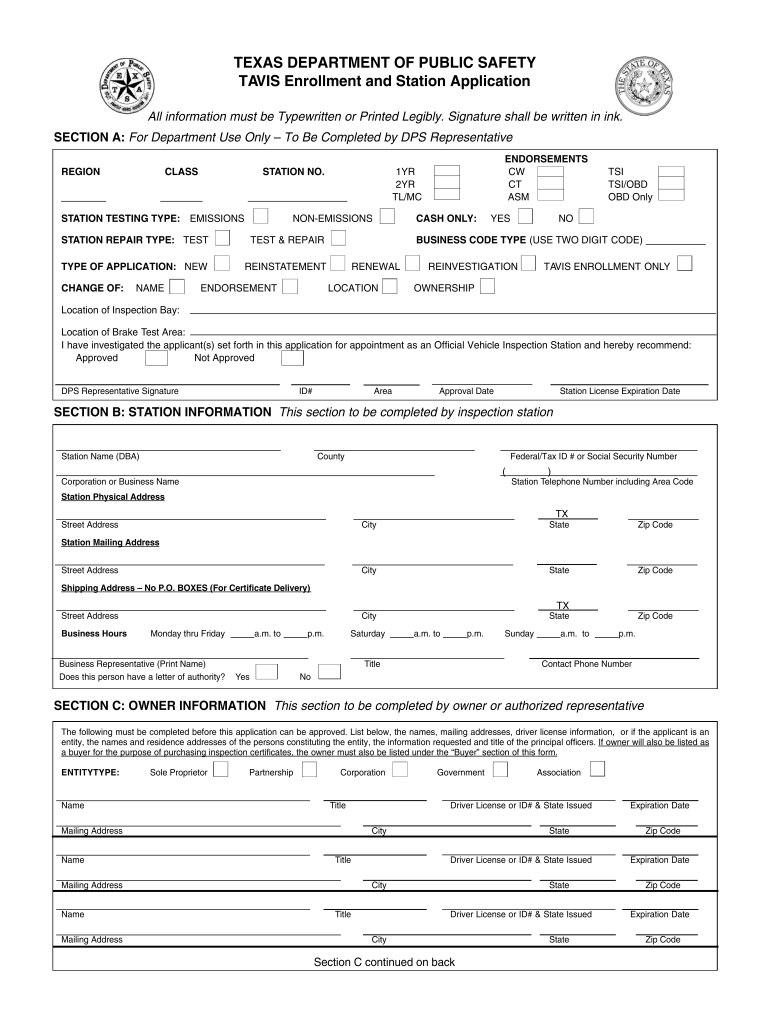
Texas Dps Form Vi 2 2006-2026


What is the Texas DPS Form VI?
The Texas DPS Form VI, also known as the Texas Vehicle Inspection Report, is a document required by the Texas Department of Public Safety for vehicle inspections. This form is essential for ensuring that vehicles meet safety and emissions standards set by the state. It is typically completed during a vehicle inspection at an authorized inspection station, where certified inspectors evaluate various safety features and emissions controls of the vehicle.
How to Use the Texas DPS Form VI
To use the Texas DPS Form VI, individuals must first take their vehicle to an authorized inspection station. The inspector will complete the form during the inspection process, documenting the vehicle's condition and any necessary repairs. Once completed, the form serves as proof that the vehicle has passed inspection and is compliant with state regulations. It is important to keep this document for future reference, especially when registering the vehicle or during law enforcement checks.
Steps to Complete the Texas DPS Form VI
Completing the Texas DPS Form VI involves several key steps:
- Schedule an appointment at an authorized inspection station.
- Bring your vehicle and any required documentation, such as proof of insurance.
- Allow the inspector to evaluate your vehicle, which may include checking lights, brakes, and emissions systems.
- Review the completed form to ensure all information is accurate.
- Receive a copy of the form for your records.
Legal Use of the Texas DPS Form VI
The Texas DPS Form VI is legally binding and serves as official documentation of a vehicle's compliance with safety and emissions standards. It is crucial for vehicle registration and may be required during traffic stops or inspections by law enforcement. Ensuring that the form is properly completed and retained is essential for legal protection and compliance with Texas state law.
Required Documents for the Texas DPS Form VI
When preparing for a vehicle inspection that requires the Texas DPS Form VI, certain documents are necessary:
- Proof of vehicle ownership, such as the title or registration.
- Proof of insurance coverage that meets Texas requirements.
- Identification, such as a driver's license or state ID.
Form Submission Methods
The Texas DPS Form VI is not submitted by the individual but is completed and retained by the inspection station. After the inspection, the station will provide a copy of the form to the vehicle owner. It is important to keep this document safe, as it may be required for future vehicle registrations or inspections.
Examples of Using the Texas DPS Form VI
Common scenarios for utilizing the Texas DPS Form VI include:
- Obtaining a vehicle registration after purchasing a used car.
- Renewing registration for a vehicle that has undergone repairs.
- Providing proof of inspection during a roadside check by law enforcement.
Quick guide on how to complete texas dps form vi 2
Handle Texas Dps Form Vi 2 effortlessly on any platform
Digital document management has gained traction among businesses and individuals alike. It serves as an ideal eco-friendly alternative to traditional printed and signed documents, allowing you to access the necessary form and securely save it online. airSlate SignNow equips you with all the resources required to create, adjust, and electronically sign your documents swiftly, without interruptions. Manage Texas Dps Form Vi 2 on any platform with airSlate SignNow's Android or iOS applications and simplify your document-related tasks today.
How to modify and electronically sign Texas Dps Form Vi 2 with ease
- Locate Texas Dps Form Vi 2 and click on Get Form to begin.
- Utilize the tools available to complete your document.
- Emphasize pertinent sections of the document or redact sensitive data using tools specifically designed for this purpose by airSlate SignNow.
- Create your signature using the Sign tool, which only takes a few seconds and carries the same legal validity as a traditional ink signature.
- Review the details carefully and then select the Done button to save your modifications.
- Choose your preferred method for sending your form, whether by email, text (SMS), or invitation link, or download it to your computer.
Eliminate concerns about lost or misplaced documents, tedious form navigation, or errors necessitating the printing of new document copies. airSlate SignNow addresses all your document management requirements in just a few clicks from any device you prefer. Adjust and electronically sign Texas Dps Form Vi 2 to ensure seamless communication at every stage of your form preparation process with airSlate SignNow.
Create this form in 5 minutes or less
Create this form in 5 minutes!
How to create an eSignature for the texas dps form vi 2
How to generate an eSignature for your Texas Dps Form Vi 2 online
How to create an eSignature for your Texas Dps Form Vi 2 in Chrome
How to generate an electronic signature for signing the Texas Dps Form Vi 2 in Gmail
How to create an electronic signature for the Texas Dps Form Vi 2 right from your smartphone
How to generate an electronic signature for the Texas Dps Form Vi 2 on iOS
How to create an eSignature for the Texas Dps Form Vi 2 on Android devices
People also ask
-
What is a DPS form and how can airSlate SignNow help with it?
A DPS form is a document used for various processes, often requiring signatures for approval. airSlate SignNow streamlines the entire workflow by allowing users to create, send, and eSign DPS forms efficiently. Our platform enhances productivity and ensures that your documents are securely signed in a timely manner.
-
Is there a cost associated with sending a DPS form using airSlate SignNow?
Yes, there is a flexible pricing model for using airSlate SignNow that accommodates various business needs. Depending on the plan you choose, you can send an unlimited number of DPS forms and enjoy additional features. Our cost-effective solution ensures that you get maximum value for your investment in document management.
-
What features does airSlate SignNow offer for DPS forms?
airSlate SignNow offers a range of powerful features for DPS forms, including customizable templates, automated reminders, and secure cloud storage. Users can also track the status of their DPS forms in real-time, enhancing transparency throughout the signing process. These features make managing your documents simpler and more effective.
-
How secure is the signing process for DPS forms with airSlate SignNow?
The signing process for DPS forms using airSlate SignNow is highly secure, leveraging industry-standard encryption techniques. We ensure that all data is protected and that compliance with regulations like GDPR is maintained. Your DPS forms are handled with the utmost security to safeguard your information.
-
Can I integrate airSlate SignNow with other applications for managing DPS forms?
Absolutely! airSlate SignNow offers seamless integrations with various applications such as Google Drive, Salesforce, and Microsoft Office. This allows you to effortlessly manage your DPS forms alongside your favorite tools, enhancing workflow efficiency and collaboration.
-
What benefits can I expect when using airSlate SignNow for DPS forms?
Using airSlate SignNow for DPS forms brings numerous benefits, including fast turnaround times, reduced paper usage, and improved compliance. As a user, you'll also experience the convenience of electronic signatures and automated workflows, leading to enhanced business productivity. This makes handling DPS forms a smoother process overall.
-
Is there a mobile app for airSlate SignNow to manage DPS forms on the go?
Yes, airSlate SignNow provides a mobile app that allows you to manage your DPS forms from anywhere, at any time. The app retains all features of the desktop version, ensuring that you can send, sign, and track your DPS forms on the go. This flexibility enables you to stay productive, even when you're away from your desk.
Get more for Texas Dps Form Vi 2
Find out other Texas Dps Form Vi 2
- How To eSignature Wisconsin Car Dealer Quitclaim Deed
- eSignature California Construction Contract Secure
- eSignature Tennessee Business Operations Moving Checklist Easy
- eSignature Georgia Construction Residential Lease Agreement Easy
- eSignature Kentucky Construction Letter Of Intent Free
- eSignature Kentucky Construction Cease And Desist Letter Easy
- eSignature Business Operations Document Washington Now
- How To eSignature Maine Construction Confidentiality Agreement
- eSignature Maine Construction Quitclaim Deed Secure
- eSignature Louisiana Construction Affidavit Of Heirship Simple
- eSignature Minnesota Construction Last Will And Testament Online
- eSignature Minnesota Construction Last Will And Testament Easy
- How Do I eSignature Montana Construction Claim
- eSignature Construction PPT New Jersey Later
- How Do I eSignature North Carolina Construction LLC Operating Agreement
- eSignature Arkansas Doctors LLC Operating Agreement Later
- eSignature Tennessee Construction Contract Safe
- eSignature West Virginia Construction Lease Agreement Myself
- How To eSignature Alabama Education POA
- How To eSignature California Education Separation Agreement