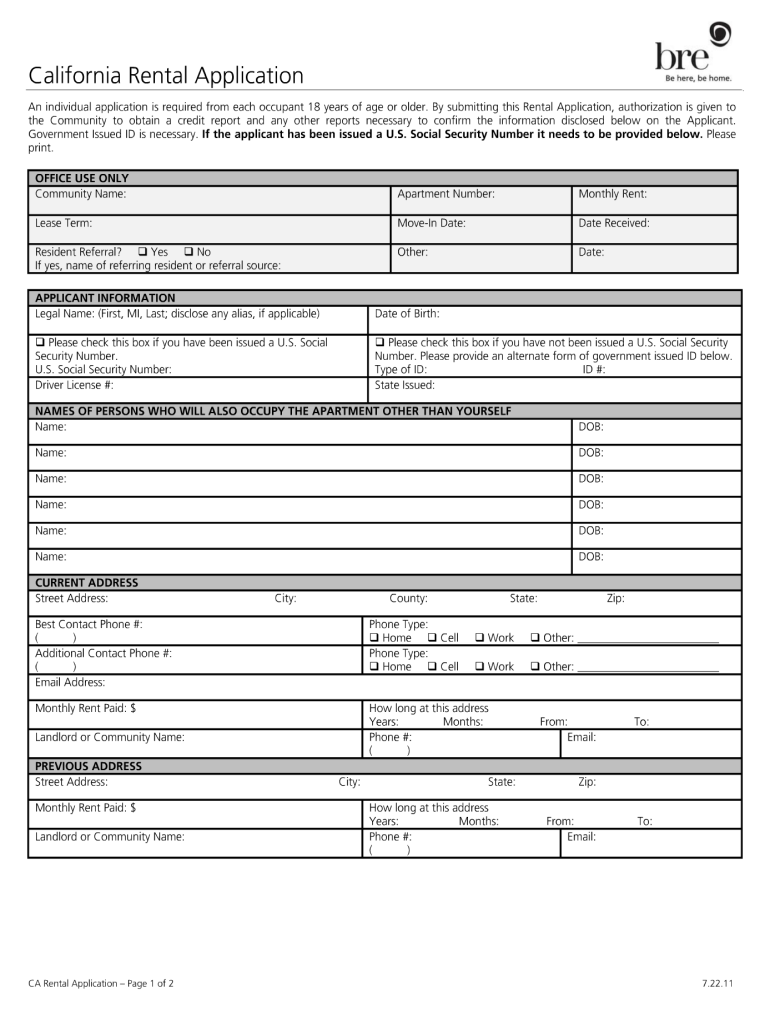
Rental Application 2011-2026


What is the Rental Application
A rental application is a formal document used by landlords or property managers to collect information from potential tenants. This form typically includes personal details, employment history, rental history, and financial information. The purpose of the rental application is to assess the suitability of applicants for tenancy in a rental property. A fillable rental application PDF allows users to complete the form digitally, making the process more efficient and accessible.
Steps to Complete the Rental Application
Completing a rental application involves several key steps to ensure all necessary information is accurately provided. Start by gathering personal information, including your full name, contact details, and Social Security number. Next, provide details about your employment, including your current employer, job title, and income. You will also need to list your rental history, including previous addresses, landlord contact information, and the duration of your tenancy at each location. Finally, review the application for accuracy before submitting it. Utilizing a fillable rental application PDF can streamline this process, allowing for easy edits and clear formatting.
Key Elements of the Rental Application
A comprehensive rental application typically includes several essential elements. These include:
- Personal Information: Name, address, phone number, and email.
- Employment Details: Employer name, job title, and income.
- Rental History: Previous addresses, landlord names, and contact information.
- Financial Information: Credit history, bank details, and references.
- Consent for Background Check: A section allowing landlords to perform credit and background checks.
Including these elements ensures that landlords have a complete view of the applicant's background and financial stability.
Legal Use of the Rental Application
The legal use of a rental application is governed by various federal and state laws. It is essential for landlords to comply with the Fair Housing Act, which prohibits discrimination based on race, color, religion, sex, national origin, familial status, or disability. Additionally, landlords must ensure that the information collected through the rental application is used solely for the purpose of evaluating the applicant's suitability for tenancy. Proper handling of personal data is crucial to maintain compliance with privacy laws.
How to Obtain the Rental Application
Rental applications can typically be obtained through various sources. Many landlords and property management companies provide their applications directly on their websites. Additionally, fillable rental application PDFs are often available through real estate websites or can be created using document management software. It is advisable to ensure that the application form is up-to-date and complies with current legal requirements before submitting it.
Form Submission Methods
Submitting a rental application can be done through multiple methods, depending on the landlord's preferences. Common submission methods include:
- Online Submission: Many landlords accept applications submitted electronically via email or through their website.
- Mail: Applicants can print the completed rental application and send it via postal service.
- In-Person: Some landlords may require applicants to submit the form in person, allowing for immediate interaction.
Choosing the right submission method can enhance communication and expedite the application process.
Quick guide on how to complete rental application
Complete Rental Application effortlessly on any device
Digital document management has become increasingly popular among organizations and individuals. It serves as an ideal eco-friendly alternative to traditional printed and signed paperwork, allowing you to access the necessary form and securely store it online. airSlate SignNow equips you with all the tools required to create, modify, and eSign your documents promptly without interruptions. Manage Rental Application on any device using airSlate SignNow's Android or iOS applications and enhance any document-related procedure today.
The simplest way to adjust and eSign Rental Application without hassle
- Find Rental Application and click Get Form to begin.
- Utilize the tools we provide to complete your form.
- Mark important sections of the documents or redact sensitive information with the tools that airSlate SignNow offers specifically for that purpose.
- Create your eSignature using the Sign tool, which takes mere seconds and holds the same legal validity as a conventional handwritten signature.
- Review the details and click the Done button to save your modifications.
- Select your preferred method for sending your form, whether by email, SMS, or invitation link, or download it to your computer.
Eliminate concerns about lost or misplaced documents, tedious form searching, or errors that require printing new document copies. airSlate SignNow manages all your document administration needs with just a few clicks from your chosen device. Modify and eSign Rental Application to ensure outstanding communication throughout the document preparation process with airSlate SignNow.
Create this form in 5 minutes or less
Create this form in 5 minutes!
How to create an eSignature for the rental application
The best way to generate an eSignature for your PDF online
The best way to generate an eSignature for your PDF in Google Chrome
How to generate an electronic signature for signing PDFs in Gmail
The best way to create an eSignature straight from your smartphone
How to create an electronic signature for a PDF on iOS
The best way to create an eSignature for a PDF document on Android
People also ask
-
What is a generic rental application?
A generic rental application is a standardized form that prospective tenants fill out to apply for rental housing. It typically collects essential information, such as personal data, rental history, and financial information. Using a generic rental application simplifies the screening process for landlords and property managers.
-
How does airSlate SignNow facilitate the use of a generic rental application?
airSlate SignNow streamlines the process of sending and eSigning a generic rental application, making it easier for both landlords and tenants. Users can create, customize, and distribute their rental applications electronically, eliminating the need for physical paperwork. This efficiency helps speed up the application process.
-
What are the pricing options for using airSlate SignNow with a generic rental application?
airSlate SignNow offers various pricing plans to suit different needs, from individuals to enterprises. The plans are cost-effective, allowing users to choose a package that fits their budget while gaining access to features for managing a generic rental application. You can explore our pricing page for more details.
-
Are there customizable features for the generic rental application in airSlate SignNow?
Yes, airSlate SignNow allows you to customize your generic rental application to meet your specific requirements. You can easily add or remove fields, upload your branding, and adjust the design. This flexibility ensures that your application aligns perfectly with your business needs.
-
What benefits does eSigning a generic rental application offer?
eSigning a generic rental application offers numerous benefits, including speed, security, and convenience. Tenants can sign from anywhere using their devices, while landlords receive completed applications instantly. This process not only saves time but also enhances the overall experience for both parties.
-
Can airSlate SignNow integrate with other platforms for managing rental applications?
Absolutely! airSlate SignNow can integrate with various platforms commonly used in property management. This includes CRM software, accounting tools, and other applications, allowing seamless management of your generic rental application process. These integrations enhance efficiency and reduce administrative workloads.
-
Is it secure to use airSlate SignNow for a generic rental application?
Yes, using airSlate SignNow for a generic rental application is very secure. The platform employs advanced encryption protocols to protect sensitive tenant information during transmission and storage. This ensures that both landlords and tenants can trust the integrity of their data.
Get more for Rental Application
Find out other Rental Application
- How To Integrate Sign in Banking
- How To Use Sign in Banking
- Help Me With Use Sign in Banking
- Can I Use Sign in Banking
- How Do I Install Sign in Banking
- How To Add Sign in Banking
- How Do I Add Sign in Banking
- How Can I Add Sign in Banking
- Can I Add Sign in Banking
- Help Me With Set Up Sign in Government
- How To Integrate eSign in Banking
- How To Use eSign in Banking
- How To Install eSign in Banking
- How To Add eSign in Banking
- How To Set Up eSign in Banking
- How To Save eSign in Banking
- How To Implement eSign in Banking
- How To Set Up eSign in Construction
- How To Integrate eSign in Doctors
- How To Use eSign in Doctors