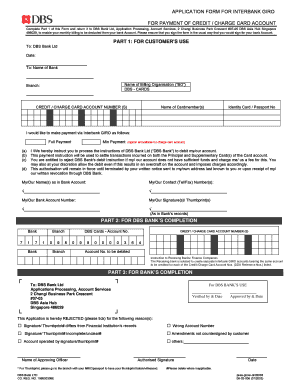
Giro Form 2003


What is the giro form?
The giro form is a standardized document used primarily for electronic funds transfers, allowing individuals and businesses to authorize automatic payments or deposits. This form is often utilized in banking and financial transactions to streamline the process of managing recurring payments, such as utility bills, subscriptions, or loan repayments. By providing clear instructions and necessary information, the giro form ensures that funds are transferred securely and efficiently between accounts.
How to use the giro form
Using the giro form involves several straightforward steps. First, obtain the giro form from your bank or financial institution, ensuring it is the correct version for your needs. Next, fill in the required information, including your account details, the recipient's information, and the amount to be transferred. Once completed, review the form for accuracy. Finally, submit the form as instructed, either online or in-person, depending on your bank’s procedures. This ensures that your payment is processed without delay.
Steps to complete the giro form
Completing the giro form correctly is crucial to ensure timely processing. Follow these steps:
- Obtain the giro form from your financial institution.
- Fill in your personal details, including your name, address, and account number.
- Provide the recipient's details, including their name and account information.
- Specify the amount to be transferred and the frequency of the payment.
- Review all information for accuracy and completeness.
- Sign and date the form to authorize the transaction.
- Submit the form according to your bank's guidelines.
Legal use of the giro form
The giro form is legally recognized as a binding document when completed and submitted correctly. It serves as authorization for the transfer of funds, and both parties involved in the transaction must adhere to the terms outlined in the form. Compliance with relevant banking regulations and privacy laws is essential to ensure that the transaction is valid and secure. By using a trusted platform for electronic submission, users can enhance the legal standing of their giro form.
Key elements of the giro form
Several key elements must be included in the giro form to ensure its effectiveness and legality:
- Personal Information: Your full name, address, and contact details.
- Account Information: Your bank account number and the recipient's account details.
- Payment Details: The amount to be transferred and the payment frequency.
- Signature: Your signature or electronic authorization to validate the form.
- Date: The date of completion, which is important for record-keeping.
Form Submission Methods
The giro form can be submitted through various methods, depending on your bank's policies. Common submission options include:
- Online Submission: Many banks allow users to complete and submit the giro form electronically through their online banking platform.
- Mail: You can print the completed form and send it to your bank via postal mail.
- In-Person: Visit your local bank branch to submit the form directly to a bank representative.
Quick guide on how to complete giro form 279242
Effortlessly Prepare Giro Form on Any Device
The management of online documents has become increasingly popular among businesses and individuals. It offers an ideal environmentally friendly alternative to conventional printed and signed documents, allowing you to easily find the correct form and securely store it online. airSlate SignNow provides all the tools you require to create, modify, and electronically sign your documents swiftly without delays. Handle Giro Form on any device using airSlate SignNow's Android or iOS applications and simplify any document-based process today.
The Simplest Way to Modify and Electronically Sign Giro Form with Ease
- Locate Giro Form and click Get Form to begin.
- Utilize the tools we provide to complete your form.
- Emphasize important sections of your documents or obscure sensitive information with tools specifically provided by airSlate SignNow for that purpose.
- Generate your electronic signature using the Sign tool, which takes mere seconds and carries the same legal validity as a traditional handwritten signature.
- Review all the details and click the Done button to save your changes.
- Choose how you wish to send your form, either via email, text message (SMS), invitation link, or download it to your computer.
No more worries about lost or misplaced documents, tedious form searching, or errors that require reprinting new document copies. airSlate SignNow meets your document management needs in just a few clicks from any device you choose. Edit and electronically sign Giro Form to ensure excellent communication at any stage of your form preparation process with airSlate SignNow.
Create this form in 5 minutes or less
Find and fill out the correct giro form 279242
Create this form in 5 minutes!
How to create an eSignature for the giro form 279242
The way to make an electronic signature for a PDF online
The way to make an electronic signature for a PDF in Google Chrome
The best way to create an eSignature for signing PDFs in Gmail
How to generate an electronic signature from your smartphone
The way to generate an eSignature for a PDF on iOS
How to generate an electronic signature for a PDF file on Android
People also ask
-
What is a giro form and how does airSlate SignNow help with it?
A giro form is a document used to facilitate financial transactions, especially for direct debit payments. airSlate SignNow simplifies the process by allowing users to create, send, and securely eSign giro forms online, making the entire workflow quicker and more efficient.
-
What are the pricing options for using airSlate SignNow for giro forms?
airSlate SignNow offers various pricing plans tailored to different business needs, including options suitable for small teams and enterprises. You can easily create and manage giro forms under these plans, ensuring that you get the best value for your document signing needs.
-
Can I integrate airSlate SignNow with other tools to manage my giro forms?
Yes, airSlate SignNow provides seamless integrations with various tools and applications such as CRM systems, cloud storage services, and project management software. This flexibility allows you to manage your giro forms efficiently alongside your existing business workflows.
-
What features does airSlate SignNow offer for managing giro forms?
airSlate SignNow includes a range of features such as customizable templates, automated workflows, and in-built analytics for managing giro forms. These tools enhance usability and help ensure that your documents are processed quickly and accurately.
-
How secure is the process of handling giro forms with airSlate SignNow?
airSlate SignNow prioritizes security and ensures that all giro forms are handled with robust encryption methods and secure access controls. This means your sensitive financial information remains protected throughout the signing process.
-
What benefits does using airSlate SignNow provide for giro forms?
Using airSlate SignNow for giro forms streamlines the signing process, reduces turnaround times, and eliminates the need for printing and mailing documents. This not only saves time but also minimizes operational costs associated with traditional document handling.
-
Are there any templates available for giro forms in airSlate SignNow?
Yes, airSlate SignNow offers a variety of pre-built templates specifically designed for giro forms. These templates save you time and ensure compliance with standard practices, enabling you to create effective documents quickly.
Get more for Giro Form
- Notice of hearing onincompetencemotion in the cause form
- Order of assignment or denial of counsel state of north carolina form
- To sell motor vehicle form
- Fillable online order directing transfer of motor vehicle title form
- Summary of civil commitment proceedingsmental health form
- Respondent found not guilty form
- The respondent is a minor form
- The history of the civil war in america comprising a full form
Find out other Giro Form
- Electronic signature Legal PDF Kansas Online
- Electronic signature Legal Document Kansas Online
- Can I Electronic signature Kansas Legal Warranty Deed
- Can I Electronic signature Kansas Legal Last Will And Testament
- Electronic signature Kentucky Non-Profit Stock Certificate Online
- Electronic signature Legal PDF Louisiana Online
- Electronic signature Maine Legal Agreement Online
- Electronic signature Maine Legal Quitclaim Deed Online
- Electronic signature Missouri Non-Profit Affidavit Of Heirship Online
- Electronic signature New Jersey Non-Profit Business Plan Template Online
- Electronic signature Massachusetts Legal Resignation Letter Now
- Electronic signature Massachusetts Legal Quitclaim Deed Easy
- Electronic signature Minnesota Legal LLC Operating Agreement Free
- Electronic signature Minnesota Legal LLC Operating Agreement Secure
- Electronic signature Louisiana Life Sciences LLC Operating Agreement Now
- Electronic signature Oregon Non-Profit POA Free
- Electronic signature South Dakota Non-Profit Business Plan Template Now
- Electronic signature South Dakota Non-Profit Lease Agreement Template Online
- Electronic signature Legal Document Missouri Online
- Electronic signature Missouri Legal Claim Online