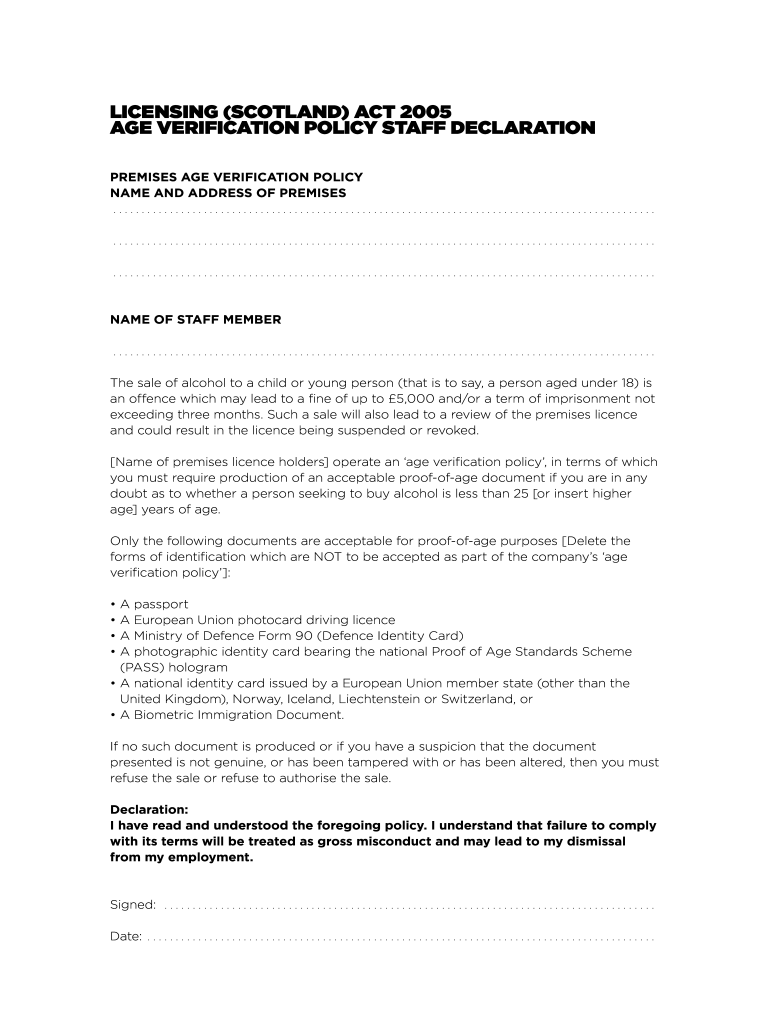
Licensing Act Age Verification Policy Staff Declaration 2005-2026


What is the Licensing Act Age Verification Policy Staff Declaration
The Licensing Act Age Verification Policy Staff Declaration is a formal document that ensures compliance with age verification requirements under the Licensing Act of 2005. This declaration serves as a written record that staff members understand and adhere to the policies regarding the sale of age-restricted products. It is crucial for businesses, particularly those in retail and hospitality, to implement this declaration to protect minors and avoid legal repercussions.
How to use the Licensing Act Age Verification Policy Staff Declaration
To effectively use the Licensing Act Age Verification Policy Staff Declaration, businesses should first ensure that all employees involved in the sale of age-restricted items complete the form. This involves providing training on the importance of age verification and the specific policies in place. Once employees are trained, they should sign the declaration to confirm their understanding and commitment to these policies. Keeping these declarations on file is essential for compliance and can serve as evidence in case of any audits or inspections.
Steps to complete the Licensing Act Age Verification Policy Staff Declaration
Completing the Licensing Act Age Verification Policy Staff Declaration involves several straightforward steps:
- Review the Licensing Act of 2005 and understand the age restrictions applicable to your business.
- Provide training to staff on age verification procedures and the importance of compliance.
- Distribute the declaration form to all relevant employees.
- Have each employee read and sign the form, confirming their understanding of the policies.
- Collect the signed declarations and maintain them in a secure location for future reference.
Key elements of the Licensing Act Age Verification Policy Staff Declaration
The key elements of the Licensing Act Age Verification Policy Staff Declaration include:
- Employee Information: Name and position of the employee signing the declaration.
- Policy Acknowledgment: A statement confirming that the employee has read and understood the age verification policies.
- Commitment to Compliance: A declaration that the employee will adhere to the policies and procedures outlined.
- Signature and Date: The employee's signature along with the date of signing, which serves as a formal acknowledgment.
Legal use of the Licensing Act Age Verification Policy Staff Declaration
The legal use of the Licensing Act Age Verification Policy Staff Declaration is essential for businesses to demonstrate compliance with the law. By having employees sign this declaration, businesses create a documented commitment to follow legal requirements regarding age-restricted sales. This documentation can be critical in legal proceedings or inspections, showing that the business has taken necessary steps to prevent underage sales and protect minors.
Examples of using the Licensing Act Age Verification Policy Staff Declaration
Examples of the use of the Licensing Act Age Verification Policy Staff Declaration include:
- A retail store selling alcohol ensuring all cashiers sign the declaration to confirm their understanding of age verification procedures.
- A bar requiring all staff to complete the declaration as part of their training to serve alcohol responsibly.
- A convenience store implementing the declaration to ensure compliance with local laws regarding the sale of tobacco products.
Quick guide on how to complete licensing act 2005 age verification policy staff declaration
Effortlessly Prepare Licensing Act Age Verification Policy Staff Declaration on Any Device
Digital document management has gained traction among companies and individuals. It offers a flawless eco-friendly substitute for traditional printed and signed documents, allowing you to obtain the necessary form and securely keep it online. airSlate SignNow provides all the features you need to create, modify, and eSign your documents quickly and without complications. Manage Licensing Act Age Verification Policy Staff Declaration on any device with airSlate SignNow's Android or iOS applications and enhance any document-related procedure today.
How to Amend and eSign Licensing Act Age Verification Policy Staff Declaration with Ease
- Obtain Licensing Act Age Verification Policy Staff Declaration and click Get Form to begin.
- Utilize the tools we provide to complete your document.
- Emphasize important sections of your documents or obscure sensitive information with tools that airSlate SignNow specifically provides for that purpose.
- Generate your eSignature using the Sign tool, which takes only seconds and carries the same legal validity as a conventional wet ink signature.
- Review the details and click on the Done button to save your modifications.
- Choose how you would like to send your form, via email, text message (SMS), or invite link, or download it to your computer.
Eliminate concerns about lost or misplaced documents, tedious form searches, or errors that necessitate printing new document copies. airSlate SignNow meets all your document management needs in just a few clicks from any device you choose. Modify and eSign Licensing Act Age Verification Policy Staff Declaration to ensure effective communication at every stage of the form preparation process with airSlate SignNow.
Create this form in 5 minutes or less
Create this form in 5 minutes!
How to create an eSignature for the licensing act 2005 age verification policy staff declaration
The way to make an eSignature for a PDF in the online mode
The way to make an eSignature for a PDF in Chrome
The way to create an eSignature for putting it on PDFs in Gmail
How to make an eSignature straight from your smart phone
The way to make an eSignature for a PDF on iOS devices
How to make an eSignature for a PDF document on Android OS
People also ask
-
What will be the age of a person born in 2005 in 2024?
A person born in 2005 will turn 19 years old in 2024. Understanding the 2005 age in 2024 can be helpful for various purposes, including calculating eligibility for certain programs or identifying milestones in life.
-
How does airSlate SignNow streamline document signing for businesses?
airSlate SignNow provides an intuitive platform to send and eSign documents efficiently. Companies benefit from features that enhance operational workflows, ensuring that tasks requiring signatures are completed smoothly and promptly, much like recognizing the journey from having a 2005 age in 2024 to achieving professional milestones.
-
What is the pricing structure for airSlate SignNow?
airSlate SignNow offers competitive pricing plans tailored to various business needs. With flexible options, businesses can choose a plan that suits their scale and requirements, ensuring that they receive maximum value—similar to understanding the implications of a 2005 age in 2024.
-
What features does airSlate SignNow provide to enhance user experience?
airSlate SignNow includes features such as reusable templates, document sharing, and real-time notifications. These tools simplify the signing process for users, making it as straightforward as calculating the 2005 age in 2024 to ensure efficient document management.
-
How can airSlate SignNow benefit my small business?
For small businesses, airSlate SignNow can signNowly reduce administrative burdens by automating document management processes. By leveraging this solution, businesses can focus more on growth and less on paperwork, similar to how understanding 2005 age in 2024 can streamline age-related applications or services.
-
Can airSlate SignNow integrate with other software applications?
Yes, airSlate SignNow seamlessly integrates with various third-party applications such as Google Drive, Salesforce, and more. This flexibility allows businesses to create a customized workflow that accommodates their technology stack, much like the relevance of the 2005 age in 2024 across different contexts.
-
Is airSlate SignNow secure for handling sensitive documents?
Security is a top priority for airSlate SignNow, with robust encryption protocols and compliance with regulatory standards. Businesses can trust that their documents are safe, ensuring peace of mind when sending and signing documents, akin to the importance of knowing the 2005 age in 2024 for legal or educational documentation.
Get more for Licensing Act Age Verification Policy Staff Declaration
- To wit form
- Warranty deed is form
- Payment of adjusted compensation certificates hearings form
- Bank one deposit account control agreement secgov form
- Quitclaim deed is form
- To have and to hold the same together with all the hereditaments and appurtenances form
- Individual to three 3 individuals without alternative beneficiaryies form
- Laboratory self inspection using a checklist for safety and form
Find out other Licensing Act Age Verification Policy Staff Declaration
- eSignature Maine Sports Contract Safe
- eSignature New York Police NDA Now
- eSignature North Carolina Police Claim Secure
- eSignature New York Police Notice To Quit Free
- eSignature North Dakota Real Estate Quitclaim Deed Later
- eSignature Minnesota Sports Rental Lease Agreement Free
- eSignature Minnesota Sports Promissory Note Template Fast
- eSignature Minnesota Sports Forbearance Agreement Online
- eSignature Oklahoma Real Estate Business Plan Template Free
- eSignature South Dakota Police Limited Power Of Attorney Online
- How To eSignature West Virginia Police POA
- eSignature Rhode Island Real Estate Letter Of Intent Free
- eSignature Rhode Island Real Estate Business Letter Template Later
- eSignature South Dakota Real Estate Lease Termination Letter Simple
- eSignature Tennessee Real Estate Cease And Desist Letter Myself
- How To eSignature New Mexico Sports Executive Summary Template
- Can I eSignature Utah Real Estate Operating Agreement
- eSignature Vermont Real Estate Warranty Deed Online
- eSignature Vermont Real Estate Operating Agreement Online
- eSignature Utah Real Estate Emergency Contact Form Safe