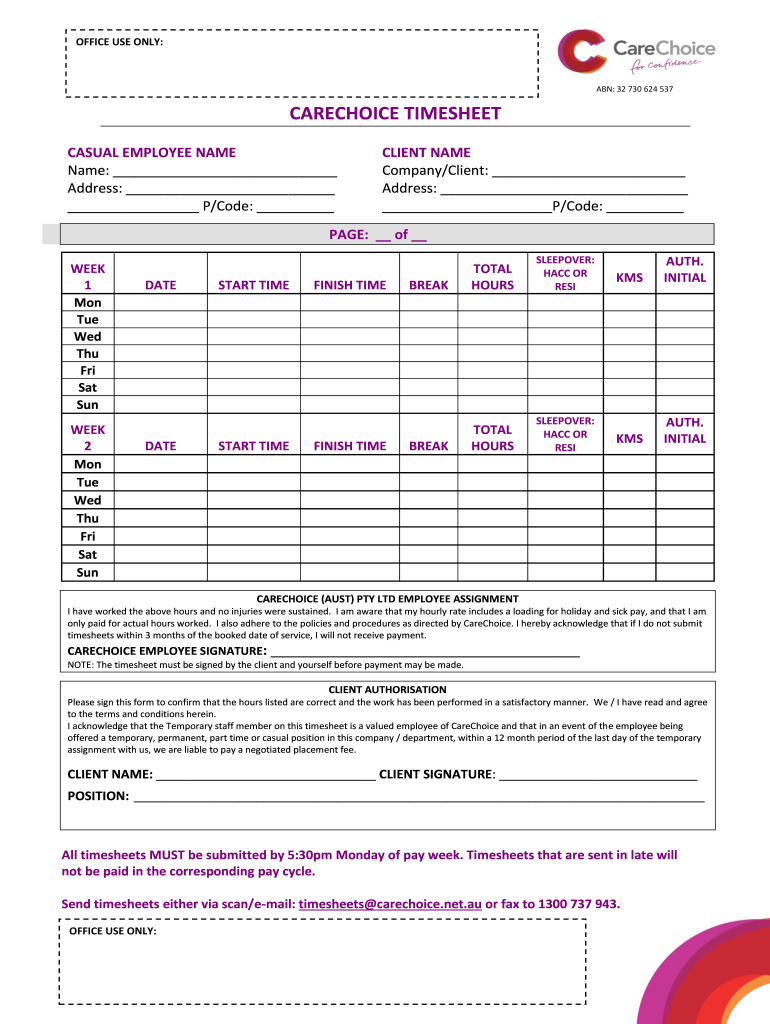
Carechoice Timesheet Form


What is the Carechoice Timesheet
The Carechoice timesheet is a specialized document used primarily in the healthcare industry to track and report the hours worked by caregivers. This form is essential for ensuring accurate payroll processing and compliance with labor regulations. It typically includes fields for the caregiver's name, the dates worked, the hours spent on various tasks, and any necessary signatures. Understanding the structure and purpose of the Carechoice timesheet is crucial for both caregivers and employers to maintain transparency and accountability in timekeeping.
How to use the Carechoice Timesheet
Using the Carechoice timesheet effectively involves several key steps. First, caregivers should fill in their personal details, including their name and employee identification number, if applicable. Next, they should accurately record the dates and hours worked for each shift. It is important to categorize the hours based on the type of care provided, whether it be direct patient care, administrative tasks, or travel time. Once completed, the timesheet should be reviewed for accuracy before submission to the employer or payroll department.
Steps to complete the Carechoice Timesheet
Completing the Carechoice timesheet involves a systematic approach to ensure all necessary information is captured. Follow these steps:
- Gather necessary information: Collect details such as the dates of service, hours worked, and types of tasks performed.
- Fill in personal information: Enter your name, employee ID, and any other required identifiers.
- Record hours: Log the total hours worked each day, ensuring to distinguish between different types of work.
- Review for accuracy: Double-check all entries for correctness to avoid discrepancies.
- Sign and date: Provide your signature and the date to validate the timesheet before submission.
Legal use of the Carechoice Timesheet
The legal validity of the Carechoice timesheet is contingent upon its proper completion and adherence to relevant labor laws. Digital signatures, when used, must comply with the Electronic Signatures in Global and National Commerce (ESIGN) Act and the Uniform Electronic Transactions Act (UETA). This ensures that the timesheet is recognized as a legally binding document. Employers should also maintain records of submitted timesheets for compliance with federal and state regulations regarding payroll and labor practices.
Key elements of the Carechoice Timesheet
Several key elements are essential for the effective use of the Carechoice timesheet. These include:
- Employee information: Name, identification number, and contact details.
- Dates of service: Specific days when care was provided.
- Hours worked: Total hours for each shift, broken down by task type.
- Signatures: Required signatures from both the caregiver and the supervisor or employer.
- Comments section: Optional area for additional notes or clarifications regarding the work performed.
Examples of using the Carechoice Timesheet
Examples of using the Carechoice timesheet can help clarify its application in real-world scenarios. For instance, a caregiver may use the timesheet to document a week of service in a home healthcare setting, logging hours spent assisting a patient with daily activities and noting any additional tasks. Another example could involve a caregiver working multiple clients, where the timesheet helps track hours for each client separately, ensuring accurate billing and payroll processing. These examples illustrate the versatility and importance of the Carechoice timesheet in maintaining accurate records for both caregivers and employers.
Quick guide on how to complete carechoice timesheet
Effortlessly Prepare Carechoice Timesheet on Any Device
Digital document management has gained widespread acceptance among both organizations and individuals. It offers an ideal environmentally friendly alternative to traditional printed and signed documents, allowing you to locate the necessary form and securely store it online. airSlate SignNow provides all the tools required to create, edit, and eSign your documents quickly without delays. Manage Carechoice Timesheet on any platform using airSlate SignNow's Android or iOS applications and streamline any document-related process today.
The Easiest Way to Edit and eSign Carechoice Timesheet with Ease
- Locate Carechoice Timesheet and click Get Form to begin.
- Utilize the tools we provide to complete your form.
- Emphasize relevant sections of the documents or obscure sensitive data with tools that airSlate SignNow specifically offers for this purpose.
- Create your signature using the Sign tool, which takes just seconds and carries the same legal enforceability as a traditional ink signature.
- Review the information and click on the Done button to save your modifications.
- Choose your preferred method to deliver your form, whether by email, SMS, or invite link, or download it to your computer.
Eliminate the hassle of lost or misplaced documents, tedious form searching, or mistakes that necessitate printing new copies. airSlate SignNow fulfills all your document management requirements with just a few clicks from your preferred device. Modify and eSign Carechoice Timesheet to ensure efficient communication throughout your form preparation with airSlate SignNow.
Create this form in 5 minutes or less
Create this form in 5 minutes!
How to create an eSignature for the carechoice timesheet
The best way to generate an eSignature for your PDF file in the online mode
The best way to generate an eSignature for your PDF file in Chrome
How to make an eSignature for putting it on PDFs in Gmail
How to create an electronic signature right from your smartphone
How to create an electronic signature for a PDF file on iOS devices
How to create an electronic signature for a PDF on Android
People also ask
-
What is a carechoice timesheet?
A carechoice timesheet is a digital tool designed to help caregivers and companies track work hours and related activities. By using the carechoice timesheet, you can streamline the process of time management, ensuring accurate payroll and compliance. This solution allows for easy adjustments and edits to timesheets as needed.
-
How does the carechoice timesheet benefit businesses?
The carechoice timesheet enhances operational efficiency by minimizing manual entry errors and expediting payroll processing. Businesses can save time and reduce costs associated with traditional timesheet methods. With real-time tracking provided by the carechoice timesheet, organizations can focus more on delivering quality care.
-
Is there a pricing plan for the carechoice timesheet?
Yes, the carechoice timesheet is available through a flexible pricing plan tailored to meet various business needs. Pricing is based on the number of users and features required, allowing companies to select the plan that best suits their budget. For detailed pricing, you can visit our pricing page or contact our sales team.
-
What features does the carechoice timesheet include?
The carechoice timesheet includes features such as time tracking, automated reminders, and reporting tools to analyze work hours. Additionally, it offers easy integration with payroll systems to streamline compensation processes. These features together ensure that managing timesheets is hassle-free and efficient.
-
Can the carechoice timesheet integrate with other applications?
Absolutely! The carechoice timesheet seamlessly integrates with a variety of applications, including payroll systems and project management tools. This flexibility allows businesses to sync their data effortlessly and maintain updated records across platforms. Integration helps streamline workflows and enhance data accuracy.
-
How can the carechoice timesheet improve compliance?
Using the carechoice timesheet can signNowly improve compliance by maintaining accurate records of employee hours and activities. The automatic tracking and reporting features ensure that all documentation is complete and easily accessible, reducing the risk of errors. This transparency helps organizations adhere to labor regulations and internal policies.
-
Is the carechoice timesheet user-friendly?
Yes, the carechoice timesheet is designed with user-friendliness in mind, ensuring that both employers and employees can navigate it easily. The intuitive interface allows for quick data entry and management, even for those with minimal technical skills. This simplicity encourages adoption and regular use within teams.
Get more for Carechoice Timesheet
- Topicality grammatical tense insurance form
- The state of new hampshire v michael carpenter findlaw form
- Ucc filing forms nhsos nh secretary of state nhgov
- Provide only one name 11a or 11b form
- Select one of the following two options form
- Justia application for transfer of partnership name form
- Change name andor address complete form
- Free ucc5 correction statement the filing o findformscom
Find out other Carechoice Timesheet
- eSignature Idaho Education Lease Termination Letter Secure
- eSignature Colorado Doctors Business Letter Template Now
- eSignature Iowa Education Last Will And Testament Computer
- How To eSignature Iowa Doctors Business Letter Template
- Help Me With eSignature Indiana Doctors Notice To Quit
- eSignature Ohio Education Purchase Order Template Easy
- eSignature South Dakota Education Confidentiality Agreement Later
- eSignature South Carolina Education Executive Summary Template Easy
- eSignature Michigan Doctors Living Will Simple
- How Do I eSignature Michigan Doctors LLC Operating Agreement
- How To eSignature Vermont Education Residential Lease Agreement
- eSignature Alabama Finance & Tax Accounting Quitclaim Deed Easy
- eSignature West Virginia Education Quitclaim Deed Fast
- eSignature Washington Education Lease Agreement Form Later
- eSignature Missouri Doctors Residential Lease Agreement Fast
- eSignature Wyoming Education Quitclaim Deed Easy
- eSignature Alaska Government Agreement Fast
- How Can I eSignature Arizona Government POA
- How Do I eSignature Nevada Doctors Lease Agreement Template
- Help Me With eSignature Nevada Doctors Lease Agreement Template