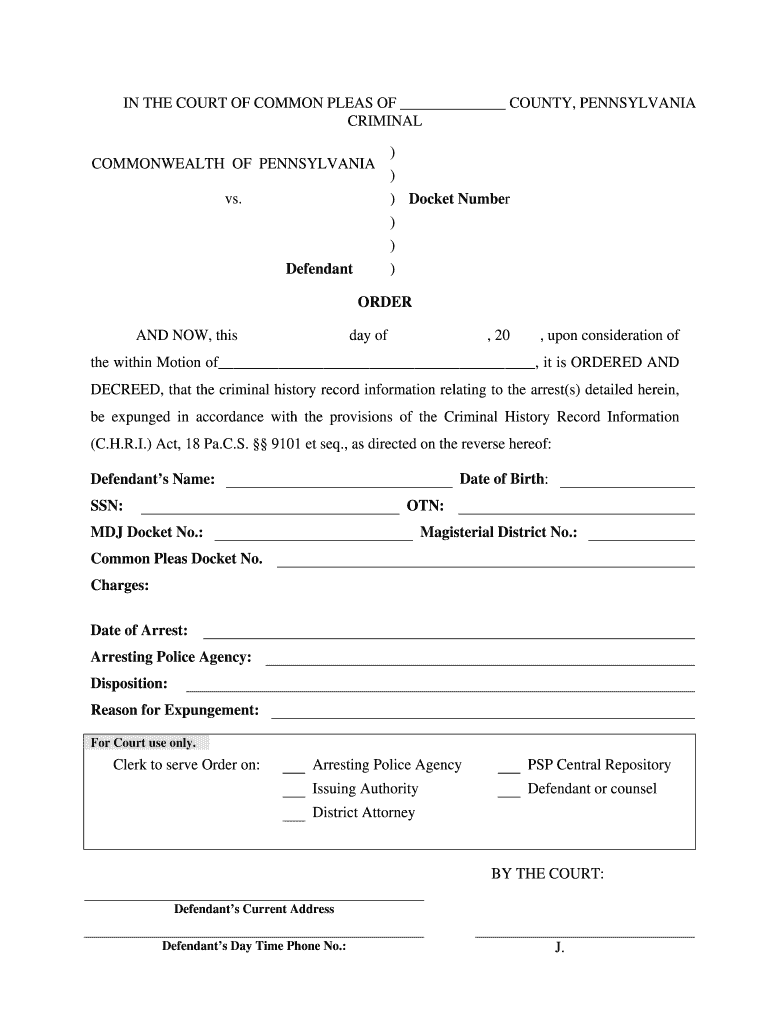
Docket Number Form


What is the Docket Number
A docket number is a unique identifier assigned to a specific case or legal document within a court system. This number helps track and manage cases as they progress through the legal process. Each docket number is distinct and typically follows a specific format that may include numbers and letters, depending on the jurisdiction. Understanding the docket number is crucial for anyone involved in legal proceedings, as it ensures accurate identification and retrieval of case-related information.
How to obtain the Docket Number
To obtain a docket number, individuals typically need to file a legal document with the appropriate court. This process can vary depending on the type of case and the jurisdiction. Generally, the following steps are involved:
- Identify the correct court where your case will be filed.
- Complete the necessary forms required for your case type.
- Submit the forms along with any required fees to the court clerk.
- Once filed, the court will assign a docket number, which will be provided to you in the confirmation of your filing.
Steps to complete the Docket Number
Completing a docket number form involves several key steps to ensure that all necessary information is accurately recorded. Here’s a straightforward guide:
- Begin by entering the docket number in the designated field, ensuring it matches the format provided by the court.
- Include relevant case details, such as the names of the parties involved and the nature of the case.
- Review all entries for accuracy, as mistakes can lead to delays or complications.
- Submit the completed form electronically or in person, following the court's submission guidelines.
Legal use of the Docket Number
The docket number serves several legal purposes, primarily in the context of tracking and managing cases within the judicial system. It is essential for:
- Facilitating communication between courts and parties involved in a case.
- Ensuring that all filings and documents related to a case can be easily located and referenced.
- Providing a clear record of all proceedings, motions, and rulings associated with a specific case.
Examples of using the Docket Number
Understanding how to use a docket number can enhance clarity in legal processes. Here are some common scenarios:
- When checking the status of a case, individuals can search for the docket number online to access court records.
- Attorneys often reference the docket number in legal documents to ensure that all filings are linked to the correct case.
- Parties involved in a case may use the docket number to receive notifications about upcoming hearings or decisions.
Form Submission Methods (Online / Mail / In-Person)
Submitting documents associated with a docket number can be done through various methods, depending on the court's regulations. Common submission methods include:
- Online: Many courts offer electronic filing systems where documents can be submitted via a secure portal.
- Mail: Documents can be sent through postal services, but this method may lead to delays in processing.
- In-Person: Individuals can visit the court clerk's office to file documents directly, ensuring immediate confirmation of submission.
Quick guide on how to complete docket number 490213297
Complete Docket Number effortlessly on any device
Online document management has gained traction among businesses and individuals. It offers a perfect eco-friendly alternative to traditional printed and signed paperwork, allowing you to find the right form and safely store it online. airSlate SignNow equips you with all the tools you need to create, edit, and electronically sign your documents swiftly without delays. Handle Docket Number on any device using airSlate SignNow Android or iOS applications and streamline any document-related task today.
The easiest way to edit and electronically sign Docket Number without hassle
- Obtain Docket Number and click on Get Form to begin.
- Utilize the tools we offer to complete your form.
- Highlight pertinent sections of your documents or obscure sensitive information with tools that airSlate SignNow provides specifically for that purpose.
- Generate your eSignature with the Sign tool, which takes mere seconds and carries the same legal validity as a conventional wet ink signature.
- Review all the details and click on the Done button to save your changes.
- Choose your preferred method for sending your form, whether by email, SMS, invitation link, or download it to your computer.
Eliminate concerns about lost or misfiled documents, tedious form searching, or mistakes that necessitate printing new copies. airSlate SignNow meets your document management needs with just a few clicks from any device of your choice. Edit and electronically sign Docket Number and guarantee exceptional communication throughout your form preparation process with airSlate SignNow.
Create this form in 5 minutes or less
Create this form in 5 minutes!
People also ask
-
What is a Docket Number in the context of airSlate SignNow?
A Docket Number is a unique identifier often assigned to legal documents and cases. In airSlate SignNow, it can help users track and manage their documents more efficiently, ensuring that everything is organized and accessible throughout the signing process.
-
How can I use a Docket Number for tracking my documents with airSlate SignNow?
You can easily incorporate a Docket Number into your document workflows by including it in the document title or field. This allows you to quickly reference and track important documents associated with a specific case or project, streamlining your workflow.
-
Is there a cost associated with using Docket Numbers in airSlate SignNow?
Using Docket Numbers is included in the basic features of airSlate SignNow. There are no additional costs specifically for adding or managing Docket Numbers, making it a cost-effective solution for document management.
-
What features does airSlate SignNow offer for managing Docket Numbers?
airSlate SignNow provides features such as custom fields, document templates, and comprehensive tracking capabilities to help manage Docket Numbers. These features allow you to easily categorize and find documents using Docket Numbers, enhancing your productivity.
-
Can I integrate Docket Numbers with other software using airSlate SignNow?
Yes, airSlate SignNow supports various integrations that can work with Docket Numbers. This includes popular project management and CRM tools that can sync Docket Numbers, ensuring consistency and accuracy across your workflows.
-
How does using Docket Numbers benefit my business?
Utilizing Docket Numbers enhances accountability and organization, allowing for easier tracking of legal or important documents. This leads to improved efficiency, reducing the time spent searching for documents and ensuring smoother business operations.
-
Are Docket Numbers customizable within airSlate SignNow?
Yes, Docket Numbers can be easily customized according to your specific business needs within airSlate SignNow. You can define how Docket Numbers are generated and used in your document workflows, tailoring the solution to suit your operations.
Get more for Docket Number
- 2013baparentformspdf ocean institute
- Form 10 7959f 1
- Arizona aids drug assistance program new applicant eligibility form azdhs
- Us department of labor duty status report blm form
- Transport permit application colorado form
- Nuvali sticker requirements form
- Mga sagot sa pagkilala sa simuno at panaguri 1 samut samot form
- Complaint to enforce a foreign decreejudgment bristol county form
Find out other Docket Number
- eSignature New Jersey Healthcare / Medical Credit Memo Myself
- eSignature North Dakota Healthcare / Medical Medical History Simple
- Help Me With eSignature Arkansas High Tech Arbitration Agreement
- eSignature Ohio Healthcare / Medical Operating Agreement Simple
- eSignature Oregon Healthcare / Medical Limited Power Of Attorney Computer
- eSignature Pennsylvania Healthcare / Medical Warranty Deed Computer
- eSignature Texas Healthcare / Medical Bill Of Lading Simple
- eSignature Virginia Healthcare / Medical Living Will Computer
- eSignature West Virginia Healthcare / Medical Claim Free
- How To eSignature Kansas High Tech Business Plan Template
- eSignature Kansas High Tech Lease Agreement Template Online
- eSignature Alabama Insurance Forbearance Agreement Safe
- How Can I eSignature Arkansas Insurance LLC Operating Agreement
- Help Me With eSignature Michigan High Tech Emergency Contact Form
- eSignature Louisiana Insurance Rental Application Later
- eSignature Maryland Insurance Contract Safe
- eSignature Massachusetts Insurance Lease Termination Letter Free
- eSignature Nebraska High Tech Rental Application Now
- How Do I eSignature Mississippi Insurance Separation Agreement
- Help Me With eSignature Missouri Insurance Profit And Loss Statement