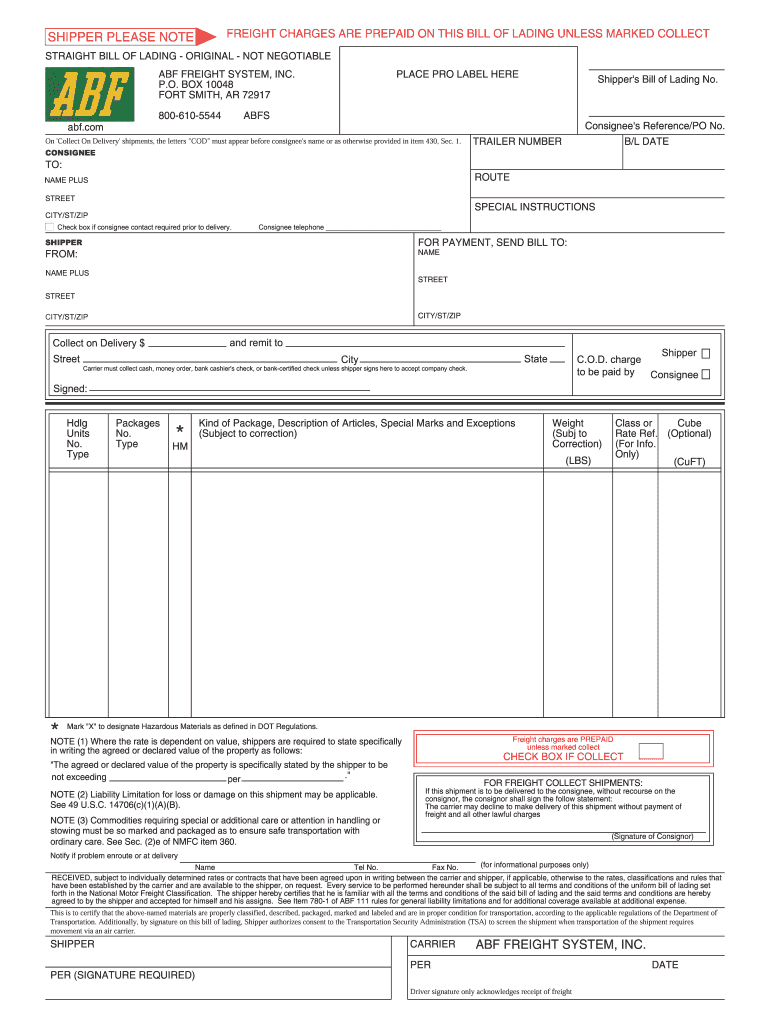
Abf Bill of Lading Form


What is the ABF Bill of Lading?
The ABF Bill of Lading (BOL) serves as a crucial document in the shipping and freight industry. It acts as a receipt for goods and a contract between the shipper and the carrier. This document outlines the terms of transportation and details about the shipment, such as the type of goods, weight, and destination. It is essential for both legal and logistical purposes, ensuring that all parties involved have a clear understanding of the shipment's details and responsibilities.
How to Use the ABF Bill of Lading
Using the ABF Bill of Lading involves several steps to ensure proper documentation and compliance. Initially, the shipper must accurately fill out the form, detailing the shipment's specifics. This includes the sender and receiver's information, a description of the goods, and any special instructions. Once completed, the BOL should be signed by both the shipper and the carrier, confirming the agreement. It is advisable to keep copies of the BOL for record-keeping and tracking purposes throughout the shipping process.
Steps to Complete the ABF Bill of Lading
Completing the ABF Bill of Lading involves a systematic approach to ensure all necessary information is included. Here are the steps to follow:
- Begin by entering the shipper's and receiver's contact details, including names, addresses, and phone numbers.
- Provide a detailed description of the goods being shipped, including quantity, weight, and dimensions.
- Specify the shipping method and any special handling instructions.
- Include the date of shipment and any relevant tracking numbers.
- Review the completed form for accuracy before signing.
Legal Use of the ABF Bill of Lading
The ABF Bill of Lading holds legal significance in the transportation of goods. It serves as a legally binding contract that outlines the rights and responsibilities of both the shipper and the carrier. For the BOL to be considered valid, it must meet specific legal requirements, including proper signatures and accurate information. Understanding the legal implications of the BOL is essential for ensuring compliance and protecting the interests of all parties involved.
Key Elements of the ABF Bill of Lading
Several key elements must be included in the ABF Bill of Lading to ensure its effectiveness and legality. These elements include:
- Shipper Information: Complete contact details of the person or company sending the goods.
- Consignee Information: Contact details of the recipient of the shipment.
- Goods Description: Detailed information about the items being shipped, including their nature and condition.
- Shipping Instructions: Any specific instructions regarding the handling and delivery of the goods.
- Signatures: Required signatures from both the shipper and the carrier to validate the agreement.
Examples of Using the ABF Bill of Lading
Examples of using the ABF Bill of Lading can vary based on the type of shipment and the parties involved. For instance, a manufacturer shipping products to a retailer would use the BOL to document the transfer of goods. In another scenario, a logistics company may utilize the BOL to track shipments across different states. Each example highlights the BOL's role in ensuring that shipments are documented, tracked, and delivered according to the agreed terms.
Quick guide on how to complete abf bill of lading
Complete Abf Bill Of Lading effortlessly on any device
Digital document management has become favored by businesses and individuals. It offers an ideal eco-friendly alternative to traditional printed and signed documents, as you can obtain the correct form and securely keep it online. airSlate SignNow provides you with all the tools necessary to create, modify, and eSign your files quickly without delays. Manage Abf Bill Of Lading on any device using airSlate SignNow Android or iOS applications and simplify any document-related processes today.
The simplest way to modify and eSign Abf Bill Of Lading without hassle
- Find Abf Bill Of Lading and select Get Form to begin.
- Utilize the tools we provide to complete your document.
- Emphasize important sections of your documents or obscure sensitive information with tools that airSlate SignNow offers specifically for this purpose.
- Create your signature using the Sign tool, which takes seconds and holds the same legal validity as a conventional wet ink signature.
- Review the details and click on the Done button to save your changes.
- Select your preferred method of sharing your form, via email, SMS, or invite link, or download it to your computer.
Eliminate concerns about lost or misplaced files, tedious form searching, or mistakes that necessitate printing new document copies. airSlate SignNow fulfills your needs in document management in just a few clicks from any device you choose. Modify and eSign Abf Bill Of Lading and ensure outstanding communication at every stage of the form preparation process with airSlate SignNow.
Create this form in 5 minutes or less
Create this form in 5 minutes!
How to create an eSignature for the abf bill of lading
The way to make an eSignature for your PDF online
The way to make an eSignature for your PDF in Google Chrome
The way to generate an electronic signature for signing PDFs in Gmail
The best way to make an electronic signature from your smartphone
The way to make an electronic signature for a PDF on iOS
The best way to make an electronic signature for a PDF file on Android
People also ask
-
What is the abf bol pdf feature in airSlate SignNow?
The abf bol pdf feature in airSlate SignNow allows users to efficiently manage bills of lading in PDF format. This streamlined process helps businesses ensure that their documentation is accurate and legally binding, enhancing overall operational efficiency.
-
How does airSlate SignNow handle abf bol pdf integrations?
airSlate SignNow offers seamless integrations with various applications to manage abf bol pdf documents. Users can connect with popular tools like Google Drive, Dropbox, and CRM systems, making document management effortless across platforms.
-
What are the pricing options for using abf bol pdf on airSlate SignNow?
airSlate SignNow offers flexible pricing plans tailored to different business needs for managing abf bol pdf documents. Users can choose from monthly or annual subscriptions, ensuring that they can find a solution that fits their budget while ensuring access to essential features.
-
Can I customize my abf bol pdf documents in airSlate SignNow?
Yes, airSlate SignNow provides options for customizing your abf bol pdf documents. Users can add their branding, adjust formatting, and incorporate essential fields to make the documents meet specific compliance and operational requirements.
-
What are the benefits of using airSlate SignNow for abf bol pdf management?
Using airSlate SignNow for abf bol pdf management signNowly reduces turnaround times and enhances document accuracy. Its user-friendly interface allows for quick eSigning and tracking, providing businesses with more control and efficiency in document workflows.
-
Is there a mobile app for managing abf bol pdf documents with airSlate SignNow?
Yes, airSlate SignNow offers a mobile app that allows users to manage abf bol pdf documents on the go. This convenience ensures that you can review, sign, and send documents from anywhere, making it perfect for busy professionals.
-
How secure is my abf bol pdf data with airSlate SignNow?
Security is a top priority for airSlate SignNow, especially for abf bol pdf documents. The platform employs industry-standard encryption and compliance protocols to protect your sensitive data, ensuring that you can use the service with peace of mind.
Get more for Abf Bill Of Lading
- State of new mexico county of district court form
- Downloadable forms new mexico supreme court nm courts
- For with courts of limited jurisdiction form
- Form 1447 no further stay waiver request department of
- For use with magistrate court rule 6 106 form
- 5 401 pretrial release a hearing 1 time if a nm courts form
- A guide for new mexico municipal judges and staff judicial form
- Arfr1932 pdfslideus form
Find out other Abf Bill Of Lading
- Electronic signature Wisconsin Healthcare / Medical Business Letter Template Mobile
- Can I Electronic signature Wisconsin Healthcare / Medical Operating Agreement
- Electronic signature Alabama High Tech Stock Certificate Fast
- Electronic signature Insurance Document California Computer
- Electronic signature Texas Education Separation Agreement Fast
- Electronic signature Idaho Insurance Letter Of Intent Free
- How To Electronic signature Idaho Insurance POA
- Can I Electronic signature Illinois Insurance Last Will And Testament
- Electronic signature High Tech PPT Connecticut Computer
- Electronic signature Indiana Insurance LLC Operating Agreement Computer
- Electronic signature Iowa Insurance LLC Operating Agreement Secure
- Help Me With Electronic signature Kansas Insurance Living Will
- Electronic signature Insurance Document Kentucky Myself
- Electronic signature Delaware High Tech Quitclaim Deed Online
- Electronic signature Maine Insurance Quitclaim Deed Later
- Electronic signature Louisiana Insurance LLC Operating Agreement Easy
- Electronic signature West Virginia Education Contract Safe
- Help Me With Electronic signature West Virginia Education Business Letter Template
- Electronic signature West Virginia Education Cease And Desist Letter Easy
- Electronic signature Missouri Insurance Stock Certificate Free