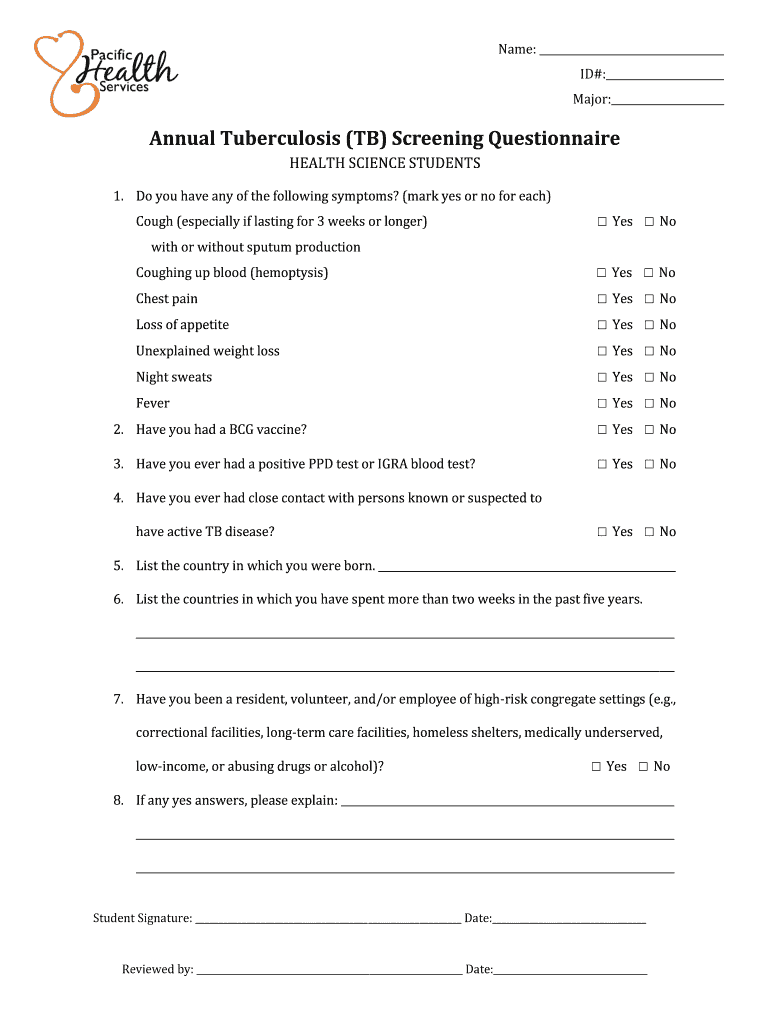
Annual Tuberculosis Questionnaire Form


What is the Annual Tuberculosis Questionnaire
The Annual Tuberculosis Questionnaire is a vital tool used to assess the risk of tuberculosis (TB) infection among individuals, particularly in healthcare settings and other high-risk environments. This questionnaire is designed to gather essential information regarding a person's exposure to TB, symptoms they may be experiencing, and their overall health status related to TB. It is often required by employers, schools, and healthcare facilities to ensure the safety and health of employees and the public.
How to use the Annual Tuberculosis Questionnaire
Using the Annual Tuberculosis Questionnaire involves several straightforward steps. First, individuals should obtain the form from a reliable source, such as a healthcare provider or an official health department website. After acquiring the form, respondents should carefully read the instructions and fill out the questionnaire accurately, providing all requested information regarding their health history and potential exposure to TB. Once completed, the form should be submitted to the designated authority, such as a supervisor or health department, for evaluation.
Steps to complete the Annual Tuberculosis Questionnaire
Completing the Annual Tuberculosis Questionnaire requires attention to detail. Follow these steps:
- Obtain the latest version of the questionnaire, ensuring it is the correct form for your needs.
- Read through all instructions provided on the form to understand what information is required.
- Fill out personal details, including name, contact information, and any relevant medical history.
- Answer all questions honestly, particularly those related to TB symptoms and exposure.
- Review the completed questionnaire for accuracy before submission.
- Submit the form to the appropriate entity, such as your employer or local health department.
Legal use of the Annual Tuberculosis Questionnaire
The Annual Tuberculosis Questionnaire is legally recognized as a valid document when filled out accurately and submitted in compliance with health regulations. It is essential for organizations to ensure that the questionnaire is used appropriately to protect the health of employees and the community. Compliance with local and federal health guidelines is necessary to maintain the legal standing of the questionnaire. Failure to adhere to these regulations may result in legal repercussions for both individuals and organizations.
Key elements of the Annual Tuberculosis Questionnaire
Key elements of the Annual Tuberculosis Questionnaire typically include:
- Personal identification information, such as name and contact details.
- Questions regarding previous TB tests and results.
- Information about any symptoms related to TB, including cough, fever, or weight loss.
- Details on potential exposure to TB, such as contact with infected individuals.
- Medical history relevant to TB risk factors, including immunocompromised conditions.
Examples of using the Annual Tuberculosis Questionnaire
Examples of using the Annual Tuberculosis Questionnaire can be found in various settings. In healthcare facilities, employees may be required to complete the questionnaire annually to ensure a safe working environment. Schools may also use the questionnaire to assess students' risk before allowing participation in certain programs. Additionally, organizations may implement the questionnaire as part of their health and safety protocols to monitor and manage TB risks effectively.
Quick guide on how to complete annual tuberculosis questionnaire
Easily prepare Annual Tuberculosis Questionnaire on any device
Digital document management has gained traction among businesses and individuals alike. It serves as an ideal eco-friendly substitute for traditional printed and signed documents, as you can easily locate the right form and securely save it online. airSlate SignNow equips you with all the tools necessary to create, edit, and eSign your documents swiftly and without delays. Handle Annual Tuberculosis Questionnaire from any device using airSlate SignNow’s Android or iOS applications and enhance any document-centric workflow today.
The easiest way to edit and eSign Annual Tuberculosis Questionnaire effortlessly
- Locate Annual Tuberculosis Questionnaire and select Get Form to begin.
- Use the tools we offer to fill out your form.
- Emphasize pertinent sections of the documents or obscure sensitive information with tools that airSlate SignNow provides specifically for that purpose.
- Create your eSignature using the Sign feature, which takes mere seconds and carries the same legal validity as a traditional handwritten signature.
- Review the details and click on the Done button to save your changes.
- Select your preferred method for sending your form—via email, text message (SMS), invitation link, or download it to your computer.
Say goodbye to lost or misplaced documents, tedious form searches, or mistakes that necessitate printing new copies. airSlate SignNow addresses your document management needs in just a few clicks from any device you choose. Edit and eSign Annual Tuberculosis Questionnaire and ensure excellent communication at every step of your form preparation journey with airSlate SignNow.
Create this form in 5 minutes or less
Create this form in 5 minutes!
How to create an eSignature for the annual tuberculosis questionnaire
The best way to create an eSignature for a PDF file online
The best way to create an eSignature for a PDF file in Google Chrome
The best way to create an electronic signature for signing PDFs in Gmail
How to generate an electronic signature from your mobile device
The way to generate an eSignature for a PDF file on iOS
How to generate an electronic signature for a PDF file on Android devices
People also ask
-
What is the annual tuberculosis questionnaire?
The annual tuberculosis questionnaire is a vital document designed to assess an individual's risk of tuberculosis exposure and infection. This questionnaire helps employers and healthcare providers to gather necessary information for maintaining health and safety standards.
-
How can airSlate SignNow streamline the annual tuberculosis questionnaire process?
airSlate SignNow offers a user-friendly platform to create, send, and eSign annual tuberculosis questionnaires effortlessly. With our solution, businesses can automate the dispatch of these questionnaires, reducing the time spent on manual processes and ensuring compliance.
-
What are the pricing options for using airSlate SignNow for the annual tuberculosis questionnaire?
airSlate SignNow provides various pricing plans tailored to fit different business sizes and needs. Our subscription options are designed to be cost-effective, allowing organizations to manage the annual tuberculosis questionnaire without straining their budgets.
-
What features does airSlate SignNow offer for the annual tuberculosis questionnaire?
Our platform provides a range of features, including customizable templates for the annual tuberculosis questionnaire, real-time tracking of document status, and secure signing capabilities. These features ensure your documents are completed accurately and efficiently.
-
Can I integrate airSlate SignNow with other systems for managing the annual tuberculosis questionnaire?
Yes, airSlate SignNow offers robust integrations with various software applications, making it easy to incorporate the annual tuberculosis questionnaire into your existing workflows. This enhances productivity and streamlines data management across platforms.
-
How does eSigning the annual tuberculosis questionnaire work on airSlate SignNow?
eSigning the annual tuberculosis questionnaire on airSlate SignNow is simple and secure. Users can sign documents electronically at their convenience, ensuring a fast turnaround while maintaining compliance with legal standards.
-
What are the benefits of using airSlate SignNow for the annual tuberculosis questionnaire?
Using airSlate SignNow for the annual tuberculosis questionnaire simplifies the documentation process and enhances efficiency. Businesses can ensure timely completion of questionnaires, reduce paper usage, and maintain a streamlined digital record for audits.
Get more for Annual Tuberculosis Questionnaire
- Fillable online 1017 1028 form 10 5 child protective order on
- Fca1035 10361055 form 10 7c new york state unified
- Justia warrant of arrest child abuse or neglect new form
- Fillable online nrc department of health ampamp human services form
- Free fca 1017 1022 form 10 1 child protective order
- Justia application to restore case adjourned court forms
- Justia order of adjournment in contemplation of dismissal form
- Form 10 9
Find out other Annual Tuberculosis Questionnaire
- eSign California Business Operations LLC Operating Agreement Myself
- Sign Courts Form Mississippi Secure
- eSign Alabama Car Dealer Executive Summary Template Fast
- eSign Arizona Car Dealer Bill Of Lading Now
- How Can I eSign Alabama Car Dealer Executive Summary Template
- eSign California Car Dealer LLC Operating Agreement Online
- eSign California Car Dealer Lease Agreement Template Fast
- eSign Arkansas Car Dealer Agreement Online
- Sign Montana Courts Contract Safe
- eSign Colorado Car Dealer Affidavit Of Heirship Simple
- eSign Car Dealer Form Georgia Simple
- eSign Florida Car Dealer Profit And Loss Statement Myself
- eSign Georgia Car Dealer POA Mobile
- Sign Nebraska Courts Warranty Deed Online
- Sign Nebraska Courts Limited Power Of Attorney Now
- eSign Car Dealer Form Idaho Online
- How To eSign Hawaii Car Dealer Contract
- How To eSign Hawaii Car Dealer Living Will
- How Do I eSign Hawaii Car Dealer Living Will
- eSign Hawaii Business Operations Contract Online