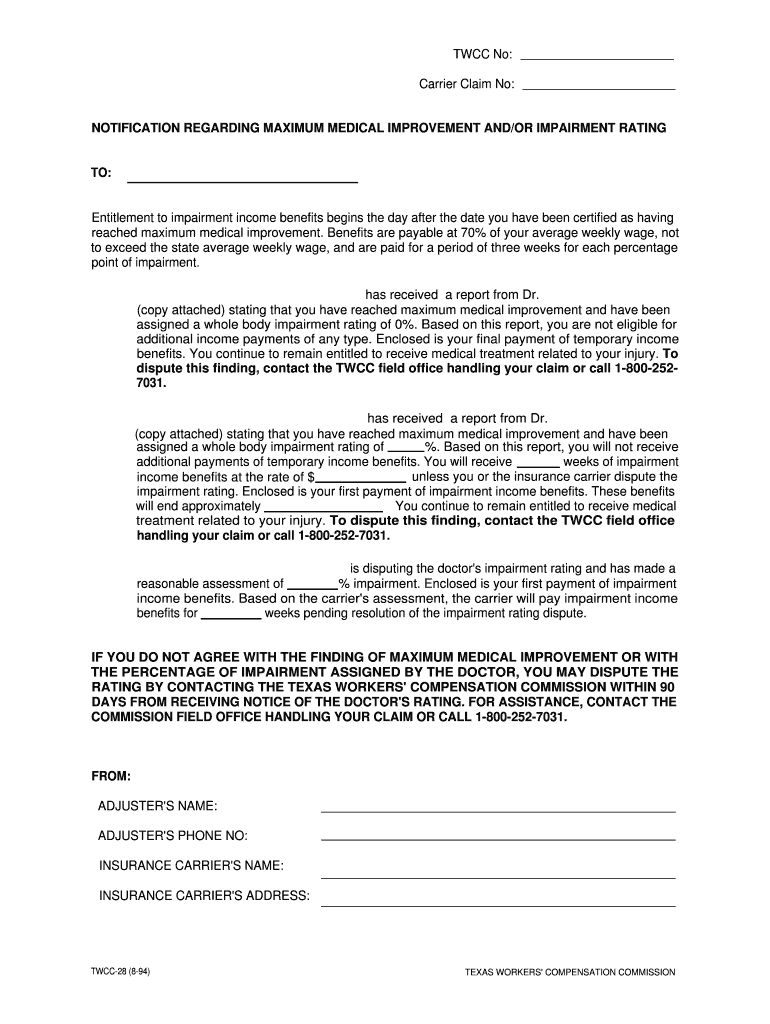
TWCC No Form


What is the TWCC No
The TWCC No, or Texas Workers' Compensation Commission Number, is a unique identifier assigned to employers who participate in the Texas workers' compensation system. This number is crucial for tracking claims and ensuring compliance with state regulations. It helps streamline the process of filing and managing workers' compensation claims, making it easier for both employers and employees to navigate the system.
How to obtain the TWCC No
To obtain a TWCC No, employers must register with the Texas Department of Insurance, Division of Workers' Compensation. The registration process includes submitting an application form, providing necessary business information, and paying any applicable fees. Once the application is processed, the employer will receive their TWCC No, which must be included on all workers' compensation documentation.
Steps to complete the TWCC No
Completing the TWCC No involves several key steps:
- Gather relevant business information, including your legal business name, address, and federal employer identification number (EIN).
- Visit the Texas Department of Insurance website to access the registration application.
- Fill out the application form accurately, ensuring all information is correct.
- Submit the application along with any required fees.
- Wait for confirmation from the Texas Department of Insurance, which will include your assigned TWCC No.
Legal use of the TWCC No
The TWCC No is legally required for employers in Texas who opt to carry workers' compensation insurance. It serves as proof of compliance with state laws and is necessary for filing claims, reporting injuries, and maintaining accurate records. Failure to use the TWCC No appropriately can lead to penalties and complications in managing claims.
Form Submission Methods
Employers can submit the TWCC No and related documentation through various methods:
- Online submission via the Texas Department of Insurance website, which offers a streamlined process for filing claims and accessing forms.
- Mailing physical documents to the appropriate office, ensuring that all forms are completed accurately.
- In-person submission at designated Texas Department of Insurance offices, where assistance may be available for completing forms.
Penalties for Non-Compliance
Employers who fail to comply with the requirements related to the TWCC No may face several penalties, including:
- Fines for not carrying workers' compensation insurance or failing to report injuries.
- Increased scrutiny from regulatory authorities, which may lead to audits or investigations.
- Potential legal action from employees who are injured and unable to file claims due to improper documentation.
Quick guide on how to complete twcc no
Complete TWCC No effortlessly on any device
Online document management has gained popularity among businesses and individuals. It offers an ideal environmentally friendly alternative to conventional printed and signed papers, as you can acquire the necessary form and securely store it online. airSlate SignNow provides all the tools you need to create, modify, and electronically sign your documents quickly without delays. Manage TWCC No on any device with airSlate SignNow Android or iOS applications and enhance any document-focused process today.
The easiest method to edit and electronically sign TWCC No without hassle
- Obtain TWCC No and then click Get Form to begin.
- Utilize the tools we offer to fill out your form.
- Emphasize important sections of your documents or redact sensitive information with tools that airSlate SignNow provides specifically for that purpose.
- Generate your eSignature using the Sign tool, which takes moments and holds the same legal validity as a conventional wet ink signature.
- Review the details and then click the Done button to save your changes.
- Choose how you wish to deliver your form, via email, text message (SMS), invite link, or download it to your computer.
Eliminate the worry of lost or misplaced documents, tedious form searches, or mistakes that necessitate printing new document copies. airSlate SignNow meets all your document management needs in just a few clicks from a device of your choice. Edit and electronically sign TWCC No and ensure effective communication at any point of the form preparation process with airSlate SignNow.
Create this form in 5 minutes or less
Create this form in 5 minutes!
People also ask
-
What is a TWCC No. and how is it used in airSlate SignNow?
A TWCC No. is a unique identifier used in Texas Workers' Compensation claims. In airSlate SignNow, you can easily include your TWCC No. in documents to ensure proper tracking and management of your workers' compensation processes.
-
How can I integrate my TWCC No. into documents using airSlate SignNow?
You can integrate your TWCC No. into documents by using the Smart Fields feature in airSlate SignNow. This allows you to automatically populate the TWCC No. in specific areas of your documents, streamlining the signing process for parties involved.
-
Is there a cost associated with using airSlate SignNow for managing TWCC No. documents?
airSlate SignNow offers various pricing plans that cater to different business needs. Each plan includes features designed to help you manage documents requiring a TWCC No., all while maintaining a cost-effective solution for your organization.
-
What are the benefits of using airSlate SignNow for documents requiring a TWCC No.?
Using airSlate SignNow for managing documents that require a TWCC No. offers several benefits, such as increased efficiency, improved compliance, and enhanced document tracking. Our platform helps you minimize errors while ensuring that all necessary information is included.
-
Can I track the status of documents with a TWCC No. in airSlate SignNow?
Yes, airSlate SignNow provides real-time tracking of all documents, including those that contain a TWCC No. You can easily monitor who has viewed or signed your documents, ensuring you stay updated throughout the signing process.
-
Does airSlate SignNow support mobile access for documents requiring a TWCC No.?
Absolutely! airSlate SignNow is fully optimized for mobile use, allowing you to access, send, and sign documents containing your TWCC No. from anywhere at any time, making it convenient for users on the go.
-
What integrations are available for managing TWCC No. documents with airSlate SignNow?
airSlate SignNow supports a wide range of integrations, including popular tools like Salesforce and Google Drive. These integrations enable you to efficiently manage documents requiring a TWCC No. seamlessly within your existing workflow.
Get more for TWCC No
Find out other TWCC No
- eSign South Carolina Insurance Job Description Template Now
- eSign Indiana Legal Rental Application Free
- How To eSign Indiana Legal Residential Lease Agreement
- eSign Iowa Legal Separation Agreement Easy
- How To eSign New Jersey Life Sciences LLC Operating Agreement
- eSign Tennessee Insurance Rental Lease Agreement Later
- eSign Texas Insurance Affidavit Of Heirship Myself
- Help Me With eSign Kentucky Legal Quitclaim Deed
- eSign Louisiana Legal Limited Power Of Attorney Online
- How Can I eSign Maine Legal NDA
- eSign Maryland Legal LLC Operating Agreement Safe
- Can I eSign Virginia Life Sciences Job Description Template
- eSign Massachusetts Legal Promissory Note Template Safe
- eSign West Virginia Life Sciences Agreement Later
- How To eSign Michigan Legal Living Will
- eSign Alabama Non-Profit Business Plan Template Easy
- eSign Mississippi Legal Last Will And Testament Secure
- eSign California Non-Profit Month To Month Lease Myself
- eSign Colorado Non-Profit POA Mobile
- How Can I eSign Missouri Legal RFP