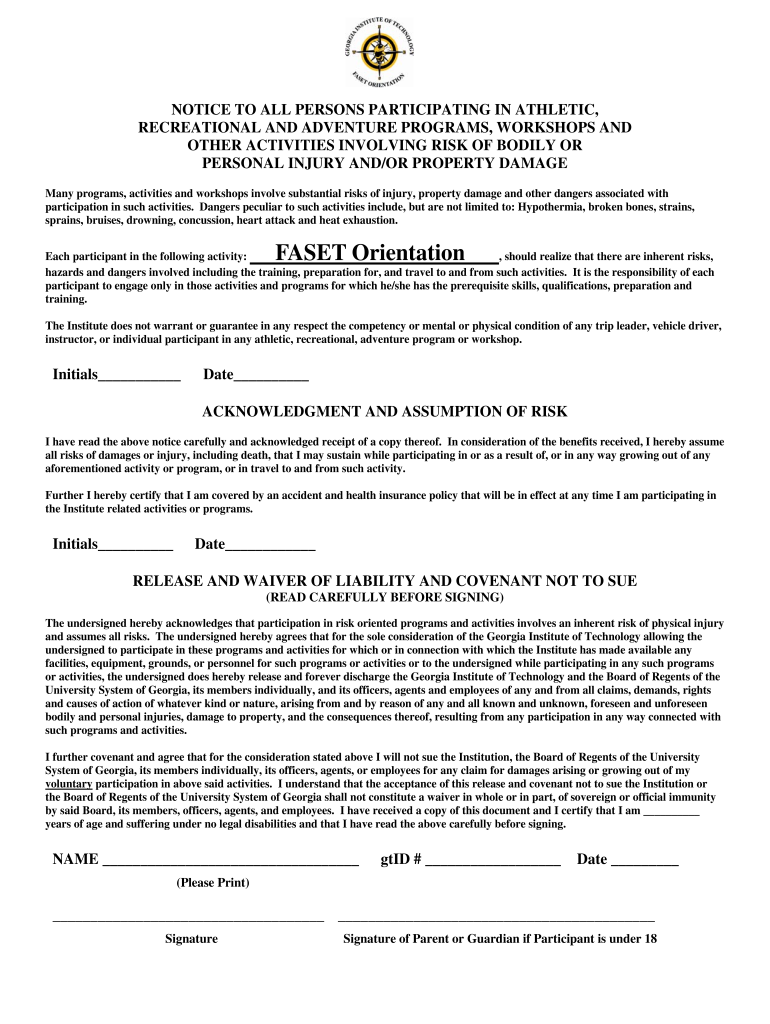
Faset Waiver Form


What is the Faset Waiver Form
The Faset waiver form is a legal document used primarily in the state of Georgia, designed to release an organization from liability in specific situations. This form is often utilized in contexts where individuals participate in activities that may involve risk, such as sports, events, or other recreational activities. By signing the Faset waiver form, participants acknowledge the risks involved and agree not to hold the organization responsible for any injuries or damages that may occur. This form is crucial for protecting organizations legally while ensuring that participants are informed of potential hazards.
How to Use the Faset Waiver Form
Using the Faset waiver form involves several straightforward steps. First, individuals must obtain the form, which can typically be found online or provided by the organization hosting the activity. Once the form is in hand, participants should read it thoroughly to understand the terms and conditions outlined. After reviewing the document, individuals need to fill in their personal information, including name, contact details, and any relevant medical information. Finally, participants must sign and date the form, indicating their acceptance of the terms. It is advisable to keep a copy of the signed form for personal records.
Steps to Complete the Faset Waiver Form
Completing the Faset waiver form requires careful attention to detail. Here are the essential steps:
- Obtain the form from the organization or download it from a reliable source.
- Read the entire document to understand the liabilities being waived.
- Fill in your personal information accurately.
- Provide any necessary medical information, if required.
- Sign and date the form to confirm your acceptance of the terms.
- Make a copy of the signed form for your records.
Legal Use of the Faset Waiver Form
The legal validity of the Faset waiver form hinges on several factors. To be enforceable, the form must clearly articulate the risks associated with the activity and must be signed voluntarily by the participant. It is essential that the language used in the waiver is clear and unambiguous, ensuring that individuals understand what they are agreeing to. Courts typically uphold waivers that meet these criteria, provided they do not violate public policy or involve gross negligence. Therefore, organizations should ensure that their Faset waiver forms comply with state laws and regulations.
Key Elements of the Faset Waiver Form
Several key elements are necessary for the Faset waiver form to be effective. These include:
- Identification of the parties: Clearly state the organization and the participant's names.
- Description of the activity: Provide details about the event or activity for which the waiver is being signed.
- Assumption of risk: Include a statement acknowledging the risks involved in the activity.
- Release of liability: Clearly outline the waiver of liability for the organization.
- Signature and date: Ensure that the participant signs and dates the form to validate it.
Examples of Using the Faset Waiver Form
The Faset waiver form is commonly used in various scenarios, including:
- Sports activities: Waivers are often required for participants in sports leagues or events.
- Recreational events: Organizations hosting events like obstacle courses or adventure parks frequently use waivers.
- Workshops or classes: Educational institutions may require waivers for hands-on workshops involving physical activities.
Quick guide on how to complete faset waiver form
Finalize Faset Waiver Form effortlessly on any device
Digital document management has gained popularity among businesses and individuals alike. It offers an ideal eco-friendly alternative to traditional printed and signed documents, allowing you to obtain the necessary form and securely save it online. airSlate SignNow equips you with all the tools required to create, modify, and electronically sign your documents promptly without delays. Manage Faset Waiver Form on any device using the airSlate SignNow Android or iOS applications and simplify your document-related processes today.
How to modify and eSign Faset Waiver Form with ease
- Obtain Faset Waiver Form and click on Get Form to begin.
- Make use of the tools we provide to finish your document.
- Highlight important sections of your documents or obscure sensitive information with tools that airSlate SignNow specifically offers for that purpose.
- Create your signature using the Sign feature, which takes only seconds and holds the same legal authority as a conventional wet ink signature.
- Review the information thoroughly and then click the Done button to save your changes.
- Select your preferred method for sending your form, whether by email, SMS, invite link, or downloading it to your computer.
Eliminate the stress of lost or misplaced files, tedious document searching, or errors that necessitate printing new copies. airSlate SignNow meets your document management needs in just a few clicks from any device you choose. Modify and eSign Faset Waiver Form to maintain excellent communication at every stage of your form preparation process with airSlate SignNow.
Create this form in 5 minutes or less
Create this form in 5 minutes!
How to create an eSignature for the faset waiver form
The best way to generate an eSignature for a PDF file in the online mode
The best way to generate an eSignature for a PDF file in Chrome
How to create an electronic signature for putting it on PDFs in Gmail
The best way to create an eSignature from your smartphone
How to create an eSignature for a PDF file on iOS devices
The best way to create an eSignature for a PDF file on Android
People also ask
-
What is the faset waiver form and why is it important?
The faset waiver form is a crucial document that ensures compliance and protection for both parties involved in a transaction. It outlines the terms and conditions that must be acknowledged before proceeding, minimizing risks associated with potential liabilities. Understanding its significance can streamline your processes and enhance clarity.
-
How can airSlate SignNow help with the faset waiver form?
airSlate SignNow simplifies the process of managing your faset waiver form by providing an intuitive platform for document creation, sending, and electronic signing. You can easily customize the form to fit your specific needs while ensuring it's legally binding. This enables a swift and efficient workflow for your business.
-
What features does airSlate SignNow offer for the faset waiver form?
AirSlate SignNow offers diverse features for the faset waiver form, including customizable templates, electronic signatures, and real-time tracking of document status. It also provides options for setting reminders and notifications to ensure timely completions. These features greatly enhance efficiency and organization in document management.
-
Is there a free trial available for using the faset waiver form?
Yes, airSlate SignNow offers a free trial that allows users to experience the platform's capabilities, including the management of the faset waiver form. This trial period enables prospective customers to test the product's features and functionality without any financial commitment. After the trial, affordable pricing plans are available to suit your organization's needs.
-
Can the faset waiver form be integrated with other applications?
Absolutely! airSlate SignNow supports integrations with a variety of applications to streamline your workflow involving the faset waiver form. Popular CRM platforms, cloud storage services, and project management tools can all be connected, allowing for seamless data transfer and enhanced collaboration across your team.
-
How does the faset waiver form enhance business compliance?
By using the faset waiver form through airSlate SignNow, businesses can ensure that all necessary legal provisions are clearly communicated and agreed upon. This reduces the likelihood of disputes and enhances overall compliance with regulations. Implementing this form in your processes showcases your commitment to transparency and legal integrity.
-
What benefits does airSlate SignNow provide for using the faset waiver form?
Using airSlate SignNow for the faset waiver form delivers numerous benefits including time savings, improved accuracy, and enhanced security for your documents. The electronic signature feature eliminates the need for physical paperwork, allowing for faster processing times and a reduced carbon footprint. Additionally, your documents are securely stored and easily accessible whenever needed.
Get more for Faset Waiver Form
- Justia affidavit and consent of person free legal forms
- Drl 115 115 b8 form 2 fa adoption by step parent 12
- Judicial consent birth or legal parent private placement 2 form
- Control number ny adop2 pkg form
- Petition for form
- Form 21 e
- Adoptive parent form
- Drl115 115 d form 23 certification as qualified
Find out other Faset Waiver Form
- eSignature Minnesota Police Purchase Order Template Free
- eSignature Louisiana Sports Rental Application Free
- Help Me With eSignature Nevada Real Estate Business Associate Agreement
- How To eSignature Montana Police Last Will And Testament
- eSignature Maine Sports Contract Safe
- eSignature New York Police NDA Now
- eSignature North Carolina Police Claim Secure
- eSignature New York Police Notice To Quit Free
- eSignature North Dakota Real Estate Quitclaim Deed Later
- eSignature Minnesota Sports Rental Lease Agreement Free
- eSignature Minnesota Sports Promissory Note Template Fast
- eSignature Minnesota Sports Forbearance Agreement Online
- eSignature Oklahoma Real Estate Business Plan Template Free
- eSignature South Dakota Police Limited Power Of Attorney Online
- How To eSignature West Virginia Police POA
- eSignature Rhode Island Real Estate Letter Of Intent Free
- eSignature Rhode Island Real Estate Business Letter Template Later
- eSignature South Dakota Real Estate Lease Termination Letter Simple
- eSignature Tennessee Real Estate Cease And Desist Letter Myself
- How To eSignature New Mexico Sports Executive Summary Template