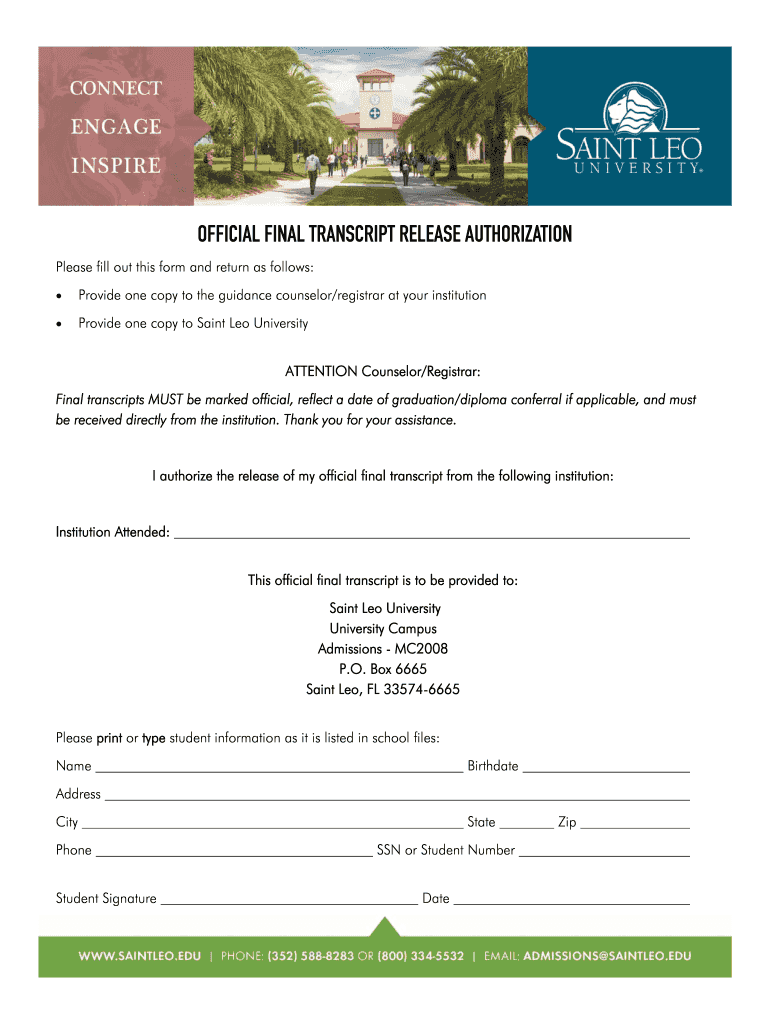
Leo Transcript Release Form


What is the Leo Transcript Release Form
The Leo Transcript Release Form is a legal document that allows individuals to authorize the release of their academic transcripts from Saint Leo University. This form is essential for students who wish to share their educational records with potential employers, other educational institutions, or for personal records. By completing this form, students ensure that their transcripts are handled in compliance with privacy regulations, such as FERPA, which protects their educational information.
How to Use the Leo Transcript Release Form
To use the Leo Transcript Release Form, individuals must first obtain a copy of the form from Saint Leo University’s official website or the registrar's office. Once the form is acquired, the student should fill in their personal information, including name, student ID, and contact details. The form typically requires the student to specify the recipient of the transcript and the purpose for which it is being requested. After completing the form, students must sign and date it to authorize the release of their transcripts.
Steps to Complete the Leo Transcript Release Form
Completing the Leo Transcript Release Form involves several straightforward steps:
- Obtain the form from the Saint Leo University website or registrar's office.
- Fill in your personal details, including your full name and student ID.
- Indicate the recipient's name and address where the transcript should be sent.
- Specify the purpose of the transcript request.
- Sign and date the form to provide your authorization.
- Submit the completed form as instructed, either online, by mail, or in person.
Legal Use of the Leo Transcript Release Form
The Leo Transcript Release Form is legally binding when completed correctly. It complies with federal regulations, including the Family Educational Rights and Privacy Act (FERPA), which governs the privacy of student education records. By signing the form, students grant permission for the university to release their academic transcripts to designated third parties. This legal framework ensures that educational institutions handle student information responsibly and ethically.
Key Elements of the Leo Transcript Release Form
Several key elements must be included in the Leo Transcript Release Form to ensure its validity:
- Student Information: Full name, student ID, and contact information.
- Recipient Details: Name and address of the entity receiving the transcript.
- Purpose of Request: A brief description of why the transcript is needed.
- Signature and Date: The student’s signature and the date of signing, confirming their consent.
How to Obtain the Leo Transcript Release Form
Students can obtain the Leo Transcript Release Form through several methods. The most common way is by visiting the Saint Leo University website, where the form is typically available for download. Alternatively, students can request a physical copy directly from the registrar's office on campus. It is important to ensure that the most current version of the form is used to avoid any processing delays.
Quick guide on how to complete leo transcript release form
Effortlessly Prepare Leo Transcript Release Form on Any Device
Managing documents online has gained popularity among businesses and individuals alike. It offers a perfect environmentally friendly substitute for traditional printed and signed paperwork, allowing you to obtain the correct form and securely store it online. airSlate SignNow equips you with all the tools needed to create, modify, and eSign your documents swiftly without delays. Handle Leo Transcript Release Form on any device using the airSlate SignNow apps for Android or iOS and streamline your document-related tasks today.
The Easiest Way to Edit and eSign Leo Transcript Release Form Seamlessly
- Obtain Leo Transcript Release Form and click on Get Form to begin.
- Utilize the tools we offer to complete your form.
- Highlight signNow sections of the documents or obscure sensitive information with tools specifically provided by airSlate SignNow for that purpose.
- Create your eSignature using the Sign tool, which takes just seconds and carries the same legal validity as a standard wet ink signature.
- Review all the information and click on the Done button to save your modifications.
- Select your preferred method for sending your form, whether by email, SMS, or invitation link, or download it to your computer.
Eliminate worries about lost or misfiled documents, tedious form searches, or mistakes that necessitate reprinting new document copies. airSlate SignNow meets all your document management needs with just a few clicks from any device you choose. Edit and eSign Leo Transcript Release Form and ensure outstanding communication throughout the form preparation process with airSlate SignNow.
Create this form in 5 minutes or less
Create this form in 5 minutes!
How to create an eSignature for the leo transcript release form
The best way to make an eSignature for a PDF file online
The best way to make an eSignature for a PDF file in Google Chrome
The way to create an electronic signature for signing PDFs in Gmail
The best way to generate an eSignature straight from your mobile device
How to make an eSignature for a PDF file on iOS
The best way to generate an eSignature for a PDF document on Android devices
People also ask
-
What is a Saint Leo transcript?
A Saint Leo transcript is an official academic record that provides details of your courses, grades, and credentials from Saint Leo University. This document is essential for students seeking to transfer credits or apply for further education. It serves as proof of your academic achievements and qualifications.
-
How can I obtain my Saint Leo transcript?
To obtain your Saint Leo transcript, you can request it through the Saint Leo University website or contact their registrar's office directly. They provide a streamlined process for requesting transcripts online. Ensure that you have all necessary information, including your student ID and any relevant payment details.
-
What are the benefits of using airSlate SignNow for Saint Leo transcripts?
Using airSlate SignNow to manage your Saint Leo transcripts allows for quick and secure electronic signing and sending of documents. The platform enhances efficiency, reducing paper clutter, and enabling you to track your transcript requests. Plus, you can save time and effort by automating the document workflow.
-
Is there a cost associated with obtaining a Saint Leo transcript?
Yes, there may be a fee associated with obtaining a Saint Leo transcript, which can vary based on whether you need a physical copy or an electronic version. It’s best to check with the registrar’s office for the most current pricing. Utilizing airSlate SignNow can help you manage any associated costs seamlessly.
-
Can I send my Saint Leo transcript directly to employers using airSlate SignNow?
Absolutely! airSlate SignNow allows you to send your Saint Leo transcript directly to potential employers. This feature ensures that your academic credentials are delivered securely and efficiently, streamlining the job application process.
-
Does airSlate SignNow integrate with other platforms for managing Saint Leo transcripts?
Yes, airSlate SignNow offers integrations with various platforms that can assist in managing your Saint Leo transcripts. These integrations enhance your document workflow, making it easier to share and store your transcripts alongside other important documents.
-
What features of airSlate SignNow enhance the transcript request process?
Key features of airSlate SignNow that enhance the transcript request process include electronic signatures, document tracking, and customizable workflows. These features allow for a smoother experience, ensuring you can request and send your Saint Leo transcript efficiently without unnecessary delays.
Get more for Leo Transcript Release Form
Find out other Leo Transcript Release Form
- How To Sign Minnesota Real Estate Residential Lease Agreement
- Sign Mississippi Sports Confidentiality Agreement Computer
- Help Me With Sign Montana Sports Month To Month Lease
- Sign Mississippi Real Estate Warranty Deed Later
- How Can I Sign Mississippi Real Estate Affidavit Of Heirship
- How To Sign Missouri Real Estate Warranty Deed
- Sign Nebraska Real Estate Letter Of Intent Online
- Sign Nebraska Real Estate Limited Power Of Attorney Mobile
- How Do I Sign New Mexico Sports Limited Power Of Attorney
- Sign Ohio Sports LLC Operating Agreement Easy
- Sign New Jersey Real Estate Limited Power Of Attorney Computer
- Sign New Mexico Real Estate Contract Safe
- How To Sign South Carolina Sports Lease Termination Letter
- How Can I Sign New York Real Estate Memorandum Of Understanding
- Sign Texas Sports Promissory Note Template Online
- Sign Oregon Orthodontists Last Will And Testament Free
- Sign Washington Sports Last Will And Testament Free
- How Can I Sign Ohio Real Estate LLC Operating Agreement
- Sign Ohio Real Estate Quitclaim Deed Later
- How Do I Sign Wisconsin Sports Forbearance Agreement