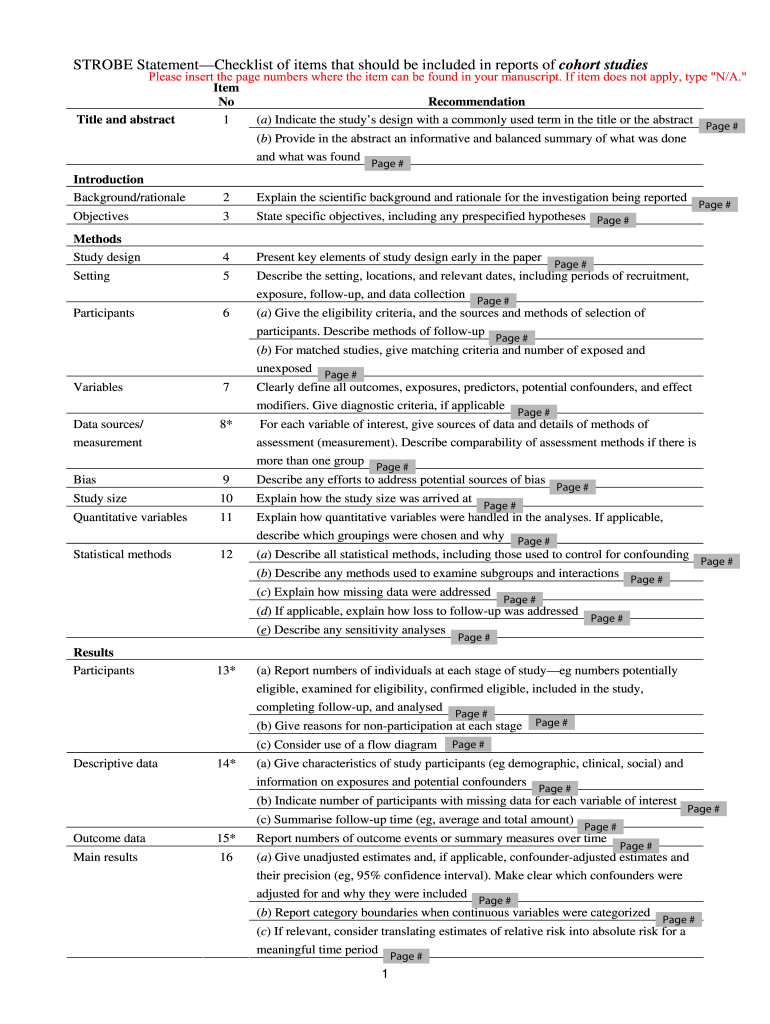
Strobe Get Form


What is the Strobe Get
The Strobe Get is a standardized checklist designed to enhance the transparency and completeness of cohort studies. It serves as a guide for researchers to ensure that all essential elements are included in their study reports. This checklist is particularly valuable for those conducting studies in health and social sciences, as it promotes consistency and clarity in reporting findings.
Key elements of the Strobe Get
The Strobe Get encompasses several critical components that researchers must address when conducting cohort studies. These elements include:
- Study design: A clear description of the study's design, including the cohort's selection criteria.
- Participants: Detailed information about the participants, including demographics and any exclusions.
- Outcomes: Definitions of the primary and secondary outcomes being measured.
- Statistical analysis: An outline of the statistical methods used to analyze the data.
- Funding and conflicts of interest: Disclosure of any funding sources and potential conflicts of interest.
Steps to complete the Strobe Get
Completing the Strobe Get involves several systematic steps to ensure thoroughness and accuracy. Researchers should follow these steps:
- Review the checklist to understand all required elements.
- Gather relevant data about the study design, participants, and outcomes.
- Document each component clearly and concisely, adhering to the checklist guidelines.
- Ensure all statistical methods are well-defined and justified.
- Submit the completed checklist alongside the study report for transparency.
Legal use of the Strobe Get
Using the Strobe Get legally involves adhering to ethical guidelines and legal standards in research reporting. Researchers must ensure that:
- All participant data is handled in compliance with privacy regulations.
- Informed consent is obtained from all participants.
- The study is approved by an appropriate ethics review board.
By following these legal guidelines, researchers can enhance the credibility and integrity of their findings.
Examples of using the Strobe Get
Practical examples of utilizing the Strobe Get can illustrate its effectiveness in various research contexts. For instance:
- A public health study investigating the effects of a new intervention on diabetes management may use the Strobe Get to ensure all relevant outcomes are reported.
- A clinical trial assessing the long-term effects of a medication can refer to the checklist to confirm that participant demographics and statistical analyses are adequately documented.
Form Submission Methods
Researchers can submit the Strobe Get checklist in various ways, depending on the requirements of the publishing journal or institution. Common submission methods include:
- Online submission: Many journals allow researchers to upload the checklist directly through their online submission systems.
- Email submission: Some institutions may prefer receiving the checklist via email as an attachment.
- In-person submission: For certain conferences or workshops, researchers might be required to submit a hard copy of the checklist during registration.
Quick guide on how to complete strobe get
Complete Strobe Get effortlessly on any device
Digital document management has become increasingly popular among organizations and individuals. It serves as an excellent eco-friendly alternative to traditional printed and signed documents, allowing for easy access to the necessary forms and secure online storage. airSlate SignNow equips you with all the resources needed to create, modify, and eSign your documents swiftly without delays. Manage Strobe Get on any platform using airSlate SignNow's Android or iOS applications and streamline any document-related process today.
How to edit and eSign Strobe Get with ease
- Locate Strobe Get and click on Get Form to begin.
- Utilize the tools available to fill out your form.
- Highlight important sections of your documents or conceal sensitive information with tools provided by airSlate SignNow for this specific purpose.
- Create your signature using the Sign tool, which takes mere seconds and carries the same legal validity as a traditional handwritten signature.
- Review the information and click on the Done button to save your changes.
- Select your preferred method for sending your form, through email, text message (SMS), or invitation link, or download it to your computer.
Eliminate concerns about lost or mislaid files, tedious form searches, or errors that require printing new document copies. airSlate SignNow addresses your document management needs in just a few clicks from any device of your choice. Alter and eSign Strobe Get and ensure outstanding communication throughout the document preparation process with airSlate SignNow.
Create this form in 5 minutes or less
Create this form in 5 minutes!
How to create an eSignature for the strobe get
The way to generate an electronic signature for your PDF in the online mode
The way to generate an electronic signature for your PDF in Chrome
The way to generate an electronic signature for putting it on PDFs in Gmail
The way to create an electronic signature from your smart phone
The best way to make an electronic signature for a PDF on iOS devices
The way to create an electronic signature for a PDF file on Android OS
People also ask
-
What is a studies checklist and how can airSlate SignNow help with it?
A studies checklist is a tool that helps streamline the process of organizing and managing documents related to research or academic projects. With airSlate SignNow, you can easily create, share, and eSign your studies checklist, ensuring that all necessary approvals are obtained swiftly and efficiently.
-
How does airSlate SignNow enhance collaboration using a studies checklist?
By integrating airSlate SignNow into your workflow, multiple users can collaborate on a studies checklist in real-time. This feature allows for comments, edits, and signatures, which ensures that all team members stay on the same page and have access to the latest version of the checklist.
-
What pricing options does airSlate SignNow offer for users needing a studies checklist?
airSlate SignNow provides flexible pricing plans suitable for businesses of all sizes. Depending on your needs, you can choose from various tiers that offer features optimized for managing your studies checklist, making it a cost-effective solution for your document management requirements.
-
Can I integrate airSlate SignNow with other tools when using a studies checklist?
Yes, airSlate SignNow offers seamless integrations with a variety of applications such as Google Drive, Dropbox, and CRM systems. This makes it easier to incorporate your studies checklist into your existing workflows and enhances overall productivity.
-
What are the main benefits of using a studies checklist with airSlate SignNow?
Using a studies checklist with airSlate SignNow ensures efficiency, security, and compliance in handling your documents. You benefit from quick eSignature capabilities and the ability to track document status, which greatly reduces administrative burdens and speeds up project timelines.
-
Is airSlate SignNow user-friendly for creating a studies checklist?
Absolutely! airSlate SignNow is designed with user experience in mind, making it straightforward to create and customize your studies checklist. The intuitive interface allows users of any skill level to easily navigate and complete their document needs without extensive training.
-
How does airSlate SignNow ensure security for my studies checklist?
Security is a top priority for airSlate SignNow. The platform implements advanced encryption protocols and complies with industry standards to protect the integrity and confidentiality of your studies checklist, giving you peace of mind as you manage important documents.
Get more for Strobe Get
Find out other Strobe Get
- Electronic signature Oklahoma Education LLC Operating Agreement Fast
- How To Electronic signature Virginia Healthcare / Medical Contract
- How To Electronic signature Virginia Healthcare / Medical Operating Agreement
- Electronic signature Wisconsin Healthcare / Medical Business Letter Template Mobile
- Can I Electronic signature Wisconsin Healthcare / Medical Operating Agreement
- Electronic signature Alabama High Tech Stock Certificate Fast
- Electronic signature Insurance Document California Computer
- Electronic signature Texas Education Separation Agreement Fast
- Electronic signature Idaho Insurance Letter Of Intent Free
- How To Electronic signature Idaho Insurance POA
- Can I Electronic signature Illinois Insurance Last Will And Testament
- Electronic signature High Tech PPT Connecticut Computer
- Electronic signature Indiana Insurance LLC Operating Agreement Computer
- Electronic signature Iowa Insurance LLC Operating Agreement Secure
- Help Me With Electronic signature Kansas Insurance Living Will
- Electronic signature Insurance Document Kentucky Myself
- Electronic signature Delaware High Tech Quitclaim Deed Online
- Electronic signature Maine Insurance Quitclaim Deed Later
- Electronic signature Louisiana Insurance LLC Operating Agreement Easy
- Electronic signature West Virginia Education Contract Safe