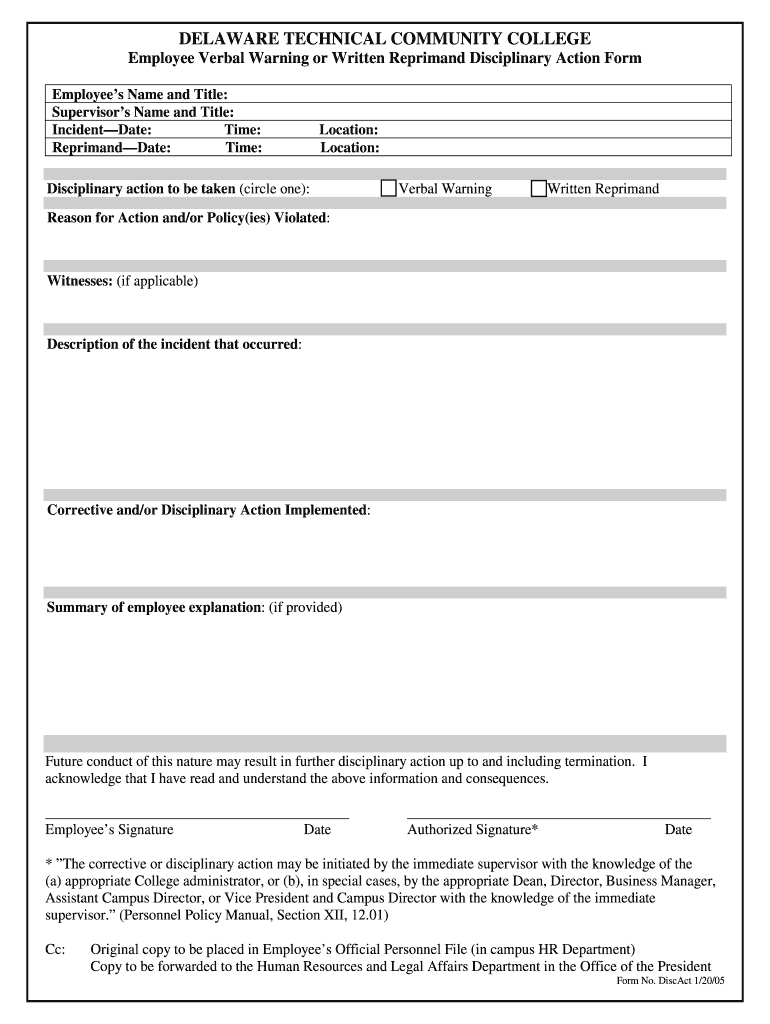
Corrective Action Form Verbal Written Dismissal 2005-2026


What is the Corrective Action Form Verbal Written Dismissal
The Corrective Action Form Verbal Written Dismissal serves as a formal document used by employers to outline and address employee performance issues. This form combines both verbal and written warnings, allowing for a comprehensive approach to corrective action. It is essential for ensuring that employees are aware of their shortcomings and the necessary steps to improve. The form typically includes details such as the nature of the issue, dates of previous discussions, and expectations moving forward. By documenting these interactions, employers can provide a clear record that may be necessary for future disciplinary actions.
Key Elements of the Corrective Action Form Verbal Written Dismissal
When creating a Corrective Action Form Verbal Written Dismissal, several key elements should be included to ensure its effectiveness:
- Employee Information: Include the employee's name, position, and department.
- Date of Incident: Specify the date when the issue occurred or was first noted.
- Description of the Issue: Clearly outline the specific behavior or performance issue being addressed.
- Previous Discussions: Document any prior verbal warnings or discussions related to the issue.
- Expected Improvements: Define the specific changes or improvements expected from the employee.
- Consequences of Non-Compliance: Indicate potential outcomes if the issue is not resolved.
- Signatures: Provide space for both the employee and supervisor to sign, acknowledging receipt of the warning.
Steps to Complete the Corrective Action Form Verbal Written Dismissal
Completing the Corrective Action Form Verbal Written Dismissal involves a series of steps to ensure clarity and compliance:
- Gather Information: Collect all relevant details regarding the performance issue, including dates and prior discussions.
- Draft the Form: Use a clear and concise format to outline the key elements discussed above.
- Review with HR: Before presenting the form to the employee, consult with the HR department to ensure compliance with company policies.
- Schedule a Meeting: Arrange a private meeting with the employee to discuss the form and the issues at hand.
- Present the Form: During the meeting, present the form, allowing the employee to ask questions and express their perspective.
- Obtain Signatures: After the discussion, have both parties sign the form to acknowledge understanding and receipt.
- File the Document: Keep a copy of the signed form in the employee's personnel file for future reference.
Legal Use of the Corrective Action Form Verbal Written Dismissal
To ensure that the Corrective Action Form Verbal Written Dismissal is legally valid, it must adhere to specific guidelines. This includes compliance with federal and state employment laws, which may vary by location. Employers should ensure that the form is non-discriminatory and does not violate any labor laws. Additionally, maintaining accurate records of all disciplinary actions can protect the organization in case of disputes or legal challenges. It is advisable to consult legal counsel to review the form and its usage to ensure compliance with all applicable regulations.
Examples of Using the Corrective Action Form Verbal Written Dismissal
Utilizing the Corrective Action Form Verbal Written Dismissal can vary depending on the situation. Here are a few examples:
- Poor Performance: An employee consistently fails to meet sales targets despite prior discussions. The form documents the issue and sets clear expectations for improvement.
- Attendance Issues: An employee has a pattern of excessive absenteeism. The warning details previous conversations and outlines the consequences of continued absenteeism.
- Behavioral Concerns: An employee exhibits unprofessional behavior towards colleagues. The form serves to formally address the behavior and provide a path for corrective action.
Digital vs. Paper Version of the Corrective Action Form Verbal Written Dismissal
Employers can choose between digital and paper versions of the Corrective Action Form Verbal Written Dismissal. Digital forms offer advantages such as easier storage, quicker access, and the ability to eSign documents securely. They also facilitate compliance with eSignature laws, ensuring that the form is legally binding. On the other hand, paper forms may be preferred in environments where digital access is limited. Regardless of the format chosen, it is vital that the form maintains clarity and comprehensiveness to effectively communicate the necessary information to the employee.
Quick guide on how to complete corrective action form verbal written dismissal
Complete Corrective Action Form Verbal Written Dismissal effortlessly on any device
Managing documents online has gained signNow traction among businesses and individuals. It offers an excellent eco-friendly alternative to traditional printed and signed paperwork, allowing you to access the necessary format and securely store it online. airSlate SignNow equips you with all the features required to create, modify, and eSign your documents quickly and without complications. Handle Corrective Action Form Verbal Written Dismissal on any device with airSlate SignNow Android or iOS applications and enhance any document-driven task today.
How to modify and eSign Corrective Action Form Verbal Written Dismissal with ease
- Obtain Corrective Action Form Verbal Written Dismissal and select Get Form to begin.
- Make use of our tools to fill out your form.
- Emphasize pertinent sections of the documents or conceal sensitive details with instruments that airSlate SignNow has designed specifically for that task.
- Create your eSignature using the Sign feature, which takes just seconds and carries the same legal validity as a conventional wet ink signature.
- Review the information and click on the Done button to secure your changes.
- Select your preferred method for sending your form, whether by email, SMS, invitation link, or downloading it to your computer.
Eliminate concerns about lost or misfiled documents, tiring searches for forms, or errors necessitating the printing of new copies. airSlate SignNow meets your document management needs with a few clicks from your chosen device. Alter and eSign Corrective Action Form Verbal Written Dismissal to guarantee outstanding communication at every stage of your form preparation journey with airSlate SignNow.
Create this form in 5 minutes or less
Create this form in 5 minutes!
How to create an eSignature for the corrective action form verbal written dismissal
The way to generate an electronic signature for your PDF file in the online mode
The way to generate an electronic signature for your PDF file in Chrome
The way to make an eSignature for putting it on PDFs in Gmail
The way to create an electronic signature straight from your smartphone
The best way to make an electronic signature for a PDF file on iOS devices
The way to create an electronic signature for a PDF document on Android
People also ask
-
What is a verbal written warning template?
A verbal written warning template is a formal document used to document a conversation regarding an employee's performance or behavior. It serves as a record of the warning issued and can help organizations maintain clear communication. Utilizing a verbal written warning template ensures consistency and fairness in managing employee conduct.
-
How can I create a verbal written warning template using airSlate SignNow?
Creating a verbal written warning template with airSlate SignNow is straightforward. You can customize existing document templates or create one from scratch using our user-friendly platform. Simply fill in the necessary fields, and you'll have a professional verbal written warning template ready to go.
-
Is there a cost associated with using the verbal written warning template in airSlate SignNow?
Yes, airSlate SignNow offers various pricing plans that include access to document templates, including the verbal written warning template. The plans are designed to fit different business sizes and budgets, so you can choose one that best meets your needs. You can explore our pricing page for more details on costs.
-
What features does the verbal written warning template in airSlate SignNow include?
The verbal written warning template in airSlate SignNow includes customizable fields, electronic signature functionality, and automated reminders. Additionally, it allows for easy storage and organization of all documents in one secure location. This enhances accessibility and ensures that all stakeholders have the necessary information readily available.
-
How does a verbal written warning template benefit our HR processes?
Implementing a verbal written warning template can streamline HR processes by providing a clear and consistent method for addressing employee issues. It helps maintain proper documentation, which can be crucial during performance reviews or litigation. This structured approach fosters a more transparent workplace communication culture.
-
Can I integrate airSlate SignNow with other HR software for managing the verbal written warning template?
Yes, airSlate SignNow integrates seamlessly with various HR software solutions, which allows for the efficient management of verbal written warning templates. By integrating with platforms like BambooHR or Workday, you can ensure that all employee documentation is synchronized and easily accessible. This enhances overall workflow efficiency.
-
What are the advantages of using a digital verbal written warning template over a paper version?
Using a digital verbal written warning template offers several advantages, including easier document management and enhanced security. Digital templates can be edited quickly and stored securely in the cloud, making retrieval straightforward. Additionally, electronic signatures streamline the approval process, saving time and resources compared to traditional paper versions.
Get more for Corrective Action Form Verbal Written Dismissal
- Model conservation easement us epa form
- Being an easement twenty 20 feet in width ten 10 feet form
- Indemnification agreementfree legal forms
- Grantor for and in consideration of form
- Control number oh ed1014 form
- Direct deposit authorization form direct deposit mosers
- Now you can have quick easy access to your workers compensation form
- Entry granting application for expungement and sealing of form
Find out other Corrective Action Form Verbal Written Dismissal
- eSign Virginia Government POA Simple
- eSign Hawaii Lawers Rental Application Fast
- eSign Hawaii Lawers Cease And Desist Letter Later
- How To eSign Hawaii Lawers Cease And Desist Letter
- How Can I eSign Hawaii Lawers Cease And Desist Letter
- eSign Hawaii Lawers Cease And Desist Letter Free
- eSign Maine Lawers Resignation Letter Easy
- eSign Louisiana Lawers Last Will And Testament Mobile
- eSign Louisiana Lawers Limited Power Of Attorney Online
- eSign Delaware Insurance Work Order Later
- eSign Delaware Insurance Credit Memo Mobile
- eSign Insurance PPT Georgia Computer
- How Do I eSign Hawaii Insurance Operating Agreement
- eSign Hawaii Insurance Stock Certificate Free
- eSign New Hampshire Lawers Promissory Note Template Computer
- Help Me With eSign Iowa Insurance Living Will
- eSign North Dakota Lawers Quitclaim Deed Easy
- eSign Ohio Lawers Agreement Computer
- eSign North Dakota Lawers Separation Agreement Online
- How To eSign North Dakota Lawers Separation Agreement