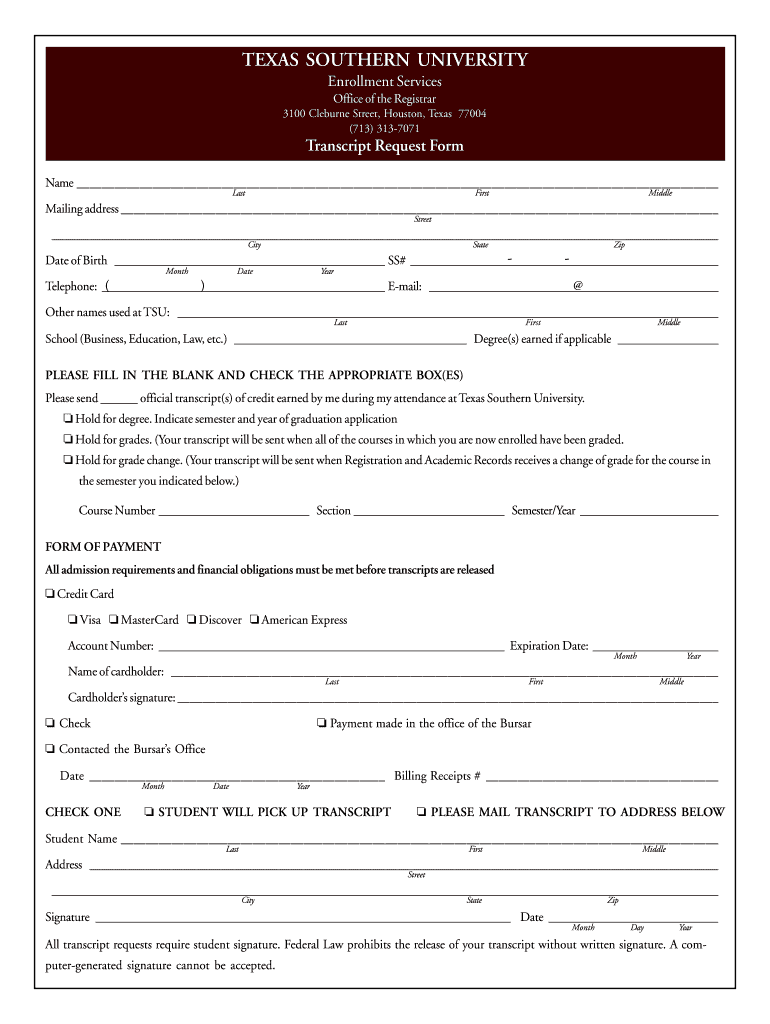
Texas Southern University Transcripts Form


What are Texas Southern University Transcripts?
Texas Southern University transcripts are official academic records that detail a student's course history, grades, and degrees earned. These documents serve as vital proof of educational achievements and are often required for employment, further education, or professional licensing. The transcripts include essential information such as the student's name, student ID, and the institution's seal, ensuring their legitimacy. Understanding the significance of these transcripts is crucial for students navigating their academic and professional journeys.
How to Obtain Texas Southern University Transcripts
To obtain a Texas Southern University transcript, students must follow a straightforward process. First, they need to access the mytsuweb portal, where they can log in using their credentials. Once logged in, students can navigate to the transcript request section. It is important to provide accurate information, including the recipient's details and the purpose of the request. After submitting the request, students should monitor their email for confirmation and any further instructions. Transcripts can typically be sent electronically or via mail, depending on the recipient's preferences.
Steps to Complete the Texas Southern University Transcript Request
Completing the Texas Southern University transcript request involves several key steps:
- Log in to the mytsuweb portal using your student credentials.
- Navigate to the transcript request section.
- Fill out the required fields, including recipient information and request type.
- Review the information for accuracy before submission.
- Submit the request and note any confirmation details provided.
Following these steps ensures that the transcript request is processed efficiently and accurately.
Legal Use of Texas Southern University Transcripts
Texas Southern University transcripts are legally binding documents that can be used in various contexts, such as job applications or further education admissions. To ensure their legal validity, transcripts must be official and include the necessary signatures and seals from the university. It is essential to understand that unauthorized alterations or reproductions of these documents can lead to serious consequences, including legal penalties. Therefore, using the official channels for obtaining transcripts is crucial for maintaining their integrity.
Key Elements of Texas Southern University Transcripts
Texas Southern University transcripts contain several key elements that contribute to their validity and usefulness:
- Course Listings: A comprehensive list of courses taken, including course codes and titles.
- Grades: The grades received for each course, indicating academic performance.
- Degree Information: Details about degrees awarded, including the date of graduation.
- Institutional Seal: The official seal of Texas Southern University, verifying authenticity.
These elements combine to provide a complete picture of a student's academic history, making the transcript a critical document for various purposes.
Examples of Using Texas Southern University Transcripts
Texas Southern University transcripts are commonly used in several scenarios:
- Job Applications: Employers often request transcripts to verify educational qualifications.
- Graduate School Admissions: Many graduate programs require transcripts as part of the application process.
- Professional Licensing: Certain professions require proof of education for licensing purposes.
Understanding these use cases helps students recognize the importance of maintaining an accurate and accessible transcript throughout their academic careers.
Quick guide on how to complete texas southern university transcripts
Effortlessly Prepare Texas Southern University Transcripts on Any Device
Managing documents online has gained traction among businesses and individuals alike. It offers a perfect environmentally friendly substitute for conventional printed and signed documents, allowing you to obtain the required form and safely store it online. airSlate SignNow equips you with all the necessary tools to create, modify, and electronically sign your documents quickly and without hiccups. Manage Texas Southern University Transcripts on any platform with the airSlate SignNow mobile applications for Android or iOS, and enhance any document-related task today.
Streamlined Editing and eSigning of Texas Southern University Transcripts with Ease
- Find Texas Southern University Transcripts and click on Get Form to initiate the process.
- Utilize the tools we provide to complete your document.
- Highlight pertinent sections of your documents or conceal sensitive details with specialized tools offered by airSlate SignNow for that purpose.
- Create your signature using the Sign tool, which takes mere seconds and carries the same legal validity as a conventional handwritten signature.
- Review the details and click on the Done button to save your modifications.
- Choose how you wish to send your form, via email, SMS, or invite link, or download it directly to your PC.
Say goodbye to lost or mislaid files, tedious form searches, or errors that necessitate printing new document copies. airSlate SignNow addresses your document management needs in just a few clicks from any device of your choice. Edit and eSign Texas Southern University Transcripts and ensure exceptional communication at every step of the form preparation process with airSlate SignNow.
Create this form in 5 minutes or less
Create this form in 5 minutes!
How to create an eSignature for the texas southern university transcripts
The way to generate an eSignature for a PDF file online
The way to generate an eSignature for a PDF file in Google Chrome
How to create an electronic signature for signing PDFs in Gmail
The way to generate an eSignature right from your mobile device
The way to create an eSignature for a PDF file on iOS
The way to generate an eSignature for a PDF on Android devices
People also ask
-
What is mytsuweb and how does it relate to airSlate SignNow?
mytsuweb refers to the specific platform where you can access airSlate SignNow's eSignature features. Utilizing mytsuweb, businesses can efficiently send and sign documents electronically. This integration simplifies the document management workflow, making it a favorite among organizations looking to streamline operations.
-
How much does airSlate SignNow cost through mytsuweb?
The pricing for airSlate SignNow via mytsuweb varies based on the selected plan. Typically, you will find affordable subscription options that cater to both individuals and businesses. By visiting mytsuweb, you can explore detailed pricing tiers and choose the plan that best suits your needs.
-
What features does airSlate SignNow offer on mytsuweb?
On mytsuweb, airSlate SignNow offers a range of features including electronic signatures, template creation, and document tracking. Users can easily customize workflows to enhance productivity and ensure documents are signed securely in real-time. These features are designed to streamline your document processes, making them both efficient and user-friendly.
-
Can I integrate other applications with mytsuweb and airSlate SignNow?
Yes, mytsuweb allows for various integrations with popular applications. These integrations enhance the functionality of airSlate SignNow by connecting it with CRM systems, cloud storage services, and more. This ensures that you can utilize all your existing tools seamlessly while managing and signing documents.
-
What are the benefits of using airSlate SignNow through mytsuweb?
Using airSlate SignNow via mytsuweb offers signNow benefits, including increased efficiency, cost savings, and enhanced security for your documents. It helps reduce paper usage and turnaround time for contracts. Additionally, mytsuweb ensures compliance with electronic signature laws, giving you peace of mind.
-
Is there a free trial available for airSlate SignNow on mytsuweb?
Yes, you can often find a free trial option when accessing airSlate SignNow through mytsuweb. This allows potential customers to explore its features without any financial commitments. It’s a great way to experience how the platform can optimize your document processes.
-
What support options are available for mytsuweb users of airSlate SignNow?
Users on mytsuweb can access a variety of support options for airSlate SignNow, including live chat, email support, and a comprehensive help center. This ensures that assistance is readily available for any queries or technical issues that may arise. Reliable support is crucial for users seeking to maximize the benefits of this e-signature solution.
Get more for Texas Southern University Transcripts
- The court finds that proper notice of the application and hearing date was given by one form
- Min or form
- Claiming property with affidavitsnolo form
- You as the living parent of form
- Justia application for change of name of minor ohio form
- How to legally change your name in massachusettsmass form
- I hereby authorize the release of all confidential records and information concerning me to any
- Application for change of name of family form
Find out other Texas Southern University Transcripts
- eSignature Hawaii Affidavit of Domicile Fast
- Can I eSignature West Virginia Affidavit of Domicile
- eSignature Wyoming Affidavit of Domicile Online
- eSign Montana Safety Contract Safe
- How To eSign Arizona Course Evaluation Form
- How To eSign California Course Evaluation Form
- How To eSign Florida Course Evaluation Form
- How To eSign Hawaii Course Evaluation Form
- How To eSign Illinois Course Evaluation Form
- eSign Hawaii Application for University Free
- eSign Hawaii Application for University Secure
- eSign Hawaii Medical Power of Attorney Template Free
- eSign Washington Nanny Contract Template Free
- eSignature Ohio Guaranty Agreement Myself
- eSignature California Bank Loan Proposal Template Now
- Can I eSign Indiana Medical History
- eSign Idaho Emergency Contract Form Myself
- eSign Hawaii General Patient Information Fast
- Help Me With eSign Rhode Island Accident Medical Claim Form
- eSignature Colorado Demand for Payment Letter Mobile