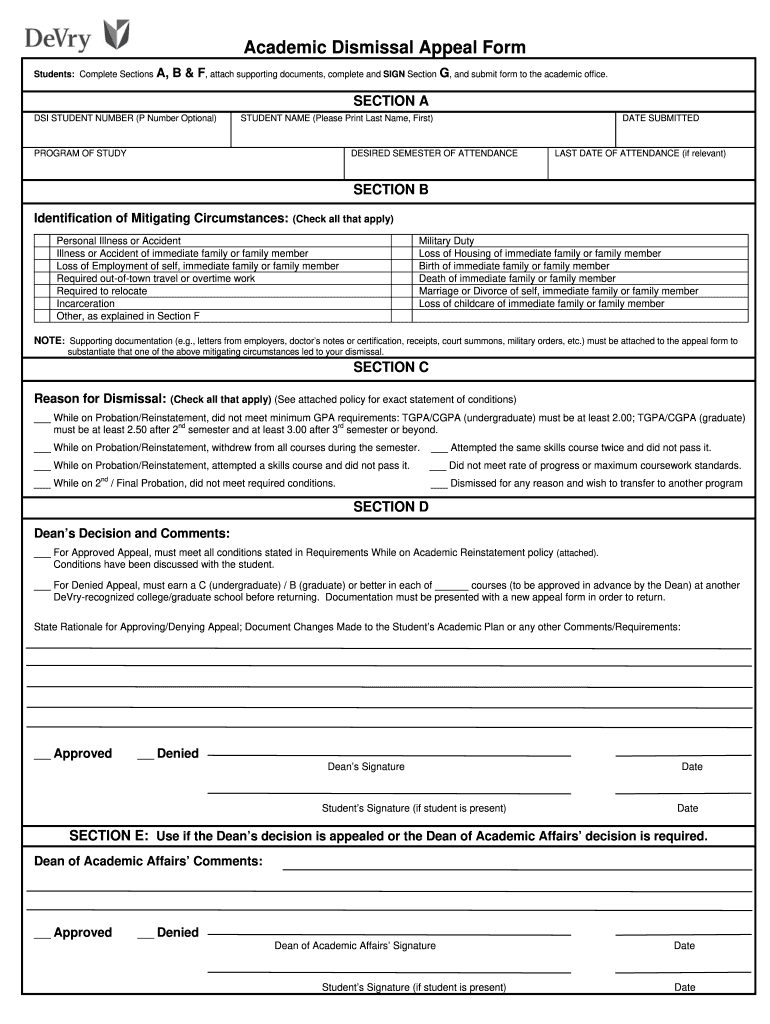
Where to Submit Devry Academic Dismissal Appeal Form 2007-2026


Where to Submit the Devry Academic Dismissal Appeal Form
The Devry academic dismissal appeal form should be submitted to the appropriate office at your institution. Typically, this will be the registrar's office or the academic affairs office. It is essential to check your university's specific guidelines, as submission locations may vary by campus or department. Ensure that you keep a copy of your submission for your records.
Steps to Complete the Devry Academic Dismissal Appeal Form
Completing the Devry academic dismissal appeal form involves several key steps:
- Gather necessary documentation, including transcripts and any relevant correspondence.
- Carefully read the instructions provided with the form to understand the requirements.
- Fill out the form completely, ensuring all sections are addressed.
- Review your appeal letter for clarity and completeness.
- Submit the form along with any supporting documents by the specified deadline.
Key Elements of the Devry Academic Dismissal Appeal Form
When filling out the Devry academic dismissal appeal form, include the following key elements:
- Your full name and student identification number.
- A clear statement of the grounds for your appeal, including any mitigating circumstances.
- Supporting documentation, such as medical records or letters from instructors.
- Your contact information for follow-up communication.
Form Submission Methods
The Devry academic dismissal appeal form can usually be submitted through various methods:
- Online: Many institutions allow electronic submissions through their student portal.
- Mail: You can send the completed form and supporting documents via postal service to the designated office.
- In-Person: If preferred, you may deliver the form directly to the appropriate office.
Eligibility Criteria for the Devry Academic Dismissal Appeal
To be eligible for an academic dismissal appeal, students typically must meet certain criteria, including:
- Being enrolled at the university at the time of dismissal.
- Providing valid reasons for the appeal, such as personal challenges or unforeseen circumstances.
- Submitting the appeal within the designated timeframe set by the institution.
Examples of Using the Devry Academic Dismissal Appeal Form
Utilizing the Devry academic dismissal appeal form can be beneficial in various scenarios, such as:
- A student facing dismissal due to poor academic performance who can demonstrate extenuating circumstances.
- A student who has improved their grades in subsequent terms and wishes to appeal a previous dismissal.
- A student who has experienced personal hardships impacting their academic success and seeks reconsideration.
Quick guide on how to complete where to submit devry academic dismissal appeal form
Effortlessly Prepare Where To Submit Devry Academic Dismissal Appeal Form on Any Device
Online document management has gained popularity among businesses and individuals alike. It offers an ideal eco-conscious alternative to conventional printed and signed documents, allowing you to obtain the correct form and securely store it online. airSlate SignNow equips you with all the necessary tools to create, modify, and electronically sign your documents quickly without any holdups. Manage Where To Submit Devry Academic Dismissal Appeal Form on any platform using airSlate SignNow's Android or iOS applications and enhance any document-centric operation today.
How to Modify and Electronically Sign Where To Submit Devry Academic Dismissal Appeal Form with Ease
- Find Where To Submit Devry Academic Dismissal Appeal Form and then click Get Form to begin.
- Utilize the tools we offer to complete your document.
- Emphasize important sections of your documents or redact sensitive information with the tools specifically provided by airSlate SignNow for this purpose.
- Create your eSignature using the Sign tool, which takes only seconds and carries the same legal authority as a traditional wet ink signature.
- Review the information and then click the Done button to save your changes.
- Choose how you wish to submit your form, whether via email, SMS, or invite link, or download it onto your computer.
Eliminate worries about lost or misplaced documents, tedious form searching, or mistakes that require printing new document copies. airSlate SignNow fulfills all your document management needs in just a few clicks from any device of your choice. Modify and electronically sign Where To Submit Devry Academic Dismissal Appeal Form and ensure outstanding communication at any stage of the form preparation process with airSlate SignNow.
Create this form in 5 minutes or less
Create this form in 5 minutes!
How to create an eSignature for the where to submit devry academic dismissal appeal form
The way to generate an eSignature for your PDF file online
The way to generate an eSignature for your PDF file in Google Chrome
How to make an eSignature for signing PDFs in Gmail
The way to generate an eSignature straight from your mobile device
The way to create an electronic signature for a PDF file on iOS
The way to generate an eSignature for a PDF document on Android devices
People also ask
-
What is the DeVry grading scale?
The DeVry grading scale is a standardized system used to evaluate student performance at DeVry University. It typically ranges from A to F, with A being the highest grade indicating excellent performance. Understanding the DeVry grading scale can help students gauge their academic standing and motivate them to improve their grades.
-
How does the DeVry grading scale affect my GPA?
The DeVry grading scale directly impacts your Grade Point Average (GPA), which is a critical measure of your academic performance. Each letter grade corresponds to a specific point value, and these points are averaged to create your GPA. A solid understanding of the DeVry grading scale can help students strategize their course selections to achieve their desired GPA.
-
Are there any features in airSlate SignNow that support academic institutions using the DeVry grading scale?
Yes, airSlate SignNow provides features that can enhance academic operations for institutions utilizing the DeVry grading scale. This includes customizable templates for grading reports and other documents, ensuring that institutions can efficiently manage student records. By leveraging airSlate SignNow, academic institutions can streamline their processes and focus more on student success.
-
Can airSlate SignNow integrate with systems that utilize the DeVry grading scale?
Absolutely! airSlate SignNow offers various integrations with popular educational management systems that may track grades according to the DeVry grading scale. These integrations ensure that document workflows are seamless, allowing for efficient management of academic records without disrupting existing procedures.
-
What are the benefits of using airSlate SignNow for document signing related to the DeVry grading scale?
Using airSlate SignNow for document signing helps simplify and speed up academic processes linked to the DeVry grading scale. It offers an easy-to-use platform for signing essential documents, such as grade reports and transcripts, which can be completed remotely. This feature saves time and improves the overall experience for both students and faculty.
-
How much does airSlate SignNow cost for institutions with a focus on the DeVry grading scale?
airSlate SignNow provides flexible pricing plans suitable for institutions, regardless of their focus on the DeVry grading scale. The exact cost depends on the features and number of users required, but institutions can explore options that fit their budget. Investing in airSlate SignNow can enhance productivity in managing academic documents.
-
Is airSlate SignNow user-friendly for faculty evaluating students on the DeVry grading scale?
Yes, airSlate SignNow is designed to be user-friendly for all users, including faculty evaluating students on the DeVry grading scale. Its intuitive interface allows educators to easily send, receive, and sign documents with minimal training. This makes it a practical solution for busy academic professionals.
Get more for Where To Submit Devry Academic Dismissal Appeal Form
Find out other Where To Submit Devry Academic Dismissal Appeal Form
- eSign New Hampshire Sports IOU Safe
- eSign Delaware Courts Operating Agreement Easy
- eSign Georgia Courts Bill Of Lading Online
- eSign Hawaii Courts Contract Mobile
- eSign Hawaii Courts RFP Online
- How To eSign Hawaii Courts RFP
- eSign Hawaii Courts Letter Of Intent Later
- eSign Hawaii Courts IOU Myself
- eSign Hawaii Courts IOU Safe
- Help Me With eSign Hawaii Courts Cease And Desist Letter
- How To eSign Massachusetts Police Letter Of Intent
- eSign Police Document Michigan Secure
- eSign Iowa Courts Emergency Contact Form Online
- eSign Kentucky Courts Quitclaim Deed Easy
- How To eSign Maryland Courts Medical History
- eSign Michigan Courts Lease Agreement Template Online
- eSign Minnesota Courts Cease And Desist Letter Free
- Can I eSign Montana Courts NDA
- eSign Montana Courts LLC Operating Agreement Mobile
- eSign Oklahoma Sports Rental Application Simple