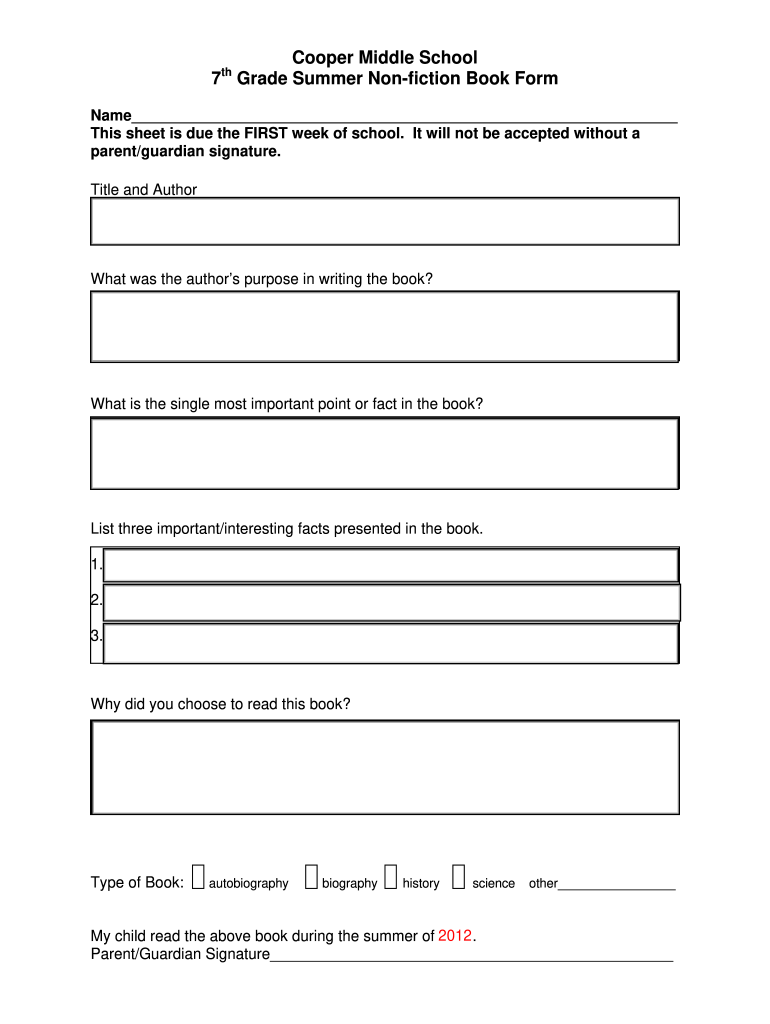
Cooper Middle School 7 Grade Summer Non Fiction Book Form 2012-2026


What is the Cooper Middle School 7 Grade Summer Nonfiction Book Form
The Cooper Middle School 7 Grade Summer Nonfiction Book Form is a document designed for students entering the seventh grade. This form allows students to select nonfiction books that they will read over the summer. It serves as a tool for educators to encourage reading and comprehension skills during the break. The form typically includes sections for students to list their chosen books, along with spaces for parental approval and signatures. This helps ensure that students are engaged with educational material during the summer months.
How to use the Cooper Middle School 7 Grade Summer Nonfiction Book Form
Using the Cooper Middle School 7 Grade Summer Nonfiction Book Form is straightforward. First, students should review the list of approved nonfiction books provided by the school. After selecting their preferred titles, they can fill out the form by entering the book titles and authors. It is important for parents or guardians to review the selections for appropriateness and to sign the form. Once completed, the form can be submitted electronically or printed and returned to the school, depending on the submission guidelines provided by the institution.
Steps to complete the Cooper Middle School 7 Grade Summer Nonfiction Book Form
Completing the Cooper Middle School 7 Grade Summer Nonfiction Book Form involves several steps:
- Review the list of recommended nonfiction books for seventh graders.
- Select the titles that interest you and that you plan to read.
- Fill in the required information on the form, including your name, selected book titles, and authors.
- Have a parent or guardian review your selections and sign the form for approval.
- Submit the form according to the instructions provided by your school, either online or in person.
Key elements of the Cooper Middle School 7 Grade Summer Nonfiction Book Form
The key elements of the Cooper Middle School 7 Grade Summer Nonfiction Book Form include:
- Student Information: Name and grade level of the student.
- Book Selections: A list of nonfiction books chosen by the student.
- Parental Approval: A section for a parent or guardian to sign, indicating their consent.
- Submission Instructions: Guidelines on how to submit the form, whether electronically or on paper.
Legal use of the Cooper Middle School 7 Grade Summer Nonfiction Book Form
The Cooper Middle School 7 Grade Summer Nonfiction Book Form is legally binding in the context of educational requirements. By signing the form, parents acknowledge their child's book selections and agree to support their reading activities. This form is essential for maintaining accountability in educational practices and ensuring that students engage with appropriate reading material during the summer. Compliance with the school's guidelines promotes a structured approach to summer learning.
Quick guide on how to complete cooper middle school 7 grade summer non fiction book form
Complete Cooper Middle School 7 Grade Summer Non fiction Book Form effortlessly on any device
Digital document management has gained traction among businesses and individuals. It offers an excellent eco-friendly substitute for conventional printed and signed documents, as you can locate the appropriate form and securely keep it online. airSlate SignNow provides all the tools you require to create, modify, and eSign your documents swiftly without delays. Manage Cooper Middle School 7 Grade Summer Non fiction Book Form on any platform with airSlate SignNow's Android or iOS applications and simplify any document-driven process today.
The easiest way to modify and eSign Cooper Middle School 7 Grade Summer Non fiction Book Form without any hassle
- Locate Cooper Middle School 7 Grade Summer Non fiction Book Form and click Get Form to begin.
- Utilize the tools we provide to complete your document.
- Emphasize important sections of the documents or redact sensitive information with tools that airSlate SignNow offers specifically for that purpose.
- Generate your eSignature using the Sign feature, which takes a few seconds and holds the same legal significance as a traditional ink signature.
- Review the information and click on the Done button to save your modifications.
- Select how you wish to send your form, whether by email, text message (SMS), invitation link, or download it to your computer.
Eliminate concerns about lost or misplaced files, tedious form searching, or mistakes that necessitate printing new document copies. airSlate SignNow manages all your document management needs in just a few clicks from any device you prefer. Edit and eSign Cooper Middle School 7 Grade Summer Non fiction Book Form and guarantee outstanding communication at every stage of the form preparation process with airSlate SignNow.
Create this form in 5 minutes or less
Create this form in 5 minutes!
How to create an eSignature for the cooper middle school 7 grade summer non fiction book form
The way to generate an eSignature for your PDF document in the online mode
The way to generate an eSignature for your PDF document in Chrome
How to make an electronic signature for putting it on PDFs in Gmail
The way to generate an electronic signature right from your mobile device
The way to create an electronic signature for a PDF document on iOS devices
The way to generate an electronic signature for a PDF on Android devices
People also ask
-
What are some recommended nonfiction books for 7th graders?
There are many engaging nonfiction books for 7th graders that cover a variety of topics. Popular choices include 'The Boy Who Harnessed the Wind' by William Kamkwamba and 'Hidden Figures' by Margot Lee Shetterly. These books not only align with their curriculum but also inspire young readers through real-life stories and experiences.
-
How can nonfiction books for 7th graders benefit students?
Nonfiction books for 7th graders enhance critical thinking and comprehension skills. These books expose students to factual information, promote curiosity, and help them understand diverse perspectives. Additionally, they support academic growth by providing knowledge relevant to their studies.
-
Are there resources to find nonfiction books for 7th graders?
Yes, there are numerous resources available to find nonfiction books for 7th graders. Websites like Goodreads and educational platforms often curate lists specifically for this age group. Local libraries and school recommendations can also guide you in selecting age-appropriate nonfiction titles.
-
What pricing options are available for nonfiction books for 7th graders?
The pricing for nonfiction books for 7th graders can vary widely depending on format and publisher. New paperback editions usually range from $10 to $20, while hardcover books may cost slightly more. Additionally, many digital formats or audiobooks offer more affordable options or even free access through library services.
-
Can nonfiction books for 7th graders be used for school projects?
Absolutely! Nonfiction books for 7th graders provide valuable resources for school projects across various subjects. They offer factual information and insights that can enhance presentations, reports, and papers. Teachers often encourage students to use nonfiction sources for deeper understanding of topics.
-
What features should I look for in nonfiction books for 7th graders?
When selecting nonfiction books for 7th graders, look for engaging narratives, rich illustrations, and credible sources. Books with accompanying discussion questions and activities also enhance learning. Additionally, consider the variety of topics to cater to different interests of students.
-
Are there specific publishers that specialize in nonfiction books for 7th graders?
Yes, several publishers specialize in nonfiction books for 7th graders, including Scholastic, Penguin Random House, and Houghton Mifflin Harcourt. These publishers often curate books that meet educational standards and are age-appropriate, making it easier for teachers and parents to find suitable titles.
Get more for Cooper Middle School 7 Grade Summer Non fiction Book Form
- Recruiter split fee agreement my health recruiter form
- First amended and restated operating agreement secgov form
- Invention disclosure formdocx south dakota state university
- General form of employment agreement with trade secrets
- Business reorganization attorneys berger singerman llp law firm form
- Employment agreement with assembler of electromechanical form
- Request for re admittance to collegeuniversity form
- Independent contractor agreement with sales representative form
Find out other Cooper Middle School 7 Grade Summer Non fiction Book Form
- eSign Alabama Insurance LLC Operating Agreement Easy
- How Can I eSign Alabama Insurance LLC Operating Agreement
- eSign Virginia Government POA Simple
- eSign Hawaii Lawers Rental Application Fast
- eSign Hawaii Lawers Cease And Desist Letter Later
- How To eSign Hawaii Lawers Cease And Desist Letter
- How Can I eSign Hawaii Lawers Cease And Desist Letter
- eSign Hawaii Lawers Cease And Desist Letter Free
- eSign Maine Lawers Resignation Letter Easy
- eSign Louisiana Lawers Last Will And Testament Mobile
- eSign Louisiana Lawers Limited Power Of Attorney Online
- eSign Delaware Insurance Work Order Later
- eSign Delaware Insurance Credit Memo Mobile
- eSign Insurance PPT Georgia Computer
- How Do I eSign Hawaii Insurance Operating Agreement
- eSign Hawaii Insurance Stock Certificate Free
- eSign New Hampshire Lawers Promissory Note Template Computer
- Help Me With eSign Iowa Insurance Living Will
- eSign North Dakota Lawers Quitclaim Deed Easy
- eSign Ohio Lawers Agreement Computer