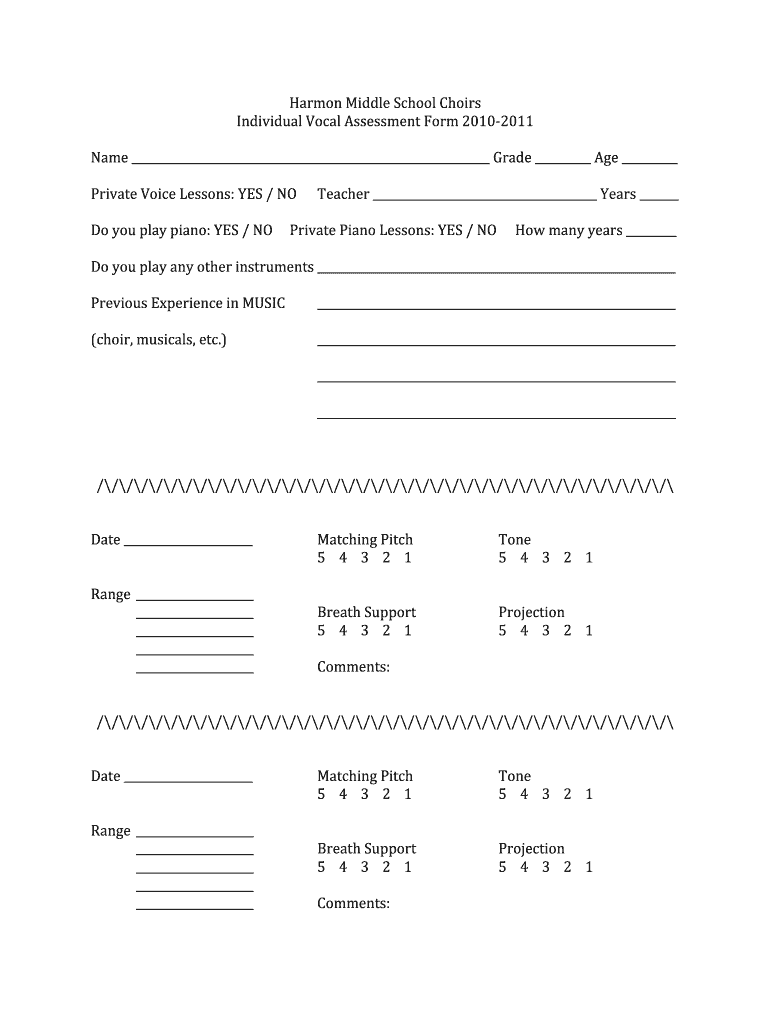
Vocal Assessment Form 2011-2026


What is the Vocal Assessment Form
The Vocal Assessment Form is a structured document designed to evaluate an individual's vocal capabilities, often used in clinical, educational, or professional settings. This form collects crucial information about a person's voice, including pitch, volume, clarity, and any vocal issues they may be experiencing. It serves as a foundational tool for speech therapists, voice coaches, and medical professionals to assess vocal health and provide appropriate recommendations or interventions.
How to Use the Vocal Assessment Form
Using the Vocal Assessment Form involves several steps to ensure accurate and comprehensive data collection. First, gather all necessary information about the individual being assessed, including their medical history and any previous vocal issues. Next, complete each section of the form, which may include specific questions about vocal habits, environmental factors, and lifestyle choices that could affect vocal performance. Finally, submit the completed form to the relevant professional for analysis and follow-up.
Steps to Complete the Vocal Assessment Form
Completing the Vocal Assessment Form requires careful attention to detail. Begin by filling in personal information, such as name and contact details. Proceed to answer questions regarding vocal usage, including frequency and duration of use. Be honest about any difficulties experienced, such as hoarseness or pain while speaking. It is also essential to provide information about any relevant medical conditions or treatments that may influence vocal health. After completing the form, review it for accuracy before submission.
Legal Use of the Vocal Assessment Form
The legal use of the Vocal Assessment Form hinges on compliance with relevant regulations and guidelines. In the United States, eSignature laws such as the ESIGN Act and UETA ensure that electronic signatures on the form are legally binding, provided that all necessary criteria are met. This includes ensuring that the signer is informed and consents to the use of electronic records. Additionally, maintaining confidentiality and adhering to privacy regulations, such as HIPAA, is crucial when handling sensitive vocal health information.
Key Elements of the Vocal Assessment Form
Key elements of the Vocal Assessment Form include sections that capture both qualitative and quantitative data about the individual's voice. Essential components often include:
- Personal Information: Name, age, and contact details.
- Vocal History: Previous vocal issues, treatments, and surgeries.
- Current Vocal Use: Frequency and context of vocal use, such as professional speaking or singing.
- Symptoms: Any current vocal problems, such as hoarseness or fatigue.
- Environmental Factors: Conditions that may impact vocal health, such as exposure to irritants.
Examples of Using the Vocal Assessment Form
The Vocal Assessment Form can be applied in various scenarios. For instance, a speech therapist may use it to evaluate a client with vocal strain to determine the best course of treatment. Similarly, a voice coach might employ the form to assess a singer's vocal strengths and weaknesses, tailoring their training accordingly. In educational settings, teachers may use the form to identify students who may benefit from additional vocal support, ensuring that each individual's needs are met effectively.
Quick guide on how to complete vocal assessment form
Effortlessly Prepare Vocal Assessment Form on Any Device
Digital document management has gained popularity among businesses and individuals alike. It serves as a suitable eco-friendly alternative to traditional printed and signed documents, allowing you to find the right form and securely store it online. airSlate SignNow equips you with all the tools necessary to create, modify, and eSign your documents swiftly without delays. Manage Vocal Assessment Form on any device with the airSlate SignNow applications for Android or iOS and streamline any document-oriented process today.
The Easiest Way to Modify and eSign Vocal Assessment Form with Ease
- Find Vocal Assessment Form and click Get Form to begin.
- Utilize the tools we provide to complete your document.
- Select important sections of the documents or redact sensitive information with tools that airSlate SignNow offers specifically for that purpose.
- Generate your signature using the Sign tool, which takes seconds and carries the same legal validity as a conventional wet ink signature.
- Review all the details and click the Done button to save your modifications.
- Decide how you wish to send your form, whether by email, SMS, invitation link, or download it to your computer.
Say goodbye to lost or misplaced documents, tedious form searching, or mistakes that necessitate printing new document copies. airSlate SignNow meets all your document management needs with just a few clicks from your preferred device. Edit and eSign Vocal Assessment Form to ensure effective communication at every stage of your form preparation process with airSlate SignNow.
Create this form in 5 minutes or less
Create this form in 5 minutes!
How to create an eSignature for the vocal assessment form
The way to make an electronic signature for a PDF document online
The way to make an electronic signature for a PDF document in Google Chrome
The best way to generate an eSignature for signing PDFs in Gmail
The way to generate an electronic signature straight from your smart phone
The way to generate an eSignature for a PDF document on iOS
The way to generate an electronic signature for a PDF document on Android OS
People also ask
-
What is voice evaluation and how does it work with airSlate SignNow?
Voice evaluation is a process that assesses the quality and clarity of voice API applications. With airSlate SignNow, voice evaluation features allow users to analyze and enhance their document workflows by integrating voice recognition for efficient signing processes.
-
How much does airSlate SignNow's voice evaluation feature cost?
Pricing for voice evaluation features in airSlate SignNow varies based on the plan you choose. We offer flexible pricing that accommodates small businesses to large enterprises, ensuring everyone can benefit from efficient eSigning and voice evaluation capabilities.
-
What are the key features of voice evaluation in airSlate SignNow?
Key features of voice evaluation in airSlate SignNow include real-time voice recognition, automated transcription, and customizable workflows. These features are designed to streamline document signing and improve user experience during voice interactions.
-
How can voice evaluation enhance my business processes?
Voice evaluation can enhance your business processes by providing a hands-free method for document signing and reducing errors associated with manual entry. This leads to improved efficiency and quicker turnaround times for important documents.
-
Can I integrate voice evaluation with other software tools?
Yes, airSlate SignNow allows seamless integration of voice evaluation with various software tools, enabling you to create a comprehensive workflow. Integrating voice evaluation complements your existing systems, making document management more efficient.
-
Is voice evaluation secure with airSlate SignNow?
Absolutely! Voice evaluation features in airSlate SignNow are built with top-tier security standards to ensure your data remains confidential and protected. We prioritize user safety while providing advanced voice evaluation tools.
-
How does voice evaluation benefit remote work situations?
Voice evaluation signNowly benefits remote work situations by facilitating easy document signing without physical presence. This feature allows team members to efficiently communicate and sign documents digitally, promoting productivity in a remote work environment.
Get more for Vocal Assessment Form
- If you need helplegal aid services of oklahoma form
- Procedures for organizing an oklahoma profit corporation form
- Certificate of incorporation 0002pdf fpdf doc docx form
- Procedures for organizing an oklahoma not for profit form
- Renunciation and disclaimer of property intestate succession form
- Control number ok 01 77 form
- Husband and wife as joint tenants with rights of survivorship hereinafter grantees the following form
- Sell and convey unto form
Find out other Vocal Assessment Form
- How To eSign Vermont Digital contracts
- eSign Vermont Digital contracts Now
- eSign Vermont Digital contracts Later
- How Can I eSign New Jersey Contract of employment
- eSignature Kansas Travel Agency Agreement Now
- How Can I eSign Texas Contract of employment
- eSignature Tennessee Travel Agency Agreement Mobile
- eSignature Oregon Amendment to an LLC Operating Agreement Free
- Can I eSign Hawaii Managed services contract template
- How Do I eSign Iowa Managed services contract template
- Can I eSignature Wyoming Amendment to an LLC Operating Agreement
- eSign Massachusetts Personal loan contract template Simple
- How Do I eSign Massachusetts Personal loan contract template
- How To eSign Mississippi Personal loan contract template
- How Do I eSign Oklahoma Personal loan contract template
- eSign Oklahoma Managed services contract template Easy
- Can I eSign South Carolina Real estate contracts
- eSign Texas Renter's contract Mobile
- How Do I eSign Texas Renter's contract
- eSign Hawaii Sales contract template Myself