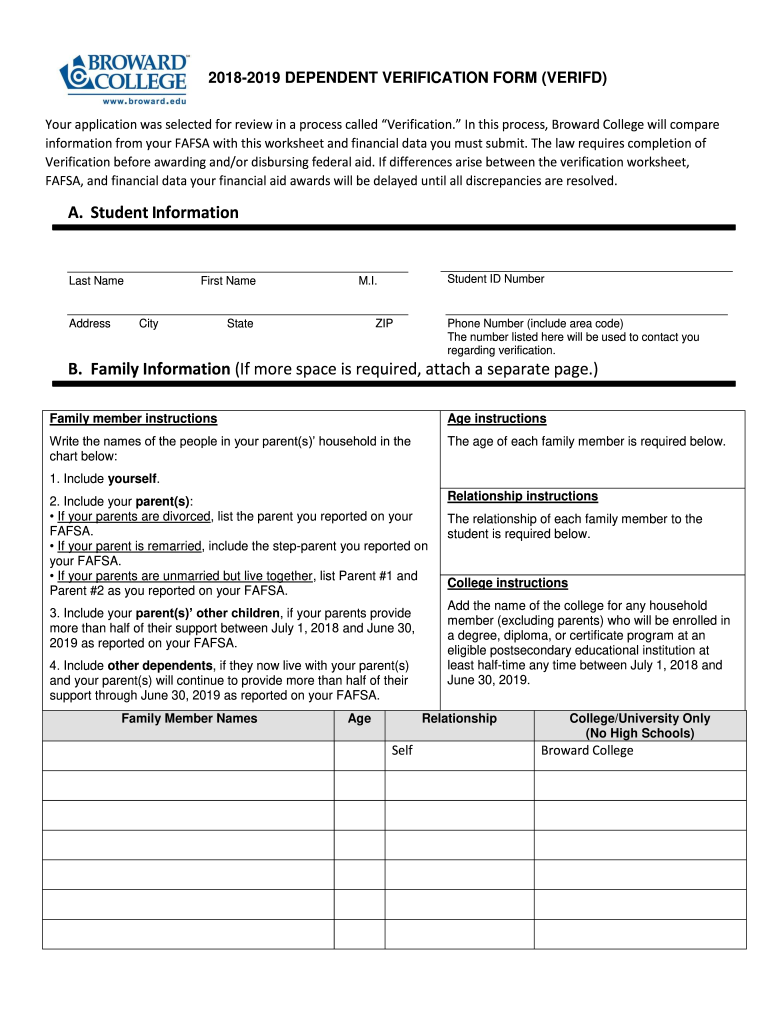
Broward College Form 2018-2026


What is the Broward College Form
The Broward College Form, often referred to as the dependent verifd pdf, is a crucial document used to verify the eligibility of dependents for educational benefits. This form is essential for students who wish to provide proof of their relationship to a dependent, ensuring that they qualify for financial aid or other institutional support. The form typically requires personal information about both the student and the dependent, including names, addresses, and Social Security numbers.
How to use the Broward College Form
Using the Broward College Form involves several straightforward steps. First, ensure that you have the most current version of the dependent verifd pdf. Next, fill out the required fields accurately, providing all necessary details about the dependent. After completing the form, review it for any errors or omissions. Finally, submit the form according to the specified submission methods, which may include online submission, mailing, or in-person delivery to the appropriate office at Broward College.
Steps to complete the Broward College Form
Completing the Broward College Form requires careful attention to detail. Follow these steps to ensure accuracy:
- Download the dependent verifd pdf from the Broward College website.
- Fill in your personal information, including your full name, student ID, and contact details.
- Provide the dependent's information, including their name, relationship to you, and Social Security number.
- Review all entries for correctness, ensuring that there are no typographical errors.
- Sign and date the form to validate your submission.
- Submit the completed form through the designated method outlined by Broward College.
Legal use of the Broward College Form
The Broward College Form is legally binding when completed and submitted in accordance with institutional guidelines. It serves as an official declaration of the dependent's status and relationship to the student, which is essential for compliance with federal and state regulations regarding financial aid. To ensure its legal validity, the form must be signed by the student, and any inaccuracies may lead to penalties or delays in processing.
Required Documents
When submitting the Broward College Form, certain supporting documents may be required to validate the information provided. Common documents include:
- Proof of relationship, such as a birth certificate or adoption papers.
- Identification documents for both the student and the dependent, such as a driver's license or Social Security card.
- Any additional documentation requested by Broward College to support the verification process.
Form Submission Methods
The Broward College Form can be submitted through various methods to accommodate different preferences. These methods typically include:
- Online submission via the Broward College student portal.
- Mailing the completed form to the designated office.
- In-person delivery to the financial aid office or relevant department.
Quick guide on how to complete broward college form
Easily Prepare Broward College Form on Any Device
The management of online documents has gained popularity among organizations and individuals alike. It serves as an excellent eco-friendly alternative to traditional printed and signed paperwork, allowing you to obtain the correct form and securely store it online. airSlate SignNow provides you with all the tools necessary to create, edit, and electronically sign your documents quickly and efficiently. Handle Broward College Form on any platform using the airSlate SignNow apps for Android or iOS and simplify your document-related tasks today.
Easily Edit and Electronically Sign Broward College Form
- Find Broward College Form and click on Get Form to begin.
- Utilize the tools we provide to fill out your document.
- Emphasize important sections of the documents or conceal sensitive information with tools specifically designed for that purpose by airSlate SignNow.
- Create your electronic signature using the Sign tool, which takes just seconds and holds the same legal validity as a conventional handwritten signature.
- Review the information and click on the Done button to save your modifications.
- Choose how you would like to send your form—via email, SMS, invitation link, or download it to your computer.
No more worries about lost or misplaced documents, tedious form searches, or mistakes that require reprinting. airSlate SignNow caters to your document management needs with just a few clicks from any device you prefer. Edit and electronically sign Broward College Form and ensure top-notch communication at every stage of your form preparation with airSlate SignNow.
Create this form in 5 minutes or less
Create this form in 5 minutes!
How to create an eSignature for the broward college form
How to generate an electronic signature for a PDF file online
How to generate an electronic signature for a PDF file in Google Chrome
The way to create an electronic signature for signing PDFs in Gmail
How to generate an eSignature straight from your mobile device
How to make an eSignature for a PDF file on iOS
How to generate an eSignature for a PDF document on Android devices
People also ask
-
What is Verifd and how does it benefit businesses?
Verifd is an advanced electronic signature solution offered by airSlate SignNow that streamlines the document signing process. It benefits businesses by enabling quick, secure, and legally binding signatures while ensuring compliance with regulatory standards. This simplifies workflows and enhances productivity, making it an ideal choice for modern enterprises.
-
How does Verifd ensure document security?
Verifd prioritizes document security by implementing robust encryption technologies and authentication procedures. This ensures that all signed documents are safe and tamper-proof, allowing businesses to maintain confidentiality while adhering to compliance regulations. Trusting Verifd means trusting the security of your sensitive information.
-
What features does Verifd include?
Verifd includes a variety of features designed to enhance user experience, such as customizable templates, audit trails, and integration with various applications. It supports multi-party signing and offers a user-friendly interface, making it easy for all parties to navigate the signing process. These features cater to a wide range of business needs.
-
Is Verifd cost-effective for small businesses?
Yes, Verifd is designed to be a cost-effective solution for businesses of all sizes, including small enterprises. With flexible pricing plans, airSlate SignNow ensures that you only pay for the features you need. This makes Verifd an attractive option for startups and smaller organizations seeking efficiency without breaking the bank.
-
Can Verifd integrate with other software applications?
Absolutely! Verifd seamlessly integrates with a variety of software applications, including CRM systems, cloud storage solutions, and productivity tools. This flexibility helps businesses to streamline their workflows and enhance collaboration across different platforms. Integrating Verifd ensures that your document management is efficient and cohesive.
-
How can I try Verifd before committing?
airSlate SignNow offers a free trial of Verifd, allowing you to test its capabilities without any financial commitment. This trial provides access to the full range of features, helping you understand how Verifd can revolutionize your document signing processes. You can evaluate its effectiveness in your own business environment.
-
What support does airSlate provide for Verifd users?
Users of Verifd can access a range of support options provided by airSlate, including online resources, tutorials, and dedicated customer service. The support team is ready to assist with any questions or technical issues that may arise. This ensures that you have a reliable partner to guide you through the use of Verifd.
Get more for Broward College Form
- Trustees to husband and wife form
- Certificate of limited partnership startabusinessorg form
- Trademarks oklahoma secretary of state okgov form
- How to form an llc advantages ampamp disadvantagesbizfilings
- Before the issuance of shares or beginning business form
- Amended certificate of incorporation secgov form
- Application for registration oklahoma foreign justia form
- Control number or006 d form
Find out other Broward College Form
- Sign Ohio Legal Last Will And Testament Mobile
- Sign Ohio Legal LLC Operating Agreement Mobile
- Sign Oklahoma Legal Cease And Desist Letter Fast
- Sign Oregon Legal LLC Operating Agreement Computer
- Sign Pennsylvania Legal Moving Checklist Easy
- Sign Pennsylvania Legal Affidavit Of Heirship Computer
- Sign Connecticut Life Sciences Rental Lease Agreement Online
- Sign Connecticut Life Sciences Affidavit Of Heirship Easy
- Sign Tennessee Legal LLC Operating Agreement Online
- How To Sign Tennessee Legal Cease And Desist Letter
- How Do I Sign Tennessee Legal Separation Agreement
- Sign Virginia Insurance Memorandum Of Understanding Easy
- Sign Utah Legal Living Will Easy
- Sign Virginia Legal Last Will And Testament Mobile
- How To Sign Vermont Legal Executive Summary Template
- How To Sign Vermont Legal POA
- How Do I Sign Hawaii Life Sciences Business Plan Template
- Sign Life Sciences PPT Idaho Online
- Sign Life Sciences PPT Idaho Later
- How Do I Sign Hawaii Life Sciences LLC Operating Agreement