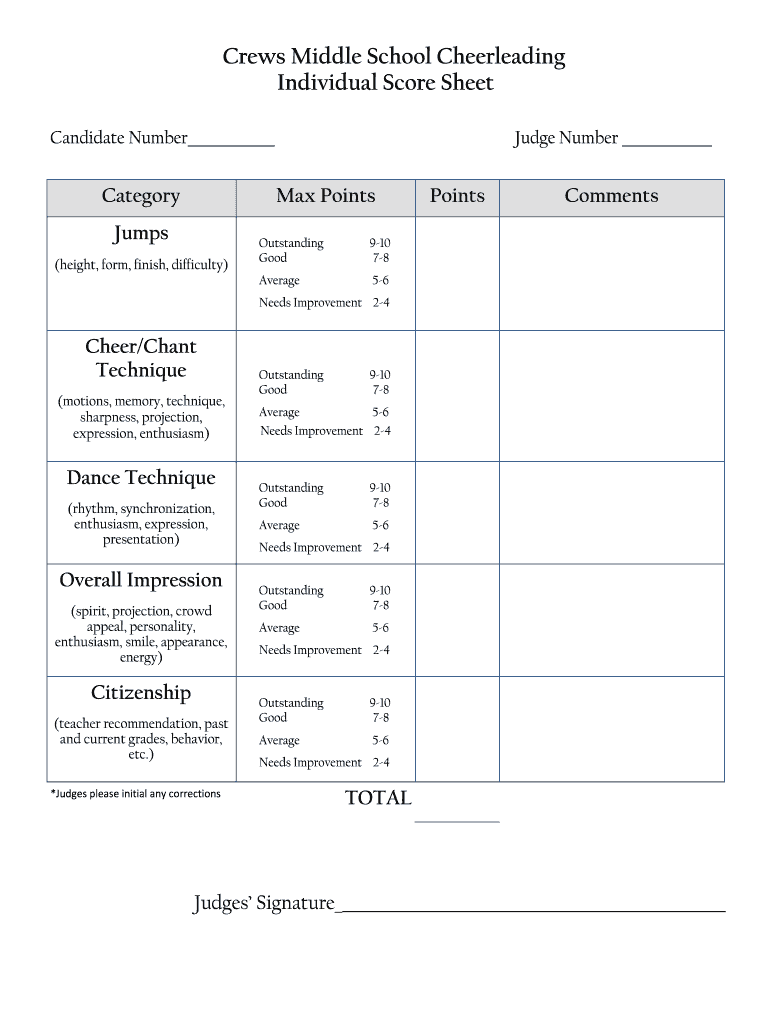
Middle School Score Sheet Form


What is the Middle School Score Sheet
The middle school score sheet is a structured document used to evaluate cheerleading performances during tryouts or competitions. It provides a standardized format for judges to record scores based on various criteria, such as stunts, jumps, tumbling, and overall performance. This score sheet helps ensure that evaluations are fair and consistent across all participants, allowing for an objective assessment of each cheerleader's skills. The score sheet typically includes sections for individual scores, comments, and overall rankings, making it a vital tool for coaches and judges alike.
How to use the Middle School Score Sheet
Using the middle school score sheet involves several steps to ensure accurate scoring and feedback. First, judges should familiarize themselves with the scoring criteria outlined on the sheet. During performances, judges will observe each cheerleader and assign scores based on their execution of required skills. After the performance, judges can provide comments that highlight strengths and areas for improvement. Once all scores are recorded, the totals can be calculated to determine rankings. This process not only aids in decision-making for team selection but also provides valuable feedback to cheerleaders.
Steps to complete the Middle School Score Sheet
Completing the middle school score sheet requires attention to detail and a systematic approach. Here are the steps to follow:
- Review the scoring criteria before the event to ensure clarity on what is being evaluated.
- During the performance, take notes on each cheerleader's execution of skills and overall presentation.
- Assign scores based on the established criteria, ensuring consistency across all judges.
- Provide constructive comments for each cheerleader to help them understand their performance.
- Calculate total scores and rankings after all performances are completed.
- Ensure that the score sheet is signed and dated to validate the results.
Legal use of the Middle School Score Sheet
The legal use of the middle school score sheet is essential for maintaining transparency and accountability in the evaluation process. To ensure that the score sheet is legally valid, it must be completed accurately and signed by the judges. Additionally, it is important to adhere to any local or state regulations regarding the use of such documents in school settings. By following established guidelines, schools can protect themselves from disputes related to scoring and selection processes, ensuring a fair experience for all participants.
Key elements of the Middle School Score Sheet
Key elements of the middle school score sheet include:
- Criteria Categories: Sections for stunts, jumps, tumbling, and overall performance.
- Scoring Scale: A defined scale, often ranging from one to ten, to quantify performance.
- Comments Section: Space for judges to provide feedback and observations.
- Overall Ranking: A summary section to rank cheerleaders based on total scores.
- Judge Information: Names and signatures of the judges to validate the scores.
Examples of using the Middle School Score Sheet
Examples of using the middle school score sheet can vary based on the event type. For instance, during a cheerleading tryout, judges may use the score sheet to evaluate each participant's skills systematically. In a competition setting, the score sheet serves as an official record of performances, helping to determine placement and awards. Coaches may also reference the score sheets to provide tailored feedback to cheerleaders, fostering their development and improving team performance in future events.
Quick guide on how to complete middle school score sheet
Complete Middle School Score Sheet effortlessly on any device
Managing documents online has gained traction among businesses and individuals. It serves as an ideal environmentally friendly alternative to traditional printed and signed documents, allowing you to find the right form and securely store it online. airSlate SignNow equips you with all the tools necessary to create, modify, and eSign your documents swiftly without delays. Manage Middle School Score Sheet on any platform using airSlate SignNow's Android or iOS applications and streamline any document-related task today.
The simplest method to modify and eSign Middle School Score Sheet seamlessly
- Find Middle School Score Sheet and then click Get Form to initiate.
- Utilize the tools we offer to complete your form.
- Emphasize key sections of your documents or obscure sensitive information with tools that airSlate SignNow provides specifically for that purpose.
- Create your eSignature with the Sign feature, which takes mere seconds and holds the same legal authority as a conventional wet ink signature.
- Review the information and then click the Done button to save your modifications.
- Choose how you would like to send your form, via email, SMS, invitation link, or download it to your computer.
Eliminate concerns about lost or misplaced documents, tedious form searches, or errors that necessitate printing new copies. airSlate SignNow addresses all your document management needs in just a few clicks from any device you prefer. Modify and eSign Middle School Score Sheet to ensure effective communication at every stage of the form preparation process with airSlate SignNow.
Create this form in 5 minutes or less
Create this form in 5 minutes!
How to create an eSignature for the middle school score sheet
How to generate an electronic signature for a PDF document online
How to generate an electronic signature for a PDF document in Google Chrome
The way to generate an eSignature for signing PDFs in Gmail
How to generate an electronic signature right from your smart phone
How to make an eSignature for a PDF document on iOS
How to generate an electronic signature for a PDF on Android OS
People also ask
-
What is a cheerleading score sheet and how can it benefit my team?
A cheerleading score sheet is a structured document that allows judges to evaluate performances based on specific criteria. Utilizing a cheerleading score sheet helps ensure fair assessments, encourages objective scoring, and provides clear feedback to teams. This can enhance performance analysis and support team improvement.
-
How does airSlate SignNow improve the management of cheerleading score sheets?
airSlate SignNow simplifies the management of cheerleading score sheets by providing an easy-to-use platform for creating, sending, and signing these documents digitally. This streamlines the scoring process, reduces paperwork errors, and allows for quick distribution of score sheets to judges and teams. With airSlate SignNow, you can focus more on teamwork and less on logistics.
-
Is there a cost associated with using airSlate SignNow for cheerleading score sheets?
Yes, airSlate SignNow offers a variety of pricing plans to accommodate different needs, including those specifically for managing cheerleading score sheets. Each plan provides various features suited for different team sizes and organizational needs. You can easily find a plan that fits your budget while utilizing our efficient document management system.
-
Can I customize my cheerleading score sheet templates in airSlate SignNow?
Absolutely! With airSlate SignNow, you can customize your cheerleading score sheet templates to fit your specific requirements. Whether you need to include unique scoring criteria or specific team information, our platform allows for easy template adjustments. This ensures your score sheets meet all necessary evaluation standards.
-
What integrations does airSlate SignNow offer for managing cheerleading score sheets?
airSlate SignNow integrates seamlessly with various productivity tools, allowing you to manage cheerleading score sheets alongside your existing systems. This may include compatibility with cloud storage services, team collaboration apps, and event management tools. These integrations help streamline your workflow, ensuring your score sheets are easily accessible when you need them.
-
Is airSlate SignNow user-friendly for newcomers to cheerleading score sheet management?
Yes, airSlate SignNow is designed to be user-friendly, even for those unfamiliar with digital document solutions. The platform features an intuitive interface that allows users to create, send, and sign cheerleading score sheets without prior experience. Training resources and customer support are also available to assist first-time users.
-
How can airSlate SignNow assist in the timely distribution of cheerleading score sheets?
With airSlate SignNow, you can quickly send cheerleading score sheets to judges and team members, ensuring timely distribution. The platform supports instant notifications, allowing recipients to receive and review their score sheets without delays. This enhances the overall efficiency of your events and ensures everyone is on the same page.
Get more for Middle School Score Sheet
- Accordance with the applicable laws of the state of oregon and form
- Fillable online oregon quitclaim deed from husband to himself form
- Fillable online oregon warranty deed from husband and wife to form
- Operating agreement examples traderstatuscom form
- Limited liability company agreement of amgp gp secgov form
- Notice of right to a lien individual form
- Health care power of attorney indiana form fill out and
- Downloadable quit claim deed alabama pdf record the deed form
Find out other Middle School Score Sheet
- Electronic signature Government Word Illinois Now
- Can I Electronic signature Illinois Government Rental Lease Agreement
- Electronic signature Kentucky Government Promissory Note Template Fast
- Electronic signature Kansas Government Last Will And Testament Computer
- Help Me With Electronic signature Maine Government Limited Power Of Attorney
- How To Electronic signature Massachusetts Government Job Offer
- Electronic signature Michigan Government LLC Operating Agreement Online
- How To Electronic signature Minnesota Government Lease Agreement
- Can I Electronic signature Minnesota Government Quitclaim Deed
- Help Me With Electronic signature Mississippi Government Confidentiality Agreement
- Electronic signature Kentucky Finance & Tax Accounting LLC Operating Agreement Myself
- Help Me With Electronic signature Missouri Government Rental Application
- Can I Electronic signature Nevada Government Stock Certificate
- Can I Electronic signature Massachusetts Education Quitclaim Deed
- Can I Electronic signature New Jersey Government LLC Operating Agreement
- Electronic signature New Jersey Government Promissory Note Template Online
- Electronic signature Michigan Education LLC Operating Agreement Myself
- How To Electronic signature Massachusetts Finance & Tax Accounting Quitclaim Deed
- Electronic signature Michigan Finance & Tax Accounting RFP Now
- Electronic signature Oklahoma Government RFP Later