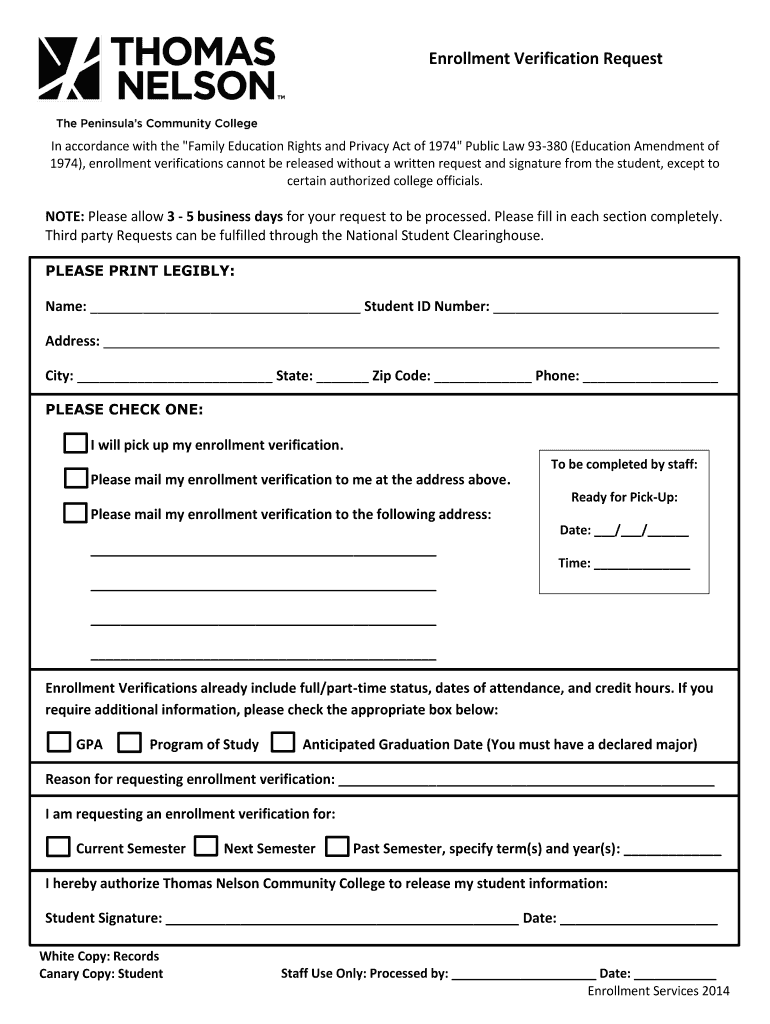
Enrollment Verification Request Thomas Nelson Community Tncc 2014-2026


Understanding the Enrollment Verification Request at Thomas Nelson Community College
The Enrollment Verification Request at Thomas Nelson Community College (TNCC) is a formal document that confirms a student's enrollment status. This request is essential for various purposes, including applying for financial aid, verifying enrollment for employers, or fulfilling requirements for scholarships. The document typically includes details such as the student's name, program of study, enrollment dates, and any degrees or certificates earned.
Steps to Complete the Enrollment Verification Request
Completing the Enrollment Verification Request involves several straightforward steps:
- Log into your my TNCC account using your credentials.
- Navigate to the 'Student Services' section.
- Select the 'Enrollment Verification Request' option.
- Fill in the required fields, including your personal information and the purpose of the request.
- Review the information for accuracy.
- Submit the request electronically.
After submission, you may receive a confirmation email detailing the status of your request.
Legal Use of the Enrollment Verification Request
The Enrollment Verification Request serves a legal purpose by providing official documentation of a student's enrollment status. This document can be used in various legal contexts, such as applying for loans or meeting requirements for professional licensing. It is important to ensure that the request is filled out accurately to avoid any potential legal issues.
Key Elements of the Enrollment Verification Request
When completing the Enrollment Verification Request, several key elements must be included to ensure its validity:
- Student Information: Full name, student ID, and contact details.
- Enrollment Details: Program of study, enrollment dates, and current status.
- Purpose of Request: Clearly state why the verification is needed.
- Signature: An electronic signature may be required to authenticate the request.
How to Obtain the Enrollment Verification Request
The Enrollment Verification Request can be obtained through the TNCC website. Students should log into their my TNCC account, where the request form is accessible under the 'Student Services' section. Alternatively, students can contact the registrar's office for assistance in obtaining the form if they encounter any difficulties online.
Examples of Using the Enrollment Verification Request
There are various scenarios in which a student might need to use the Enrollment Verification Request:
- Applying for financial aid or scholarships that require proof of enrollment.
- Providing documentation to employers for internship or job verification.
- Meeting requirements for professional licensing or certification programs.
Each of these situations underscores the importance of having an accurate and timely Enrollment Verification Request.
Quick guide on how to complete enrollment verification request thomas nelson community tncc
Complete Enrollment Verification Request Thomas Nelson Community Tncc effortlessly on any device
Web-based document management has gained popularity among businesses and individuals. It serves as an excellent environmentally friendly alternative to conventional printed and signed documents, allowing you to access the appropriate form and securely store it online. airSlate SignNow provides all the tools necessary to generate, modify, and eSign your documents quickly without delays. Handle Enrollment Verification Request Thomas Nelson Community Tncc on any platform with airSlate SignNow Android or iOS applications and enhance any document-based workflow today.
The easiest method to modify and eSign Enrollment Verification Request Thomas Nelson Community Tncc without stress
- Obtain Enrollment Verification Request Thomas Nelson Community Tncc and then click Get Form to begin.
- Use the tools we provide to complete your document.
- Emphasize important sections of your documents or obscure sensitive information with tools that airSlate SignNow offers specifically for this purpose.
- Create your signature using the Sign tool, which takes mere seconds and possesses the same legal validity as a conventional wet ink signature.
- Review the information and then click the Done button to save your changes.
- Choose how you wish to send your form, via email, SMS, or invite link, or download it to your computer.
Forget about lost or misplaced documents, tedious form searching, or mistakes that necessitate printing new copies. airSlate SignNow addresses all your document management needs in just a few clicks from any device you prefer. Modify and eSign Enrollment Verification Request Thomas Nelson Community Tncc to guarantee excellent communication at every stage of the form preparation process with airSlate SignNow.
Create this form in 5 minutes or less
Create this form in 5 minutes!
How to create an eSignature for the enrollment verification request thomas nelson community tncc
The best way to create an electronic signature for a PDF document in the online mode
The best way to create an electronic signature for a PDF document in Chrome
How to generate an eSignature for putting it on PDFs in Gmail
The best way to generate an eSignature from your mobile device
The way to create an eSignature for a PDF document on iOS devices
The best way to generate an eSignature for a PDF file on Android devices
People also ask
-
What are Thomas Nelson Community College transcripts and how can I obtain them?
Thomas Nelson Community College transcripts are official records of your academic achievements at the college. You can obtain them by submitting a request through the college's registrar office or using an online service for faster access.
-
How much does it cost to request my Thomas Nelson Community College transcripts?
The cost to request Thomas Nelson Community College transcripts can vary based on the delivery method. Generally, there is a nominal fee for processing your request and electronic transcripts may have different pricing compared to mailed ones.
-
Can I send my Thomas Nelson Community College transcripts electronically?
Yes, you can send your Thomas Nelson Community College transcripts electronically through various services, including airSlate SignNow. This method is secure, fast, and eliminates delays associated with traditional mailing.
-
What information is included in my Thomas Nelson Community College transcripts?
Thomas Nelson Community College transcripts typically include your courses, grades, degree awarded, and other relevant academic information. This detailed record showcases your educational history and achievements.
-
How secure is the process of sending Thomas Nelson Community College transcripts with airSlate SignNow?
The process of sending Thomas Nelson Community College transcripts with airSlate SignNow is highly secure, utilizing encryption and stringent privacy protocols. This ensures that your academic records are protected during transmission.
-
Do I need to create an account to request Thomas Nelson Community College transcripts using airSlate SignNow?
Yes, to streamline your request for Thomas Nelson Community College transcripts via airSlate SignNow, you will need to create a user account. This allows you to track your request and securely manage the documents you send.
-
What are the benefits of using airSlate SignNow for obtaining Thomas Nelson Community College transcripts?
Using airSlate SignNow for obtaining Thomas Nelson Community College transcripts offers convenience, speed, and security. The platform simplifies the eSigning process, allowing you to handle documentation without lengthy waits or physical paperwork.
Get more for Enrollment Verification Request Thomas Nelson Community Tncc
- Free pennyslvania articles of incorporation templatepa form
- In the court of common pleas of the state of delawa re in form
- In the court of common pleas of county form
- Petition for name change beaver county form
- The project gutenberg ebook of 10 years among the mail bags form
- Name change training guide philadelphia vip form
- Averment of consolidation form
- And now this day of 20 a hearing on the form
Find out other Enrollment Verification Request Thomas Nelson Community Tncc
- eSign Hawaii Doctors Claim Later
- eSign Idaho Construction Arbitration Agreement Easy
- eSign Iowa Construction Quitclaim Deed Now
- How Do I eSign Iowa Construction Quitclaim Deed
- eSign Louisiana Doctors Letter Of Intent Fast
- eSign Maine Doctors Promissory Note Template Easy
- eSign Kentucky Construction Claim Online
- How Can I eSign Maine Construction Quitclaim Deed
- eSign Colorado Education Promissory Note Template Easy
- eSign North Dakota Doctors Affidavit Of Heirship Now
- eSign Oklahoma Doctors Arbitration Agreement Online
- eSign Oklahoma Doctors Forbearance Agreement Online
- eSign Oregon Doctors LLC Operating Agreement Mobile
- eSign Hawaii Education Claim Myself
- eSign Hawaii Education Claim Simple
- eSign Hawaii Education Contract Simple
- eSign Hawaii Education NDA Later
- How To eSign Hawaii Education NDA
- How Do I eSign Hawaii Education NDA
- eSign Hawaii Education Arbitration Agreement Fast