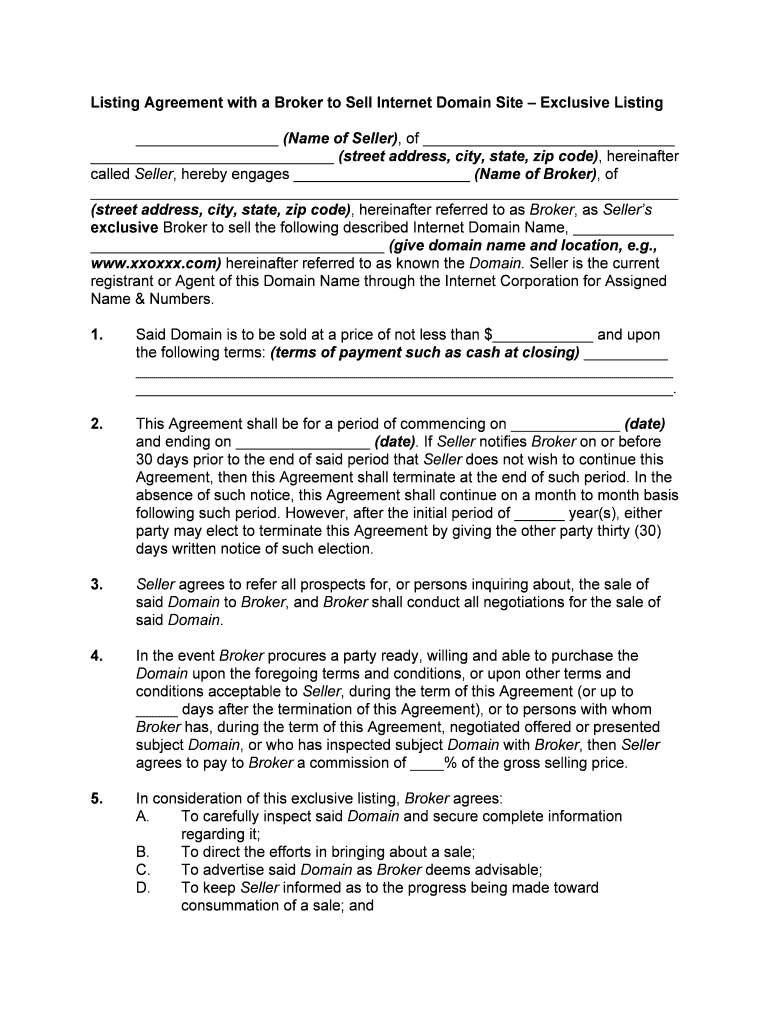
LISTING AGREEMENT with a BROKER or REALTOR to SELLCOMMERCIAL PROPERTY or REAL ESTATE Exclusive Listing Form


What is the listing agreement with a broker or realtor to sell commercial property or real estate exclusive listing
The listing agreement with a broker or realtor to sell commercial property or real estate exclusive listing is a legally binding contract that grants a broker or realtor exclusive rights to market and sell a property. This agreement typically outlines the terms of the listing, including the duration of the agreement, the commission structure, and the responsibilities of both the seller and the broker. By entering into this agreement, the seller ensures that the broker will have sole authority to represent the property, which can enhance marketing efforts and attract potential buyers.
Key elements of the listing agreement with a broker or realtor to sell commercial property or real estate exclusive listing
Several key elements are essential in a listing agreement. These include:
- Property Description: A detailed description of the property, including its location, size, and any unique features.
- Listing Price: The price at which the property will be listed for sale.
- Commission Rate: The percentage of the sale price that will be paid to the broker as a commission.
- Duration of Agreement: The time frame for which the agreement is valid, typically ranging from three to six months.
- Broker's Duties: A clear outline of the responsibilities of the broker, including marketing strategies and communication with the seller.
- Seller's Obligations: Any responsibilities the seller must fulfill, such as providing access to the property for showings.
Steps to complete the listing agreement with a broker or realtor to sell commercial property or real estate exclusive listing
Completing the listing agreement involves several straightforward steps:
- Choose a Broker: Research and select a qualified broker or realtor who specializes in commercial properties.
- Review the Agreement: Carefully read the listing agreement to understand all terms and conditions.
- Negotiate Terms: Discuss and negotiate any terms that may need adjustment, such as commission rates or duration.
- Provide Property Information: Complete the property description and any necessary documentation required by the broker.
- Sign the Agreement: Use an electronic signing solution to sign the agreement securely and efficiently.
Legal use of the listing agreement with a broker or realtor to sell commercial property or real estate exclusive listing
The legal use of the listing agreement is governed by various laws and regulations that ensure both parties are protected. The agreement must comply with state real estate laws and should be executed with the necessary signatures to be enforceable. Utilizing a reliable electronic signature platform can help ensure that the agreement meets legal standards, as it provides a digital certificate that verifies the authenticity of the signatures. Additionally, compliance with relevant eSignature regulations, such as ESIGN and UETA, is crucial for the legal validity of the agreement.
How to obtain the listing agreement with a broker or realtor to sell commercial property or real estate exclusive listing
Obtaining a listing agreement typically involves contacting a broker or realtor. Most brokers will provide a standard form of the listing agreement that you can review and customize to fit your needs. It's advisable to discuss your specific requirements with the broker, who can guide you through the process and ensure that all necessary information is included. You can also find templates online that can serve as a starting point, but it is recommended to consult with a professional to ensure compliance with local laws.
Examples of using the listing agreement with a broker or realtor to sell commercial property or real estate exclusive listing
Examples of situations where a listing agreement is utilized include:
- A business owner looking to sell a commercial building and seeking a broker to handle the sale.
- A real estate investor wanting to list multiple properties for sale with the same broker.
- A property owner who has received multiple offers and needs a broker to negotiate terms on their behalf.
Quick guide on how to complete listing agreement with a broker or realtor to sellcommercial property or real estate exclusive listing
Effortlessly Prepare [SKS] on Any Device
Digital document management has become increasingly favored by organizations and individuals alike. It offers an ideal environmentally friendly alternative to conventional printed and signed documents, allowing you to access the required form and securely store it online. airSlate SignNow equips you with all the necessary tools to create, edit, and electronically sign your documents quickly and without delays. Handle [SKS] on any platform using airSlate SignNow's Android or iOS applications and enhance any document-related process today.
How to edit and eSign [SKS] with ease
- Obtain [SKS] and click on Get Form to begin.
- Utilize the tools we provide to complete your form.
- Emphasize relevant sections of the documents or obscure sensitive information using tools specifically offered by airSlate SignNow for this purpose.
- Create your eSignature using the Sign tool, which takes mere seconds and carries the same legal validity as a traditional handwritten signature.
- Review the information and click on the Done button to save your modifications.
- Choose your preferred method to send your form, whether by email, SMS, invitation link, or download it to your computer.
Say goodbye to lost or misfiled documents, tedious form searches, or errors that require printing new document copies. airSlate SignNow meets all your document management needs in just a few clicks from any device you choose. Edit and eSign [SKS] to ensure seamless communication at every stage of the form preparation process with airSlate SignNow.
Create this form in 5 minutes or less
Related searches to LISTING AGREEMENT WITH A BROKER OR REALTOR TO SELLCOMMERCIAL PROPERTY OR REAL ESTATE Exclusive Listing
Create this form in 5 minutes!
People also ask
-
What is a LISTING AGREEMENT WITH A BROKER OR REALTOR TO SELLCOMMERCIAL PROPERTY OR REAL ESTATE Exclusive Listing?
A LISTING AGREEMENT WITH A BROKER OR REALTOR TO SELLCOMMERCIAL PROPERTY OR REAL ESTATE Exclusive Listing is a legal contract that grants a broker the exclusive right to sell a property. This agreement outlines the terms and conditions under which the broker will market the property and facilitates a streamlined sales process.
-
What are the benefits of using a LISTING AGREEMENT WITH A BROKER OR REALTOR TO SELLCOMMERCIAL PROPERTY OR REAL ESTATE Exclusive Listing?
Using a LISTING AGREEMENT WITH A BROKER OR REALTOR TO SELLCOMMERCIAL PROPERTY OR REAL ESTATE Exclusive Listing provides several advantages, including dedicated marketing efforts and access to the broker's professional network. Moreover, it ensures that the seller receives professional guidance throughout the sales process.
-
How does pricing work for a LISTING AGREEMENT WITH A BROKER OR REALTOR TO SELLCOMMERCIAL PROPERTY OR REAL ESTATE Exclusive Listing?
Typically, the pricing for a LISTING AGREEMENT WITH A BROKER OR REALTOR TO SELLCOMMERCIAL PROPERTY OR REAL ESTATE Exclusive Listing varies based on the commission rate negotiated between the seller and the broker. It's advisable to discuss all financial aspects upfront to avoid any surprises during the transaction.
-
What features should I look for in a LISTING AGREEMENT WITH A BROKER OR REALTOR TO SELLCOMMERCIAL PROPERTY OR REAL ESTATE Exclusive Listing?
Key features to look for in a LISTING AGREEMENT WITH A BROKER OR REALTOR TO SELLCOMMERCIAL PROPERTY OR REAL ESTATE Exclusive Listing include a clearly defined marketing strategy, a timeline for sales activities, and terms regarding commission. Ensuring these elements are included can help facilitate a successful sale.
-
Can I customize my LISTING AGREEMENT WITH A BROKER OR REALTOR TO SELLCOMMERCIAL PROPERTY OR REAL ESTATE Exclusive Listing?
Yes, you can customize your LISTING AGREEMENT WITH A BROKER OR REALTOR TO SELLCOMMERCIAL PROPERTY OR REAL ESTATE Exclusive Listing to meet your specific needs. Discussing your preferences and requirements with the broker will help you create an agreement that creates the best opportunity for success.
-
How long does a LISTING AGREEMENT WITH A BROKER OR REALTOR TO SELLCOMMERCIAL PROPERTY OR REAL ESTATE Exclusive Listing last?
The duration of a LISTING AGREEMENT WITH A BROKER OR REALTOR TO SELLCOMMERCIAL PROPERTY OR REAL ESTATE Exclusive Listing typically ranges from six months to a year. However, terms can be negotiated based on the property type and market conditions.
-
What are the integration options available with a LISTING AGREEMENT WITH A BROKER OR REALTOR TO SELLCOMMERCIAL PROPERTY OR REAL ESTATE Exclusive Listing?
Integrations largely depend on the tools used by the broker or realtor. Many brokers leverage technology that can integrate with e-signature solutions like airSlate SignNow, enhancing efficiency in managing your LISTING AGREEMENT WITH A BROKER OR REALTOR TO SELLCOMMERCIAL PROPERTY OR REAL ESTATE Exclusive Listing.
Get more for LISTING AGREEMENT WITH A BROKER OR REALTOR TO SELLCOMMERCIAL PROPERTY OR REAL ESTATE Exclusive Listing
- Slp supervisor evaluation form red jacket redjacket
- Frozen semen collection statement akc form
- Florida attorney general consumer complaint form fillable
- Example of narrative report form
- Individual residential tax service order form corelogic
- Affidavit death of trustee succession of successor trustee form
- Hunterlab colorquest xe form
- Nm medicaid renewal form
Find out other LISTING AGREEMENT WITH A BROKER OR REALTOR TO SELLCOMMERCIAL PROPERTY OR REAL ESTATE Exclusive Listing
- Sign Non-Profit Document New Mexico Mobile
- Sign Alaska Orthodontists Business Plan Template Free
- Sign North Carolina Life Sciences Purchase Order Template Computer
- Sign Ohio Non-Profit LLC Operating Agreement Secure
- Can I Sign Ohio Non-Profit LLC Operating Agreement
- Sign South Dakota Non-Profit Business Plan Template Myself
- Sign Rhode Island Non-Profit Residential Lease Agreement Computer
- Sign South Carolina Non-Profit Promissory Note Template Mobile
- Sign South Carolina Non-Profit Lease Agreement Template Online
- Sign Oregon Life Sciences LLC Operating Agreement Online
- Sign Texas Non-Profit LLC Operating Agreement Online
- Can I Sign Colorado Orthodontists Month To Month Lease
- How Do I Sign Utah Non-Profit Warranty Deed
- Help Me With Sign Colorado Orthodontists Purchase Order Template
- Sign Virginia Non-Profit Living Will Fast
- How To Sign Virginia Non-Profit Lease Agreement Template
- How To Sign Wyoming Non-Profit Business Plan Template
- How To Sign Wyoming Non-Profit Credit Memo
- Sign Wisconsin Non-Profit Rental Lease Agreement Simple
- Sign Wisconsin Non-Profit Lease Agreement Template Safe