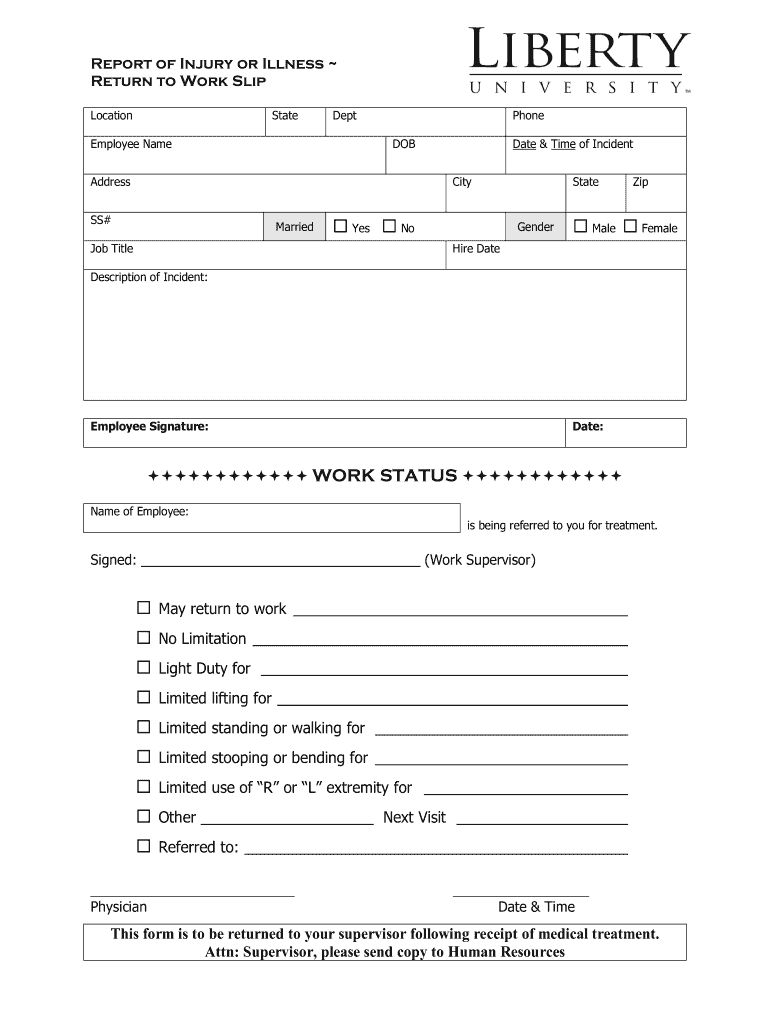
Pfd Filler Form


Understanding the return to work form
The return to work form printable serves as a crucial document for employees returning to the workplace after a medical leave. This form typically requires verification from a healthcare provider, ensuring that the employee is fit to resume their duties. It may include details such as the employee's name, the dates of absence, and any necessary accommodations. By using a printable format, employees can easily fill out the required information and submit it to their employer, streamlining the return process.
Key elements of the return to work form
A well-structured return to work form should include several key elements to ensure its effectiveness and compliance. These elements typically consist of:
- Employee Information: Full name, job title, and department.
- Medical Provider Details: Name and contact information of the healthcare provider.
- Dates of Absence: Clearly state the dates the employee was away from work.
- Medical Clearance: A statement confirming the employee's ability to return to work.
- Accommodations: Any recommendations for modifications or support needed during the transition back to work.
Steps to complete the return to work form
Completing the return to work form involves several straightforward steps. Employees should follow these guidelines to ensure accuracy and completeness:
- Obtain the printable return to work form from your employer or designated source.
- Fill in personal information, including your name, job title, and department.
- Consult with your healthcare provider to receive the necessary medical clearance.
- Include the dates of absence and any required accommodations.
- Sign and date the form before submitting it to your employer.
Legal use of the return to work form
The return to work form is legally significant as it serves as documentation of an employee's fitness to return to work after a medical absence. Compliance with relevant laws, such as the Americans with Disabilities Act (ADA) and the Family and Medical Leave Act (FMLA), is essential. Employers must handle this information confidentially and ensure that it is used solely for the purpose of assessing the employee's readiness to return.
Examples of using the return to work form
Employers may require a return to work form in various scenarios, including:
- After a prolonged illness or surgery.
- Following maternity or paternity leave.
- After a workplace injury or accident.
- For employees returning from mental health leave.
In each case, the form helps ensure that the employee is ready to resume their responsibilities safely.
Form submission methods
Employees can submit the return to work form through various methods, depending on their employer's policies. Common submission methods include:
- In-Person: Handing the completed form directly to a supervisor or HR representative.
- Email: Sending a scanned copy of the signed form to the appropriate department.
- Online Portal: Uploading the form through the employer's designated online system.
Choosing the correct submission method is vital for ensuring timely processing and compliance.
Quick guide on how to complete pfd filler
Complete Pfd Filler effortlessly on any device
Digital document management has become increasingly favored by organizations and individuals alike. It offers an ideal eco-friendly substitute for traditional printed and signed paperwork, as you can obtain the correct form and safely store it online. airSlate SignNow equips you with all the tools necessary to create, modify, and eSign your documents swiftly without delays. Manage Pfd Filler on any device using the airSlate SignNow Android or iOS applications and simplify any document-related tasks today.
How to modify and eSign Pfd Filler effortlessly
- Locate Pfd Filler and click on Get Form to begin.
- Utilize the tools we offer to fill out your form.
- Emphasize important sections of the documents or redact sensitive information with tools specifically provided by airSlate SignNow for that purpose.
- Generate your signature using the Sign tool, which takes mere seconds and holds the same legal validity as a traditional handwritten signature.
- Review the details and click on the Done button to finalize your adjustments.
- Select your preferred method to submit your form—via email, text message (SMS), invitation link, or download it to your PC.
Eliminate concerns about lost or misplaced files, frustrating form searches, or errors that necessitate printing new document copies. airSlate SignNow fulfills all your document management requirements in just a few clicks from your chosen device. Edit and eSign Pfd Filler to ensure outstanding communication at any stage of your document preparation process with airSlate SignNow.
Create this form in 5 minutes or less
Create this form in 5 minutes!
How to create an eSignature for the pfd filler
The best way to create an electronic signature for your PDF document online
The best way to create an electronic signature for your PDF document in Google Chrome
How to make an electronic signature for signing PDFs in Gmail
The best way to generate an electronic signature right from your smart phone
The way to create an electronic signature for a PDF document on iOS
The best way to generate an electronic signature for a PDF on Android OS
People also ask
-
What is pfdfiller and how does it work with airSlate SignNow?
pfdfiller is a powerful tool that simplifies the process of filling out PDF documents. With airSlate SignNow, users can seamlessly integrate pfdfiller to automate data entry and streamline document workflows, making it easier for businesses to manage their paperwork efficiently.
-
What are the pricing options for using pfdfiller with airSlate SignNow?
airSlate SignNow offers competitive pricing plans that include access to pfdfiller features. You can choose from various subscription tiers based on your organization's needs, ensuring you get the best value while utilizing pfdfiller to enhance your document management.
-
What features are included with pfdfiller in airSlate SignNow?
When you use pfdfiller with airSlate SignNow, you gain access to features like automatic form populating, template creation, and easy document sharing. These features help streamline your workflow, reduce errors, and save valuable time in the document handling process.
-
How does pfdfiller improve document workflow?
pfdfiller enhances your document workflow by automating repetitive tasks and minimizing manual data entry. By integrating pfdfiller with airSlate SignNow, businesses can achieve faster turnaround times and improved accuracy in document processing, allowing teams to focus on more critical tasks.
-
Can pfdfiller be integrated with other software solutions?
Yes, pfdfiller can be integrated with various software solutions to enhance its functionality. airSlate SignNow supports multiple integrations, allowing you to connect pfdfiller with your existing apps, thereby streamlining your overall document management process.
-
What are the benefits of using pfdfiller for eSigning documents?
Using pfdfiller for eSigning documents offers numerous benefits, including increased efficiency, reduced paper usage, and enhanced security. Team members can easily fill out and sign documents electronically, which ensures a faster, more reliable signing experience with airSlate SignNow.
-
Is pfdfiller suitable for small businesses?
Absolutely! pfdfiller is designed to be user-friendly and cost-effective, making it ideal for small businesses. With airSlate SignNow, you can leverage pfdfiller to optimize your document processes without straining your budget or resources.
Get more for Pfd Filler
Find out other Pfd Filler
- eSignature Virginia Healthcare / Medical Living Will Computer
- eSignature West Virginia Healthcare / Medical Claim Free
- How To eSignature Kansas High Tech Business Plan Template
- eSignature Kansas High Tech Lease Agreement Template Online
- eSignature Alabama Insurance Forbearance Agreement Safe
- How Can I eSignature Arkansas Insurance LLC Operating Agreement
- Help Me With eSignature Michigan High Tech Emergency Contact Form
- eSignature Louisiana Insurance Rental Application Later
- eSignature Maryland Insurance Contract Safe
- eSignature Massachusetts Insurance Lease Termination Letter Free
- eSignature Nebraska High Tech Rental Application Now
- How Do I eSignature Mississippi Insurance Separation Agreement
- Help Me With eSignature Missouri Insurance Profit And Loss Statement
- eSignature New Hampshire High Tech Lease Agreement Template Mobile
- eSignature Montana Insurance Lease Agreement Template Online
- eSignature New Hampshire High Tech Lease Agreement Template Free
- How To eSignature Montana Insurance Emergency Contact Form
- eSignature New Jersey High Tech Executive Summary Template Free
- eSignature Oklahoma Insurance Warranty Deed Safe
- eSignature Pennsylvania High Tech Bill Of Lading Safe