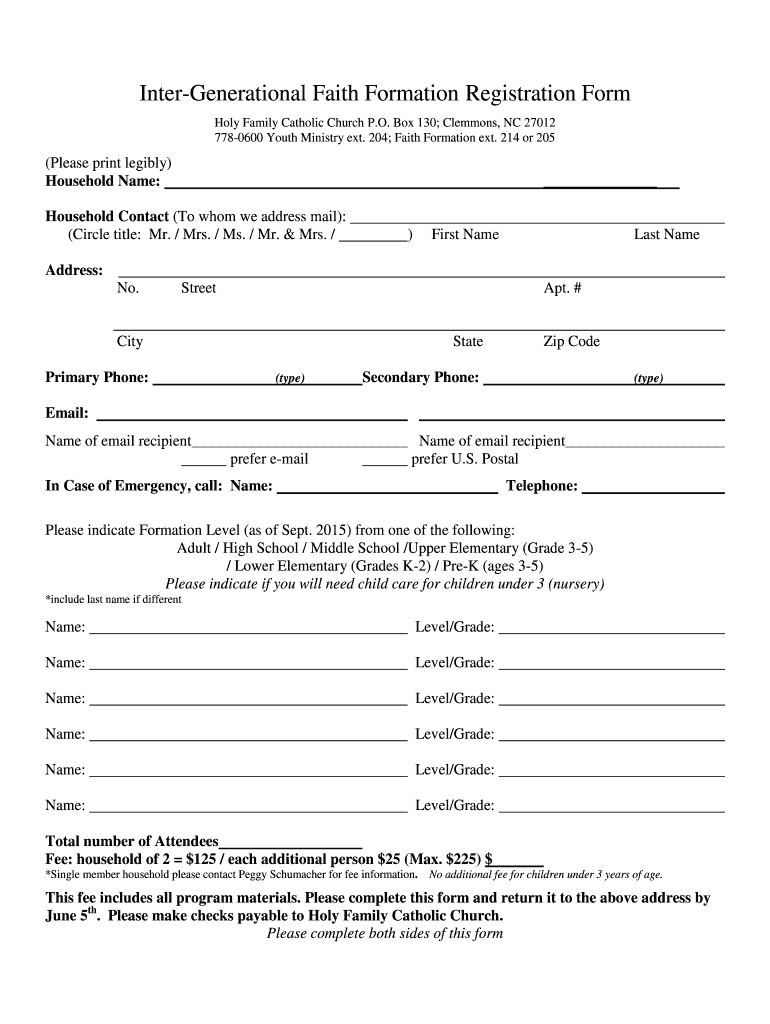
Inter Generational Faith Formation Registration Form 2016-2026


Understanding the Inter Generational Faith Formation Registration Form
The Inter Generational Faith Formation Registration Form is designed to facilitate the registration process for faith formation programs that encompass participants from various age groups. This form collects essential information about participants, ensuring that the program can cater to the diverse needs of all age ranges. It typically includes sections for personal details, contact information, and any specific requirements or preferences related to faith formation activities.
Steps to Complete the Inter Generational Faith Formation Registration Form
Completing the Inter Generational Faith Formation Registration Form involves several straightforward steps:
- Begin by filling out the personal information section, which may include names, addresses, and contact details for each participant.
- Provide any relevant health or dietary information, especially if meals or physical activities are involved in the program.
- Indicate preferences for participation, such as specific age groups or activities that interest the registrants.
- Review the completed form for accuracy before submission.
Legal Use of the Inter Generational Faith Formation Registration Form
The Inter Generational Faith Formation Registration Form is legally binding when filled out correctly and submitted according to the program's guidelines. It serves as a record of consent for participation in the program, which may include waivers for liability and agreements to follow the program's rules. Ensuring that all participants or their guardians sign the form is crucial for compliance with legal standards.
Form Submission Methods
The Inter Generational Faith Formation Registration Form can typically be submitted through various methods, enhancing accessibility for all participants. Common submission options include:
- Online submission via a secure portal, allowing for immediate processing and confirmation.
- Mailing the completed form to the designated program address, ensuring it arrives before any registration deadlines.
- In-person submission during designated registration events or meetings, providing an opportunity for immediate questions and clarifications.
Key Elements of the Inter Generational Faith Formation Registration Form
Several key elements are essential for the effective use of the Inter Generational Faith Formation Registration Form. These include:
- Participant Information: Names, ages, and contact details of all registrants.
- Health and Safety Information: Any pertinent health issues or dietary restrictions that need to be considered.
- Program Preferences: Choices regarding specific activities or age group participation.
- Emergency Contact: A designated person to contact in case of emergencies during the program.
Examples of Using the Inter Generational Faith Formation Registration Form
Utilizing the Inter Generational Faith Formation Registration Form can vary based on the specific program. For instance:
- A church may use the form to gather participants for a weekend retreat, ensuring all ages are represented.
- A community center could implement the form for a series of workshops aimed at families, promoting intergenerational learning.
- Religious organizations might require the form to register participants for summer camps, ensuring safety and engagement across age groups.
Quick guide on how to complete inter generational faith formation registration form
Complete Inter Generational Faith Formation Registration Form effortlessly on any device
Digital document management has gained traction among businesses and individuals alike. It offers a superb eco-friendly substitute to traditional printed and signed documents, as you can easily locate the appropriate form and securely store it online. airSlate SignNow equips you with all the tools necessary to create, modify, and eSign your documents quickly and without delays. Manage Inter Generational Faith Formation Registration Form on any device with airSlate SignNow Android or iOS apps and streamline any document-related task today.
How to modify and eSign Inter Generational Faith Formation Registration Form with ease
- Locate Inter Generational Faith Formation Registration Form and then click Get Form to initiate.
- Utilize the tools we provide to complete your form.
- Highlight pertinent sections of your documents or conceal sensitive information with tools that airSlate SignNow offers specifically for this purpose.
- Create your eSignature using the Sign tool, which takes mere seconds and carries the same legal validity as a standard wet ink signature.
- Review all the details and then click on the Done button to save your changes.
- Select how you wish to send your form, whether by email, text message (SMS), or invitation link, or download it to your computer.
Forget about lost or misplaced documents, tedious form searching, or mistakes that necessitate printing new document copies. airSlate SignNow meets your document management needs in just a few clicks from any device you choose. Edit and eSign Inter Generational Faith Formation Registration Form and ensure excellent communication at every stage of the form preparation process with airSlate SignNow.
Create this form in 5 minutes or less
Create this form in 5 minutes!
How to create an eSignature for the inter generational faith formation registration form
The best way to create an eSignature for a PDF document online
The best way to create an eSignature for a PDF document in Google Chrome
The best way to generate an eSignature for signing PDFs in Gmail
The best way to generate an electronic signature straight from your smart phone
The way to generate an eSignature for a PDF document on iOS
The best way to generate an electronic signature for a PDF document on Android OS
People also ask
-
What is the process to create a form contact using airSlate SignNow?
Creating a form contact in airSlate SignNow is straightforward. Begin by signing into your account, navigating to the forms section, and selecting 'Create New Form.' You can then customize your form contact by adding fields, logos, and choosing your preferences.
-
How does pricing work for the form contact feature?
airSlate SignNow offers competitive pricing plans that include access to form contact features. You can choose from different tiers based on your business needs, allowing you to scale as required. Each plan includes support and updates, ensuring you get the best value.
-
Can I integrate the form contact feature with other applications?
Yes, airSlate SignNow allows easy integration with various applications. You can connect your form contact with popular tools like Google Drive, Dropbox, and more to streamline your document management. This feature ensures seamless workflows across platforms.
-
What security measures are in place for form contact submissions?
When using airSlate SignNow's form contact, your data is protected by advanced security protocols. This includes encryption during transmission and secure storage methods. We prioritize the safety of your information to ensure compliance and peace of mind.
-
How can I customize the form contact templates?
Customizing form contact templates is easy with airSlate SignNow. You can edit existing templates or create your own by adding fields, changing colors, and inserting company logos. This flexibility allows you to maintain brand consistency and meet your business's unique requirements.
-
What are the benefits of using airSlate SignNow for form contact?
Using airSlate SignNow for form contact provides numerous advantages, including quicker turnaround times for document signing and improved workflow efficiency. The user-friendly interface minimizes learning curves, enabling teams to adopt eSigning faster. Additionally, it enhances collaboration, making it easier to track forms.
-
Is it possible to track the status of a form contact?
Absolutely! airSlate SignNow offers tracking capabilities for all form contact submissions. You can easily check the status of your forms, see who has signed, and receive notifications when actions are taken. This feature keeps you informed throughout the process.
Get more for Inter Generational Faith Formation Registration Form
- The pitfalls of californias transfer on death deeda form
- Husband and wife to individuals form
- Husband and wife to husband and wife as joint form
- Being administered by a decedents personal representative form
- Filing office copy ucc financing statement additional party form ucc1ap rev
- The filing office cannot give form
- Instructions for ucc financing statement amendment additional party form ucc3ap
- Information statement missouri secretary of state
Find out other Inter Generational Faith Formation Registration Form
- How To Electronic signature Pennsylvania Government Document
- Can I Electronic signature Texas Government PPT
- How To Electronic signature Utah Government Document
- How To Electronic signature Washington Government PDF
- How Can I Electronic signature New Mexico Finance & Tax Accounting Word
- How Do I Electronic signature New York Education Form
- How To Electronic signature North Carolina Education Form
- How Can I Electronic signature Arizona Healthcare / Medical Form
- How Can I Electronic signature Arizona Healthcare / Medical Presentation
- How To Electronic signature Oklahoma Finance & Tax Accounting PDF
- How Can I Electronic signature Oregon Finance & Tax Accounting PDF
- How To Electronic signature Indiana Healthcare / Medical PDF
- How Do I Electronic signature Maryland Healthcare / Medical Presentation
- How To Electronic signature Tennessee Healthcare / Medical Word
- Can I Electronic signature Hawaii Insurance PDF
- Help Me With Electronic signature Colorado High Tech Form
- How To Electronic signature Indiana Insurance Document
- Can I Electronic signature Virginia Education Word
- How To Electronic signature Louisiana Insurance Document
- Can I Electronic signature Florida High Tech Document