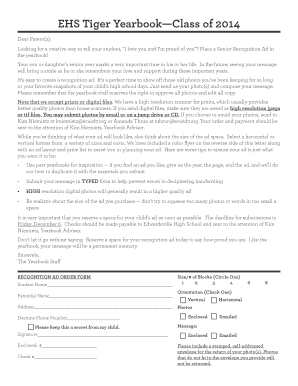
Senior Yearbook Ad Templates 2014-2026


Understanding Senior Yearbook Ad Templates
Senior yearbook ad templates are specially designed layouts that allow parents and guardians to create personalized messages and tributes for graduating students. These templates often come in various formats, including PDF and Word, providing flexibility in design and customization. They typically feature designated areas for text and images, enabling users to express their sentiments creatively while adhering to the yearbook's overall aesthetic.
How to Use Senior Yearbook Ad Templates
Using senior yearbook ad templates involves several straightforward steps. First, select a template that aligns with the desired design and size, such as the common one-fourth page yearbook ad template. Next, customize the template by adding personal messages, photographs, and any other relevant content. After completing the design, review the ad for accuracy and alignment with school guidelines. Finally, save the document in the required format and submit it according to the school's submission instructions.
Steps to Complete Senior Yearbook Ad Templates
Completing a senior yearbook ad template can be broken down into a few essential steps:
- Choose the appropriate template based on the size and style required by the yearbook.
- Input personal messages, quotes, or anecdotes that highlight the student's achievements and personality.
- Add images that reflect memorable moments from the student's school years.
- Ensure the layout is visually appealing and meets any specified guidelines.
- Proofread the content for any errors before finalizing the document.
- Save the completed ad in the required format, such as PDF or Word.
Legal Use of Senior Yearbook Ad Templates
When using senior yearbook ad templates, it is crucial to adhere to legal and copyright considerations. Ensure that all images used are either owned by the user or properly licensed to avoid infringement. Additionally, any text or quotes should be original or appropriately attributed. Compliance with school policies regarding content and submission deadlines is also essential to ensure that the ad is accepted for publication.
Key Elements of Senior Yearbook Ad Templates
Key elements of senior yearbook ad templates typically include:
- Text Areas: Spaces designated for personal messages or tributes.
- Image Placement: Sections for photographs that capture significant moments.
- Design Features: Borders, backgrounds, and fonts that enhance the visual appeal.
- Size Specifications: Guidelines on dimensions to ensure compatibility with the yearbook layout.
Examples of Using Senior Yearbook Ad Templates
Examples of using senior yearbook ad templates can vary widely. Some parents may choose to highlight achievements such as sports, academics, or extracurricular activities. Others might focus on personal anecdotes or memorable quotes that reflect the student’s journey. Creative use of colors and themes that resonate with the student’s personality can also enhance the overall impact of the ad. These examples can serve as inspiration for those looking to create their own unique tributes.
Quick guide on how to complete senior yearbook ad templates
Complete Senior Yearbook Ad Templates seamlessly on any device
Digital document management has gained signNow traction among businesses and individuals. It serves as an ideal environmentally-friendly alternative to traditional printed and signed documents, as you can access the necessary form and securely store it online. airSlate SignNow equips you with all the tools necessary to create, modify, and eSign your documents swiftly without delays. Manage Senior Yearbook Ad Templates on any device using airSlate SignNow Android or iOS applications and enhance any document-related process today.
The easiest way to edit and eSign Senior Yearbook Ad Templates effortlessly
- Locate Senior Yearbook Ad Templates and click Get Form to begin.
- Utilize the tools we provide to fill out your form.
- Emphasize important sections of your documents or obscure sensitive information with the tools specifically provided by airSlate SignNow for that purpose.
- Create your signature using the Sign tool, which takes mere seconds and possesses the same legal validity as a traditional handwritten signature.
- Review all the information and then select the Done button to save your changes.
- Decide how you would like to send your form, via email, text message (SMS), or shareable link, or download it to your computer.
Eliminate worries about lost or misplaced files, tedious form searches, or errors that require new document copies. airSlate SignNow addresses all your document management needs with just a few clicks from any device you prefer. Edit and eSign Senior Yearbook Ad Templates to ensure excellent communication at every stage of your form preparation process with airSlate SignNow.
Create this form in 5 minutes or less
Create this form in 5 minutes!
How to create an eSignature for the senior yearbook ad templates
The best way to create an eSignature for your PDF document online
The best way to create an eSignature for your PDF document in Google Chrome
The best way to make an electronic signature for signing PDFs in Gmail
The best way to make an eSignature from your smart phone
The way to generate an electronic signature for a PDF document on iOS
The best way to make an eSignature for a PDF file on Android OS
People also ask
-
What are yearbook ad templates?
Yearbook ad templates are pre-designed layouts that allow you to create personalized advertisements for yearbooks. These templates save you time and effort while ensuring your ads look professional. With various styles and themes available, you can easily customize them to fit your unique needs.
-
How can I use yearbook ad templates effectively?
To use yearbook ad templates effectively, start by selecting a template that resonates with your message or brand. Customize it with your content, including images and text, making sure to align it with the theme of your yearbook. This approach will enhance engagement and create lasting memories.
-
Are there free yearbook ad templates available?
Yes, there are free yearbook ad templates available online, but they might have limitations in terms of design options and customization. Investing in premium templates often provides more flexibility and creativity, which can signNowly enhance the quality of your yearbook ads. Consider your budget and the importance of quality when making your choice.
-
What features should I look for in yearbook ad templates?
When searching for the best yearbook ad templates, look for features such as customization options, variety of designs, and compatibility with design software. Templates that include easy-to-edit text fields and high-resolution graphics will enhance your ability to create stunning ads. Additionally, user-friendly interfaces can streamline your workflow.
-
How much do yearbook ad templates typically cost?
The cost of yearbook ad templates can vary widely based on design complexity and licensing options. While you can find free templates, premium options generally range from $10 to $50. Investing in a good template can signNowly improve the impact of your ads and offer more flexibility.
-
Can yearbook ad templates be integrated with design software?
Many yearbook ad templates are designed to be compatible with popular design software, such as signNow Photoshop or Canva. This compatibility enables you to customize the templates fully and simplify the design process. Always check the template description for integration details to ensure a seamless creative experience.
-
What are the benefits of using yearbook ad templates over creating ads from scratch?
Using yearbook ad templates offers numerous benefits, including time efficiency, ease of use, and professional design quality. Templates provide a framework that allows you to focus on your message rather than the design process. This results in better-designed ads that capture the attention of readers and effectively convey your sentiments.
Get more for Senior Yearbook Ad Templates
- By the laws of the state of rhode island and any other agreements the parties may enter into form
- Maureen 71max form
- Justia request for permission for major surgery form
- Application for certificate of authority by a foreign business corporation form
- Directory of public relations firms form
- Articles of incorporations form 100 rhode island
- Instructions guide to complete the bppe cagov form
- A rhode island corporation form
Find out other Senior Yearbook Ad Templates
- eSignature Iowa Real Estate Moving Checklist Simple
- eSignature Iowa Real Estate Quitclaim Deed Easy
- eSignature Real Estate Form Louisiana Simple
- eSignature Louisiana Real Estate LLC Operating Agreement Myself
- Can I eSignature Louisiana Real Estate Quitclaim Deed
- eSignature Hawaii Sports Living Will Safe
- eSignature Hawaii Sports LLC Operating Agreement Myself
- eSignature Maryland Real Estate Quitclaim Deed Secure
- eSignature Idaho Sports Rental Application Secure
- Help Me With eSignature Massachusetts Real Estate Quitclaim Deed
- eSignature Police Document Florida Easy
- eSignature Police Document Florida Safe
- How Can I eSignature Delaware Police Living Will
- eSignature Michigan Real Estate LLC Operating Agreement Mobile
- eSignature Georgia Police Last Will And Testament Simple
- How To eSignature Hawaii Police RFP
- Can I eSignature Minnesota Real Estate Warranty Deed
- How Do I eSignature Indiana Police Lease Agreement Form
- eSignature Police PPT Kansas Free
- How Can I eSignature Mississippi Real Estate Rental Lease Agreement