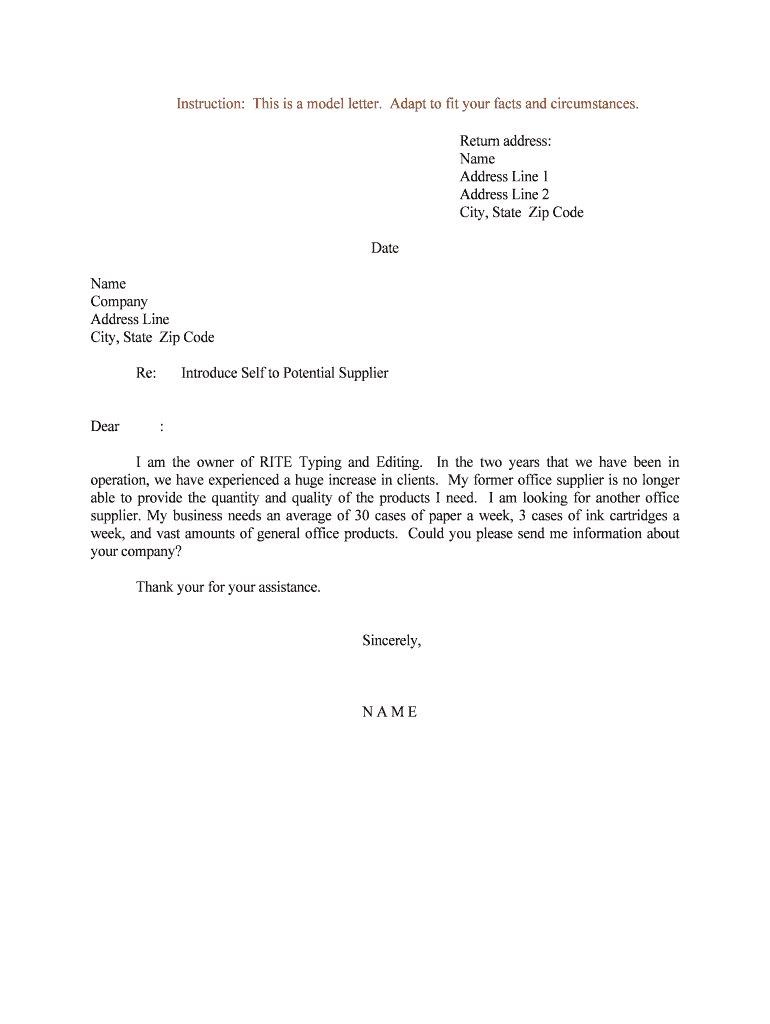
Introduce Self to Potential Supplier Form


What is the Introduce Self To Potential Supplier
The Introduce Self To Potential Supplier form serves as a formal document that enables businesses to present themselves to potential suppliers. This form typically includes essential information about the company, such as its name, address, contact details, and a brief overview of the products or services offered. By providing this information, businesses can establish a foundation for future collaboration and negotiations with suppliers.
How to use the Introduce Self To Potential Supplier
Using the Introduce Self To Potential Supplier form involves filling out the necessary fields accurately and comprehensively. Start by entering your business name and contact information. Include a brief description of your business and the specific products or services you are interested in procuring. Ensure that the information is clear and concise to facilitate effective communication. Once completed, the form can be sent electronically to the potential supplier, streamlining the introduction process.
Steps to complete the Introduce Self To Potential Supplier
Completing the Introduce Self To Potential Supplier form involves several straightforward steps:
- Gather your business information, including name, address, and contact details.
- Prepare a brief description of your business, highlighting key offerings.
- Fill out the form, ensuring all fields are completed accurately.
- Review the information for clarity and correctness.
- Submit the form electronically to the potential supplier.
Legal use of the Introduce Self To Potential Supplier
The Introduce Self To Potential Supplier form is legally recognized when completed according to relevant regulations. It is important to ensure that the information provided is truthful and accurate, as misrepresentation can lead to legal consequences. Utilizing a reliable electronic signature solution, like signNow, ensures that your submission meets legal standards and is securely stored for future reference.
Key elements of the Introduce Self To Potential Supplier
Key elements of the Introduce Self To Potential Supplier form include:
- Business Identification: Name and address of the business.
- Contact Information: Phone number and email address for communication.
- Description: A brief overview of the business and its offerings.
- Purpose: Clear indication of the intent to establish a supplier relationship.
Examples of using the Introduce Self To Potential Supplier
Examples of using the Introduce Self To Potential Supplier form can vary across industries. For instance:
- A retail business may use the form to introduce itself to a new clothing supplier.
- A tech company could utilize the form to connect with a software vendor.
- A restaurant might send the form to local farms to establish a source for fresh produce.
Quick guide on how to complete introduce self to potential supplier
Effortlessly complete Introduce Self To Potential Supplier on any device
Managing documents online has become increasingly favored by businesses and individuals alike. It offers an ideal eco-friendly substitute for traditional printed and signed paperwork, allowing you to access the right form and securely keep it online. airSlate SignNow equips you with all the tools necessary to create, edit, and electronically sign your documents swiftly without delays. Manage Introduce Self To Potential Supplier across any platform with the airSlate SignNow apps for Android or iOS and enhance any document-related processes today.
How to edit and electronically sign Introduce Self To Potential Supplier effortlessly
- Find Introduce Self To Potential Supplier and click on Get Form to begin.
- Use the tools we offer to fill out your document.
- Emphasize pertinent sections of the documents or redact sensitive information using the tools specifically provided by airSlate SignNow.
- Create your electronic signature with the Sign tool, which takes only seconds and carries the same legal validity as an ink signature.
- Review all the details and click on the Done button to save your changes.
- Select how you wish to send your form, whether by email, SMS, an invitation link, or download it to your computer.
Eliminate the worry of lost or disorganized files, tedious form searching, or errors that necessitate printing new copies. airSlate SignNow meets your document management needs in just a few clicks from any device you prefer. Edit and electronically sign Introduce Self To Potential Supplier to guarantee exceptional communication throughout the form preparation process with airSlate SignNow.
Create this form in 5 minutes or less
Create this form in 5 minutes!
People also ask
-
What is the best way to Introduce Self To Potential Supplier using airSlate SignNow?
To effectively Introduce Self To Potential Supplier using airSlate SignNow, begin by creating a professional and personalized digital introduction document. Include essential details about your business and services, and use the platform's eSignature capabilities to make it easy for suppliers to respond promptly. This helps establish a strong first impression and opens communication channels.
-
What are the pricing options for airSlate SignNow?
airSlate SignNow offers several pricing plans tailored to different business needs, making it easy for you to select an option that fits your budget. When you want to Introduce Self To Potential Supplier, investing in a plan that allows for multiple user access and document templates can streamline your communication. Check out their website for the latest pricing details and potential discounts.
-
Can I customize the documents I send to Introduce Self To Potential Supplier?
Yes, airSlate SignNow allows for extensive customization of documents, enabling you to tailor your introduction to each supplier's unique needs. You can easily add fields for signatures, additional information, and branding elements. Customization is essential when you want to make a meaningful first impression while you Introduce Self To Potential Supplier.
-
What features does airSlate SignNow offer to help with supplier introductions?
airSlate SignNow provides features such as document templates, eSigning, and automated reminders, all of which can enhance your ability to Introduce Self To Potential Supplier. These tools streamline the process, reduce delays, and ensure that all necessary parties receive and sign documents in a timely manner. This efficiency is key to building lasting supplier relationships.
-
Is airSlate SignNow compatible with other software I use?
Yes, airSlate SignNow integrates seamlessly with a wide range of software solutions including CRM systems and cloud storage providers. This means you can import contacts and export signed documents without hassle. Such integrations enhance your workflow when you Introduce Self To Potential Supplier, allowing for a cohesive digital experience.
-
How secure is airSlate SignNow for sensitive documents?
Security is a top priority for airSlate SignNow, employing advanced encryption methods to protect your data. When you Introduce Self To Potential Supplier and share sensitive information, you can trust that your documents are safeguarded against unauthorized access. Additionally, airSlate SignNow complies with major regulations, ensuring compliance and data safety.
-
How can airSlate SignNow improve my vendor management process?
Using airSlate SignNow can signNowly enhance your vendor management process by streamlining communication and documentation. When you Introduce Self To Potential Supplier, you can swiftly send contracts and agreements directly, reducing the turnaround time for responses and negotiations. This efficiency aids in building strong, trustworthy relationships with your suppliers.
Get more for Introduce Self To Potential Supplier
Find out other Introduce Self To Potential Supplier
- Can I Electronic signature Utah Non-Profit PPT
- How Do I Electronic signature Nebraska Legal Form
- Help Me With Electronic signature Nevada Legal Word
- How Do I Electronic signature Nevada Life Sciences PDF
- How Can I Electronic signature New York Life Sciences Word
- How Can I Electronic signature North Dakota Legal Word
- How To Electronic signature Ohio Legal PDF
- How To Electronic signature Ohio Legal Document
- How To Electronic signature Oklahoma Legal Document
- How To Electronic signature Oregon Legal Document
- Can I Electronic signature South Carolina Life Sciences PDF
- How Can I Electronic signature Rhode Island Legal Document
- Can I Electronic signature South Carolina Legal Presentation
- How Can I Electronic signature Wyoming Life Sciences Word
- How To Electronic signature Utah Legal PDF
- How Do I Electronic signature Arkansas Real Estate Word
- How Do I Electronic signature Colorado Real Estate Document
- Help Me With Electronic signature Wisconsin Legal Presentation
- Can I Electronic signature Hawaii Real Estate PPT
- How Can I Electronic signature Illinois Real Estate Document