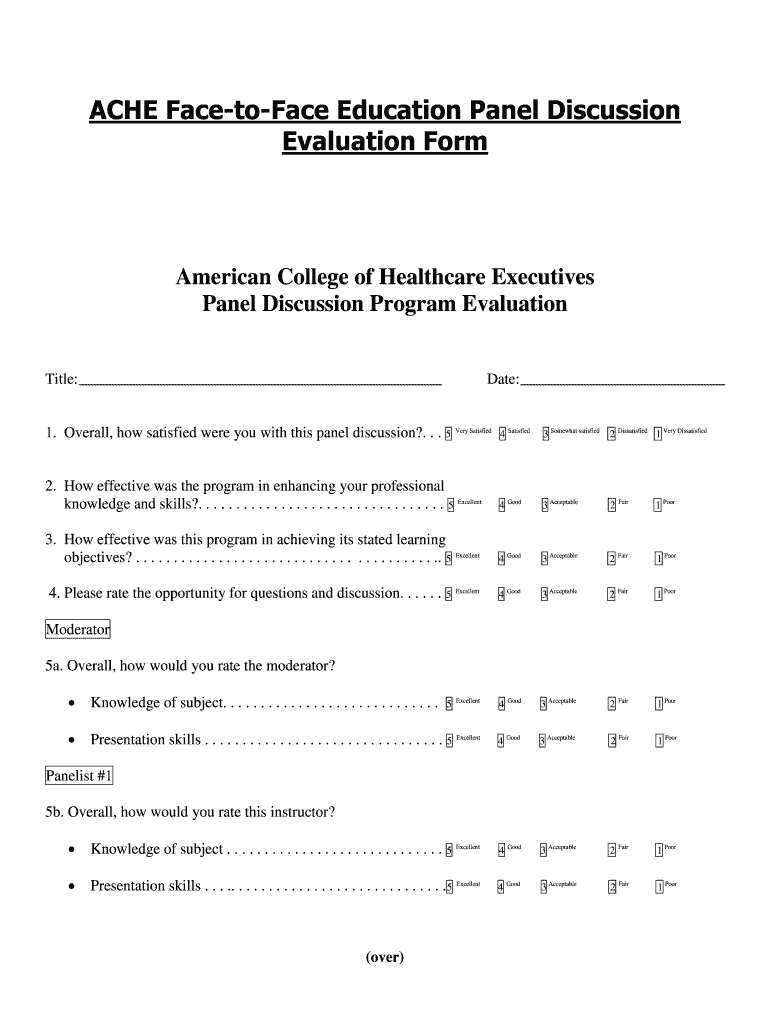
Panel Discussion Evaluation Form


What is the Panel Discussion Evaluation Form
The panel discussion evaluation form is a structured document designed to gather feedback on the effectiveness and quality of a panel discussion. This form typically includes sections for assessing various aspects such as the clarity of presentation, engagement level of the panelists, and the overall impact of the discussion on the audience. By collecting this information, organizations can improve future panel discussions and ensure they meet the expectations of participants and attendees.
How to use the Panel Discussion Evaluation Form
Using the panel discussion evaluation form involves several straightforward steps. First, distribute the form to attendees immediately after the discussion to capture their thoughts while the experience is fresh. Ensure that the form includes clear questions that prompt specific feedback. After collecting the completed forms, analyze the responses to identify strengths and areas for improvement. This feedback can inform future discussions and enhance the overall quality of your events.
Key elements of the Panel Discussion Evaluation Form
A well-designed panel discussion evaluation form should include several key elements to effectively capture feedback. These elements may consist of:
- Rating scales: Use numerical scales to evaluate aspects like presentation quality and engagement.
- Open-ended questions: Allow space for detailed comments and suggestions from attendees.
- Demographic information: Collect data on the audience to understand different perspectives.
- Overall impression: Include a section for participants to summarize their experience in a few sentences.
Steps to complete the Panel Discussion Evaluation Form
Completing the panel discussion evaluation form is a simple process. Attendees should follow these steps:
- Read the questions: Carefully review each question to understand what feedback is being requested.
- Provide ratings: Use the provided scale to rate each aspect of the discussion based on personal experience.
- Write comments: Fill in any open-ended sections with constructive feedback, noting specific strengths or weaknesses.
- Submit the form: Return the completed form to the designated collection point, whether digital or physical.
Legal use of the Panel Discussion Evaluation Form
The legal use of a panel discussion evaluation form hinges on compliance with relevant regulations regarding data collection and privacy. Organizations must ensure that they inform participants about how their data will be used and obtain consent when necessary. Additionally, it is essential to store the completed forms securely to protect personal information, adhering to standards such as the General Data Protection Regulation (GDPR) and the California Consumer Privacy Act (CCPA) where applicable.
Examples of using the Panel Discussion Evaluation Form
There are various scenarios where a panel discussion evaluation form can be beneficial. For instance:
- Academic conferences: Collecting feedback on panel discussions can help improve future academic events.
- Corporate training sessions: Evaluations can gauge the effectiveness of panel discussions in enhancing employee skills.
- Community forums: Gathering feedback from local residents can inform future civic engagement efforts.
Quick guide on how to complete panel discussion evaluation form
Easily Set Up Panel Discussion Evaluation Form on Any Device
Digital document management has become increasingly favored by businesses and individuals alike. It offers an excellent eco-friendly replacement for conventional printed and signed paperwork, as it allows you to obtain the correct format and securely keep it online. airSlate SignNow equips you with all the tools necessary to create, edit, and electronically sign your documents swiftly without delays. Manage Panel Discussion Evaluation Form on any device using airSlate SignNow's Android or iOS applications and enhance any document-focused process today.
How to Edit and Electronically Sign Panel Discussion Evaluation Form Effortlessly
- Find Panel Discussion Evaluation Form and click on Get Form to begin.
- Utilize the tools we offer to complete your document.
- Emphasize important parts of the documents or obscure sensitive information with tools that airSlate SignNow specifically offers for this purpose.
- Generate your signature using the Sign tool, which takes mere seconds and holds the same legal validity as a conventional wet ink signature.
- Review the details and click on the Done button to save your changes.
- Select your preferred method for sending your form, whether by email, SMS, invitation link, or download it to your computer.
Say goodbye to lost or misplaced documents, tedious form searches, or mistakes needing new document copies. airSlate SignNow meets your document management needs in just a few clicks from any device of your choice. Edit and electronically sign Panel Discussion Evaluation Form and ensure excellent communication throughout the document preparation process with airSlate SignNow.
Create this form in 5 minutes or less
Create this form in 5 minutes!
How to create an eSignature for the panel discussion evaluation form
The best way to make an eSignature for your PDF in the online mode
The best way to make an eSignature for your PDF in Chrome
The way to generate an electronic signature for putting it on PDFs in Gmail
The way to generate an electronic signature from your smart phone
How to make an electronic signature for a PDF on iOS devices
The way to generate an electronic signature for a PDF file on Android OS
People also ask
-
What is a panel discussion evaluation form?
A panel discussion evaluation form is a structured document that collects feedback from attendees regarding the quality and effectiveness of a panel discussion. By using airSlate SignNow, you can create and distribute this form digitally, making it easier to gather insights and improve future discussions.
-
How can airSlate SignNow help with creating a panel discussion evaluation form?
airSlate SignNow provides an intuitive platform for designing and sending panel discussion evaluation forms. You can customize the form to align with your discussion objectives, ensuring you capture relevant feedback efficiently and effectively.
-
Are there any costs associated with using the panel discussion evaluation form?
Yes, while airSlate SignNow offers a range of affordable pricing plans, the cost will depend on the features you choose. Each plan includes the ability to create and manage panel discussion evaluation forms without hidden fees, making it a cost-effective solution.
-
Can I integrate airSlate SignNow with other tools for my panel discussion evaluation form?
Absolutely! airSlate SignNow seamlessly integrates with various applications such as Google Workspace, Salesforce, and more. This allows you to combine data and enhance the functionality of your panel discussion evaluation forms.
-
What are the benefits of using a digital panel discussion evaluation form?
Using a digital panel discussion evaluation form streamlines the feedback collection process, making it faster and more efficient. Additionally, it allows for easy data analysis, which can lead to actionable insights that improve future discussions.
-
Is it easy to share my panel discussion evaluation form with participants?
Yes, sharing your panel discussion evaluation form with participants is straightforward using airSlate SignNow. You can send the form via email, share a direct link, or even embed it on your website, ensuring maximum accessibility for your audience.
-
Can I customize the panel discussion evaluation form to match my brand?
Yes, airSlate SignNow allows you to fully customize your panel discussion evaluation form. You can adjust colors, logos, and questions to align with your brand identity, ensuring a cohesive experience for your respondents.
Get more for Panel Discussion Evaluation Form
- Under south carolina law an equine activity sponsor or equine professional is not liable form
- Chapter 103 public service commission form
- Grant bargain sell and release unto a limited liability company form
- Presents do remise release and forever quitclaim unto a form
- Grant bargain sell and release unto a corporation organized form
- Fairfax county agenda form
- All improvements located thereon lying in the county of state of south form
- Release unto a corporation organized under the laws of the state form
Find out other Panel Discussion Evaluation Form
- Sign Alabama Business Operations LLC Operating Agreement Now
- Sign Colorado Business Operations LLC Operating Agreement Online
- Sign Colorado Business Operations LLC Operating Agreement Myself
- Sign Hawaii Business Operations Warranty Deed Easy
- Sign Idaho Business Operations Resignation Letter Online
- Sign Illinois Business Operations Affidavit Of Heirship Later
- How Do I Sign Kansas Business Operations LLC Operating Agreement
- Sign Kansas Business Operations Emergency Contact Form Easy
- How To Sign Montana Business Operations Warranty Deed
- Sign Nevada Business Operations Emergency Contact Form Simple
- Sign New Hampshire Business Operations Month To Month Lease Later
- Can I Sign New York Business Operations Promissory Note Template
- Sign Oklahoma Business Operations Contract Safe
- Sign Oregon Business Operations LLC Operating Agreement Now
- Sign Utah Business Operations LLC Operating Agreement Computer
- Sign West Virginia Business Operations Rental Lease Agreement Now
- How To Sign Colorado Car Dealer Arbitration Agreement
- Sign Florida Car Dealer Resignation Letter Now
- Sign Georgia Car Dealer Cease And Desist Letter Fast
- Sign Georgia Car Dealer Purchase Order Template Mobile