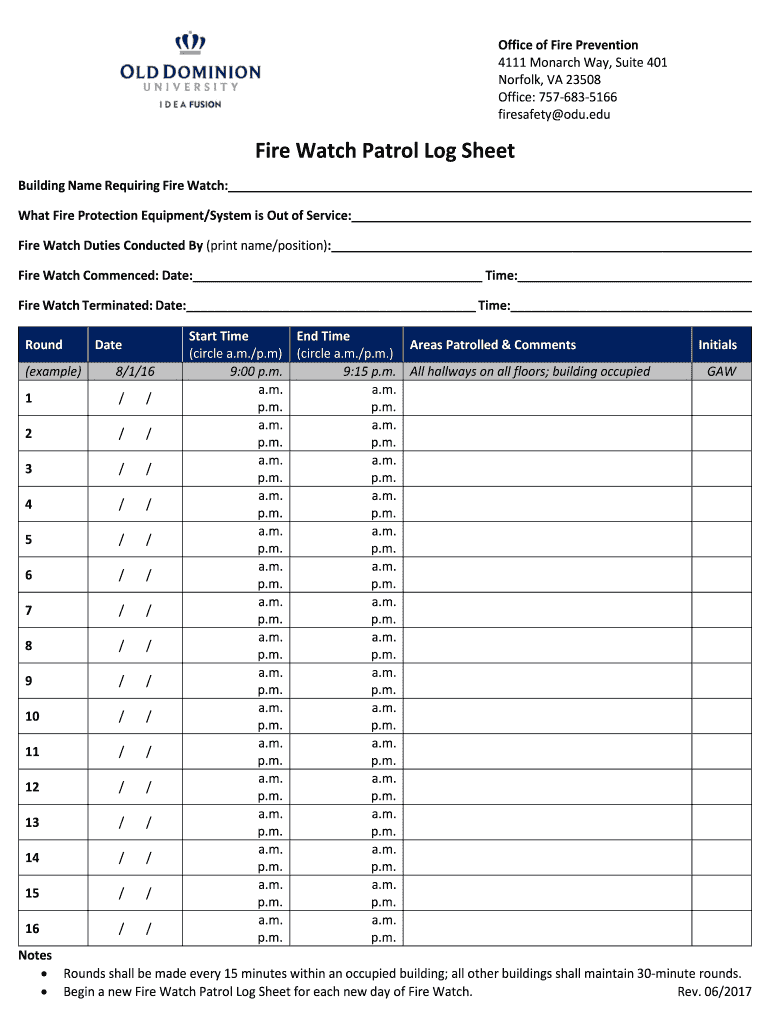
Fire Watch Patrol Log 2017-2026


What is the Fire Watch Patrol Log
The fire watch patrol log is a crucial document used to record activities and observations during fire watch duties. This log ensures that safety protocols are followed in environments where fire hazards may exist. It typically includes details such as the date, time, location, and specific observations made by the personnel assigned to monitor fire safety. Maintaining an accurate fire drill log is essential for compliance with safety regulations and for providing a record that can be referenced during safety audits or inspections.
Key elements of the Fire Watch Patrol Log
A well-structured fire watch patrol log includes several key elements to ensure thorough documentation. These elements typically consist of:
- Date and time: The specific date and time of each patrol or observation.
- Location: The area being monitored for fire hazards.
- Observations: Notes on any potential fire hazards or irregularities noticed during the patrol.
- Actions taken: Documentation of any actions taken in response to observations, such as notifying authorities or addressing hazards.
- Signature: The signature of the personnel conducting the patrol, confirming the accuracy of the log entries.
How to use the Fire Watch Patrol Log
Using the fire watch patrol log effectively involves several steps. First, ensure that the log is readily accessible to personnel assigned to fire watch duties. During each patrol, personnel should fill out the log with accurate and detailed observations. It is important to record any unusual findings and to note the actions taken. At the end of each shift, the log should be submitted to a designated supervisor for review. This process helps maintain accountability and ensures that any issues are addressed promptly.
Steps to complete the Fire Watch Patrol Log
Completing the fire watch patrol log involves a systematic approach:
- Prepare the log: Ensure the log is printed or available digitally for easy access.
- Conduct the patrol: Walk through the designated area, paying close attention to potential fire hazards.
- Document observations: Write down any observations, noting the time and location of each finding.
- Take action: If any hazards are identified, detail the actions taken to mitigate them in the log.
- Sign and submit: After completing the patrol, sign the log and submit it to the appropriate supervisor.
Legal use of the Fire Watch Patrol Log
Legal compliance is a critical aspect of using the fire watch patrol log. The log serves as an official record that can be used to demonstrate adherence to fire safety regulations. In the event of an incident, having a well-maintained log can provide essential documentation that may be required for investigations or legal proceedings. It is important to ensure that all entries are accurate, complete, and made in a timely manner to uphold the log's legal standing.
Examples of using the Fire Watch Patrol Log
There are various scenarios where the fire watch patrol log can be utilized effectively. For instance, in construction sites where flammable materials are present, a fire watch patrol log can help track safety measures implemented during off-hours. Similarly, in large public venues, maintaining a log can assist in ensuring that fire safety protocols are followed during events. Each entry in the log provides a documented history of safety practices, which can be invaluable for future reference or audits.
Quick guide on how to complete fire watch patrol log
Prepare Fire Watch Patrol Log effortlessly on any device
Online document management has gained popularity among businesses and individuals. It offers an ideal environmentally friendly option to traditional printed and signed documents, as you can access the appropriate form and securely store it online. airSlate SignNow provides all the resources required to create, adjust, and eSign your papers quickly without delays. Handle Fire Watch Patrol Log on any platform with airSlate SignNow Android or iOS applications and simplify any document-related task today.
How to adjust and eSign Fire Watch Patrol Log with ease
- Obtain Fire Watch Patrol Log and click on Get Form to begin.
- Utilize the tools we provide to complete your document.
- Emphasize important sections of your documents or redact sensitive information with tools that airSlate SignNow specifically offers for this purpose.
- Create your eSignature using the Sign feature, which takes mere seconds and holds the same legal validity as a conventional wet ink signature.
- Review all the details and click on the Done button to save your modifications.
- Select how you wish to send your form—via email, SMS, or invitation link—or download it to your computer.
Eliminate concerns about lost or misplaced documents, cumbersome form searches, or mistakes that require printing new document copies. airSlate SignNow fulfills all your document management needs in just a few clicks from any device you choose. Adjust and eSign Fire Watch Patrol Log and ensure clear communication at every stage of the form preparation process with airSlate SignNow.
Create this form in 5 minutes or less
Create this form in 5 minutes!
How to create an eSignature for the fire watch patrol log
The way to make an eSignature for a PDF file in the online mode
The way to make an eSignature for a PDF file in Chrome
The way to create an electronic signature for putting it on PDFs in Gmail
How to make an electronic signature right from your smartphone
The way to make an eSignature for a PDF file on iOS devices
How to make an electronic signature for a PDF on Android
People also ask
-
What is a printable fire drill log?
A printable fire drill log is a document used to record the details of fire drills within an organization. It typically includes information such as the date, time, duration of the drill, and attendance. By keeping a printable fire drill log, businesses can ensure compliance with safety regulations and enhance emergency preparedness.
-
How can I create a printable fire drill log using airSlate SignNow?
With airSlate SignNow, you can easily create a customizable printable fire drill log tailored to your organization's needs. The platform offers templates that you can modify and fill out electronically, then print or share as needed. This functionality allows for efficient documentation of fire drills while also ensuring that records are securely stored.
-
Is there a cost associated with using airSlate SignNow for a printable fire drill log?
airSlate SignNow offers various pricing plans that can accommodate businesses of all sizes. The cost for creating a printable fire drill log through our platform depends on the features you need and the number of users. We recommend checking our pricing page for the most accurate information and selecting the plan that best fits your organization.
-
What features does airSlate SignNow offer for managing a printable fire drill log?
airSlate SignNow provides multiple features to streamline the management of a printable fire drill log, including customizable templates, real-time collaboration, and electronic signatures. Additionally, our platform allows you to track updates and changes, ensuring all stakeholders have access to the most current information regarding fire drills.
-
Are there any integrations available for managing a printable fire drill log?
Yes, airSlate SignNow offers several integrations with popular software tools that can enhance how you manage your printable fire drill log. Whether you're using project management tools or cloud storage solutions, our integrations allow for seamless workflows and easy access to your documents across platforms.
-
What are the benefits of using a printable fire drill log?
Using a printable fire drill log helps organizations maintain compliance with fire safety regulations while improving overall safety awareness. It enables tracking and documentation of fire drills, ensuring that employees are familiar with emergency procedures. Additionally, it serves as an effective training tool for both existing employees and new hires.
-
Can I update my printable fire drill log after it's been created?
Absolutely! With airSlate SignNow, you can easily update your printable fire drill log after it has been created. Our platform allows for modifications and adjustments, so you can keep your log current with new drill information or changes in procedures, providing a reliable record of your safety practices.
Get more for Fire Watch Patrol Log
- Tennessee code annotated 32 11 106 form
- Chapter 2108 ohio revised code form
- Nevada uniform anatomical gift act donor network west
- Control number tn p027 pkg form
- Control number tn p029 pkg form
- Tennessee real estate deed forms fill in the blank
- Lease option assignments in tennessee without a license form
- Control number tn p033 pkg form
Find out other Fire Watch Patrol Log
- How To eSignature California Education Separation Agreement
- eSignature Arizona Education POA Simple
- eSignature Idaho Education Lease Termination Letter Secure
- eSignature Colorado Doctors Business Letter Template Now
- eSignature Iowa Education Last Will And Testament Computer
- How To eSignature Iowa Doctors Business Letter Template
- Help Me With eSignature Indiana Doctors Notice To Quit
- eSignature Ohio Education Purchase Order Template Easy
- eSignature South Dakota Education Confidentiality Agreement Later
- eSignature South Carolina Education Executive Summary Template Easy
- eSignature Michigan Doctors Living Will Simple
- How Do I eSignature Michigan Doctors LLC Operating Agreement
- How To eSignature Vermont Education Residential Lease Agreement
- eSignature Alabama Finance & Tax Accounting Quitclaim Deed Easy
- eSignature West Virginia Education Quitclaim Deed Fast
- eSignature Washington Education Lease Agreement Form Later
- eSignature Missouri Doctors Residential Lease Agreement Fast
- eSignature Wyoming Education Quitclaim Deed Easy
- eSignature Alaska Government Agreement Fast
- How Can I eSignature Arizona Government POA