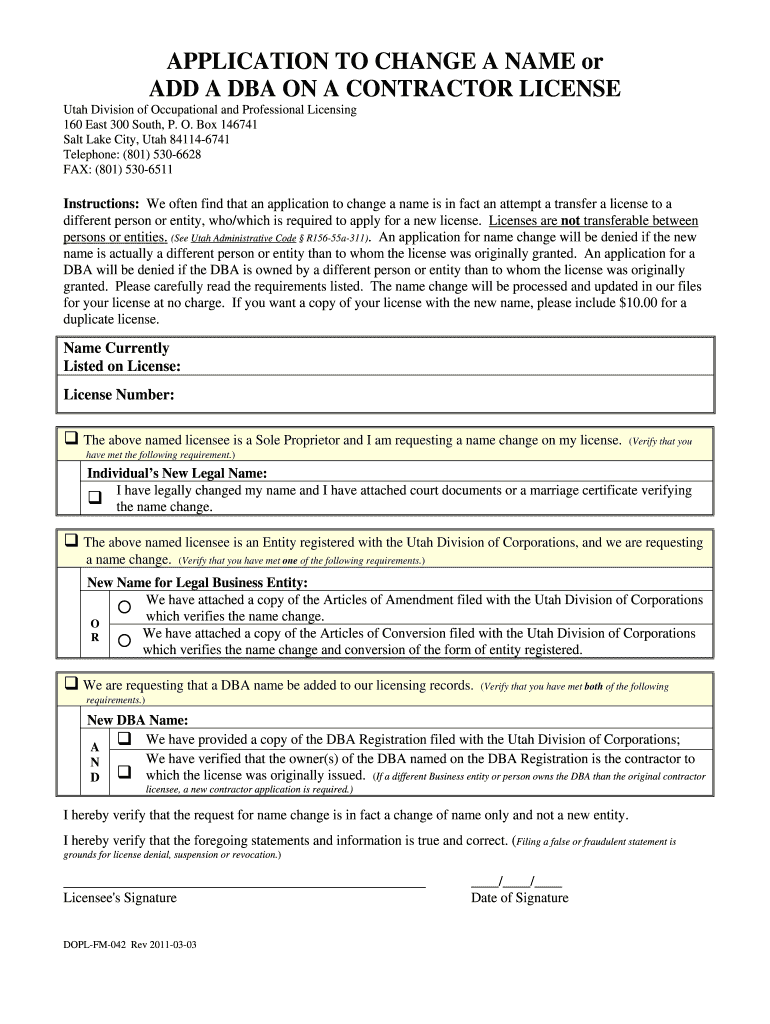
APPLICATION to CHANGE a NAME or ADD a DBA on a Dopl Utah Form


Understanding the application to change a name or add a DBA in Utah
The application to change a name or add a DBA (Doing Business As) in Utah is a legal document that allows businesses to operate under a name different from their registered legal name. This form is essential for sole proprietors, partnerships, and corporations that wish to enhance their branding or clarify their business identity. By filing this application, businesses can ensure compliance with state regulations and protect their chosen name from being used by others.
Steps to complete the application for a DBA in Utah
Completing the application to change a name or add a DBA in Utah involves several key steps:
- Gather necessary information, including your current business name, proposed DBA, and business structure.
- Visit the Utah Department of Commerce website to access the application form.
- Fill out the form accurately, ensuring all required details are provided.
- Submit the application either online or by mail, depending on your preference.
- Pay the applicable filing fee, which varies based on the type of business entity.
Required documents for DBA registration in Utah
When applying for a DBA in Utah, certain documents may be required to support your application. These typically include:
- A completed application form, which can be obtained from the Utah Department of Commerce.
- Proof of identity, such as a driver's license or state ID.
- Any existing business registration documents, if applicable.
Ensuring you have these documents ready will streamline the application process and help avoid delays.
Eligibility criteria for DBA registration in Utah
To be eligible for DBA registration in Utah, applicants must meet specific criteria. These include:
- The applicant must be a legal business entity, such as a sole proprietorship, partnership, or corporation.
- The proposed DBA must not be misleading or similar to existing registered names.
- The applicant must comply with all state and local business regulations.
Meeting these criteria is crucial for a successful application and to ensure the DBA is legally recognized.
Form submission methods for DBA registration in Utah
In Utah, the application to change a name or add a DBA can be submitted through various methods:
- Online: Many applicants prefer to submit their forms electronically via the Utah Department of Commerce website.
- By mail: You can print the completed application and send it to the appropriate address listed on the form.
- In-person: Applicants may also choose to visit the Department of Commerce office to submit their application directly.
Selecting the method that best suits your needs can facilitate a smoother registration process.
Legal use of the DBA in Utah
Once registered, a DBA in Utah allows businesses to operate under the chosen name legally. This name can be used for branding, marketing, and conducting business transactions. However, it is important to note that a DBA does not provide exclusive rights to the name, so businesses should consider trademark registration for additional protection. Compliance with local and state regulations is essential to maintain the legality of the DBA.
Quick guide on how to complete application to change a name or add a dba on a dopl utah
Complete APPLICATION TO CHANGE A NAME Or ADD A DBA ON A Dopl Utah effortlessly on any gadget
Digital document management has gained traction among businesses and individuals alike. It serves as an ideal environmentally friendly alternative to traditional printed and signed documents, allowing you to access the correct template and securely save it online. airSlate SignNow provides you with all the tools you require to create, modify, and eSign your documents quickly with no delays. Manage APPLICATION TO CHANGE A NAME Or ADD A DBA ON A Dopl Utah on any gadget with airSlate SignNow's Android or iOS applications and enhance any document-driven workflow today.
The simplest method to modify and eSign APPLICATION TO CHANGE A NAME Or ADD A DBA ON A Dopl Utah seamlessly
- Locate APPLICATION TO CHANGE A NAME Or ADD A DBA ON A Dopl Utah and click Get Form to begin.
- Employ the tools we provide to finish your document.
- Emphasize relevant sections of your documents or obscure sensitive information using tools that airSlate SignNow specifically provides for that purpose.
- Generate your eSignature with the Sign feature, which takes moments and holds the same legal validity as a conventional wet ink signature.
- Review all the details and click the Done button to save your changes.
- Choose your preferred method to send your form, whether by email, text message (SMS), invite link, or download it to your computer.
Say goodbye to lost or mislaid files, cumbersome form navigation, or mistakes that necessitate printing new document copies. airSlate SignNow fulfills all your document management requirements in just a few clicks from any device of your choosing. Alter and eSign APPLICATION TO CHANGE A NAME Or ADD A DBA ON A Dopl Utah and guarantee outstanding communication at any stage of your form preparation process with airSlate SignNow.
Create this form in 5 minutes or less
FAQs
-
If I open a small t-shirt store on Etsy or Storenvy, do I need to fill out a DBA form?
The short answer is no, however I would recommend that you do get yourself an LLC. A Limited Liability Corporation is very inexpensive and easy to get and will protect you in case of any sort of legal issue.In short if someone were to take legal action against you due to say defamation or creative license issues the LLC would help protect monies you make from your regular job or your personal belongings.Filling out the paperwork isn’t difficult and costs under $50 last I checked but if you don’t feel comfortable doing it yourself you can find several companies online (just google “get an llc”) that will do it for a fee of about $99 plus the fee for the LLC.
-
How can I fill out an online application form for a SBI savings account opening, as I have a single name not a surname or last name?
go paperless. open your account at your home using SBI YONO apps.
-
What's the easiest survey form application to fill out on a mobile device?
I’d like to recommend you MySurveyLab - a professional survey tool.It enables users to create attractive surveys with responsive design. It means that they will look great at any type of devices: PCs, tablets or smartphones.The tool is really flexible: you can use it for creating short polls, quizzes, and advanced survey researches as well.Here is the list of main features, that you might be interested in:more than 20 types of questions.Many methods of sharing surveys:as a linkemail, email-embedded surveyweb widget or pop-up,QR code surveys,offline surveys with the mobile app.Survey branding. This feature will help you to create really attractive surveys. Moreover, you will be able to fit it to your company’s branding - add the logo, change colors, fonts, opacity and etc.Advanced survey logic. This function enables you to create different question paths for different respondents. It can be based on previous answers, contact information, type of the device.Multi-language surveys. Also right-to-left written languages.Real-time reports, which can be downloaded in PDF, PowerPoint, Excel, and SPSS.Report filtering. An innovative feature, which helps to compare reports, respondents and etc.Dashboards. Another one feature, that helps with data analysis. It provides you with information about your respondents in a really attractive and understandable way.The tool has a free trial! So don’t hesitate to sign in and check all the possibilities.Hope to be helpful! Good luck!
-
How to decide my bank name city and state if filling out a form, if the bank is a national bank?
Somewhere on that form should be a blank for routing number and account number. Those are available from your check and/or your bank statements. If you can't find them, call the bank and ask or go by their office for help with the form. As long as those numbers are entered correctly, any error you make in spelling, location or naming should not influence the eventual deposit into your proper account.
-
How do I fill the annexure ‘E’ form for a major change in name (Add surname) for a passport in India?
you just need to fill the correct names on a while paper & self attest it as given below in annexure E.ANNEXURE ‘E’SPECIMEN DECLARATION OF THE APPLICANT ON A PLAIN PAPERI, Name, son of Shri Father’s Name residing at 107/12 Opposite Jat School Karnal road Kaithal Date of Birth 27thSeptember 1977 being an applicant for issue of passport, do hereby solemnly affirm and state the following:1. That the names of my parents and spouse are as follows:(i)Father : Father’s Name(ii)Mother : Mother’s Name(iii)Wife/Husband : Spouse Name2. That I am a continuous resident at the above mentioned address from twenty Years.3. That I am a citizen of India by birth/descent/registration/naturalization and that I have neither acquired the citizenship of another country nor have surrendered or been terminated/ deprived of my citizenship of India.4. That I have not, at any time during the period of five years immediately preceding the date of this declaration, been convicted by any court in India for any offence involving moral turpitude and sentenced in respect thereof to imprisonment for not less than two years.5. That no proceedings in respect of any criminal offence alleged to have been committed by me are pending before any criminal court in India.6. That no warrant or summons for my appearance, and no warrant for my arrest, has been issued by a court under any law for the time being in force, and that my departure from India has not been prohibited by order of any such court.7. That I have never been repatriated from abroad back to India at the expense of Government of India/I was repatriated from abroad back to India at the expense of Government of India, but reimbursed expenditure incurred in connection with such repatriation.8. That I will not engage in activities prejudicial to the sovereignty and integrity of India.9. That my departure from India will not be detrimental to the security of India.10. That my presence outside India will not prejudice the friendly relations of India with any foreign country.Place: Kaithal (Signature of applicant)Date: 12-01-2017
Create this form in 5 minutes!
How to create an eSignature for the application to change a name or add a dba on a dopl utah
How to make an electronic signature for your Application To Change A Name Or Add A Dba On A Dopl Utah online
How to create an electronic signature for the Application To Change A Name Or Add A Dba On A Dopl Utah in Google Chrome
How to generate an electronic signature for signing the Application To Change A Name Or Add A Dba On A Dopl Utah in Gmail
How to make an eSignature for the Application To Change A Name Or Add A Dba On A Dopl Utah right from your mobile device
How to make an electronic signature for the Application To Change A Name Or Add A Dba On A Dopl Utah on iOS devices
How to generate an electronic signature for the Application To Change A Name Or Add A Dba On A Dopl Utah on Android devices
People also ask
-
What is a DBA in Utah?
A DBA, or 'Doing Business As', in Utah is a registration that allows a business to operate under a name different from its legal entity name. This is essential for branding and marketing purposes, and it helps customers easily identify your business. Registering a DBA in Utah is straightforward and can enhance your business's credibility.
-
How can airSlate SignNow assist with DBA registrations in Utah?
airSlate SignNow simplifies the document signing process, making it easier for businesses to manage their DBA registrations in Utah. By allowing you to securely send and eSign necessary documents online, you can expedite your registration. Our platform ensures compliance and accessibility, streamlining your business operations effectively.
-
What are the pricing options for airSlate SignNow when handling DBA documents in Utah?
airSlate SignNow offers competitive pricing plans that cater to businesses of all sizes, including those managing DBA submissions in Utah. Whether you need basic eSigning or advanced features, our plans provide flexibility and scalability. Explore our pricing page to find the perfect fit for your business needs.
-
What features does airSlate SignNow offer to support DBA management in Utah?
airSlate SignNow provides robust features such as customizable templates, bulk sending, and secure cloud storage to streamline DBA management in Utah. These tools help you save time and keep your documents organized. Our intuitive interface ensures that you can manage your business documentation easily and efficiently.
-
How does airSlate SignNow ensure the security of my DBA documents in Utah?
Security is a top priority for airSlate SignNow, especially when handling sensitive DBA documents in Utah. We utilize advanced encryption standards and secure cloud storage to protect your data. You can confidently manage your documentation, knowing that your information is safeguarded against unauthorized access.
-
Can airSlate SignNow integrate with other business applications for managing DBA in Utah?
Yes, airSlate SignNow offers integrations with various business applications, which can enhance your DBA management efforts in Utah. Whether you're using accounting software or CRM systems, our integrations facilitate seamless workflow automation. This connectivity ensures that all aspects of your business work together efficiently.
-
What benefits can I expect from using airSlate SignNow for my DBA needs in Utah?
Using airSlate SignNow for your DBA needs in Utah provides numerous benefits including improved efficiency, reduced paperwork, and enhanced customer experience. Our platform allows for quick eSigning and document sharing, which accelerates the overall DBA registration process. Experience the convenience and professionalism that airSlate SignNow brings to your business.
Get more for APPLICATION TO CHANGE A NAME Or ADD A DBA ON A Dopl Utah
- Continuing appointment tenure amp promotion dossier form
- Submit by email reset form employee data sheet
- Insurance waiver for international studentscleveland state form
- College access loan request form ut financial aid
- International fees and financial servicesadmissions at form
- Staff fee waiver job related application pdf form
- Center for global engagement certificate program application form
- Temporary remote work agreement uc berkeley form
Find out other APPLICATION TO CHANGE A NAME Or ADD A DBA ON A Dopl Utah
- Sign Kentucky Sports Stock Certificate Later
- How Can I Sign Maine Real Estate Separation Agreement
- How Do I Sign Massachusetts Real Estate LLC Operating Agreement
- Can I Sign Massachusetts Real Estate LLC Operating Agreement
- Sign Massachusetts Real Estate Quitclaim Deed Simple
- Sign Massachusetts Sports NDA Mobile
- Sign Minnesota Real Estate Rental Lease Agreement Now
- How To Sign Minnesota Real Estate Residential Lease Agreement
- Sign Mississippi Sports Confidentiality Agreement Computer
- Help Me With Sign Montana Sports Month To Month Lease
- Sign Mississippi Real Estate Warranty Deed Later
- How Can I Sign Mississippi Real Estate Affidavit Of Heirship
- How To Sign Missouri Real Estate Warranty Deed
- Sign Nebraska Real Estate Letter Of Intent Online
- Sign Nebraska Real Estate Limited Power Of Attorney Mobile
- How Do I Sign New Mexico Sports Limited Power Of Attorney
- Sign Ohio Sports LLC Operating Agreement Easy
- Sign New Jersey Real Estate Limited Power Of Attorney Computer
- Sign New Mexico Real Estate Contract Safe
- How To Sign South Carolina Sports Lease Termination Letter