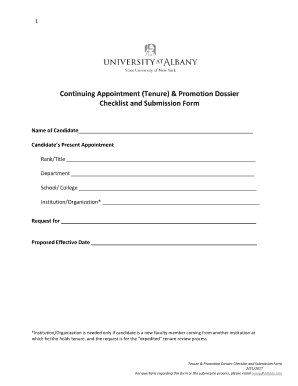
Continuing Appointment Tenure & Promotion Dossier 2017


What is the Continuing Appointment Tenure & Promotion Dossier
The Continuing Appointment Tenure & Promotion Dossier is a comprehensive document that faculty members use to present their qualifications and achievements when applying for tenure or promotion within academic institutions. This dossier typically includes a detailed account of the individual's teaching, research, and service contributions, showcasing their professional development and alignment with institutional goals. It serves as a critical tool for evaluation by peers and administrators, facilitating informed decisions regarding faculty advancement.
How to use the Continuing Appointment Tenure & Promotion Dossier
Using the Continuing Appointment Tenure & Promotion Dossier effectively involves several key steps. First, faculty members should gather all relevant materials, including teaching evaluations, research publications, and service records. Next, they should organize these materials into a coherent narrative that highlights their accomplishments and contributions. It is essential to adhere to any specific guidelines set by the institution regarding format and content. Finally, faculty members should ensure that the dossier is submitted by the required deadline, allowing ample time for review and feedback.
Steps to complete the Continuing Appointment Tenure & Promotion Dossier
Completing the Continuing Appointment Tenure & Promotion Dossier involves a structured approach. The following steps can guide faculty members through the process:
- Gather documentation of achievements, including teaching materials, research outputs, and service contributions.
- Draft a personal statement that articulates the faculty member's philosophy and goals.
- Organize the dossier according to institutional guidelines, ensuring clarity and coherence.
- Include supporting materials such as letters of recommendation and peer evaluations.
- Review the completed dossier for accuracy and completeness before submission.
Key elements of the Continuing Appointment Tenure & Promotion Dossier
Several key elements are essential for a successful Continuing Appointment Tenure & Promotion Dossier. These typically include:
- Curriculum Vitae: A comprehensive overview of academic and professional history.
- Teaching Portfolio: Documentation of teaching effectiveness, including syllabi, evaluations, and student feedback.
- Research Contributions: A summary of published works, ongoing projects, and future research plans.
- Service Activities: Details of contributions to the institution and the wider community.
- Personal Statement: A reflective narrative that connects the faculty member's experiences to their professional goals.
Legal use of the Continuing Appointment Tenure & Promotion Dossier
The legal use of the Continuing Appointment Tenure & Promotion Dossier is crucial for ensuring that the evaluation process adheres to institutional policies and regulations. Faculty members must ensure that all information presented is accurate and truthful to avoid potential legal repercussions. Additionally, compliance with privacy laws, such as FERPA, is necessary when including student evaluations or other sensitive information. Institutions may also have specific legal frameworks guiding the review process, which should be followed closely.
Form Submission Methods (Online / Mail / In-Person)
Submitting the Continuing Appointment Tenure & Promotion Dossier can be done through various methods, depending on institutional preferences. Common submission methods include:
- Online Submission: Many institutions provide a digital platform for uploading the dossier, allowing for easy access and review by evaluators.
- Mail: Faculty members may also submit physical copies of their dossier through postal services, ensuring that all materials are properly bound and organized.
- In-Person Submission: Some institutions may require or allow faculty to present their dossier in person, providing an opportunity for immediate feedback.
Quick guide on how to complete continuing appointment tenure amp promotion dossier
Complete Continuing Appointment Tenure & Promotion Dossier effortlessly on any device
Digital document management has become increasingly favored by businesses and individuals alike. It offers an ideal eco-friendly substitute for traditional printed and signed documents, as you can access the necessary form and securely store it online. airSlate SignNow provides you with all the resources required to create, modify, and eSign your documents swiftly without delays. Handle Continuing Appointment Tenure & Promotion Dossier on any device using airSlate SignNow's Android or iOS applications and enhance any document-driven process today.
The easiest way to modify and eSign Continuing Appointment Tenure & Promotion Dossier with minimal effort
- Find Continuing Appointment Tenure & Promotion Dossier and click Get Form to begin.
- Use the tools we offer to complete your form.
- Highlight important sections of your documents or conceal sensitive information using tools that airSlate SignNow specifically provides for this purpose.
- Create your signature with the Sign tool, which takes just seconds and holds the same legal validity as a conventional wet ink signature.
- Review all the information and click the Done button to secure your changes.
- Choose your preferred method to deliver your form, whether by email, SMS, or invite link, or download it to your computer.
Eliminate the hassle of lost or misplaced files, tedious form searching, or errors that necessitate printing new document copies. airSlate SignNow addresses all your document management needs in just a few clicks from any device you prefer. Modify and eSign Continuing Appointment Tenure & Promotion Dossier and ensure excellent communication at every stage of your form preparation process with airSlate SignNow.
Create this form in 5 minutes or less
Find and fill out the correct continuing appointment tenure amp promotion dossier
Create this form in 5 minutes!
How to create an eSignature for the continuing appointment tenure amp promotion dossier
How to generate an eSignature for a PDF document in the online mode
How to generate an eSignature for a PDF document in Chrome
How to generate an eSignature for putting it on PDFs in Gmail
The way to make an eSignature from your mobile device
The best way to create an eSignature for a PDF document on iOS devices
The way to make an eSignature for a PDF file on Android devices
People also ask
-
What is a Continuing Appointment Tenure & Promotion Dossier?
A Continuing Appointment Tenure & Promotion Dossier is a comprehensive document that outlines an employee's qualifications, achievements, and contributions for the purpose of securing tenure or promotion. It serves as a critical tool in the evaluation process, ensuring that the candidate's case is clearly presented.
-
How can airSlate SignNow help with the Continuing Appointment Tenure & Promotion Dossier process?
airSlate SignNow streamlines the process of creating and signing your Continuing Appointment Tenure & Promotion Dossier by providing an easy-to-use interface for document management. Users can quickly prepare their dossiers, ensure all necessary signatures are acquired, and securely store their documents in one place.
-
Is airSlate SignNow cost-effective for managing my Continuing Appointment Tenure & Promotion Dossier?
Yes, airSlate SignNow offers a cost-effective solution for managing your Continuing Appointment Tenure & Promotion Dossier. With flexible pricing plans and features tailored for educational institutions and professionals, it ensures that you get the best value for your document management needs.
-
What features of airSlate SignNow benefit the Continuing Appointment Tenure & Promotion Dossier?
Key features of airSlate SignNow, such as customizable templates, electronic signatures, and secure storage, greatly enhance the process of preparing your Continuing Appointment Tenure & Promotion Dossier. These tools not only save time but also improve the accuracy and professionalism of your documents.
-
Can I integrate airSlate SignNow with other applications for my Continuing Appointment Tenure & Promotion Dossier?
Absolutely, airSlate SignNow offers robust integrations with various productivity and document management applications. This allows you to seamlessly work on your Continuing Appointment Tenure & Promotion Dossier alongside other tools, enhancing your workflow and efficiency.
-
What are the benefits of using airSlate SignNow for my Continuing Appointment Tenure & Promotion Dossier?
Using airSlate SignNow for your Continuing Appointment Tenure & Promotion Dossier comes with multiple benefits, including increased efficiency, reduced paperwork, and enhanced collaboration. The user-friendly interface makes it easy for multiple stakeholders to access and sign the document.
-
Is there customer support available for airSlate SignNow users preparing a Continuing Appointment Tenure & Promotion Dossier?
Yes, airSlate SignNow provides comprehensive customer support to assist users with their Continuing Appointment Tenure & Promotion Dossier preparation. Whether you need help with document templates, signatures, or general inquiries, their support team is readily available to guide you.
Get more for Continuing Appointment Tenure & Promotion Dossier
- Learn to swim achievement form
- Ten cs target text evaluation form hand and mind handandmind
- Ssi ss drivers ed reg formdoc
- Lady raider basketball booster club check request form date of
- Entry level driver certificate form
- Form to check out equipment
- Chemical risk assessment template excel form
- Auszahlplan allianz form
Find out other Continuing Appointment Tenure & Promotion Dossier
- How Can I Electronic signature Alabama Finance & Tax Accounting Document
- How To Electronic signature Delaware Government Document
- Help Me With Electronic signature Indiana Education PDF
- How To Electronic signature Connecticut Government Document
- How To Electronic signature Georgia Government PDF
- Can I Electronic signature Iowa Education Form
- How To Electronic signature Idaho Government Presentation
- Help Me With Electronic signature Hawaii Finance & Tax Accounting Document
- How Can I Electronic signature Indiana Government PDF
- How Can I Electronic signature Illinois Finance & Tax Accounting PPT
- How To Electronic signature Maine Government Document
- How To Electronic signature Louisiana Education Presentation
- How Can I Electronic signature Massachusetts Government PDF
- How Do I Electronic signature Montana Government Document
- Help Me With Electronic signature Louisiana Finance & Tax Accounting Word
- How To Electronic signature Pennsylvania Government Document
- Can I Electronic signature Texas Government PPT
- How To Electronic signature Utah Government Document
- How To Electronic signature Washington Government PDF
- How Can I Electronic signature New Mexico Finance & Tax Accounting Word